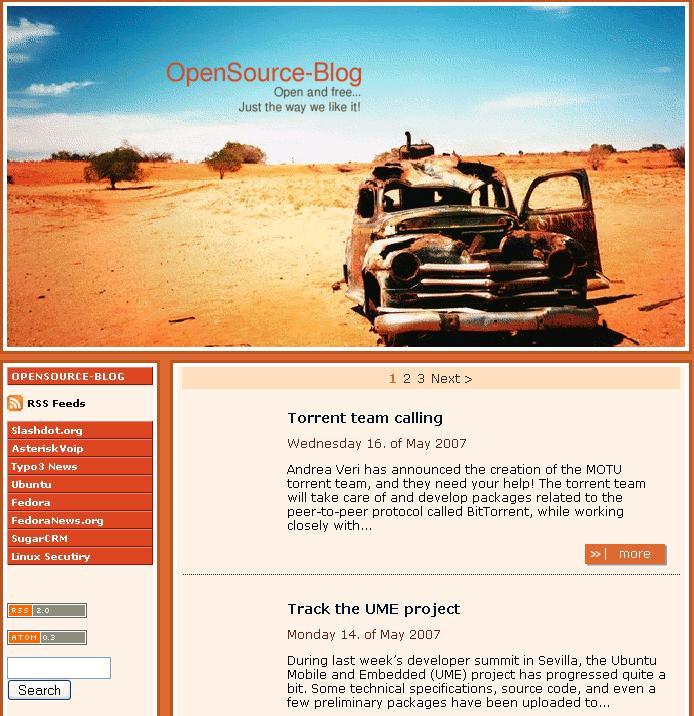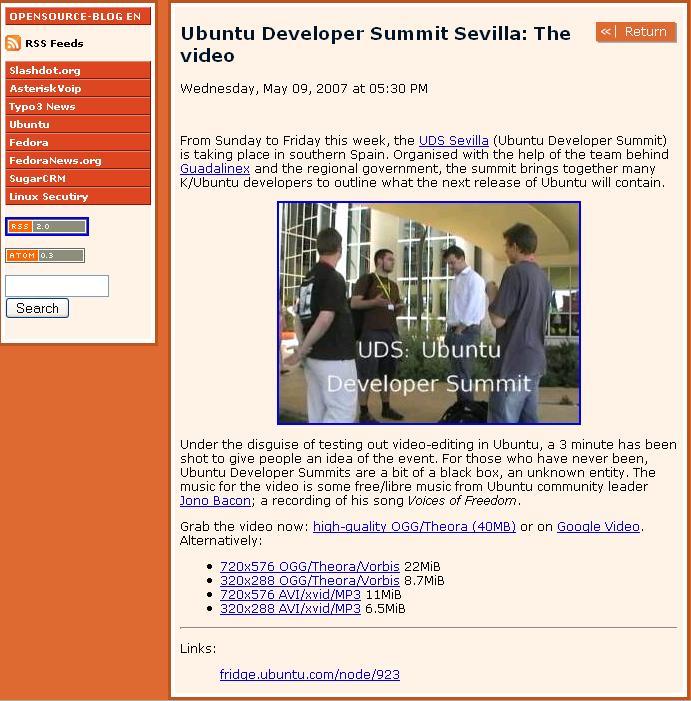DEPRECATION WARNING
This documentation is not using the current rendering mechanism and is probably outdated. The extension maintainer should switch to the new system. Details on how to use the rendering mechanism can be found here.
EXT: Modulis RSS, RDF Imports¶
| Author: | Kasper Skårhøj |
|---|---|
| Created: | 2002-11-01T00:32:00 |
| Changed: | 2007-05-22T18:21:19 |
| Author: | John Chen |
| Email: | john@modulis.ca |
| Info 3: | |
| Info 4: |
EXT: Modulis RSS, RDF Imports¶
Extension Key: rlmp_templselector
Copyright 2007-2008, John Chen, <john@modulis.ca>
This document is published under the Open Content License
available from http://www.opencontent.org/opl.shtml
The content of this document is related to TYPO3
- a GNU/GPL CMS/Framework available from www.typo3.com
Table of Contents¶
EXT: Modulis RSS, RDF Imports 1
Introduction 1
What does it do? 1
Screenshot 2
Users manual 3
Configuration 4
To-Do list 4
Introduction¶
What does it do?¶
The extension manages the import of RSS, RDF Feeds with lot of flexibility. It allows the user to specified the tags of rss to specify filed of the tt_news database from the backend.
The extension also allows the user to do a cron job to retrieve the news with a period of user defined.
<Warning>: tt_news must be installed.
Screenshot
These screenshot shows the process and the results of the news imports from Ubuntu News Feeds (http://fridge.ubuntu.com/node/feed)
Users manual¶
Step 1: Create a new record via List in the folder where you want to import the news to.
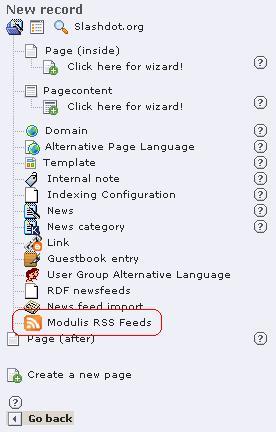
Step 2: Input all the necessary information such as Title, Url and Mapping:
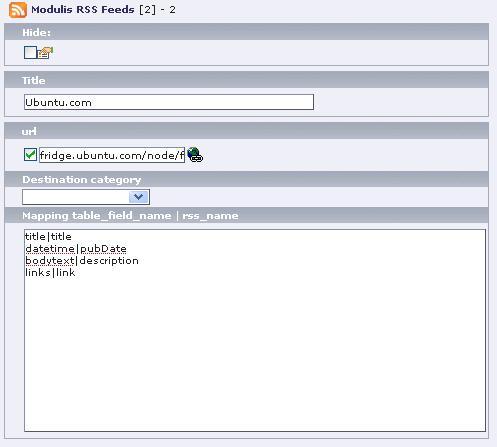
The mapping table area required some basic knowledge about how Database table and RSS Feed work. You can map as many field as you want from RSS to tt_news tables.
Warning : tt_news table field can not be repeated.
Once all these is done, the only thing we need to do is to run a cron job on our script.
In the default directory (/typo3conft/ext/modulis_rss/ ) you will be able to find the modulis_rss_import.php make a cron job depending on ur needs then the all the news will be imported.
Configuration¶
Run the script once to verify if the news were imported correctly. If not edit the modulis_rss_import.php files and verify if the include directory where correct.
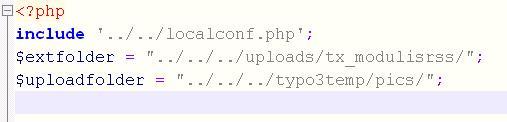
Known problems
None ! Please inform me if you found one!
To-Do list¶
Feel free to make suggestions!
If you think something is missing in the documention, feel free to contact me as well.
- A backend button to run the script without the cron job
- Make it work with Atom
- Import Image into tt_news
 EXT: Modulis RSS, RDF Imports - 4
EXT: Modulis RSS, RDF Imports - 4