DEPRECATION WARNING
This documentation is not using the current rendering mechanism and is probably outdated. The extension maintainer should switch to the new system. Details on how to use the rendering mechanism can be found here.
EXT: My Extension¶
| Author: | Kasper Skårhøj |
|---|---|
| Created: | 2002-11-01T00:32:00 |
| Changed: | 2008-02-10T15:40:29 |
| Author: | Author Name |
| Email: | your@email.com |
| Info 3: | |
| Info 4: |
EXT: Image Flow¶
Extension Key: msimageflow
Copyright 2007-2008, Matthias Stuebner < info@typo3-consultant.de >
This document is published under the Open Content License
available from http://www.opencontent.org/opl.shtml
The content of this document is related to TYPO3
- a GNU/GPL CMS/Framework available from www.typo3.com
Table of Contents¶
EXT: Image Flow 1
Introduction 1
What does it do? 1
Installation / Usage 1
More sophisticated link handling 2
Lightbox implementation 2
Known problems 2
To-Do list 2
Changelog 2
Introduction¶
What does it do?¶
This extension is mostly a wrapper for Finn Rudolphs ImageFlow script. Images to be shown are inserted in the content element. The extension then generates the needed HTML-code.
Installation / Usage¶
Install this extension the normal way using the extension manager. After installation a new entry in the plugin list is available.
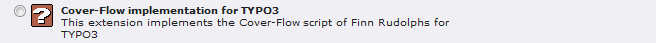
Create a content element of this type. The content element form looks then like this:
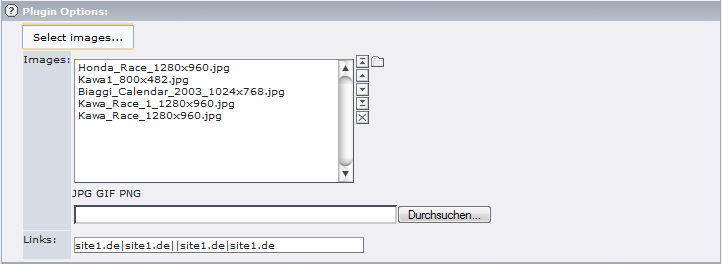
The IMAGES field allows to select pictures that are already uploaded or to upload pictures from local disk. The text field LINKS allows to give specific links to each pictures. Links are separated by the pipe | character. If there is no link given for a picture, a click on that picture will open the picture itself.
More sophisticated link handling¶
There were immediately questions about “better” handling of links and more options, I.e. targets or internal links (by typing the ID only). The difficulty here is, that this extension doesn't handle all those, but hands the data over to the js-script that implements the grafical presentation.
Therefore none of those features can be implemented as long as the original script is in use, as it would need to implement that into TYPO3.
If someone has a clever idea about that, please write me an email.
Lightbox implementation¶
Second wish that came mostly immediately was the lightbox display. Unfortunately Finn wrote me that it would need essential changes in the js-code. He has a “proof-of-concept” script on his site, but that has some difficulties with clicks on the images then.
If someone can implement that into the imageflow script, I would then take that over into this extension.
Known problems¶
- none so far
 EXT: msimageflow -2
EXT: msimageflow -2