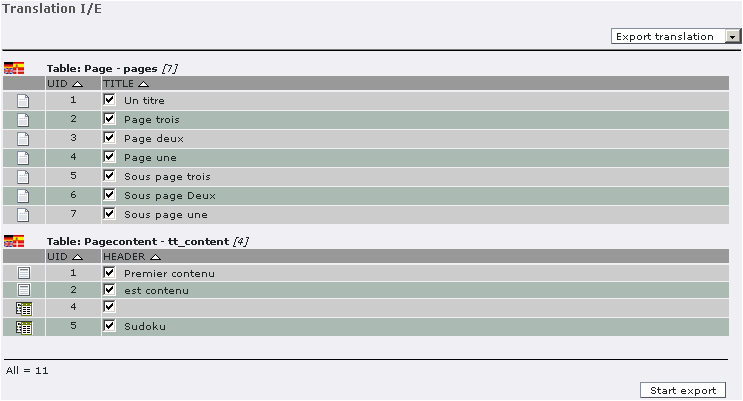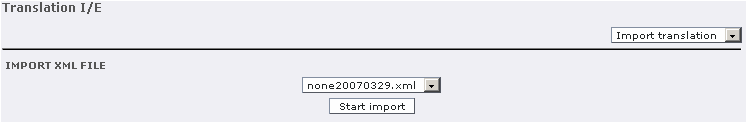DEPRECATION WARNING
This documentation is not using the current rendering mechanism and is probably outdated. The extension maintainer should switch to the new system. Details on how to use the rendering mechanism can be found here.
Import/Export of translation¶
| Author: | Kasper Skårhøj |
|---|---|
| Created: | 2002-11-01T00:32:00 |
| Changed by: | Mathieu VIDAL |
| Changed: | 2007-12-18T10:02:52 |
| Email: | mathaaus.typo3@gmail.com |
Import/Export of translation¶
Extension Key: mv_external_translation
Copyright 2000-2002, mathaaus.typo3@gmail.com, <mathaaus.typo3@gmail.com>
This document is published under the Open Content License
available from http://www.opencontent.org/opl.shtml
The content of this document is related to TYPO3
- a GNU/GPL CMS/Framework available from www.typo3.com
Table of Contents¶
Import/Export of translation 1
Introduction 1
What does it do? 1
Screenshots 1
Users manual 2
Adminstration 2
Known problems 2
To-Do list 2
Changelog 3
Introduction¶
What does it do?¶
Your website manages several language in one tree, but people (or society) who have to translate the data into base do not have access to the backend? With this extension, choose the tables to be exported, launch export and you will obtain a xml file for the translators. When the xml file is completed, launch import and your data will be translated.
Users manual¶
Go to the module backend, choose between export, import and delete:
- If you choose export, select the recordings to export and launch export.
- If you choose import, select xml file and launch import.
- If you choose delete, just push button. Be careful to don't use old xml file after a delete.
- If you choose Log table, read log and use seach input to limit list.
Adminstration¶
In the extension manager, if you go on information menu for the extension, you have five options to configure it :
- XML Path : Path in fileadmin where folders “import” and “export” will be created to store xml files,
- XML name : Name for exported xml file. Don't put .xml, the final name is built starting from the current date,
- Tables list : List of tablename to work with in export function, separated by coma,
- Ignor empty label : If is set, all record of a table which have the field “label” empty are ignored by the export function,
- Delete existing translation : If is set, when you make an import, if a record for a language has a translation, this translation is deleted and the translation of xml file is inserted. Else xml file translation is ignored.
- Pid log : Page uid where the log records are create.
Known problems¶
This extension work with TCA array, I tried to make it compatible with all the tables, but if you found particular tables send me it.To-Do list
To-Do list¶
- Improve record selection for export function,
- Manage field of database relation type,
- Make some tests with TemplaVoila,
- I accept the suggestions.
Changelog¶
- 0.1.0 : Only export is ready,
- 0.2.0 : Add import and selection for record to export,
- 0.3.0 : “Add Ignor empty label”, “Delete existing translation” option and switch extension to stable,
- 0.4.0 : Add this documentation,
- 0.5.0 : Add delete menu and add choose of language for export.
- 0.6.0 : First add of log table.
- 0.7.0 : Add module to display log table in BE .
 Import/Export of translation - 3
Import/Export of translation - 3