DEPRECATION WARNING
This documentation is not using the current rendering mechanism and is probably outdated. The extension maintainer should switch to the new system. Details on how to use the rendering mechanism can be found here.
EXT: Confirm formresults¶
| Author: | Kasper Skårhøj |
|---|---|
| Created: | 2002-11-01T00:32:00 |
| Changed: | 2005-09-14T16:20:01 |
| Author: | Rupert Germann |
| Email: | rupi@gmx.li |
| Info 3: | |
| Info 4: |
EXT: Confirm formresults¶
Extension Key: nc_formresults
Copyright 2000-2002, Rupert Germann, <rupi@gmx.li>
This document is published under the Open Content License
available from http://www.opencontent.org/opl.shtml
Sponsoring: Netcreators, Netherlands
The content of this document is related to TYPO3
- a GNU/GPL CMS/Framework available from www.typo3.com
Table of Contents¶
EXT: Confirm formresults 1
Introduction 1
What does it do? 1
Screenshots 1
Users manual 2
FAQ 3
Configuration 3
Reference 3
Known problems 3
To-Do list 3
Changelog 3
Introduction¶
What does it do?¶
This extension extends the “Form” content element by the possibility to show the data a user has inserted in a form before actually submitting them to the TYPO3 mailer. After having verified the data the user can submit or cancel the submission of the mailform.
Screenshots¶
A “Form” content-element with the new field “Display formdata before submit”:
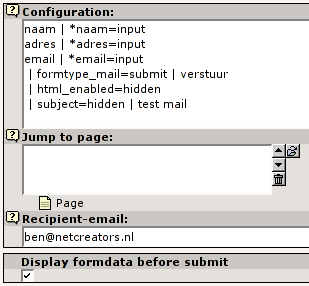
Confirmation form on the website:
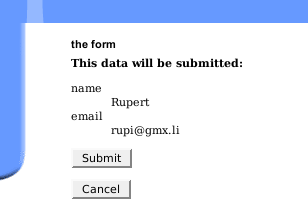
Users manual¶
Install the extension with the extension manager.
Include the static TypoSript template from the extension: "Display form data (nc_formresults)" to your TS template on the page where your form is used.
For a first test create or open a “Form” content-element. You'll find a new field below the field “Recipient-email” where you can activate the formdata confirmation. Check this field and add some fields to the form (make sure that the the submit button is called “formtype_mail” - this involves the TYPO3 mailer engine).
Include the variables you use in your mailform in the constant editor. You use the fields here like you name them in the form.
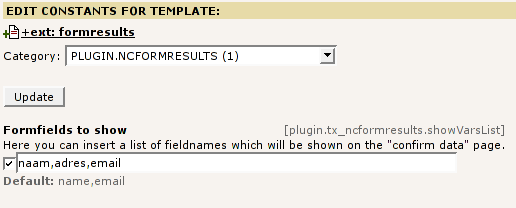
FAQ¶
nothing yet
Configuration¶
if you want to change the layout of the form it is important that the changes are written to a TS template which is parsed before the staic extension template is included.
Reference¶
TypoScript setup:
showVarsList¶
Property
showVarsList
Data type
string
Description
list of vars to show in the confirm page. (Default value is set in the Constant editor)
Default
name,email
data_stdWrap¶
Property
data_stdWrap
Data type
->stdWrap
Description
Wraps the whole confirmation data
Example:
(default setup)
plugin.tx_ncformresults {
data_stdWrap.wrap = <dl id="ncformresults">|</dl>
names_stdWrap.wrap = <dt>|</dt>
values_stdWrap.wrap = <dd>|</dd>
fileNames_stdWrap.wrap = <dd>|</dd>
confirmHeader_stdWrap.wrap = <strong>|</strong>
}
Default
names_stdWrap¶
Property
names_stdWrap
Data type
->stdWrap
Description
Wraps the names
Default
values_stdWrap¶
Property
values_stdWrap
Data type
->stdWrap
Description
Wraps the values
Default
fileNames_stdWrap¶
Property
fileNames_stdWrap
Data type
->stdWrap
Description
Wraps the filenames in case the form offers fileupload
Default
Known problems¶
nothing yet
To-Do list¶
nothing yet
Changelog¶
- v0.1.1 small improvement for the TS setup
- v0.1.0 first public version
- v0.0.3 added manual
- v0.0.2 Fixed wrapping of submit and cancel button
- v0.0.1: Moved all Labels to a locallang file.
 EXT: Confirm formresults - 3
EXT: Confirm formresults - 3