DEPRECATION WARNING
This documentation is not using the current rendering mechanism and is probably outdated. The extension maintainer should switch to the new system. Details on how to use the rendering mechanism can be found here.
pbsurvey Simple FE Stats¶
| Author: | Kasper Skårhøj |
|---|---|
| Created: | 2002-11-01T00:32:00 |
| Changed by: | Patrick Broens |
| Changed: | 2007-09-27T11:32:24 |
| Email: | patrick@netcreators.com |
| Info 2: | |
| Info 3: | |
| Info 4: |
Pbsurvey Simple FE Stats¶
Extension Key: nc_pbsurveyfesimplestats
Copyright 2007, patrick@netcreators.com, <patrick@netcreators.com>
This document is published under the Open Content License
available from http://www.opencontent.org/opl.shtml
The content of this document is related to TYPO3
- a GNU/GPL CMS/Framework available from www.typo3.com
Table of Contents¶
Pbsurvey Simple FE Stats 1
Introduction 1
Features 1
User Manual 2
Configuration 2
Installation 2
Reference (TypoScript) 2
Known problems 2
To-Do list 2
Changelog 2
Introduction¶
nc_pbsurveyfesimplestats shows simple statistics of questions of the types
- Choice - Multiple Answers (Checkboxes)
- Choice - Multiple Answers (Selectbox)
- Choice - One Answer (Dropdown)
- Choice - One Answer (Option Buttons)
- Choice – True/False
- Choice – Yes/No
- Matrix - Multiple Answers per Row (Checkboxes)
- Matrix - One Answer per Row (Option Buttons)
- Matrix - Rating Scale (Numeric)
Only the defined answers are displayed, no open additional answers.
Features¶
- Shows amount of respondents who finished the survey
- Shows the amount, percentage and a graph for each answer.
User Manual¶
To display the statistics on your website you only have to put the plugin on the page where you want to display and enter a startpoint. The startpoint is the sysfolder or page where the survey items, answers and results are stored.
Configuration¶
Installation¶
nc_pbsurveyfesimplestats is developed for TYPO3 version 4.0 and higher. Install the extension using the Extension Manager.
Go to your main Typoscript template and insert 'Default TS (nc_pbsurveyfesimplestats)' and 'Default CSS (nc_pbsurveyfesimplestats)' in the field 'Include Static (from extensions):'.
Reference (TypoScript)¶
pid¶
Property
pid
Data type
int
Description
The page id (pid) where the survey items, results and answers are stored
Example:
plugin.tx_ncpbsurveyfesimplestats_pi1 {
pid = 255
}
Default
0
templateFile¶
Property
templateFile
Data type
string
Description
The template file that is used to diplay the statistics
Example:
plugin.tx_ncpbsurveyfesimplestats_pi1 {
templateFile = fileadmin/templates/stats.html
}
Default
EXT:nc_pbsurveyfesimplestats/res/template.html
answers.stdWrap.crop¶
Property
answers.stdWrap.crop
Data type
string
Description
If long answers are used, the amount of characters can be cropped
Default
100 | ... |1
questions.stdWrap.crop¶
Property
questions.stdWrap.crop
Data type
string
Description
If long questions are used, the amount of characters can be cropped. When displaying matrix questions, each row will be displayed as “question row”. When using this option it is possible the rowname will not be displayed which can confuse the users.
Default
200 | ... |1
Known problems¶
None at the moment
To-Do list¶
- Display statistics of more types of questions, including the answers to additional questions
- Filter results on BE user, so only the results of this user are displayed
- Use pbimagegraph to display the graphs
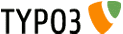 pbsurvey Simple FE Stats - 2
pbsurvey Simple FE Stats - 2