DEPRECATION WARNING
This documentation is not using the current rendering mechanism and is probably outdated. The extension maintainer should switch to the new system. Details on how to use the rendering mechanism can be found here.
EXT: news_event_register¶
| Author: | Kasper Skårhøj |
|---|---|
| Created: | 2002-11-01T00:32:00 |
| Changed by: | Markus Bertheau |
| Changed: | 2006-06-15T12:55:46 |
| Author: | Michael Cannon |
| Email: | michael@cannonbose.com |
| Info 3: | |
| Info 4: |
EXT: news_event_register¶
Extension Key: my_extension_key
Copyright 2005, Michael Cannon, <michael@cannonbose.com>
This document is published under the Open Content License
available from http://www.opencontent.org/opl.shtml
The content of this document is related to TYPO3
- a GNU/GPL CMS/Framework available from www.typo3.com
Table of Contents¶
EXT: news_event_register 1
Introduction 1
What does it do? 1
Screenshots 1
Users manual 1
FAQ 2
Adminstration 2
FAQ 2
Configuration 2
FAQ 2
Reference 2
Tutorial 3
Known problems 3
To-Do list 3
Changelog 3
Important guidelines 4
Issues with Open Office documentation for TYPO3 4
Inserting images 4
Paragraph styles 4
Linking 5
Meta data and updates 5
Introduction¶
What does it do?¶
- Overview; What does it do? What problem is solved? Who is interested in this? Brief technical insight. Basically everything people need to know if they should go on with this extension.
Screenshots¶
- Screenshots are very much welcome for a visual impression.
- This section will have a link in the EM, so therefore it's very important that it conveys this message.
- Target group: Mostly Developers and administrators, but should be a non-technical and visual presentation.
- This section is required and in some cases it basically tells it all.
Users manual¶
- Documentation of how to use the extension, how it works, how to apply it if it's a website plugin. A user manual.
- Language should be non-technical, explaining, using small examples.
- Examples: For the "News" plugin this would be a manual showing how to create the news-items, explaining the options etc.
- Target group: Users, Administrators or Developers in that priority. Depends on the extension.
FAQ¶
- Possible subsections: FAQ
Adminstration¶
- Describes how to manage the extension from a superuser point of view. That relates to Page/User TSconfig, permissions, configuration etc. which administrator level users have access to.
- language should be non/semi-technical, explaining, using small examples.
- Target group: Administrators
FAQ¶
- Possible subsections: FAQ
Configuration¶
- Technical information; Installation, Reference of TypoScript, configuration options on system level, how to extend it, the technical details, how to debug it.
- language should be technical, assuming developer knowledge of TYPO3. Small examples/visuals are always encouraged.
- Target group: Developers
FAQ¶
- Possible subsections: FAQ
Subheadlines¶
You can produce subheadlines in a section using “Heading 4” or “Heading 5” (normally used for “Examples”)
Reference¶
- Possible subsections: Reference (TypoScript)
webexLink¶
Property
webexLink
Data type
string
Description
Default
firstReminderSend¶
Property
firstReminderSend
Data type
int
Description
Number of days prior to event that the first reminder is sent
Default
14
secondReminderSend¶
Property
secondReminderSend
Data type
int
Description
Number of days prior to event that the second reminder is sent
Default
7
thirdReminderSend¶
Property
thirdReminderSend
Data type
int
Description
Number of days prior to event that the third reminder is sent
Default
2
accessInformationSend¶
Property
accessInformationSend
Data type
int
Description
Number of hours prior to event that access information is sent
Default
4
templateFile¶
Property
templateFile
Data type
string
Description
???
Default
EXT:news_event_register/news_event_register.tmpl
registrantPid¶
Property
registrantPid
Data type
int
Description
PID of the page where registrants are kept
Default
eventPid¶
Property
eventPid
Data type
int
Description
PID of the page where events are kept
Default
fromName¶
Property
fromName
Data type
string
Description
From name emails are sent with
Default
Signup Alert
fromEmail¶
Property
fromEmail
Data type
string
Description
From email address emails are sent with
Default
root
bcc¶
Property
bcc
Data type
string
Description
email address that receives a bcc for event notice emails
Default
Event Notice <root>
adminEmail¶
Property
adminEmail
Data type
string
Description
??? Admin email address for event notice emails
Default
Event Notice <root>
monitorEmail¶
Property
monitorEmail
Data type
string
Description
??? Admin email address for monitoring of cron'd emails
Default
Monitor <root>
sitename¶
Property
sitename
Data type
string
Description
??? Name of website
Default
Your Site ( http://example.com )
tempGroupsUsed¶
Property
tempGroupsUsed
Data type
boolean
Description
??? Set to 1 if temporary or time-limited user groups are used so that visitors with same email will be recognized. Else set to 0.
Default
0
showUnregister¶
Property
showUnregister
Data type
boolean
Description
??? Set to 1 to show an unregister button at the template marker MAGIC. Set to 0 to ???
Default
1
sendHtml¶
Property
sendHtml
Data type
boolean
Description
Set to 1 to send emails in HTML format. Set to 0 to send them in plain text.
Default
0
reminderDelay¶
Property
reminderDelay
Data type
int
Description
??? Number of days to wait before sending event reminder
Default
2
thankyouPid¶
Property
thankyouPid
Data type
int
Description
PID of the page with the thank you / confirmation notice. Registrants are redirected here after signing up. ???
Default
multipleRegister¶
Property
multipleRegister
Data type
boolean
Description
??? Set to 1 to enable registration to multiple events in a single form.
Default
0
multipleUnregister¶
Property
multipleUnregister
Data type
boolean
Description
??? Set to 1 to enable deregistration from multiple events in a single form
Default
0
removePlainLines¶
Property
removePlainLines
Data type
int
Description
If > 0, remove the first this many lines of an HTML email converted to plain text. ???
Default
0
eventUrlPid¶
Property
eventUrlPid
Data type
int
Description
??? PID of where event URL go
Default
timezoneOffset¶
Property
timezoneOffset
Data type
int
Description
Time offset in hours of server location and default timezone. If server is in CST ( -6 GMT ) and company is in EST ( -5 GMT ) then offset is -1.
Default
0
showSurveyOnThankYou¶
Property
showSurveyOnThankYou
Data type
boolean
Description
Set to 0 to show the optional survey on the registration page. Set to 1 to show it on the thank you page.
Default
0
Tutorial¶
- A full point-a-to-b-to-c walk-through of an application of the extension. Include screendumps.
- Language: As tutorials are...
- Target group: Whatever fits.
Known problems¶
- Use this section for important warnings about bugs, problems or performance issues. This is where you should explain shortcomings of the extension, so people are properly warned. Be honest.
- Target group: Mostly Developers
To-Do list¶
- A wish list of things you want to add or fix. This includes smaller problems/bugs which are best described as a todo item.
- Visions for what the extension could become with more development.
Changelog¶
- Use this sections to document all the changes through the versions.
Important guidelines¶
Issues with Open Office documentation for TYPO3¶
There are a few important points to make about writing documentation for TYPO3 in Open Office. Please makes sure to follow these.
Inserting images¶
When you insert images you can either:
Make a copy/paste from eg. Photoshop, but it's REALLY IMPORTANT that you insert the image into Open Office by the menu “Edit > Paste Special” and then select “Bitmap” . If you don't do it in this way the image cannot be shown (since it will not be stored as a PNG internally in the SXW file)
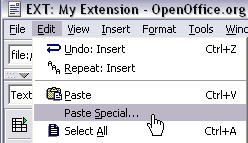
Alternatively you can use the traditional way “Insert > Graphics > From file” and insert an image from your harddrive. In particular use this if the image is photographic (JPG) since the internal storage as PNG is not good for photographs.
Generally please use copy/paste only for screendumps with large areas of similar color (good png-compression) and JPG-files for photographic images. Go for small images, 72 dpi, medium quality.
Paragraph styles¶
- Use the paragraph style “Text body” for bodytext
- Use “Heading 1” to “Heading 5” for headers. “Heading 1-3” will be recognized as “sections” on typo3.org. “Heading 4-5” is subheaders, where “Heading 5” is preferrably for “Examples”.
- For code listings, use the style “Preformatted Text” (found under “HTML Styles”). For codelistings in tables there is a custom style called “Table Contents/PRE”.
This screenshot shows the only paragraph styles allowed in the documents. The ones grayed out are paragraph styles that are used by default for such as the index table or the footer. The others are the ones you are allowed to use.
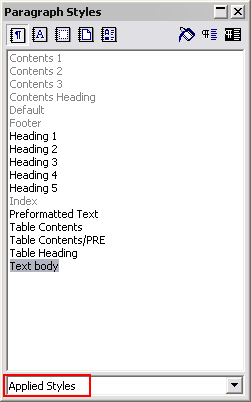
Linking¶
You can make hyperlinks in the documents as absolute URLs. Use menu “Insert > Hyperlink”
Meta data and updates¶
There are three fields of meta-data you have to fill in. First of all go to “File > Properties...”.
In the “Description” screen you enter the title of the document. Extension manuals are prefixed “EXT: [extension title]”
In the “User defined” screen you enter your email address as the first field (named “Email” / ”Info 1”)
In the “User defined” screen you enter your full name as the second field (named “Author” / ”Info 2”)
Finally you should also insert the correct extension key in the text below the document title, but this is not a meta-data field, just regular text.
For more information you can go to typo3.org .
 EXT: news_event_register - 5
EXT: news_event_register - 5