DEPRECATION WARNING
This documentation is not using the current rendering mechanism and is probably outdated. The extension maintainer should switch to the new system. Details on how to use the rendering mechanism can be found here.
EXT: Enhanced news backend language selector¶
| Author: | Rupert Germann |
|---|---|
| Created: | 2004-07-31T12:12:38 |
| Changed by: | Juraj Sulek |
| Changed: | 2006-05-29T21:06:57 |
| Email: | juraj@sulek.sk |
EXT: Enhanced news backend language selector¶
Extension Key: news_lngselect
Copyright 2005-2006, juraj@sulek.sk, <juraj@sulek.sk>
This document is published under the Open Content License
available from http://www.opencontent.org/opl.shtml
The content of this document is related to TYPO3
- a GNU/GPL CMS/Framework available from www.typo3.com
Table of Contents¶
EXT: Enhanced news backend language selector 1
Introduction 1
What does it do? 1
Users manual 1
Installation 1
Quick start: 3
To-Do list 3
Changelog 4
Introduction¶
What does it do?¶
This extension add flags to standard language selector by tt_news.

With this flags can you make localization of tt_news record direct at editing and you don't need go to the list module.

Users manual¶
Installation¶
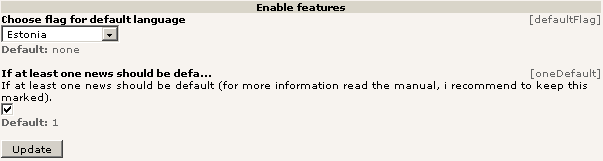
With the property “defaultFlag” (the selector box) can you select which flag should have the default language. If you select “none”, the default flag will be an empty image.
To explain the property “oneDefault” (the check box ) it is necessary to explain the bug which this should repair.
Try this:
- Create a new tt_news record.
- Set the language from default to an another language.
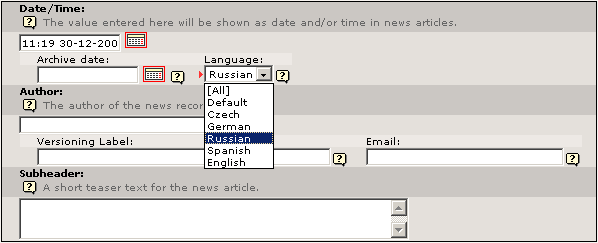 3) Save the record.
3) Save the record.
- Now what happen:
- at page module the new tt_news record is visible:
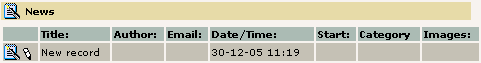 - but at list module the new tt_news record is not visible
- but at list module the new tt_news record is not visible
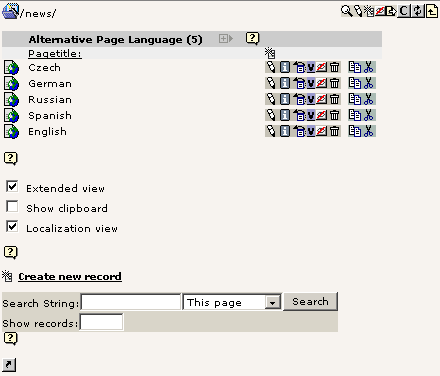 - and by me is this tt_news record not visible at frontend
too(i'm not sure if this happens only by me - so please write me to
juraj@sulek.sk it this tt_news record is
not visible at frontend on your sites too)
- and by me is this tt_news record not visible at frontend
too(i'm not sure if this happens only by me - so please write me to
juraj@sulek.sk it this tt_news record is
not visible at frontend on your sites too)
To prevent this behaviour you need to create a tt_news record in default language and then translate this record to required language.
When you mark the “oneDefault” feature at install, this extensions will work follows:
- When you create a new tt_news record - you can chose only from “[All]” and “Default” values.

- Every time when you open the default tt_news record, the selector will be like above. So this extension disallows to save the default tt_news record in other languages as “[All]” and “Default”.
Quick start:¶
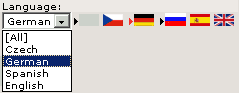
In the language selector can you select the tt_news records language. The selector box shows only languages there are yet not occupied. Right to the language selector box are flags. With this flags you can create translations from tt_news record. There are 3 options of flags:
Active language
 A flag with red arrow indicate active language. (selected
language)
A flag with red arrow indicate active language. (selected
language)
Translated language
 A flag with black arrow indicate already translated
languages. When you click on such flag you don't create a new
translation but you will edit the existing translation.
A flag with black arrow indicate already translated
languages. When you click on such flag you don't create a new
translation but you will edit the existing translation.
Free language
 A flag without arrow indicate not translated language. When
you click on such flag you create new translation from tt_news
record.
A flag without arrow indicate not translated language. When
you click on such flag you create new translation from tt_news
record.
When you create a new tt_news record the flags are not visible until the first save. This is because when you create this new record it doesn't exist in database until the first save and you can't make a translation from not existing record.
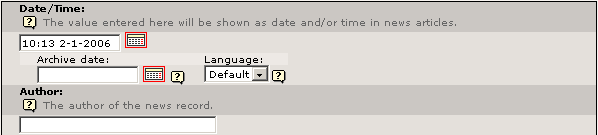
When you mark the “oneDefault” feature on install and you create a default tt_news record and you save this record under languages: [All] you will become such flags:
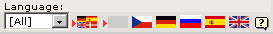 Here you can see that the “all” and “default” flags are both
selected. This is not a bug it is made to disallows not default
language to be set as default.
Here you can see that the “all” and “default” flags are both
selected. This is not a bug it is made to disallows not default
language to be set as default.
To-Do list¶
Nothing.
Changelog¶
news_lngselect 0.2.1
bug repaired
news_lngselect 0.2.0
default flag selector added (by installation)
news_lngselect 0.1.0
first relase
 EXT: Enhanced news backend language selector - 4
EXT: Enhanced news backend language selector - 4