DEPRECATION WARNING
This documentation is not using the current rendering mechanism and is probably outdated. The extension maintainer should switch to the new system. Details on how to use the rendering mechanism can be found here.
EXT: newscalendar¶
| Author: | Kasper Skårhøj |
|---|---|
| Created: | 2002-11-01T00:32:00 |
| Changed by: | Philip Almeida |
| Changed: | 2010-06-14T19:23:47 |
| Classification: | newscalendar |
| Description: | The keywords help with categorizing and tagging of the manuals. You can combine two or more keywords and add additional keywords yourself. Please use at least one keyword from both lists. If your manual is NOT in english, see next tab "language" ---- forEditors (use this for editors / german "Redakteure") forAdmins (use this for Administrators) forDevelopers (use this for Developers) forBeginners (manuals covering TYPO3 basics) forIntermediates (manuals going into more depth) forAdvanced (covering the most advanced TYPO3 topics) see more: http://wiki.typo3.org/doc_template#tags ---- |
| Keywords: | news, calendar, jquery, tooltip |
| Author: | Philip Almeida, Clemens Riccabona |
| Email: | philip.almeida@freedomson.com, clemens@riccabona.biz |
| Info 4: | |
| Language: | en |

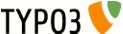 EXT: newscalendar - newscalendar
EXT: newscalendar - newscalendar
EXT: newscalendar¶
Extension Key: newscalendar
Language: en
Keywords: news, calendar, jquery, tooltip
Copyright 2000-2009, Philip Almeida, Clemens Riccabona, <philip.almeida@freedomson.com, clemens@riccabona.biz>
This document is published under the Open Content License
available from http://www.opencontent.org/opl.shtml
The content of this document is related to TYPO3
- a GNU/GPL CMS/Framework available from www.typo3.org
Table of Contents¶
Introduction¶
((generated))¶
What does it do?¶

Official freedomson extension page:
http://www.freedomson.com/index.php?id=175
This extension provides a calendar view for tt_news extension.It also provides a list view that works together with the calendar.
Working example: http://www.eventonizer.nl, http://www.acuasuboeste.com
Credits¶
This extension uses:
PHP Calendar ( version 2.3 )
written by Keith Devens ( http://keithdevens.com/software/php_calendar )
jQuery Beauty Tips ( version 0.9.5-rc1 )
written by Jeff Robbins ( http://www.lullabot.com/files/bt/bt- latest/DEMO/index.html )
Browser compatibility list¶
Linux (DEBIAN UBUNTU 9.10) Opera 10.10FF 3.6
Windows (XP) Safari 4.0.4Chrome 3.0.195.33Chrome 4.0.249.89 (38071)Opera 10.10 1853IE 6IE 7IE 8.0.6001.18702FF 3.5.2
Windows (7) FF 3.6Opera 10.10
Mac OSX 10.6.2 SafariFF 3.5.7FF 3.6
Sponsors¶
Eventonizer.nl and Geefgratis.nl
Eventonizer.nl and Geefgratis.nl sponsored the modifications introduced in version 0.1.0
Possibility to render news item between date interval.
Thanks to Jordan Bergen < jordan@eventonizer.nl >
phase2-networks.com
Sponsored dam_ttnews integration.
Category selector.
Digital-park.de
Sponsored FF 3.6 update
Users manual¶
((generated))¶
Installing calendar¶
“Include static (from extensions)”
Add “newscalendar” static template to static templates on your template record;
Create “newscalendar” plugin ( picture 1) record inside your page, choose display type between “Calendar” or “List”, the “List” view depends on an existing “Calendar” view and will not work alone;
Setup required fields, see example in below screen shot;
Add your locale configuration “locale_all” to the template setup section:
config.locale_all = en_GB
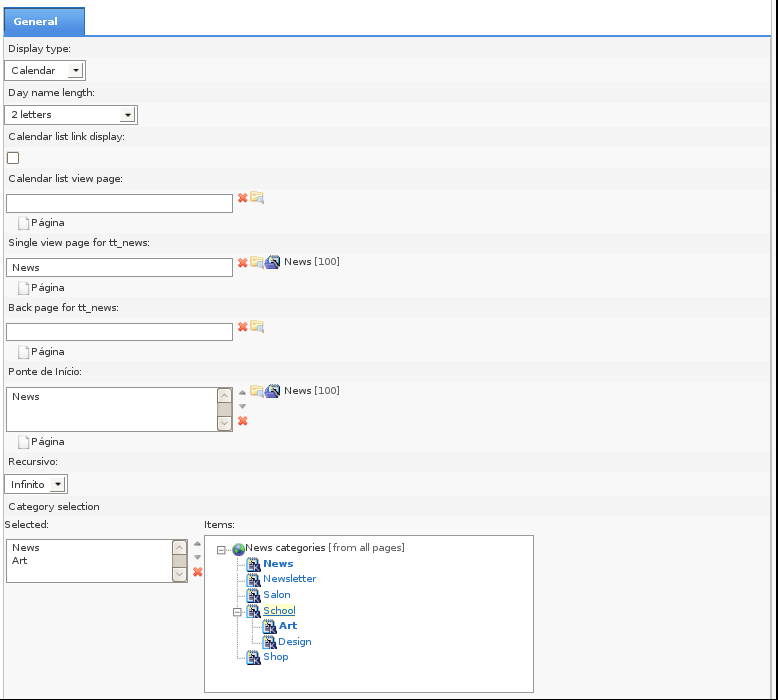 Picture 1 ( Plugin )
Picture 1 ( Plugin )
Activating news record¶
Proceed to the news record and activate “Show in calendar” (picture 2) option on desired news to show in calendar.In order to show all items independently of this option please refer to “Reference” chapter. If you want to use a different date to render the item, other then the “Date/Time” field of the “General” tab, please fill the date field in this tab.
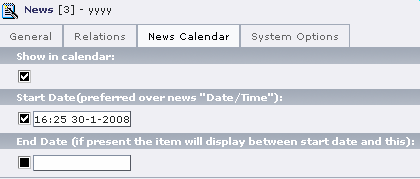
Picture 2 ( News item activation screen )
Note:
If you want a news item to render to calendar between a interval of days and not just on “startdate” please fill the third field “End Date”.So, if you have a news record with a “startdate” of 2008-01-12 and a “enddate” of 2008-02-02, the calendar will render the item to all days between the two dates.
To render calendars as List with above option active please select display type “ListInterval”.
tt_news hooks¶
Hook in tt_news has been used in order to display markers for start and end date in single news view.
You have now 2 new additional markers available which you can place in your tt_news template.
###NEWS_STARTDATE### which displays the start date of newscalendar extension.
###NEWS_ENDDATE### which displays the end date of newscalendar extension.
###NEWS_STARTENDATE### a mix of the two first ones.
Note: The ###NEWS_ENDDATE### marker will only be filled if the end date is not empty.
FAQ¶
1. How do I make the "Show in calendar" unchecked by default?
You can set it by adding this line of Tsconfig to your users then the box will not be checked on news creation:
TCAdefaults.tt_news.tx_newscalendar_state = 0
2. I get funny characters on day or month display like “Sá.” instead of “Sáb.” What do I do?
Try to set $TYPO3_CONF_VARS['BE']['forceCharset'] = 'utf-8';
To your correct charset on your localconf.php
If the above does not work, try setting parse function to skip.
Note: You should always check your TS: config.locale_all=pt_PT.utf8 ( Example for Portuguese )
Multilanguage support¶
First I recommend reading “Frontend Localization Guide” or watching the podcast :
http://typo3.org/documentation/document-library/core- documentation/doc_l10nguide/1.0.0/view/toc/0/
http://castor.t3o.punkt.de/files/podkast_julestue4-localization.m4v
After reading this document , on each language configured on your site please insert the correct config.locale_all option.
Note: The operating system on which your site is installed must have the desire language pack installed so PHP may do the translation, this extensions uses the PHP “setLocale” function for handling language change:http://pt.php.net/manual/en/function.setlocale.phpBe aware that different server operating system handle differently PHP setLocale option.An example is windows and linux. The first accepts “portuguese” as a valid input, the second “pt_PT”To check if your system has a certain language installed please use the following command in Linux:
locale -a
If your server does not have your language pack installed do (example for portuguese):
apt-get install language-pack-pt language-pack-pt-base# Default configuration example.
config.locale_all = pt_PT.UTF-8 # If it was a windows system this would be set to Portuguese.
# Language specific configuration.
[globalVar = GP:L=1]
config {
sys_language_uid = 1
language = dk
locale_all = da_DK
}
[globalVar = GP:L=2]
config {
sys_language_uid = 2
language = en
locale_all = en_GB
}
[global]
Note: In some cases you must setup your php.ini configuration settings for translation to work as expected.This was reported in Canada where October month was displayed as November.“Since you use gmmktime(), the "php.ini" must have the right date.timezone information.
For us in Canada we needed to set UCT and now the right month is showing.” Patrick Gaumond
Since version 1.0.12 you may set your timezone via typoscript setup (by default the extension uses server timezone date.timezone from php.ini):
plugin.tx_newscalendar_pi1.calendar.timeZone = UTC
If you get some weird output like day number not marching week day your timezone is incorrect try the above config if it does not work try another time zone (http://pt.php.net/manual/en/timezones.php).
Configuration¶
((generated))¶
Reference¶
Property:¶
a
Property:
b
Data type:
c
Description:
d
Default:
allRecords¶
a
allRecords
b
boolean
c
This option overwrites the local news record option "Display in calendar"
d
0
tsref:plugin.tx_newscalendar_pi1.show]
Property:¶
a
Property:
b
Data type:
c
Description:
d
Default:
cssCalendar¶
a
cssCalendar
b
string
c
CSS file for calendar
d
EXT:newscalendar/res/cssCalendar.css
jsJQuery¶
a
jsJQuery
b
string
c
JQuery API
d
EXT:newscalendar/res/jquery.min.js
jsJQueryTooltip¶
a
jsJQueryTooltip
b
string
c
Jquery Beauty tips ( http://www.lullabot.com/files/bt/bt- latest/DEMO/index.html )
d
EXT:newscalendar/res/bt-0.9.5-rc1/jquery.bt.min.js
jsDateChanger¶
a
jsDateChanger
b
string
c
Date Changer Script ( Thanks to Максим Левицкий - Maxim Levicky)
d
EXT:newscalendar/res/date_changer.js
jsGoogleCanvasAPI¶
a
jsGoogleCanvasAPI
b
string
c
Google Canvas API only included when browser is IE
d
realbrowser OR
EXT:newscalendar/res/bt-0.9.5-rc1/other_libs/excanvas_r3/excanvas.js
calendarViewTemplate¶
a
calendarViewTemplate
b
string
c
Template file for calendar view items
d
EXT:newscalendar/res/calendarViewTemplate.html
listViewTemplate¶
a
listViewTemplate
b
string
c
Template file for list view
d
EXT:newscalendar/res/listViewTemplate.html
arrowLeft¶
a
arrowLeft
b
string
c
Image file for calendar navigator
d
EXT:newscalendar/res/pic/arrow-left.png
arrowRight¶
a
arrowRight
b
string
c
Image file for calendar navigator
d
EXT:newscalendar/res/pic/arrow-right.png
arrowLeftDisabled¶
a
arrowLeftDisabled
b
string
c
Image file for calendar navigator when “calendar.hideIfInPast” is activeThanks to Grégory Goidin
d
EXT:newscalendar/res/pic/arrow-left.png
[tsref:plugin.tx_newscalendar_pi1.file]
Property:¶
a
Property:
b
Data type:
c
Description:
d
Default:
order¶
a
order
b
string
c
Order list by date “asc” or “desc”
d
asc
strftime.main¶
a
strftime.main
b
string
c
Time format
d
%B - %Y
strftime.header¶
a
strftime.header
b
string
c
Time format
Used in listview template marker ###HEADER###.
Note: only used if Display type is equal to “listinterval”.
d
%d - %A
strftime.item¶
a
strftime.item
b
string
c
Time format
d
%H:%M
hideIfInPast¶
a
hideIfInPast
b
boolean
c
If set past events are hidden from listView by Clemens Riccabona, Riccabona eSolutions.
d
0
image.file.maxW¶
a
image.file.maxW
b
integer
c
Max width of image shown in listView (if marker set in template) by Clemens Riccabona, Riccabona eSolutions
Note: This property is reached by:
[tsref:plugin.tx_newscalendar_pi1.listView.image.file.maxW]
d
136
image.file.maxH¶
a
image.file.maxH
b
integer
c
Max height of image shown in listView (if marker set in template) by Clemens Riccabona, Riccabona eSolutions
Note: This property is reached by:
[tsref:plugin.tx_newscalendar_pi1.listView.image.file.maxH]
d
150
subheader_stdWrap.crop¶
a
subheader_stdWrap.crop
b
stdWrap
c
Cropping as known from tt_news for short/bodytext in listView by Clemens Riccabona, Riccabona eSolutions
d
180 | ...
[tsref:plugin.tx_newscalendar_pi1.listView]
Property:¶
a
Property:
b
Data type:
c
Description:
d
Default:
startWeekDay¶
a
startWeekDay
b
int
c
The start week day for the calendar default 0 (Sunday)
d
0
timeZone¶
a
timeZone
b
string
c
Timezone for calendar generator. Please check http://pt.php.net/manual/en/timezones.php for supported timezones. By default the extension uses server timezone date.timezone from php.ini. Setting this values will overwrite php.ini settings.
If the current day does not correspond to the weekday on your time zone, you must edit this parameter.
d
Not set
strftime.contextHeader¶
a
strftime.contextHeader
b
string
c
Time format
d
%A %d, %B %Y
strftime.contextItem¶
a
strftime.contextItem
b
string
c
Time format
d
%H:%M
image.file.maxW¶
a
image.file.maxW
b
integer
c
Max width of image shown in calendar (if marker set in template)
Note: This property is reached by:
[tsref:plugin.tx_newscalendar_pi1.calendar.image.file.maxW]
d
50
image.file.maxH¶
a
image.file.maxH
b
integer
c
Max height of image shown in calendar (if marker set in template)
Note: This property is reached by:
[tsref:plugin.tx_newscalendar_pi1.calendar.image.file.maxH]
d
50
hideIfInPast¶
a
hideIfInPast
b
boolean
c
If set past events are hidden from calendar View by Clemens Riccabona, Riccabona eSolutions
The navigator for previous months will be rendered with no link. ( see also file.arrowLeftDisabled )
d
0
dateChanger¶
a
dateChanger
b
boolean
c
Use date changer selector. Requires JQuery ( Thanks to Максим Левицкий - Maxim Levicky ). To activate selector, click on columYear.
d
0
jQueryNoConflict¶
a
jQueryNoConflict
b
boolean
c
Activate jQuery.noconflict mode flag.Activate this when using extension together with:- rgsmoothgallery- perfectlightbox
d
0
loadJQuery¶
a
loadJQuery
b
boolean
c
If false jQuery will not load by default. It will have to be included elsewhere.
d
1
loadJQueryTooltip¶
a
loadJQueryTooltip
b
boolean
c
If false jQuery Beauty Tip will not load by default. It will have to be included elsewhere.
d
1
loadJGoogleCanvasAPI¶
a
loadJGoogleCanvasAPI
b
boolean
c
If false Google Canvas API will not be included by newscalendar and has to be processed elsewhere for ie compability
d
1
imageArrows.file.maxW¶
a
imageArrows.file.maxW
b
integer
c
Max width of image in calendar navigation (if active via renderNavigationAsImages)
Note: This property is reached by:
[tsref:plugin.tx_newscalendar_pi1.calendar.imageArrows.file.maxW]
d
32
imageArrows.file.maxH¶
a
imageArrows.file.maxH
b
integer
c
Max height of image in calendar navigation (if active via renderNavigationAsImages)
Note: This property is reached by:
[tsref:plugin.tx_newscalendar_pi1.calendar.imageArrows.file.maxH]
d
32
[tsref:plugin.tx_newscalendar_pi1.calendar]
Property:¶
a
Property:
b
Data type:
c
Description:
d
Default:
maxItems¶
a
maxItems
b
int
c
Max number of items the view “nextItems” should display.
d
100
relativeToCalendar¶
a
relativeToCalendar
b
boolean
c
If there is a calendar view on the same page, the first date used to show the next events will be the first day of the month if relativeToCalendar=1 and if the chosen month is a future month, otherwise the first event will be the nearest event from current day.
d
0
[tsref:plugin.tx_newscalendar_pi1.nextEvents]
Note : In mode nextEvents, the display shows only events in the future.
Property:¶
a
Property:
b
Data type:
c
Description:
d
Default:
hideIfInPast¶
a
hideIfInPast
b
boolean
c
If set past events are hidden from calendar View by Clemens Riccabona, Riccabona eSolutions
d
0
[tsref:plugin.tx_newscalendar_pi1.listInterval]
Property:¶
a
Property:
b
Data type:
c
Description:
d
Default:
displayType¶
a
displayType
b
int
c
Type of render:
1 – Calendar2 – List3 – ListInterval4 - Nextevents
d
not set
monthLinkDisplay¶
a
monthLinkDisplay
b
int
c
Show link to list.
1 – Yes
0 - No
d
not set
ie7compat¶
a
ie7compat
b
boolean
c
Activate the render of
<meta http-equiv="X-UA-Compatible" content="IE=7" />
Set this to true if you experience for ie8 compatibility issues.
Only available via Typoscript.
d
1
listPage¶
a
listPage
b
int
c
Uid of list page to link to.
Example: 2,3,4,5
d
not set
categorySelection¶
a
categorySelection
b
string
c
List of categories UIDs to display.
Example: 2,3,4,5
This can now be more complex (thanks to Lukas Taferner ): http://forge.typo3.org/issues/show/7266
This now as “stdWrap capabilies to the parameter and enable Features like categorySelection.data = GPvar : tx_ttnews|cat”
In Setup you have to add categorySelection=TEXT
d
not set
useSubCategories¶
a
useSubCategories
b
boolean
c
Select records from subcategories of selected categories
d
false
singleView¶
a
singleView
b
int
c
Uid of page that will render the single view for news item.
d
not set
backPage¶
a
backPage
b
int
c
Back page for news item.
d
not set
startingPoint¶
a
startingPoint
b
int
c
Starting point for news records.
d
Not set
recursion¶
a
recursion
b
int
c
Recursion level for startpoint
d
not set
dayNameLength¶
a
dayNameLength
b
int
c
Length of day description
d
3
[tsref:plugin.tx_newscalendar_pi1.render
Property:¶
a
Property:
b
Data type:
c
Description:
d
Default:
parserFunction¶
a
parserFunction
b
string
c
Type of php function to parse special characters:
“htmlspecialchars” , “htmlentities” or “skip”
Some multi-language sites over different server configuration prefer different approaches. Change this value if you experience funny characters in your display.
d
htmlentities
[tsref:plugin.tx_newscalendar_pi1.special]
Property:¶
a
Property:
b
Data type:
c
Description:
d
Default:
width¶
a
width
b
in
c
Tooltip width
d
300
backgroundColor¶
a
backgroundColor
b
string
c
Tooltip background color
d
#EEEEEE
borderColor¶
a
borderColor
b
string
c
Tooltip border color
d
#CCCCCC
borderWidth¶
a
borderWidth
b
Int
c
Tooltip border width
d
4
radius¶
a
radius
b
int
c
Tooltip radius
d
10
padding¶
a
padding
b
int
c
Tooltip content padding
d
10
spikeLength¶
a
spikeLength
b
int
c
Arrow (pointer) lenght
d
20
spikeGirth¶
a
spikeGirth
b
int
c
Arrow (pointer) girth
d
20
shadow¶
a
shadow
b
boolean
c
Activation flag for shadow on tooltip. ( Only firefox & Safari )
d
true
shadowBlur¶
a
shadowBlur
b
int
c
Tooltip shadow blur
d
12
shadowOffsetX¶
a
shadowOffsetX
b
int
c
Tooltip shadow OffsetX
d
0
shadowOffsetY¶
a
shadowOffsetY
b
int
c
Tooltip shadow OffsetY
d
5
positions¶
a
positions
b
string
c
Render position ( parsed as a javascript array )
d
[ 'top', 'right', 'bottom', 'left' ]
fadeSpeed¶
a
fadeSpeed
b
int
c
Tooltip show and hide fade speed
d
200
[tsref:plugin.tx_newscalendar_pi1.tip]
Please see, http://www.lullabot.com/files/bt/bt- latest/DEMO/index.html, for more information on tooltip additional config options.
Also check jquery.bt.js the javascript API file ( bottom of the file ) for a complete reference on configuration options.
Property:¶
a
Property:
b
Data type:
c
Description:
d
Default:
show¶
a
show
b
boolean
c
enable the pageBrowser
d
0
limit¶
a
limit
b
int
c
Number of events per page
d
10
maxPages¶
a
maxPages
b
int
c
Max number of pages to include in the browse bar
Note : if there is more pages than maxPages, the pageBrowser will create only maxPages that will slide along the global range of pages.
d
5
showResultCount¶
a
showResultCount
b
boolean
c
Shows the global number of results
d
1
tableParams¶
a
tableParams
b
string
c
Parameter that will be include in the table tag
d
class="browseBox"
pointer¶
a
pointer
b
string
c
Name of the pointer used to change pages
d
Calendar_list
showRange¶
a
showRange
b
boolean
c
Transform the pages links from “Page 1” “Page 2” … to the range of each page : “1-5” “6-10” ...
d
1
showFirstLast¶
a
showFirstLast
b
boolean
c
Display two more links that point to the first and last page of the pageBrowser
d
0
pagefloat¶
a
pagefloat
b
string/int
c
This defines were the current page is shown in the list of pages in the Pagebrowser. If this var is anu integer it will be interpreted as position in the list of pages. If its value is the keyword "center" the current page will be shown in the middle of the pagelist
d
center
[tsref:plugin.tx_newscalendar_pi1.pageBrowser]
Note : the pageBrowser is only active with the displays of type : listview and nextItems.
Rendering plugin via Typoscript¶
Here is an example of how to achieve this, please change the values to fit your needs.
plugin.tx_newscalendar_pi1.show.allRecords = 1
plugin.tx_newscalendar_pi1.render.monthLinkDisplay = 1
plugin.tx_newscalendar_pi1.render.dayNameLength = 1
plugin.tx_newscalendar_pi1.render.singleView = 268
plugin.tx_newscalendar_pi1.render.backPage = 267
plugin.tx_newscalendar_pi1.render.displayType = 1
plugin.tx_newscalendar_pi1.render.listPage = 285
plugin.tx_newscalendar_pi1.render.startingPoint = 204
lib.calendarContainer < plugin.tx_newscalendar_pi1
Participating¶
((generated))¶
Join the team¶
Do you want to join the team and help?
Send a email to the authors with your forge typo3 username.
We will add you to the team.
Bug¶
http://forge.typo3.org/projects/show/extension-newscalendar
Please create a issue at: http://forge.typo3.org/projects/extension- newscalendar/issues
Other questions¶
http://forge.typo3.org/projects/show/extension-newscalendar
Please create a issue at: http://forge.typo3.org/projects/extension- newscalendar/issues
Repository¶
You can find the Subversion repository at:
https://svn.typo3.org/TYPO3v4/Extensions/newscalendar
Changelog¶
See changelog
Acknowledgments¶
Version 1.0.15
Version Update Author:- Clemens Riccabona (http://www.eur-ops.com/)
Version 1.0.14
Version Update Author:- Clemens Riccabona (http://www.eur-ops.com/)
Version 1.0.10
Michael Hitzler, paravista media (www.paravista.de)
Version 1.0.6
Author:- Clemens Riccabona (http://www.eur-ops.com/)Special Characters Bug Fix:
- Kutschker Martin (http://www.activesolution.at)Caching Bug Fix:
- Markus Waskowski (http://www.growing-media.de)
15
 1. Calendar view normal
1. Calendar view normal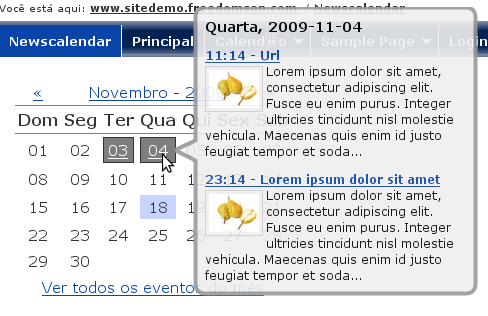 2. Mouse over a day with news
2. Mouse over a day with news