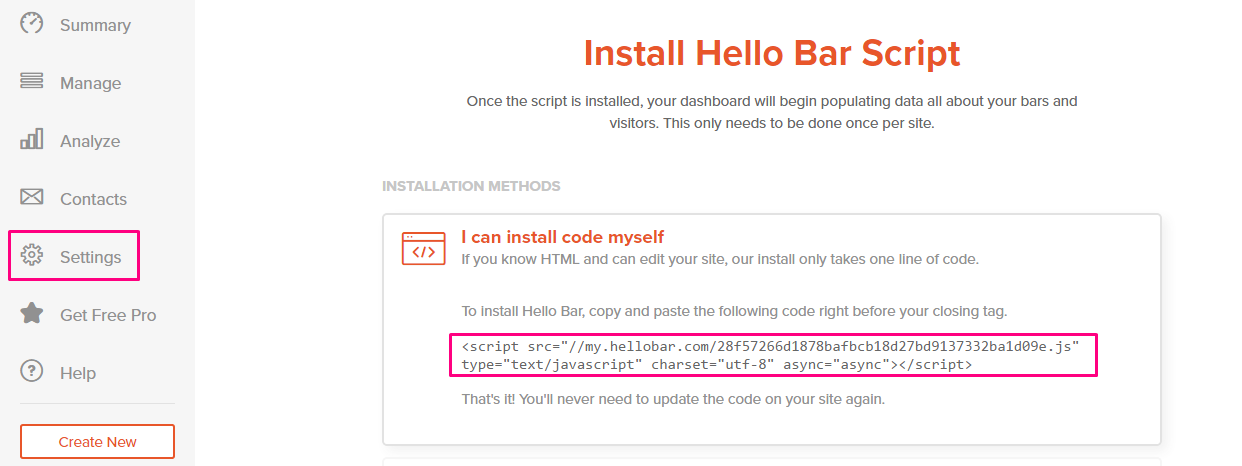DEPRECATION WARNING
This documentation is not using the current rendering mechanism and is probably outdated. The extension maintainer should switch to the new system. Details on how to use the rendering mechanism can be found here.
Installation¶
The extension needs to be installed as any other extension of TYPO3 CMS:
- Switch to the module “Extension Manager”.
- Get the extension
- Get it from the Extension Manager: Press the “Retrieve/Update” button and search for the extension key nitsan_hellobar and import the extension from the repository.
- Get it from typo3.org: You can always get current version from http://typo3.org/extensions/repository/view/nitsan_hellobar/current/ by downloading either the t3x or zip version. Upload the file afterwards in the Extension Manager.
- The Extension Manager offers some basic configuration which is explained here.
Preparation: Include static TypoScript¶
The extension ships some TypoScript code which needs to be included.
- Switch to the root page of your site.
- Switch to the Template module and select Info/Modify.
- Press the link Edit the whole template record and switch to the tab Includes.
- Select NITSAN - API HelloBar.com (nitsan_hellobar) at the field Include static (from extensions):
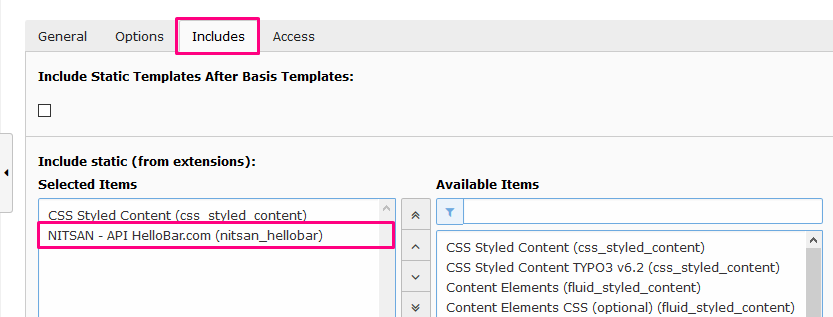
Configuration¶
- Go to Template > Root Page > Info/Modify > Edit Template > Includes > Include the static template called ‘NITSAN - API HelloBar.com (nitsan_hellobar)’
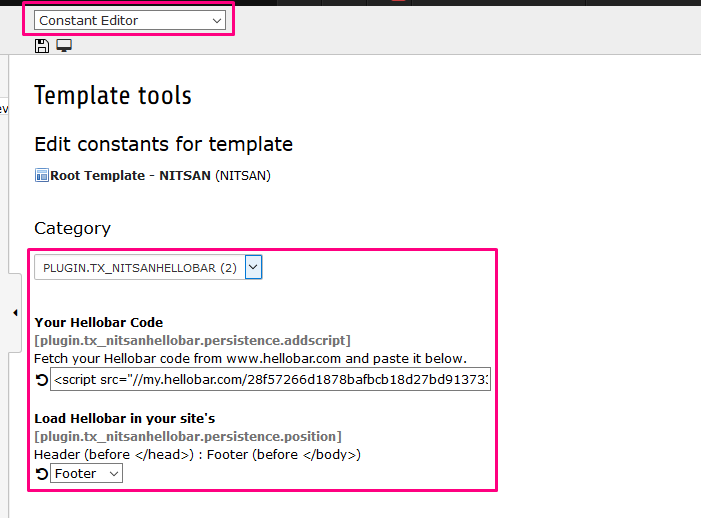
- Now Go to Constant Editor of your Root Page & Setup require code & other option.