DEPRECATION WARNING
This documentation is not using the current rendering mechanism and is probably outdated. The extension maintainer should switch to the new system. Details on how to use the rendering mechanism can be found here.
EXT: Readable name of your extension¶
| Author: | Kasper Skårhøj |
|---|---|
| Created: | 2002-11-01T00:32:00 |
| Changed: | 2009-11-10T21:59:48 |
| Classification: | extensionkey |
| Description: | The keywords help with categorizing and tagging of the manuals. You can combine two or more keywords and add additional keywords yourself. Please use at least one keyword from both lists. If your manual is NOT in english, see next tab "language" ---- forEditors (use this for editors / german "Redakteure") forAdmins (use this for Administrators) forDevelopers (use this for Developers) forBeginners (manuals covering TYPO3 basics) forIntermediates (manuals going into more depth) forAdvanced (covering the most advanced TYPO3 topics) see more: http://wiki.typo3.org/doc_template#tags ---- |
| Keywords: | keywords comma-separated |
| Author: | Author Name |
| Email: | your@email.com |
| Info 4: | |
| Language: | en |

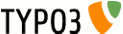 EXT: Nonverblaster:hover Flashplayer -
nonverblaster_flashplayer
EXT: Nonverblaster:hover Flashplayer -
nonverblaster_flashplayer
EXT: Nonverblaster:hover Flashplayer¶
Extension Key: nonverblaster_flashplayer
Language: en
Keywords: Flash Player, Video, MP3, MOV, MP4, FLV
Copyright 2000-2008, Thomas Hirt <info@thomas-hirt.at>
This document is published under the Open Content License
available from http://www.opencontent.org/opl.shtml
The content of this document is related to TYPO3
- a GNU/GPL CMS/Framework available from www.typo3.org
Table of Contents¶
EXT: Noverblaster:hover Flashplayer 1
`Introduction 3 <#1.1.Introduction|outline>`_
`Users manual 4 <#1.2.Users%20manual|outline>`_
`Administration 6 <#1.3.Administration|outline>`_
`Configuration 9 <#1.4.Configuration|outline>`_
`ChangeLog 10 <#1.5.ChangeLog|outline>`_
Introduction¶
What does it do?¶
This Extension ist the TYPO3 integration of the Nonverblaster:hover Flashplayer. An Example of this flashplayer can be found at the following URL: http://nonverbla.de/blog/2008/09/15/nonverblasterhover/
This player is open source, you can use it in every kind of project you like. The player ist highly configurable and plays FLV, MOV, MP3 and MP4 Files.
Attention : Install EXT: api_macmade before you install the Nonverblaster:hover Flashplayer extension.(It's just an extension that provides some useful classes for extension programming)
Screenshots¶
 The Nonverblaster:hover Flashplayer without any configuration
(well designed and simple)
The Nonverblaster:hover Flashplayer without any configuration
(well designed and simple)
Users manual¶
Installation¶
The installation of this extension is simple. Download the extension from Typo3 Extension Repository and Install it.
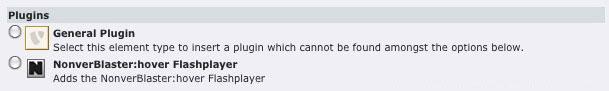 Insert the The Nonverblaster:hover Flashplayer Plugin
Insert the The Nonverblaster:hover Flashplayer Plugin
Attention : Install EXT: api_macmade before you install the Nonverblaster:hover Flashplayer extension.(It's just an extension that provides some useful classes for extension programming)
Flexform values¶
All values can be set in the flexform fields of the plugin or globally in the constant editor (see below).
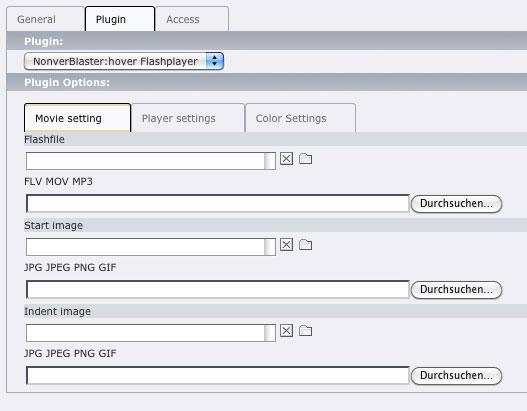 Flexform Tab nr. 1
Flexform Tab nr. 1
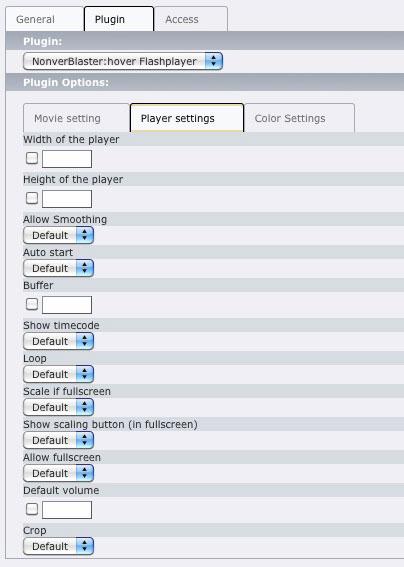 Flexform Tab nr. 2
Flexform Tab nr. 2
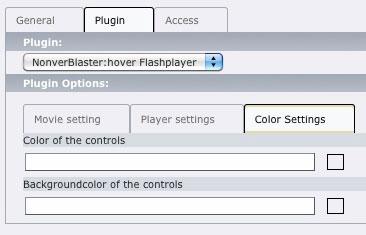 Flexform Tab nr. 3
Flexform Tab nr. 3
Administration¶
Constant Editor¶
Additionally al values can be set globally in the constant editor.
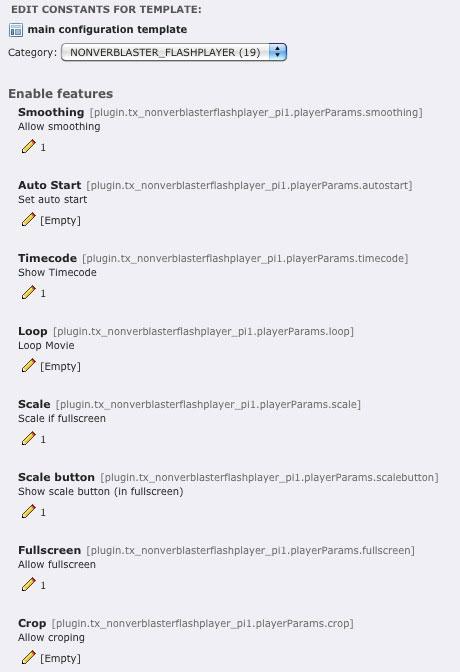 Constant Editor: Enable Features
Constant Editor: Enable Features
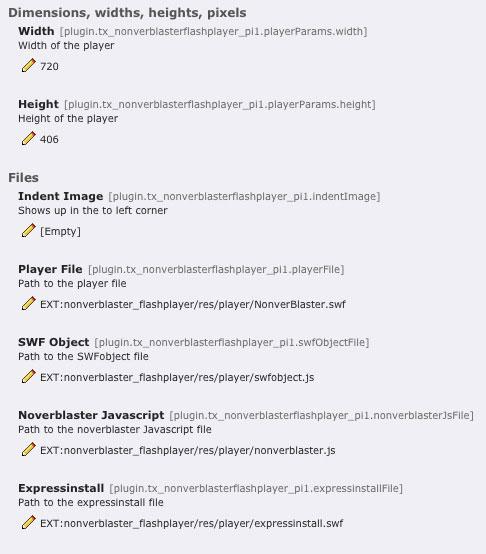 Constant Editor: Dimensions & Files
Constant Editor: Dimensions & Files
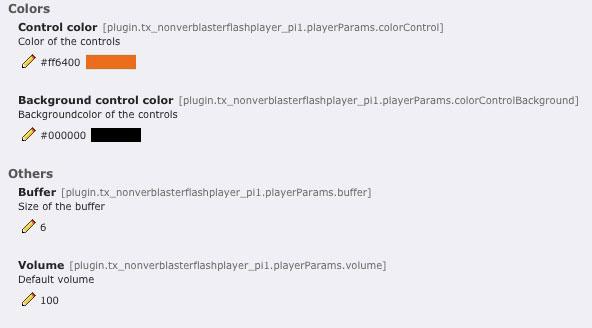 Constant Editor: Colors & Others
Constant Editor: Colors & Others
Configuration¶
This is the complete reference of the TypoScript options for the plugin.Remember that you can set each one through the constant editor.
Reference¶
indentImage¶
Property
indentImage
Data type
resource (JPG, JEPG, GIF, PNG)
Description
Image that shows up in the to left corner (for example your logo)
Default
playerFile¶
Property
playerFile
Data type
string
Description
Path to the player file (I wouldn't change that)
Default
EXT:nonverblaster_flashplayer/res/player/NonverBlaster.swf
swfObjectFile¶
Property
swfObjectFile
Data type
string
Description
Path to the SWFObject file (I wouldn't change that)
Default
EXT:nonverblaster_flashplayer/res/player/swfobject.js
nonverblasterJsFile¶
Property
nonverblasterJsFile
Data type
string
Description
Path to the Nonverblaster Javascript file (I wouldn't change that)
Default
EXT:nonverblaster_flashplayer/res/player/nonverblaster.js
expressinstallFile¶
Property
expressinstallFile
Data type
string
Description
Path to the expressinstall file (I wouldn't change that)
Default
EXT:nonverblaster_flashplayer/res/player/expressinstall.swf
playerParams.width¶
Property
playerParams.width
Data type
int+
Description
Width of the player
Default
720
playerParams.height¶
Property
playerParams.height
Data type
int+
Description
Height of the player
Default
406
playerParams.smoothing¶
Property
playerParams.smoothing
Data type
boolean
Description
Allow smoothing
Default
1
playerParams.autostart¶
Property
playerParams.autostart
Data type
boolean
Description
Set auto start
Default
0
playerParams.timecode¶
Property
playerParams.timecode
Data type
boolean
Description
Show Timecode
Default
1
playerParams.loop¶
Property
playerParams.loop
Data type
boolean
Description
Loop Movie
Default
0
playerParams.scale¶
Property
playerParams.scale
Data type
boolean
Description
Scale Movie if fullscreen
Default
1
playerParams.scalebutton¶
Property
playerParams.scalebutton
Data type
boolean
Description
Show scale button (in fullscreen)
Default
1
playerParams.fullscreen¶
Property
playerParams.fullscreen
Data type
boolean
Description
Allow fullscreen
Default
1
playerParams.crop¶
Property
playerParams.crop
Data type
boolean
Description
Allow croping
Default
0
playerParams.buffer¶
Property
playerParams.buffer
Data type
int+
Description
Size of the buffer
Default
6
playerParams.buffer¶
Property
playerParams.buffer
Data type
int+
Description
Default volume
Default
100
playerParams.colorControl¶
Property
playerParams.colorControl
Data type
string
Description
Color of the controls
Default
#ff6400
playerParams.colorControlBackground¶
Property
playerParams.colorControlBackground
Data type
string
Description
Backgroundcolor of the controls
Default
#000000
[tsref:plugin.tx_nonverblasterflashplayer_pi1.]
ChangeLog¶
2009-11-01¶
initial code generated with kickstarter
2009-11-02¶
version 1.0.0 - Upload to TER
2009-11-03¶
- version 2.0.1 - Upload to TER
- Support for MP3 Files
- Support for MOV Files
- Support for MP4 Files
- Support for indent image
- No warning Message at the end of film
2009-11-04¶
- version 2.0.2 - Upload to TER
- added proper Documentation
2009-11-10¶
- version 2.0.3 - Upload to TER
- Correction of the name in the Preview and Documentation
10