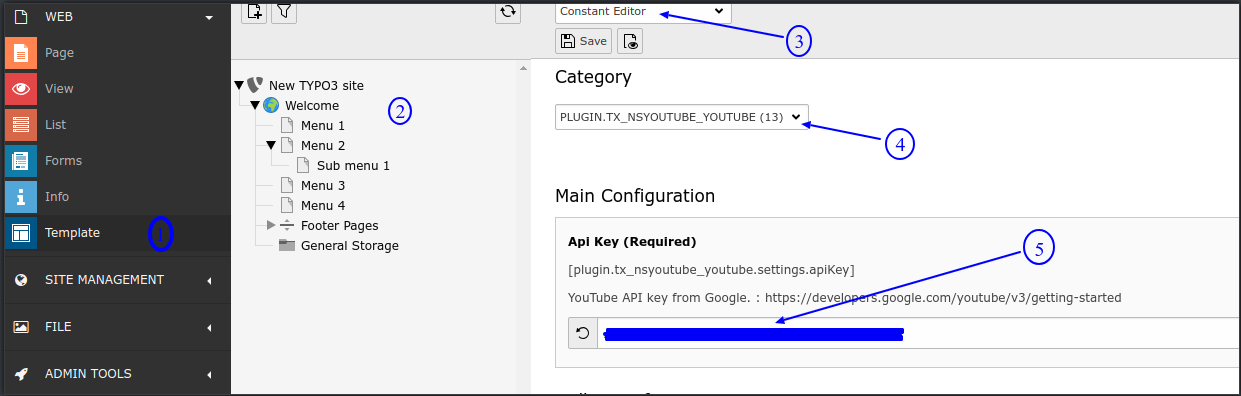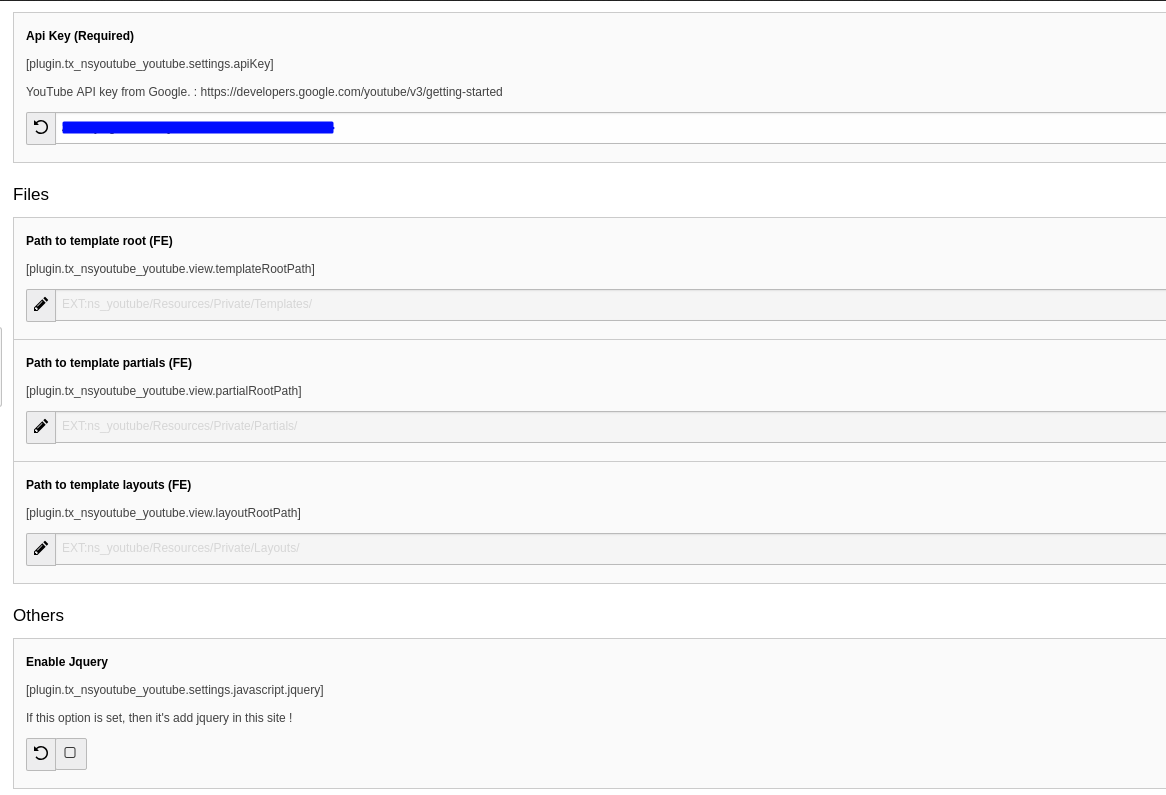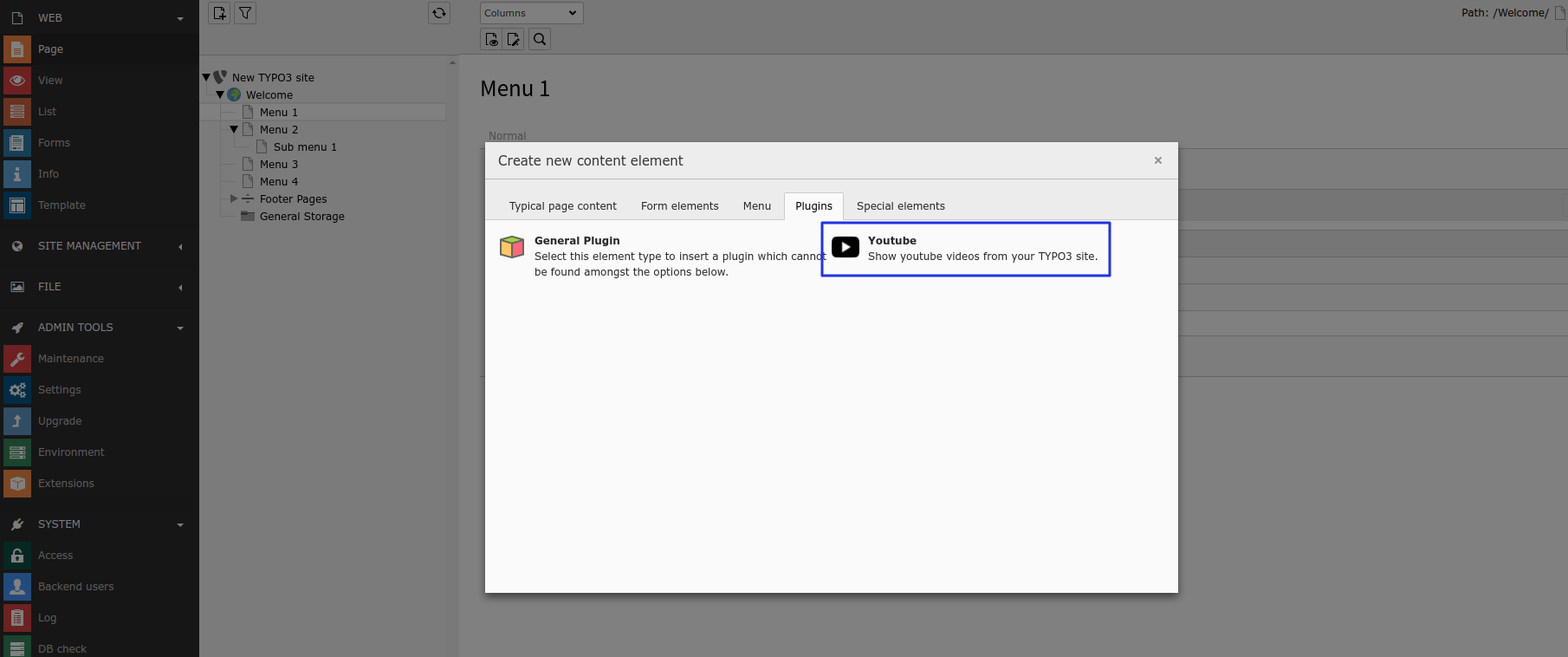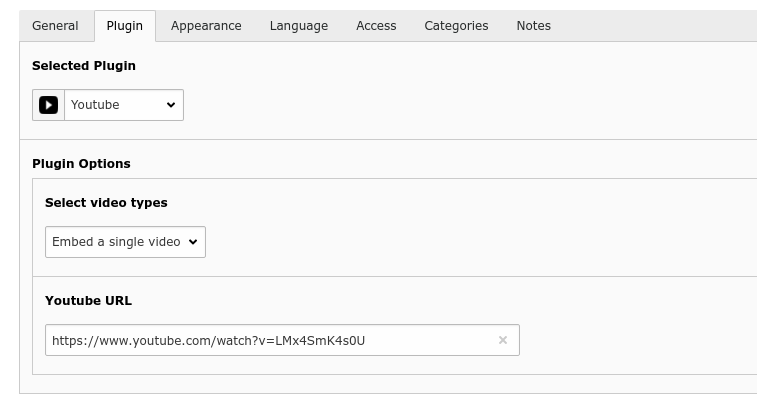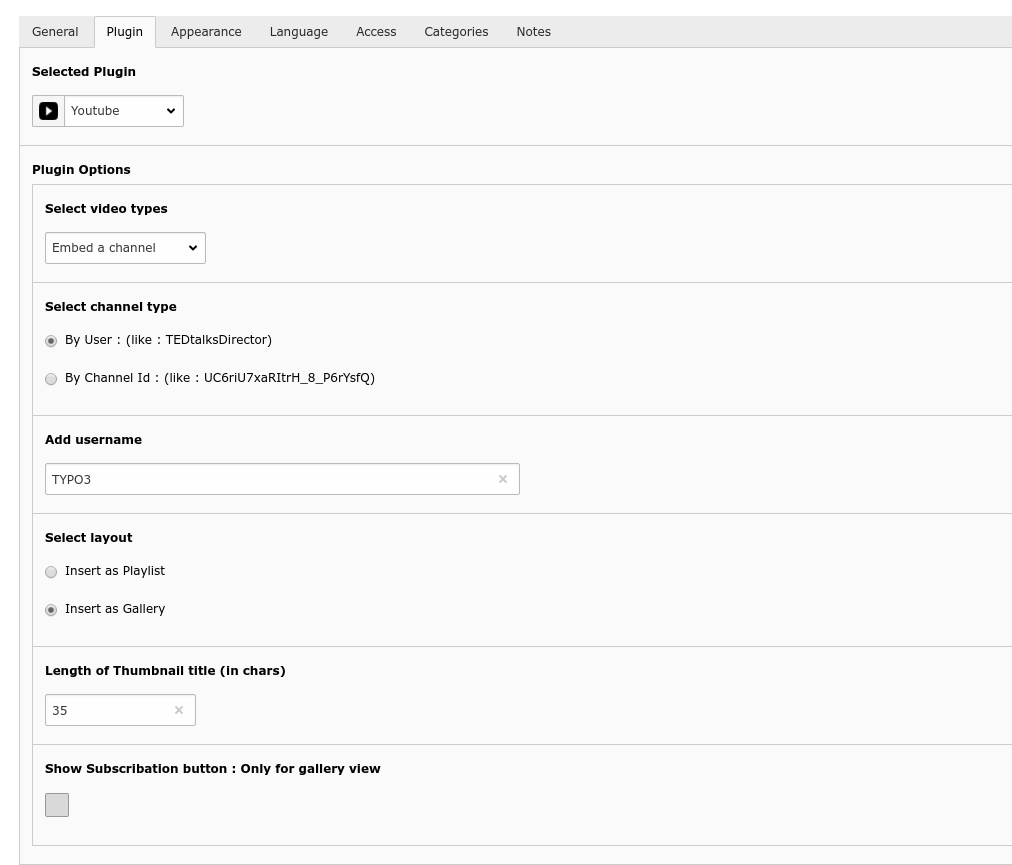DEPRECATION WARNING
This documentation is not using the current rendering mechanism and is probably outdated. The extension maintainer should switch to the new system. Details on how to use the rendering mechanism can be found here.
Configuration¶
1. Add Youtube API key¶
- Switch to the root page of your site.
- Switch to the Template module and select Constant Editor.
- Select Category = PLUGIN.TX_NSYOUTUBE (5)
- Generate API key from this URL: https://developers.google.com/youtube/v3/getting-started
3. Add Plugin To Page¶
Add this great plugin to the page where you want to show your youtube videos and configure this plugin as per your requirement.
Clearing the cache¶
Please use the buttons ‘Flush frontend caches’ and ‘Flush general caches’ from the top panel. The ‘Clear cache’ function of the install tool will also work perfectly.