Administrator manual¶
CleverReach® extension supports frontend user registration added by these two extensions: sr_feuser_register and
femanager. If you have one of these, you can add “Subscribe to newsletter” option to frontend users.
Configuration for femanager extension¶
This extension does not need additional configuration from administrator.
Configuration for sr_feuser_register extension¶
In order to add subscription status field, you need to edit a specific template file of sr_feuser_register.
Open file Resources/Private/Templates/RegisterHtmlTemplate.html, locate and edit the following sections:
- ###TEMPLATE_CREATE###
- ###TEMPLATE_CREATE_PREVIEW###
- ###TEMPLATE_INVITE###
- ###TEMPLATE_INVITE_PREVIEW###
- ###TEMPLATE_EDIT###
- ###TEMPLATE_EDIT_PREVIEW###
Note: If you want to edit email templates as well, you can do it by following the same procedure.
Take a look at how predefined extension fields are included in each of the subparts
and do the same for the fields you are adding. The HTML for a field named cr_newsletter_subscription
in the CREATE, INVITE and EDIT subsections should look like this:
<!-- ###SUB_INCLUDED_FIELD_cr_newsletter_subscription### -->
<dt>
<label for="tx-srfeuserregister-pi1-cr_newsletter_subscription">###LABEL_CR_NEWSLETTER_SUBSCRIPTION###</label>
<span class="tx-srfeuserregister-pi1-required">###REQUIRED_CR_NEWSLETTER_SUBSCRIPTION###</span>
</dt>
<dd>
<!-- ###SUB_ERROR_FIELD_cr_newsletter_subscription### -->
<p class="tx-srfeuserregister-pi1-error">###EVAL_ERROR_FIELD_cr_newsletter_subscription###</p>
<!-- ###SUB_ERROR_FIELD_cr_newsletter_subscription### -->
<!-- ###SUB_REQUIRED_FIELD_cr_newsletter_subscription### -->
<p class="tx-srfeuserregister-pi1-error">###MISSING_CR_NEWSLETTER_SUBSCRIPTION###</p>
<!-- ###SUB_REQUIRED_FIELD_cr_newsletter_subscription### -->
###TCA_INPUT_cr_newsletter_subscription###
</dd>
<!-- ###SUB_INCLUDED_FIELD_cr_newsletter_subscription### -->
In each PREVIEW subsection, you need to add these lines:
<!-- ###SUB_INCLUDED_FIELD_CR_NEWSLETTER_SUBSCRIPTION### -->
<dt>###LABEL_CR_NEWSLETTER_SUBSCRIPTION###</dt>
<dd>###TCA_INPUT_cr_newsletter_subscription###</dd>
<!-- ###SUB_INCLUDED_FIELD_CR_NEWSLETTER_SUBSCRIPTION### -->
Modify the TS template Constants¶
Final step for adding newsletter subscription field to frontend is to edit TS. Open Constants editor for your registration form:
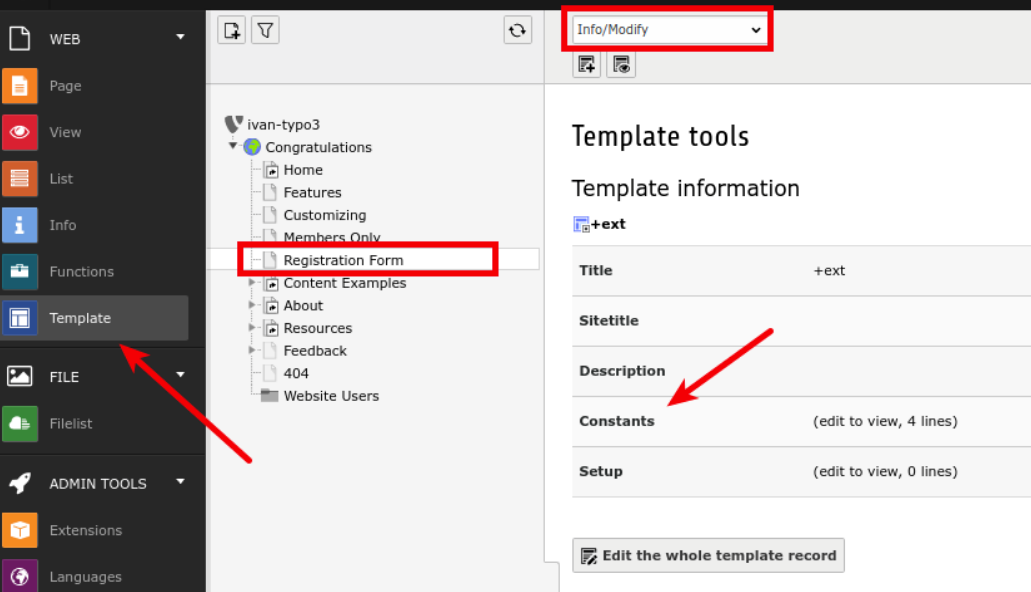
In Constants editor you should see something like this:
plugin.tx_srfeuserregister_pi1 {
# cat=plugin.tx_srfeuserregister_pi1//; type=string; label= Registration form fields: List of fields to be included on the front end user registration form.
formFields = <field_1>, <field_2>, <field_3>, … <field_n>
}
where <field_1>, <field_2>, <field_3>, … <field_n> is a list of fields that should be rendered on the form.
At the end if the list (or anywhere you would like this field to be displayed) add , cr_newsletter_subscription
so that final typoscript should look similar to this:
plugin.tx_srfeuserregister_pi1 {
# cat=plugin.tx_srfeuserregister_pi1//; type=string; label= Registration form fields: List of fields to be included on the front end user registration form.
formFields = <field_1>, <field_2>, <field_3>, … <field_n>, cr_newsletter_subscription
}
With this, you should be able to let users who register through frontend to choose whether they want to subscribe to the newsletter.
