DEPRECATION WARNING
This documentation is not using the current rendering mechanism and is probably outdated. The extension maintainer should switch to the new system. Details on how to use the rendering mechanism can be found here.
| Author: | Homer Simpson |
|---|---|
| Created: | 2007-08-16T13:52:58 |
| Changed by: | Homer Simpson |
| Changed: | 2007-08-22T13:08:10 |
| Info 1: | |
| Info 2: | |
| Info 3: | |
| Info 4: |
EXT: Pagemanager¶
Version 0.7.0
Extension Key: pagemanager
Copyright 2007, Dev-Team Typoheads, <dev@typoheads.at>
This document is published under the Open Content License
available from http://www.opencontent.org/opl.shtml
The content of this document is related to TYPO3
- a GNU/GPL CMS/Framework available from www.typo3.com
Table of Contents¶
EXT: Pagemanager 1
Introduction 1
What does it do? 1
Screenshots 2
Configuration and usage of pagemanager 6
Manage Presets 6
Manage Pagetypes 6
Manage Sets 6
Manage Relations 6
Write changes 6
FAQs 6
To-Do list 7
Known problems 7
Credits 7
Sponsoring 7
Changelog 7
Introduction¶
What does it do?¶
This extension lets you manipulate the TCA settings for pages via a backend module. You can create and edit page types, create reusable presets. Finally your changes get written to an ext_tables.php file and your settings get used.
Configuration and usage of pagemanager¶
- Install the module with the Extension manager.
- No Typoscript needed, just click on the module and create your own settings.
- If you need help while in backend, choose the function “Help” in module “Pagemanager”.
Manage Presets¶
You can create reusable presets in which you define which database fields get shown in the backend edit form or which tables are allowed on a page using this preset. You can assign this presets to a page type later. The settings of the default page types are shown too, but you are not allowed to edit them, only to view the settings.
Manage Pagetypes¶
You can view the settings of the default page types or create your own custom page types. You can enter a label, a key and a path to an iconfile. To use custom multilanguage labels and icons is a bit tricky.
Example:
Create a folder in fileadmin to store your custom icons and a language file for the page type labels.
Create a new page type in the backend module:
Enter “LLL:fileadmin/[path to your folder]/langfile.php” for the label
Enter a key (Key must be unique)
Enter the path to the icon using a preceding “../” (e.g. ../fileadmin/[path to your folder]/gfx/icon.gif
Note: You don't need the preceding “../” for files in typo3 folder.
Note:
You can create icons to show that your custom page type is hidden, ... by creating separate files using the standard postifxes “ __h ”, ” __x “, ...
Manage Sets¶
In this section you can assign presets to all available page types. If you don't want a page type to be selectable, just choose to “hide” the page types in the dropdown box. Save your sets to relate them to a section in your pagetree in the section “Manage Relations”.
Manage Relations¶
Relate your defined sets to one or more sections in your pagetree. Just enter the ids separated by “,” in the input field next to the set title.
Example:
You enter 5,10,22 in the input field of a previously created set “set1”, then after writing the changes, the settings of set1 will be used for pages in a subtree of page ids 5, 10 and 22.
If you don't enter anything, the set will not be used.
Write changes¶
You can write your settings to file at any time by hitting the “Write changes” button at the upper left of the frame. The changes will be written to the ext_tables.php of pagemanager and the cache will be cleared.
FAQs¶
To-Do list¶
Known problems¶
Could interfere with other extensions manipulating pages TCA.
Credits¶
Reinhard Führicht <rf@typoheads.at>: Initial development
Sponsoring¶
If you also would like to sponsor the further development and bug fixing of this extension then contact me at : dev@typoheads.at
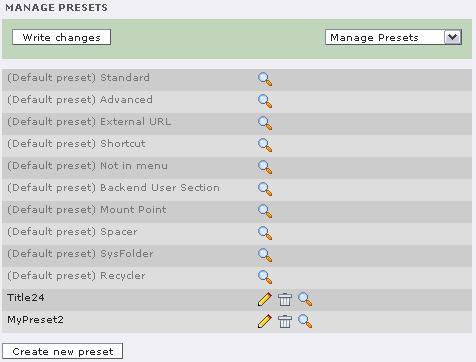
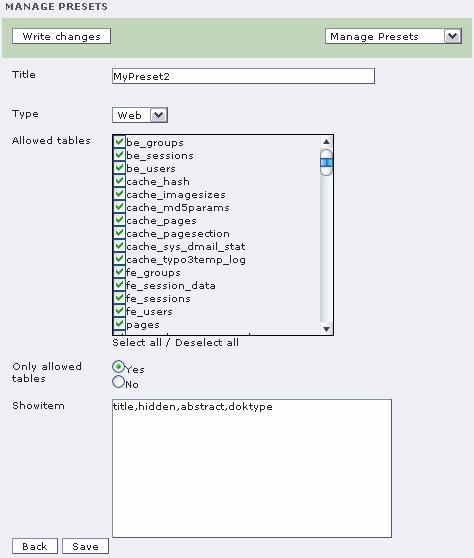
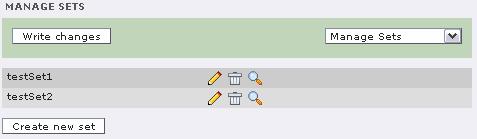
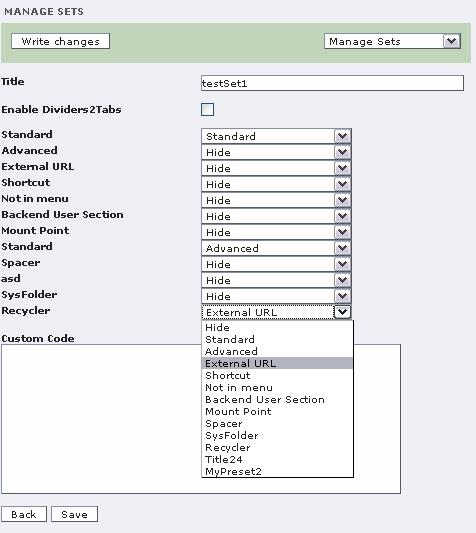
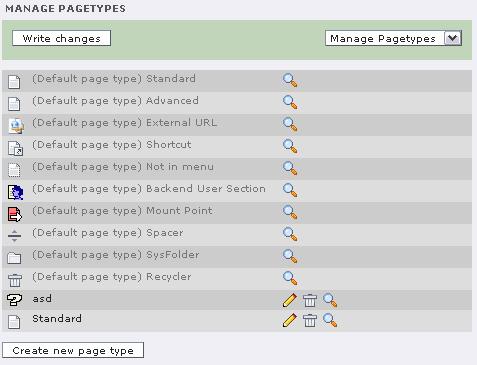
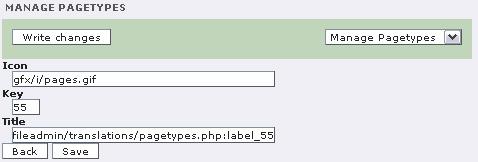
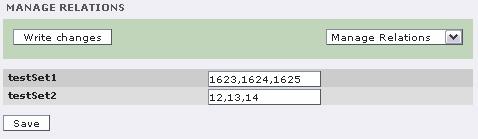
 EXT pagemanager 6
EXT pagemanager 6