DEPRECATION WARNING
This documentation is not using the current rendering mechanism and is probably outdated. The extension maintainer should switch to the new system. Details on how to use the rendering mechanism can be found here.
Pagetree Tools¶
| Author: | Kasper Skårhøj |
|---|---|
| Created: | 2002-11-01T00:32:00 |
| Changed: | 2009-08-12T17:21:25 |
| Author: | Dev-Team Typoheads |
| Email: | dev@typoheads.at |
| Info 3: | |
| Info 4: |
Pagetree Tools¶
Extension Key: pagetreetools
Copyright 2007, Dev-Team Typoheads, <dev@typoheads.at>
This document is published under the Open Content License
available from http://www.opencontent.org/opl.shtml
The content of this document is related to TYPO3
- a GNU/GPL CMS/Framework available from www.typo3.com
Table of Contents¶
Pagetree Tools 1
Introduction 1
What does it do? 1
Screenshots 1
Users manual 4
Administration 4
Configuration 4
Known problems 5
Credits 5
Sponsoring 5
Changelog 5
Introduction¶
What does it do?¶
This extension allows you to mark single pages and branches of your page tree with predefined background colors or other styles. This is very useful if you have large page trees with a lot of levels or many different tiers in one single TYPO3 installation.
It eases handling of the page tree and helps recognizing branches of the page tree.
Furthermore, his extension adds clickmenu entries to let you change the page type easily and to simplify expanding/collapsing parts of the page tree.
Adds an icon at the top right of the pagetree frame to minimize and restore the whole frame. This feature is useful to quickly hide the navigation frame and so have more space to view other content.
Adds a second link to “reload tree from server” to the top of the navigation frame. This is useful for large page trees.
IMPORTANT:
Page highlight feature is currently not available! We will try to integrate it again in the future, but at the moment it is not possible!
New in version 1.0.4:
Turn on/off each feature (except defaultConfig) using page TS or user TS.
Added compatibility with new pagetree in 4.2.0.
New in version 1.0.3:
Adds an entry to the context menu to list records of a table directly.
Adds an entry to the context menu to create new content records directly.
Screenshots¶
This screenshot shows a complex pagetree highlighted in different colors which come with the default configuration.
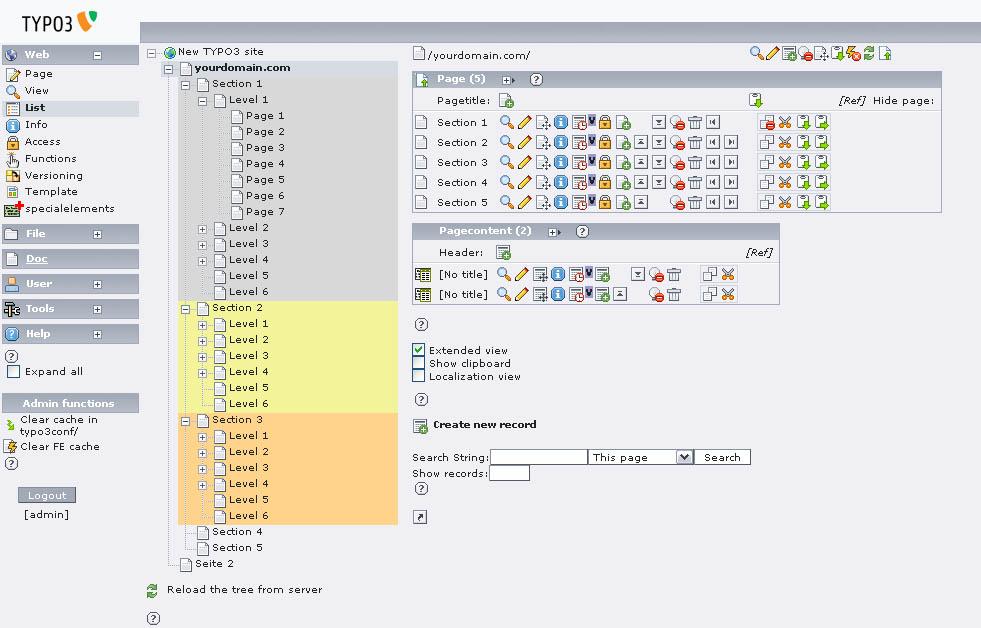
Highlight complete sections in the page tree via context menu
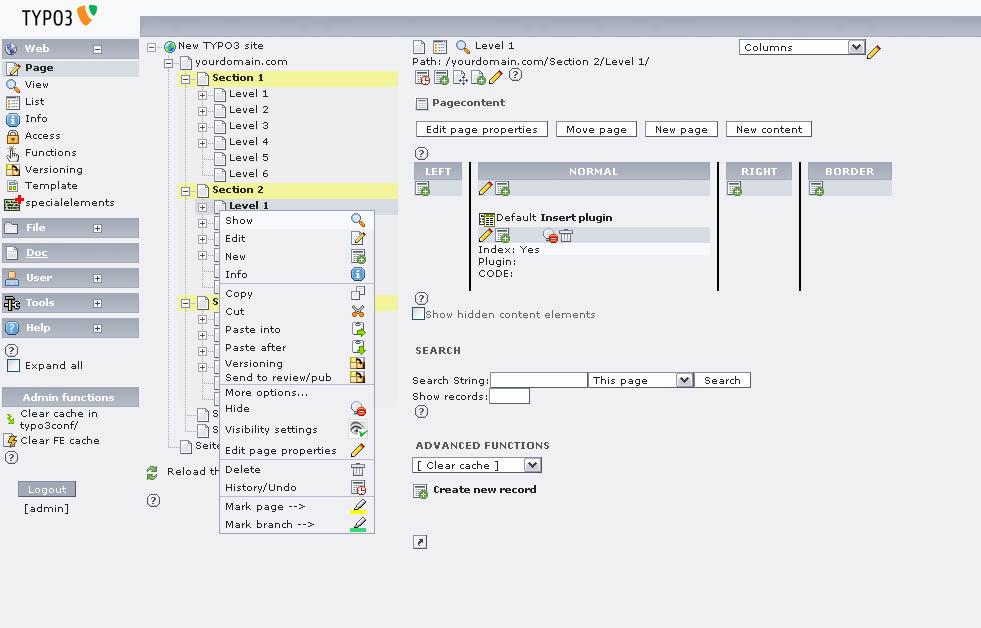 Highlight single pages via context menu
Highlight single pages via context menu
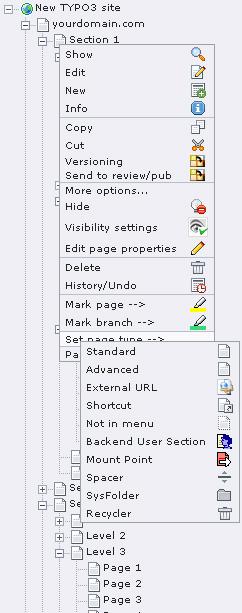
Set page type via context menu
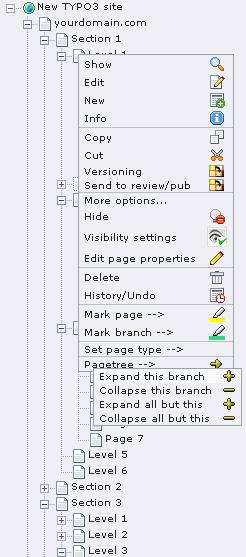
Expand/Collapse branches via context menu
Users manual¶
Highlighting pages and branches is quite simple. Click on a page icon, select “Mark Page” or “Mark Branch” at the bottom of the context menu and choose the desired color. Subsequently, the page tree will reload showing the highlighted pages.
The same goes for setting page type and expanding/collapsing branches.
Administration¶
Just install the extension.
Configuration¶
You can find an example configuration in the ext_tables.php file. Configuration is done completely via User/Group/Page TS-Config. You have to set subkeys in " mod.tx_pagetreehighlight ".
The syntax is as following:
mod.tx_pagetreehighlight.setup.[type].default.[key] = Config Array
or
mod.tx_pagetreehighlight.setup.[type].user.[username/useruid].[key] = Config Array
or
mod.tx_pagetreehighlight.setup.[type].user.[groupuid].[key] = Config Array
[type] can be either "page" when the configuration should only be valid for marking single pages, "branch" when the configuration should be valid for branches only or "both" when the configuration should be valid for both: branches and single pages.
[username/useruid] must be the uid or username of some BE user for which the configuration should be valid.
[groupuid] must be the uid of some group the user belongs to. When the user is member of more than one group and for more than one of those groups a configuration is set the configurations get merged.
the [key] value in each of the configuration possibilities is an index/key by witch the color/style is identified. When you later change the [key] value for a configuration entry all pages/branches having assigned that color will lose it. You can of course switch the [key] value of two entries so the assigned areas switch colors/styles.
Those properties/keys get always assigned a sub-array/config (Config Array) which can contain the following properties:
label = Color Label
label.[langkey] = Localized Color Label
color = Background color for item
styles = Additional styles for item
If you have a look at the example configuration in ext_tables.php you will surely get a clue how to set up the styles.
Examples:
Disable the Example-Configuration in the Installation Configuration to test this examples in your Page TS-Config.
mod.tx_pagetreehighlight.setup.both.default {
10 {
label = Light gray
label.de = Hellgrau
color = #dddddd
}
}
The above will set a single color "Light gray" for both: single pages and branches for all users.
mod.tx_pagetreehighlight.setup.branch.default {
10 {
label = Red
label.de = Rot
color = #ff5555
}
20 {
label = Blue
label.de = Blau
color = #5555ff
}
}
The above example will set two colors "Red" and "Blue" for only branch-markings. Replace "branch" (were in the previous exapmle "both" was used) with "page" to set mark-colors only valid for page-markings.
mod.tx_pagetreehighlight.setup.both.user.admin {
10 {
label = Light gray
label.de = Hellgrau
color = #dddddd
}
}
This example will set both: page and branch marking color "Light gray" but only for user admin. You can replace the keyword "user" by "group" and put an group- UID there instead of the username (groupnames would not work cause they are allowed to contain spaces)
Known problems¶
None currently :)
Credits¶
Kraft Bernhard: Initial Development
Reinhard Führicht: Further development for Typo3 4.1
Jean-David Gadina / macmade.net < macmade@gadlab.net > providing the code for the 'set page type'-feature taken from his extension 'setpagetype' version 0.1.0 and providing the code for 'new record wizard' taken from his extension 'newrecordwiz' version 0.1.0
Wolfgang Klinger < wolfgang@stufenlos.net > providing the code for expand/collapse branch feature taken from his extension 'stfl_ptg' version 0.1.0
Kaspar Skårhøj providing the code for 'list table directly'-feature taken from his extension 'listtabledirectly' version 1.0.5
Sponsoring¶
If you also would like to sponsor the further development and bug fixing of this extension then contact me at : dev@typoheads.at
Changelog¶
Version :¶
Version
Version :
Date
Date :
Changelog
Changelog :
1.0.0¶
Version
1.0.0
Date
2007-07-10 CET
Changelog
Initial release (optimization for new page tree in Typo3 version >=4.1)
1.0.1¶
Version
1.0.1
Date
2007-07-27 CET
Changelog
Removed some useless features
1.0.2¶
Version
1.0.2
Date
2007-08-09 CET
Changelog
Added feature to minimize/restore navigation frame
Mark Page feature can be disabled
Mark Branch feature can be disabled
Removed “Advanced current page highlighting” because it's useless
Added feature to add a second link to “reload tree from server” to the top of the frame.
Bugfixed “set page type” feature: page types are read dynamically from TCA
1.0.3¶
Version
1.0.3
Date
2007-08-14 CET
Changelog
Added a feature to create new records directly via context menu (original extension 'newrecordwiz' by Jean-David Gadina)
Added a feature to list a table directly via context menu (original extension 'listtabledirectly' by Kaspar Skårhøj)
1.0.4¶
Version
1.0.4
Date
2007-12-30 CET
Changelog
Turn on/off each feature (expect defaultConfig) using page TS or user TS.
 Pagetree Tools - 5
Pagetree Tools - 5