DEPRECATION WARNING
This documentation is not using the current rendering mechanism and is probably outdated. The extension maintainer should switch to the new system. Details on how to use the rendering mechanism can be found here.
Fetch remote files¶
| Author: | Christopher |
|---|---|
| Created: | 2010-12-18T19:57:23 |
| Changed: | 2013-11-22T11:14:58.162000000 |
| Classification: | pb_fetch_remote_files |
| Keywords: | Fetch files, import data, import files |
| Author: | Peter Benke |
| Email: | peter.benke@nttdata.com |
| Language: | en |

 Fetch remote files¶
Fetch remote files¶
Extension Key: pb_fetch_remote_files
Language: en
Version: 1.1.2
Keywords: Fetch files, import data, import files
Copyright 2012-2013, Peter Benke, <peter.benke@nttdata.com>
This document is published under the Open Content License
available from http://www.opencontent.org/opl.shtml
The content of this document is related to TYPO3
- a GNU/GPL CMS/Framework available from www.typo3.org
Table of Contents¶
`Fetch remote files 1 <#__RefHeading__5708_1738894311>`_
`Introduction 3 <#__RefHeading__5710_1738894311>`_
`Users manual 4 <#__RefHeading__467_413120346>`_
`Administration 5 <#__RefHeading__31511_818911409>`_
`Configuration 6 <#__RefHeading__31515_818911409>`_
`Known problems 7 <#__RefHeading__31525_818911409>`_
`ChangeLog 8 <#__RefHeading__31623_818911409>`_
Introduction¶
What does it do?¶
This extension fetches files from a remote server to a local directory by a scheduler job.
Screenshots¶
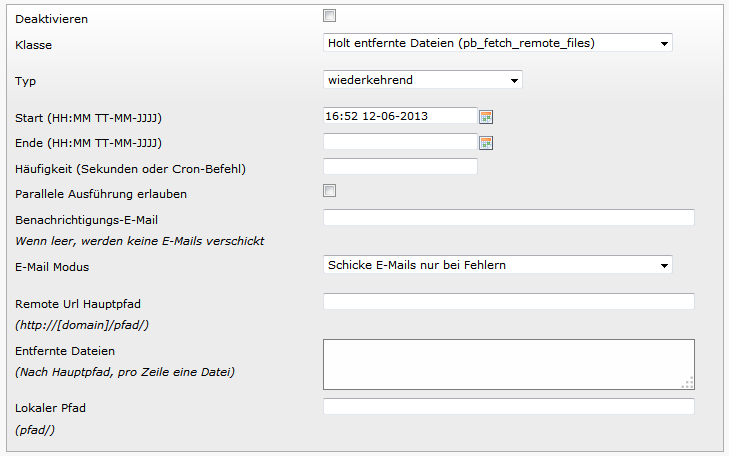 Users manual
------------
Users manual
------------
Create a new scheduler job. You will see some new input-fields:
- Notification Email Address:Input here the email-address from the person, who should receive the notification mails. You can leave this field empty, if you choose no mails in mail mode.
- Mail mode:Choose the way, how you want to get mails
- Remote url main path:The remote address incl. the path to the files (with ending slash)
- Remote files:
- Local path:The local path on your server beginning from your webroot.(no beginning slash, but ending slash)'tx_pbfetchremotefiles' must be a part of the local path (for reasons of safety, so you can not overwrite files by mistake), otherwise you will get an errormessage!
Important:
Before you start the scheduler the first time, the files (and sub- directories) initial have to exist on your local directory!
Example¶
For example you want to fetch the following files:
- http://www.example.com/documents/pdf/subdirectory/test1.pdf
- http://www.example.com/documents/pdf/test2.pdf
to your local directory:
fileadmin/import-data/tx_pbfetchremotefiles/(Remember: 'tx_pbfetchremotefiles' must be a part of the local path (for reasons of safety))
Then you should put the following data in your input-fields:
- Remote url main path:http://www.example.com/documents/pdf/
- Local path:subdirectory/test1.pdftest2.pdf
- Local pathRemote files:fileadmin/import-data/tx_pbfetchremotefiles/
Administration¶
Installation¶
- Download the extension and install it with the extension manager
- Please notice, that php curl has to be installed
Configuration¶
Nothing to configure.
Known problems¶
None at the moment.