DEPRECATION WARNING
This documentation is not using the current rendering mechanism and is probably outdated. The extension maintainer should switch to the new system. Details on how to use the rendering mechanism can be found here.
PDF Controller 3 Additional Fonts¶
| Created: | 2010-10-13T21:40:33 |
|---|---|
| Changed by: | dirk |
| Changed: | 2015-06-22T16:23:32 |
| Classification: | pdfcontroller_fonts |
| Description: | Additional fonts for the PDF Controller 3. |
| Keywords: | PDF, html2ps, tcpdf, postscript, fonts |
| Author: | Dirk Wildt - Die Netzmacher |
| Email: | http://wildt.at.die-netzmacher.de |
| Website: | http://die-netzmacher.de |
| Language: | en |

 PDF Controller 3 Additional Fontspdfcontroller_fonts
PDF Controller 3 Additional Fontspdfcontroller_fonts

PDF Controller 3 Additional Fonts¶
Additional fonts for the PDF Controller 3.
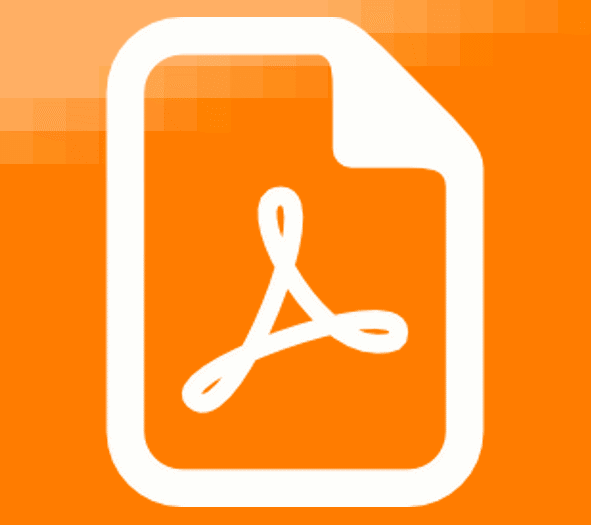
Version: 3.1.0 - 2015-05-22
Extension Key: pdfcontroller_fonts
Language: en
Keywords: PDF, html2ps, tcpdf, postscript, fonts
Copyright 2011-2015, Dirk Wildt - Die Netzmacher, <http://wildt.at .die-netzmacher.de>
This document is published under the Open Content License available from http://www.opencontent.org/opl.shtml
The content of this document is related to TYPO3 a GNU/GPL CMS/Framework available from www.typo3.org
Table of Contents¶
PDF Controller 3 Additional Fonts 1
Version 3.1 isn't compatible with any smaller version. 4
Remove the Additional Fonts 21
Screen Shots¶
One of currently 12 additional fonts.
See more screenshots at the section "Fonts" on page 6 below.
Introduction¶
What does it do?¶
- The PDF Controller 3 Additional Fonts add 12 fonts to TCPDF for TYPO3 (t3_tcpdf).
- The PDF Controller is needed for adding and enabling the fonts.
- The PDF Controller isn't needed for using the fonts, but TCPDF for TYPO3 (t3_tcpdf)
- The Fonts are added automatically.
Compatibillity¶
Version 3.1 isn't compatible with any smaller version.
Manual as PDF file¶
You find this manual as PDF file at
Website¶
The PDF Controller has a website. Please visit
- English http://typo3-pdfcontroller.de/en/
- German http://typo3-pdfcontroller.de/
Forum¶
The PDF Controller has a forum (see Forum on page 23 below).
Installation¶
- Install the extension
- Run the PDF Controller in the frontend: Generate a PDF
- All fonts of the PDF Controller Fonts will be copied to the font directory of TCPDF and will enabled.
Fonts¶
Bangers¶
Berkshire Swash¶
Contrail One¶
Frijole¶
Indie Flower¶
Lobster¶
Noto Sans¶
Pacifico¶
Pathway Gothic One¶
Rock Salt¶
Sigmar One¶
Use a Font¶
With CSS¶
See the CSS snippets in the section of the font.
Without CSS¶
You can select a default font in the PDF Controller User Interface. If there isn't any CSS font property for a tag (or a parent tag), the default font will used.
Licences¶
You find the licence of each font in the directory:
typo3conf/ext/pdfcontroller_fonts/Resources/Private/Fonts/ fontname
Add own fonts¶
By PDF Controller Fonts¶
If you guess, there is a font, which could be an improvement for other TYPO3 users, please send me an e-mail.
The e-mail must contain
- the true-type-font (*.ttf)
- the licence
I try to add the font to the PDF Controller Fonts.
See my e-mail at the section "E-Mail" on page 23 below.
By PDF Controller¶
You can add your own font supported by the PDF Controller.
Please refer to the manual of the PDF Controller. Look for "fonts".
PDF Controller http://typo3-pdfcontroller.de/typo3conf/ext/pdfcontrol ler/doc/manual.pdf
Remove the Additional Fonts¶
- Disable or remove this extension – the PDF Controller Fonts.
- Update TCPDF for TYPO3 (t3_tcpdf).An update will overwrite the fonts directory. All "foreign" fonts will removed.
FAQ¶
May I update TCPDF for TYPO3 (t3_tcpdf)?¶
Yes you can update TCPDF for TYPO3 (t3_tcpdf).
This will remove all fonts, which were added by the PDF Controller Fonts.
But don't worry:
If you (or someone else) run the PDF Controller in the frontend – generates a PDF – all fonts of the PDF Controller Fonts will installed automatically again. The exetnsion PDF Controller Fonts must be enabled of course.
Helpful suggestions¶
Forum¶
If you have helpful suggestions, feel free to publish any question, bug or code snippet on
http://forum.typo3-pdfcontroller.de/
Posts are welcome in English and German.
E-Mail¶
Feel free to send me an E-Mail.
Dirk Wildt http://wildt.at.die-netzmacher.de
E-mails are welcome in English and German.
Change log¶
3.1.0 Major Release * #67396: Update for PDF Controller 3.1New PDF engine TCPDF3.1 isn't compatible with any smaller version
3.0.0 Feature * #i0003: new: NotoSans*.ttfSee #i0006 at PDF Controller* #i0002: new: arialuni.ttf* #i0001: Upgrade for PDF Controller 3.0
2.0.0 Major Feature * #62278: Upgrade TYPO3 6.2* Status: beta > stable
1.0.0 Publishing * Manual is finished* Status: alpha > beta
0.9.2 Development * Integration of all html2ps features into the flexform* Programming the plugin
0.0.2 Development * Creating the flexform
0.0.1 Initial release Dirk Wildt http://wildt.at.die- netzmacher.de
Illustration Index¶
Illustration 1: Rock Salt 3
Illustration 2: Anton 6
Illustration 3: Bangers 7
Illustration 4: Berkshire Swash 8
Illustration 5: Contrail One 9
Illustration 6: Frijole 10
Illustration 7: Indie Flower 11
Illustration 8: Lobster 12
Illustration 9: Noto Sans 13
Illustration 10: Pacifico 14
Illustration 11: Pathway Gothic One 15
Illustration 12: Rock Salt 16
Illustration 13: Sigmar One 17
Alphabetical Index¶
26