DEPRECATION WARNING
This documentation is not using the current rendering mechanism and is probably outdated. The extension maintainer should switch to the new system. Details on how to use the rendering mechanism can be found here.
EXT: PG Tiger CSS + JS Optimizer¶
| Created: | 2010-02-18T17:33:18 |
|---|---|
| Changed by: | Petra Arentzen |
| Changed: | 2011-01-20T14:04:21 |
| Classification: | pgtigerjscssoptimizer |
| Description: | Concates and optimises CSS and JS Files - and also Inline-Elements. Uses TYPO3 cache method to speed up compression. Small and easy to configure. |
| Keywords: | css, js, optimize, compress |
| Author: | Petra Arentzen |
| Email: | typo3@pegu.de |
| Info 4: | |
| Language: | en, de |

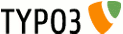 EXT: PG Tiger CSS + JS Optimizer -
pgtigerjscssoptimizer
EXT: PG Tiger CSS + JS Optimizer -
pgtigerjscssoptimizer
EXT: PG Tiger CSS + JS Optimizer¶
Extension Key: pgtigerjscssoptimizer
Language: en, de
Keywords: css, js, optimize, compress
Copyright 2000-2010, Petra Arentzen, <typo3@pegu.de>
This document is published under the Open Content License
available from http://www.opencontent.org/opl.shtml
The content of this document is related to TYPO3
- a GNU/GPL CMS/Framework available from www.typo3.org
Table of Contents¶
EXT: PG Tiger CSS + JS Optimizer 1
`Introduction 3 <#__RefHeading__3631_1505868457>`_
`Users manual 4 <#__RefHeading__3637_1505868457>`_
`Configuration 5 <#__RefHeading__1186_1008129924>`_
Installation in a few steps: 5
`Known problems 8 <#__RefHeading__3653_1505868457>`_
`To-Do list 9 <#__RefHeading__3655_1505868457>`_
`ChangeLog 10 <#__RefHeading__3657_1505868457>`_
Introduction¶
What does it do?¶
Concates and opimizes Javascript && CSS-Code include by the various TYPO3 setup options – but not by common methods to add extra header Data for e.G.
Tips for manual-editors¶
New style: “List”¶
- Hit the F11 key to show the styles
- If you use the current “doc_template” (version 1.2.7 and higher) you already see “List” in “ Applied styles ”/ (german: “Verwendete Vorlagen”)
- For all who just upgrade d from an older version: See “ List styles ” and double click at “List” to use it, and switch back to “Used styles”
- Use it: select some lines and double klick the List-style
HowTo: Update the styles in your manual¶
Use the HowTo at page Error: Reference source not found “Error: Reference source not found”
Checklist: Before you upload an extension¶
- No empty line between a header and a paragraph
- No changes of the headers (font select box “Clear formatting”/ “Formatierung loeschen”)
- Change special paragraph-styles to standard (with “Clear formatting”)
- Update the Table of Contents with a right click (when you hover over the TOC-items you see the numbering)
Screenshots¶
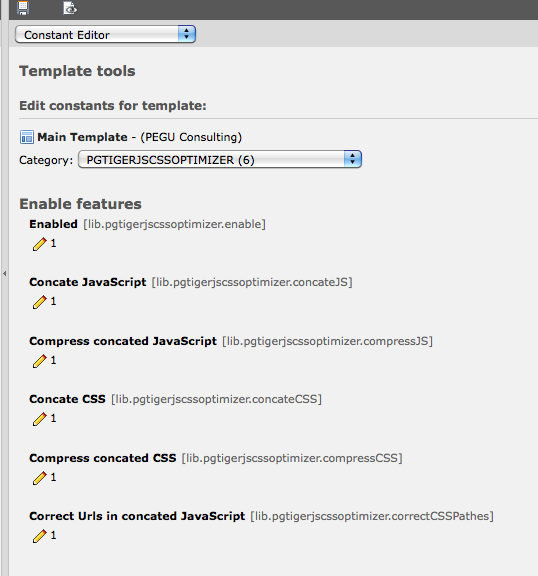
Users manual¶
There is nothing to do for users. Admin should install extension an make it work with no changes for users.
Configuration¶
Installation in a few steps:¶
Download and install extension
Important: add it to template
Edit template setup if necessary (Extensions is preconfigured to work out-of-the-box).
Technical Information
Configuration is all done by TypoScript by including Static Template, so you can easily disable it while development by setting
lib.pgtigerjscssoptimizer.enable = 1
All setup options can be done by setting constants in template setup (see Image 2)
Extension only works at all if lib.pgtigerjscssoptimizer.enable is enabled
Enabling compression for JS or CSS is only done if corresponding concatenation option is enabled.
Reference¶
Reference (TypoScript)
enable¶
Property
enable
Data type
boolean
Description
Enable extension functionality Enables or disables the complete functionality for extension
Default
concateJS¶
Property
concateJS
Data type
boolean
Description
Concate JavaScript
Enables or disables the complete JavaScript functionality for extension
Default
compressJS¶
Property
compressJS
Data type
boolean
Description
Compress concated JavaScript Enables compression for JavaScript (only if concateJS is on)
Default
concateCSS¶
Property
concateCSS
Data type
boolean
Description
Concate CSS
Enables or disables the complete CSS functionality for extension
Default
compressCSS¶
Property
compressCSS
Data type
boolean
Description
Compress concated CSSEnables compression for CSS (only if concateCSS is on)
Default
correctCSSPathes¶
Property
correctCSSPathes
Data type
boolean
Description
Correct Urls in concated JavaScript
Enables modifying paths in CSS-Files, since they are mostly relative to location of CSS-File.If that does not work for you there is the ability
Default
excludedFiles¶
Property
excludedFiles
Data type
boolean
Description
Files to exclude Files listed here will be excluded from handling
Default
[tsref:lib.pgtigerjscssoptimizer]
((generated))¶
TypoScript included in Template¶
lib.pgtigerjscssoptimizer {
# cat=pgtigerjscssoptimizer/enable/4200; type=boolean; label=LLL:EXT:pgtigerjscssoptimizer/locallang.xml:const.enable
enable = 1
# cat=pgtigerjscssoptimizer/enable/4300; type=boolean; label=LLL:EXT:pgtigerjscssoptimizer/locallang.xml:const.concateJS
concateJS = 1
# cat=pgtigerjscssoptimizer/enable/4400; type=boolean; label=LLL:EXT:pgtigerjscssoptimizer/locallang.xml:const.compressJS
compressJS = 0
# cat=pgtigerjscssoptimizer/enable/4500; type=boolean; label=LLL:EXT:pgtigerjscssoptimizer/locallang.xml:const.concateCSS
concateCSS = 1
# cat=pgtigerjscssoptimizer/enable/4600; type=boolean; label=LLL:EXT:pgtigerjscssoptimizer/locallang.xml:const.compressCSS
compressCSS = 0
# cat=pgtigerjscssoptimizer/enable/4700; type=boolean; label=LLL:EXT:pgtigerjscssoptimizer/locallang.xml:const.correctCSSPathes
correctCSSPathes = 1
# cat=pgtigerjscssoptimizer/enable/4700; type=boolean; label=LLL:EXT:pgtigerjscssoptimizer/locallang.xml:const.excludedFiles
excludedFiles =
}
lib.pgtigerjscssoptimizer {
enable = {$lib.pgtigerjscssoptimizer.enable}
concateJS = {$lib.pgtigerjscssoptimizer.concateJS}
compressJS = {$lib.pgtigerjscssoptimizer.compressJS}
concateCSS = {$lib.pgtigerjscssoptimizer.concateCSS}
compressCSS = {$lib.pgtigerjscssoptimizer.compressCSS}
correctCSSPathes = {$lib.pgtigerjscssoptimizer.correctCSSPathes}
excludedFiles = correctCSSPathes = {$lib.pgtigerjscssoptimizer.excludedFiles}
}
Known problems¶
Also the logic of this software tries to keep files in original order, this is not always possible, so there may be some sideeffects.
To-Do list¶
Don't know yet – do you? Write me though http://www.pegu.de/