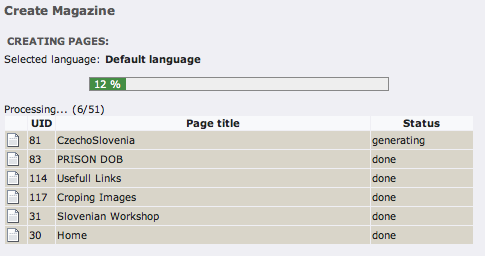DEPRECATION WARNING
This documentation is not using the current rendering mechanism and is probably outdated. The extension maintainer should switch to the new system. Details on how to use the rendering mechanism can be found here.
EXT: pipeline Magazine Creator¶
| Author: | Kasper Skårhøj |
|---|---|
| Created: | 2002-11-01T00:32:00 |
| Changed: | 2007-06-26T15:10:01 |
| Classification: | Magazine Creator for Typo3 |
| Keywords: | pdf, magazine, create |
| Author: | Dennis Krannich |
| Email: | krannich@tzi.de |
| Info 3: | |
| Info 4: |
EXT: pipeline Magazine Creator¶
Extension Key: pipeline_pdf
Copyright 2006-2007, Dennis Krannich, <krannich@tzi.de>
This document is published under the Open Content License
available from http://www.opencontent.org/opl.shtml
The content of this document is related to TYPO3
- a GNU/GPL CMS/Framework available from www.typo3.com
Table of Contents¶
EXT: My Extension 1
Introduction 1
What does it do? 1
Screenshots 1
Users manual 1
FAQ 1
Adminstration 1
FAQ 2
Configuration 2
FAQ 2
Reference 2
Tutorial 2
Known problems 2
To-Do list 2
Changelog 2
1 Introduction¶
What does it do?¶
The “pipeline Magazine Creator” (pipeline_pdf) is a backend module that generates PDF files from all pages within Typo3 for publishing purpose. It uses the HTML2PS library (included, except fonts) developed by TUFaT.com for generating the PDF files.
But before we go into detail:¶
The extension is part of the Pipeline Project ( www.pipeline- project.org ). This project is dealing with education in prisons. Supporting basic skills is important for re-socializing prisoners. Giving the opportunity of (further) education does not only help to compete in today‘s society, but also prevents lapsing back into crime.
There are several ways of learning: The Pipeline approach supports learning processes by complex structures: project work. This project- oriented learning approach combines both, theory and practice. Furthermore it covers a broad variety of necessary skills – personal as well as social ones.
Within the project the prisoners produce a magazine (online as well as print version) that concerns their daily life in prison as well as their personal interests. The magazine‘s motto is „made by prisoners for prisoners“. Giving them the opportunity to express themselves is the main motivative factor.
2 Users manual¶
The extension consists of 3 modules (so far), the Create module, Preview module, and List module.
((generated))¶
1. Create Module¶
This module creates the actual magazine. Before starting the process, the user can select the desired language he wants to publish. After pressing the button labeled “create PDF files”, all pages within Typo3 are created as PDF files and stored in a separate directory (pipeline_pdf/output/[LANG]).
2. Preview Module¶
The preview module allows the user to preview single pages of the magazine. Like in the create module, the user has to choose the desired language before. The preview file is downloaded to the local client.
3. List Module¶
The list module shows all exported PDF files that were created by the create module. Single pages can be downloaded to the local client.
3 Administration¶
The extension can simply be installed by the Extension Manager. All necessary directories are created automatically. Be sure, that these directories have the appropriate user rights.
The following directories are created:
/pipeline_pdf/cache needs to be writable
/pipeline_pdf/temp needs to be writable
/pipeline_pdf/output needs to be writable
/pipeline_pdf/preview needs to be writable
/pipeline_pdf/fonts only needs to be readable (NOTE: fonts have to be downloaded separately, see below)
The extension can be accessed by all users, so far there is no restriction required.
4 Configuration¶
Installation¶
1. Extension¶
As mentioned in the section before, installing the extension is handled via the Extension Manager. All necessary directories are created automatically.
2. Fonts¶
The only thing you have to do is download html2ps by TUFaT.com and copy the f onts folder content to the fonts directory located in /pipeline_pdf/fonts .
NOTE: A separated fonts-package will be released soon.
3. UTF-8 encoding¶
If you want to use UTF-8 encoding, you will also need to download the font called ARIALUNI.TTF (ca. 20MB file size).
4. High-quality image rendering¶
To enable high quality image rendering you need to enable typo3temp_db_tracking in the install tool, furthermore you need to empty the folder typo3temp/pic .
Adjusting your website template¶
Within the Pipeline project we are working with a special HTML template.
This template is designed for screen resolutions of 1024 x 768. It has a fixed width AND also a fixed hight.
We have decided to fix the hight, because every page created in Typo3 shall be equivalent to a printed page. Thus, the author can see, if his article will fit on one page when it is printed.
NOTE: The content DIV has the style “overflow: hidden” to cut of longer text.
5 Known problems¶
- Long web pages (with overflow) can cause trouble. Thus, keep in mind that one page in Typo3 = one printed page.
- Downloading files in Safari (Mac) does not work properly.
- SE-Linux may cause problems with fonts: Solution : In the shell enter the following: restorecon -R -v [ABSOLUTE_PATH_TO_HTDOCS]/pipeline_pdf/fonts/
If you find some other problems or you have a question, give me a short note: krannich(at)tzi.de
6 To-Do list¶
- Translation to Danish, Slovenian, Swedish, Greek, Romanian, Czech and Bulgarian.
- Allowing different design templates
- Adjusting some settings (e.g. page width, etc.)
- Release of fonts-package
7 Changelog¶
- Rendering high quality images (original image file is included in pdf)
- handling multiple languages
 EXT: pipeline Magazine Creator - 3
EXT: pipeline Magazine Creator - 3