DEPRECATION WARNING
This documentation is not using the current rendering mechanism and is probably outdated. The extension maintainer should switch to the new system. Details on how to use the rendering mechanism can be found here.
powermail_frontend¶
| Author: | Kasper Skårhøj |
|---|---|
| Created: | 2002-11-01T00:32:00 |
| Changed by: | Alex Kellner |
| Changed: | 2011-03-14T15:39:08.910000000 |
| Classification: | Frontendlist for powermail entries |
| Author: | Alexander Kellner |
| Email: | Alexander.Kellner@einpraegsam.net |
| Info 3: | |
| Info 4: |
 powermail_frontend¶
powermail_frontend¶
Extension Key: powermail_frontend
Copyright 2005-2009,
Alexander Kellner,
<Alexander.Kellner@einpraegsam.net>
This document is published under the Open Content License
available from http://www.opencontent.org/opl.shtml
The content of this document is related to TYPO3
- a GNU/GPL CMS/Framework available from www.typo3.com
Table of Contents¶
powermail_frontend 1
powermail_frontend introduction 3
What does it do 3
Possible applications with powermail and powermail_frontend 3
Features 3
This plugins are needed: 3
Screenshots 4
Frontend: Example list on einpraegsam.net 4
Frontend: Example list (default CSS) 5
Frontend: Example for frontend edit (default CSS): 6
Backend: Config plugin 7
Searching for new screenshots 7
How to use 8
Step by step: 8
Test list: 8
FE Plugin 9
Main configuration 9
Listview 10
Latest 11
Singleview 12
Search 13
FE Edit 14
Typoscript 15
Constants 15
Setup 17
FAQ 20
How to add localized text to the html templates? 20
How to add typoscript (userFunc) to the html templates? 20
Edit icons are not shown, but I'm the creator of an entry? 20
How to show images of uploaded files in frontend? 20
How can I show the crdate in frontend in a viewable format? 20
Todos 21
Changelog 22
Additional links 24
powermail_frontend introduction¶
What does it do¶
Do you use powermail forms and want to show some entries on your page (e.g. as guestbook, events etc...) – so use powermail_frontend to list this entries.
The model for this extension was wt_directory (tt_address list).
Pagebrowser makes browsing possible. Order by any field uid possible.
Fully configurable via typoscript.
Frontend editing of powermail entries possible.
Possible applications with powermail and powermail_frontend¶
- Guestbook
- Eventlist
- Blog
- Userlist
- Filelist
- Database (car, real estate, etc...)
Features¶
- List-, Detail-, Latest View
- ABC Filter
- Define Searchfields
- Sorting in Frontend
- Fully configurable via typoscript
- Frontend Editing of powermail entries
This plugins are needed:¶
- powermail of course (we advise you to use 1.4.10 or newer)
- wt_doorman (to filter user entries against bad behaviour)
Screenshots¶
Frontend: Example list on einpraegsam.net¶
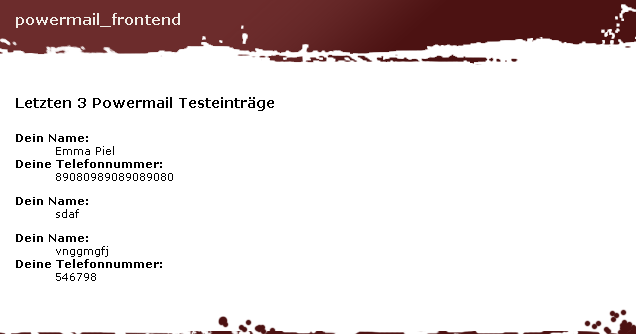
Frontend: Example list (default CSS)¶
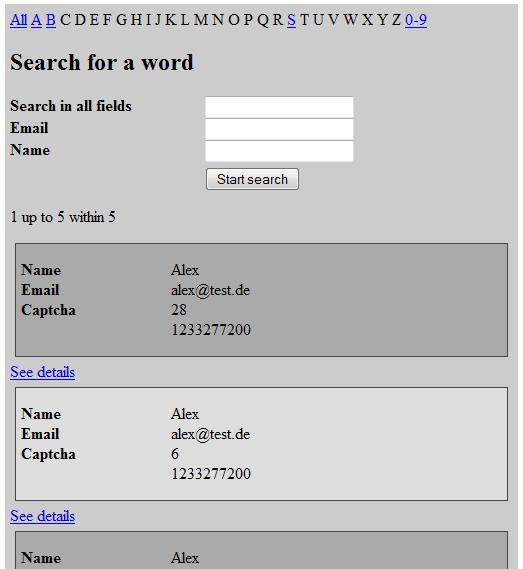
Frontend: Example for frontend edit (default CSS):¶
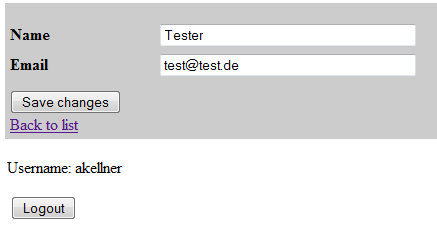
Backend: Config plugin¶
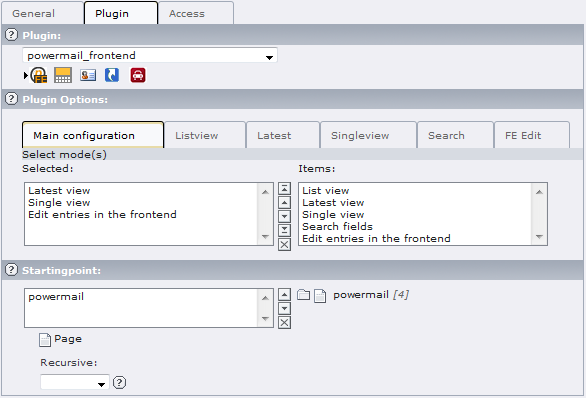
Searching for new screenshots¶
If you want to publish some screenshots, you're always welcome – just write me!
How to use¶
Step by step:¶
- Install powermail (see powermail manual for details)
- Install wt_doorman (for security reasons)
- Import powermail_frontend from online repository
- Enter a powermail_frontend plugin to a page
- Choose the starting point (select where powermails are stored)
- Save plugin
- Define the mode (e.g. List view)
- Choose any fields for showing in frontend and
- Save again
FE Plugin¶
Main configuration¶
Screenshot¶
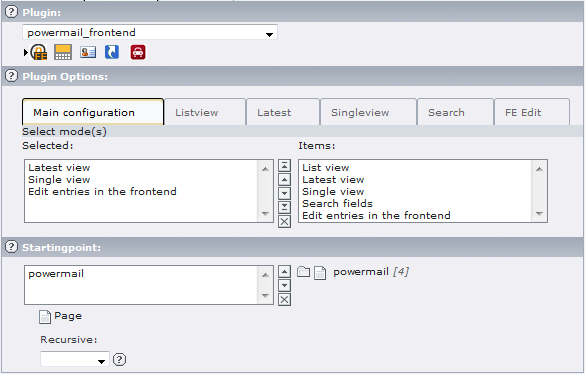
Explanation¶
This is the part for the main settings
Select mode(s): Define which mode should be shown in frontend
List view: List view of database entries (show all entries in a list)
Lates view: Latest view of database entries (show X latest entries)
Single view: Show only the details of one entry
Search fields: Show ABC list or some search fields to filter listview or latestview
Edit entries in frontend: If you want to enable frontendediting of powermail entries, you can use this mode
Startingpoint: Select the folder with powermail entries (and save it at once)
Listview¶
Screenshot¶
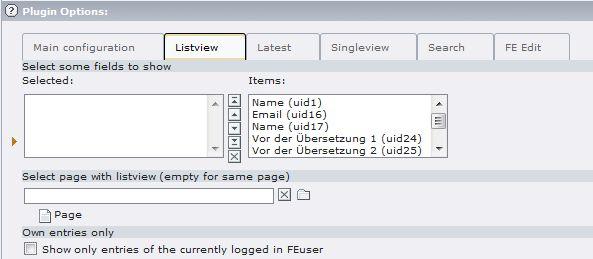
Explanation¶
Show some entries (all settings can also be done via constants)
- Select some fields to show: You can choose which fields should be shown. If you don't select a field all available fields will be shown /NOTE: Only fields of existing powermail mails entries will be shown – so store min. one powermail entry before /NOTE2: Select a startingpoint (see above) will filter the fieldlist
- Select page with listview (empty for same page): If there is a detailview on the same page and you want a back link to another page with the listview, you can select where the listview is
- Own entries only: Show only entries of currently logged in FE-User
Latest¶
Screenshot¶
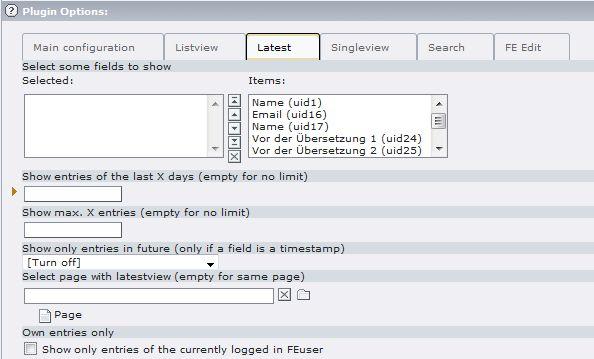
Explanation¶
There is nearly no different between list- and latest view (all settings can also be done via constants)
- Select some fields to show: You can choose which fields should be shown. If you don't select a field all available fields will be shown
- Show entries of the last X days (empty for no limit): Only entries of the last X days will be shown if there is a number
- Show max. X entries (empty for no limit): Limit for the shown entries
- Show only entries in future (only if a field is a timestamp): If one of the powermail fields is filled with a timestamp (maybe an event date – for showing events), you can choose this field and only entries in the future will be shown
- Select page with latestview (empty for same page): If there is a detailview on the same page and you want a back link to another page with the latestview, you can select where the plugin is
- Own entries only: Show only entries of currently logged in FE-User
Singleview¶
Screenshot¶
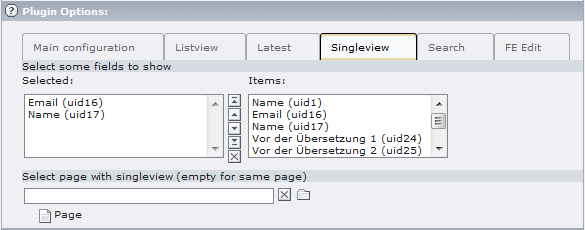
Explanation¶
Showing only one item
- Select some fields to show: You can choose which fields should be shown. If you don't select a field all available fields will be shown
- Select page with singleview (empty for same page): If there is a listview or latestview on the same page and you want a link to another page with the singleview, you can select where the plugin is
Search¶
Screenshot¶
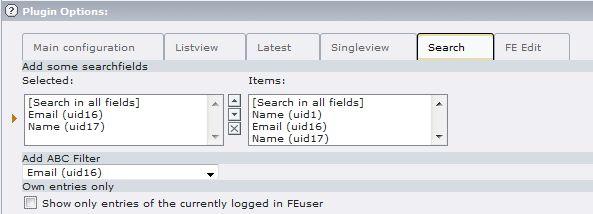
Explanation¶
Showing some search fields or an ABC list for a list- or a latestview (this fields will only be shown on list- or latestview)
- Add some searchfields: For each field which is selected, a searchfield will be added.
- Add ABC Filter: If you want to show an ABC list, you can select for which field this filter will work
- Own entries only: Show only entries of currently logged in FE-User
FE Edit¶
Screenshot¶
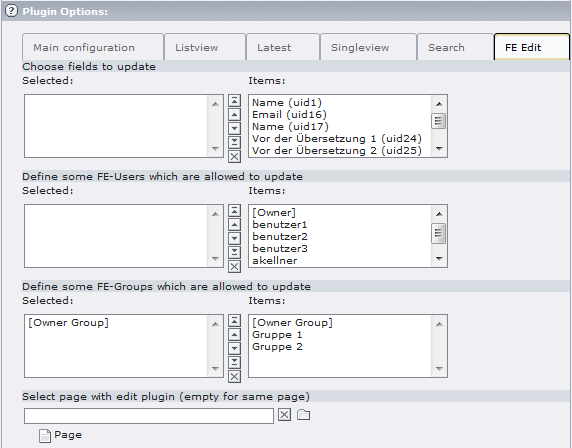
Explanation¶
If you want to enable frontend – editing for a FE_User, you can make some settings
- Choose fields to update: Enable some fields which should be updateable in frontend(empty if you want to enable all fields).
- Define some FE-Users which are allowed to update: You can select one or more user which are able to update the entry.If you use [Owner], the creator of the powermail entry (since powermail 1.4.10) can edit his own entry.
- Define some FE-Groups which are allowed to update: You can select one or more usergroups and allow the users of these groups to update the entries.If you use [Owner Group], the whole group of the powermail entry creator (since powermail 1.4.10) can edit there entries.
- Select page with edit plugin (empty for same page): If you want to locate the frontendedit function in another page, you have to choose where the feedit function is listed
Currently it's only possible to show text fields in the frontend (no selection, radiobuttons or something)
Typoscript¶
Constants¶
###
# This are the default TS-constants for powermail_frontend
##
plugin.powermail_frontend {
# cat=plugin.powermail_frontend/file/0010; type=file[html,htm,tmpl,txt]; label= Template File list: HTML-template file for showing values in a list (see EXT:powermail_frontend/templates/tmpl_list.html for an example)
template.list = EXT:powermail_frontend/templates/tmpl_list.html
# cat=plugin.powermail_frontend/file/0020; type=file[html,htm,tmpl,txt]; label= Template File latest: HTML-template file for showing latest values in a list (see EXT:powermail_frontend/templates/tmpl_latestt.html for an example)
template.latest = EXT:powermail_frontend/templates/tmpl_latest.html
# cat=plugin.powermail_frontend/file/0030; type=file[html,htm,tmpl,txt]; label= Template File list: HTML-template file for showing values in a detailview (see EXT:powermail_frontend/templates/tmpl_single.html for an example)
template.single = EXT:powermail_frontend/templates/tmpl_single.html
# cat=plugin.powermail_frontend/file/0040; type=file[html,htm,tmpl,txt]; label= Template File all marker: HTML-template file for display automatic markers (see EXT:powermail_frontend/templates/tmpl_all.html for an example)
template.all = EXT:powermail_frontend/templates/tmpl_all.html
# cat=plugin.powermail_frontend/file/0050; type=file[html,htm,tmpl,txt]; label= Template File pagebrowser: HTML-template file for display pagebrowser in listview (see EXT:powermail_frontend/templates/tmpl_pagebrowser.html for an example)
template.pagebrowser = EXT:powermail_frontend/templates/tmpl_pagebrowser.html
# cat=plugin.powermail_frontend/file/0060; type=file[html,htm,tmpl,txt]; label= Template File search: HTML-template file for display searchfilter with listview (see EXT:powermail_frontend/templates/tmpl_search.html for an example)
template.search = EXT:powermail_frontend/templates/tmpl_search.html
# cat=plugin.powermail_frontend/file/0070; type=file[html,htm,tmpl,txt]; label= Template File edit: HTML-template file for edit in frontend (see EXT:powermail_frontend/templates/tmpl_edit.html for an example)
template.edit = EXT:powermail_frontend/templates/tmpl_edit.html
# cat=plugin.powermail_frontend//0100; type=boolean; label= Hide label if empty value: Value could be hidden if value is empty
emptylabels.hide = 1
# cat=plugin.powermail_frontend//0200; type=text; label= List order: List view order by any powermail field (maybe uid34 DESC or uid11 ASC) crdate, recipient, subject_r, sender, senderIP also possible (if empty crdate DESC)
list.orderby =
# cat=plugin.powermail_frontend//0210; type=int; label= List X per page: Define max entries per page for list view (e.g. 10)
list.perPage = 10
# cat=plugin.powermail_frontend//0220; type=int; label= List X days: Show only entries of the latest X days (e.g. 10)
list.delta =
# cat=plugin.powermail_frontend//0230; type=int; label= List max. X entries: Show max. X entries (e.g. 10)
list.limit =
# cat=plugin.powermail_frontend//0300; type=text; label= Latest order: Latest view order by any powermail field (maybe uid34 DESC or uid11 ASC) crdate, recipient, subject_r, sender, senderIP also possible (if empty crdate DESC)
latest.orderby =
# cat=plugin.powermail_frontend//0310; type=int; label= Latest X per page: Define max entries per page for latest view (e.g. 10)
latest.perPage = 10
# cat=plugin.powermail_frontend//0320; type=int; label= Latest X days: Show only entries of the latest X days (e.g. 10)
latest.delta =
# cat=plugin.powermail_frontend//0330; type=int; label= Latest max. X entries: Show max. latest X entries (e.g. 10)
latest.limit =
# cat=plugin.powermail_frontend//0900; type=int; label= Overall limit: If you have performance problems, you can define a maximum sql query limit (e.g. 1000)
query.limit = 1000
# cat=plugin.powermail_frontend//0910; type=text; label= SQL orderby: Normaly, you define order via list.orderby, this is only for use with query.limit (e.g. crdate DESC)
query.orderby = crdate DESC
}
Setup¶
# POWERMAIL_FRONTEND PLUGIN #
includeLibs.user_powermailfrontend_pagebrowser = EXT:powermail_frontend/lib/user_powermailfrontend_pagebrowser.php
# main settings
plugin.tx_powermailfrontend_pi1 {
# settings for constants
template.list = {$plugin.powermail_frontend.template.list}
template.latest = {$plugin.powermail_frontend.template.latest}
template.single = {$plugin.powermail_frontend.template.single}
template.all = {$plugin.powermail_frontend.template.all}
template.pagebrowser = {$plugin.powermail_frontend.template.pagebrowser}
template.search = {$plugin.powermail_frontend.template.search}
template.edit = {$plugin.powermail_frontend.template.edit}
emptylabels.hide = {$plugin.powermail_frontend.emptylabels.hide}
query.limit = {$plugin.powermail_frontend.query.limit}
query.orderby = {$plugin.powermail_frontend.query.orderby}
# Standardwrap settings for listview
list {
# CONSTANTS
orderby = {$plugin.powermail_frontend.list.orderby}
perPage = {$plugin.powermail_frontend.list.perPage}
delta = {$plugin.powermail_frontend.list.delta}
limit = {$plugin.powermail_frontend.list.limit}
# Main Settings for field stdWrap
fieldValue = CASE
fieldValue.key.field = type
fieldValue {
text = TEXT
text.field = value
textarea = TEXT
textarea.field = value
textarea.stdWrap.br = 1
select = TEXT
select.field = value
check = TEXT
check.field = value
radio = TEXT
radio.field = value
submit = TEXT
submit.field = value
##### additional fields #####
captcha = TEXT
captcha.field = value
reset = TEXT
reset.field = value
label = TEXT
label.field = value
content = TEXT
content.field = value
html = TEXT
html.field = value
password = TEXT
password.field = value
file = TEXT
file {
field = value
typolink.parameter.cObject = COA
typolink.parameter.cObject {
10 = TEXT
10.value = {$plugin.powermail.upload.folder}
20 = TEXT
20.field = value
30 = TEXT
30.value = _blank
30.noTrimWrap = | ||
}
}
hidden = TEXT
hidden.field = value
date = TEXT
date.field = value
datetime = TEXT
datetime.field = value
time = TEXT
time.field = value
button = TEXT
button.field = value
submitgraphic = TEXT
submitgraphic.field = value
countryselect = TEXT
countryselect.field = value
typoscript = TEXT
typoscript.field = value
##### default if new field #####
default = TEXT
default.field = type
default.noTrimWrap = |powermail_frontend: Fieldtype | is not defined|
}
# example to link email (overwrites settings of fieldwrap)
uid3333 = TEXT
uid3333.field = uid3333
uid3333.typolink.parameter.field = uid3333
# example for value of second level (checkbox, radiobutton, etc...) (overwrites settings of fieldwrap)
uid4444_0 = TEXT
uid4444_0.field = uid4444_0
uid4444_0.wrap = <b>|</b>
uid4444_1 = TEXT
uid4444_1.field = uid4444_1
uid4444_1.wrap = <b style="color: red;">|</b>
# example of changing a timestamp to a date format (overwrites settings of fieldwrap)
uid5555 = TEXT
uid5555.field = uid5555
uid5555.strftime = %d.%m.%Y
}
# Standardwrap settings for latestview
latest {
# CONSTANTS
orderby = {$plugin.powermail_frontend.latest.orderby}
perPage = {$plugin.powermail_frontend.latest.perPage}
delta = {$plugin.powermail_frontend.latest.delta}
limit = {$plugin.powermail_frontend.latest.limit}
# Main Settings for field stdWrap
fieldValue < plugin.tx_powermailfrontend_pi1.list.fieldValue
# example to link email
uid3333 = TEXT
uid3333.field = uid3333
uid3333.typolink.parameter.field = uid3333
# example for value of second level (checkbox, radiobutton, etc...)
uid4444_0 = TEXT
uid4444_0.field = uid4444_0
uid4444_0.wrap = <b>|</b>
uid4444_1 = TEXT
uid4444_1.field = uid4444_1
uid4444_1.wrap = <b style="color: red;">|</b>
# example of changing a timestamp to a date format
uid5555 = TEXT
uid5555.field = uid5555
uid5555.strftime = %d.%m.%Y
}
# Standardwrap settings for singleview
single {
# Main Settings for field stdWrap
fieldValue < plugin.tx_powermailfrontend_pi1.list.fieldValue
# example to link email
uid3333 = TEXT
uid3333.field = uid3333
uid3333.typolink.parameter.field = uid3333
# example for value of second level (checkbox, radiobutton, etc...)
uid4444_0 = TEXT
uid4444_0.field = uid4444_0
uid4444_0.wrap = <b>|</b>
uid4444_1 = TEXT
uid4444_1.field = uid4444_1
uid4444_1.wrap = <b style="color: red;">|</b>
# example of changing a timestamp to a date format
uid5555 = TEXT
uid5555.field = uid5555
uid5555.strftime = %d.%m.%Y
}
# Settings for editview
edit {
template.fieldWrap = {$plugin.powermail.template.fieldWrap}
description.wrap = {$plugin.powermail.description.wrap}
mandatory.symbol = {$plugin.powermail.mandatory.symbol}
}
# Pagebrowser
pagebrowser = HMENU
pagebrowser {
special = userfunction
special.userFunc = user_powermailfrontend_pagebrowser->user_pagebrowser
1 = TMENU
1 {
wrap = <ul class="powermailfrontend_pagebrowser">|</ul>
NO.allWrap = <li>|</li>
ACT = 1
ACT.allWrap = <li>|</li>
ACT.ATagParams = class="act"
}
}
}
# Add Javascript files to page header if a powermail plugin is on current page
lib.powermail_dynJavascript = TEXT
lib.powermail_dynJavascript {
wrap = <script src="|" type="text/javascript"></script>
typolink.parameter.dataWrap = {TSFE:id},3131
typolink.returnLast = url
}
# userFunc to check if powermail is on current page
# powermail is on current page and prototype should be used
[userFunc = user_powermailOnCurrentPage] && [globalVar = LIT:prototype = {$plugin.powermail.libraryToUse}]
page.includeJS.file31312 = EXT:powermail/js/mandatoryjs/lib/prototype.js
page.includeJS.file31313 = EXT:powermail/js/mandatoryjs/src/effects.js
page.includeJS.file31314 = EXT:powermail/js/mandatoryjs/fabtabulous.js
[end]
# powermail is on current page and mootools should be used
[userFunc = user_powermailOnCurrentPage] && [globalVar = LIT:mootools = {$plugin.powermail.libraryToUse}]
page.includeJS.file31312 = EXT:powermail/js/mootools/mootools-1.2.1-packed.js
[end]
# powermail is on current page
[userFunc = user_powermailOnCurrentPage]
page.includeJS.file31311 = EXT:powermail/js/misc/misc.js
page.headerData.31310 < lib.powermail_dynJavascript
seite.headerData.31310 < page.headerData.31310
seite.includeJS.31311 < page.includeJS.file31311
seite.includeJS.31312 < page.includeJS.file31312
seite.includeJS.31313 < page.includeJS.file31313
seite.includeJS.31314 < page.includeJS.file31314
[end]
FAQ¶
How to add localized text to the html templates?¶
###POWERMAILFE_LL_ANYFIELD### can be added in any html template. Set text via typoscript
How to add typoscript (userFunc) to the html templates?¶
###POWERMAILFE_TS_ANYFIELD### can be added in any html template.
Edit icons are not shown, but I'm the creator of an entry?¶
Try to update the reference index in TYPO3 Backend
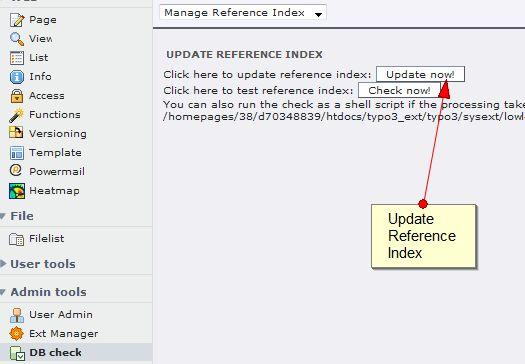
How to show images of uploaded files in frontend?¶
Try to have a look into the typoscript of powermail_frontend, you can change the output as you want, for every fieldtype or for a specified field.
Todos¶
- XLS Export in Frontend
- Add rss from fields
- Add something else?
Do you need a new feature? Maybe we can help you, so just write us!
Changelog¶
((generated))¶
powermail_frontend version 0.6.x beta¶
Update on 14.03.2011 version 0.6.6¶
Bugfix: Search in second level possible now (checkbox and multiple selectbox values)
Update on 08.03.2011 version 0.6.5¶
Overall search field not viewable
Update on 15.02.2011 version 0.6.4¶
Search fields now with input and select fields
Update on 06.02.2010 version 0.6.3¶
- Bugfix #3759: Enable JS validation in edit form
- Bugfix #5399: Dateformat was wrong
- Bugfix #6382: Linebreak in textarea output was missing
Update on 08.11.2009 version 0.6.2¶
- Bugfix #5278: Checkboxes are not shown
- Bugfix #5272: Clear markers for edit icons if not needed (in listview)
- Feature #5281: Added a default typoscript stdWrap for the different fieldtypes
- Feature #5226: Manual Update with hint to update ref index in FAQ
Update on 23.06.2009 version 0.6.1¶
Allow only own entries in frontend (only entries from created fe_user)
Update on 13.04.2009 version 0.6.0¶
Extended frontend editing with all fields which are available in powermail
powermail_frontend version 0.5.x beta¶
Update on 03.03.2009 version 0.5.0¶
Added Frontent-Editing of powermail entries
powermail_frontend version 0.4.x alpha¶
Update on 09.02.2009 version 0.4.1¶
Removed error warnings
Update on 23.01.2008 version 0.4.0¶
- Added Detailview
- Added Latestview
- Added ABC Filter
- Added Searchfields
- Added Sorting possibility in FE
powermail_frontend version 0.3.x alpha¶
Update on 28.10.2008 version 0.3.1¶
Small bugfix in ext_typoscript_constants.txt
Update on 19.10.2008 version 0.3.0¶
- Complete change of php code (to enable sorting via any uid)
- Added hook for array manipulation
- Enables more markers in list view (uidX, crdate, sender, senderIP, recipient, subject_r)
powermail_frontend version 0.2.x alpha¶
Update on 30.09.2008 version 0.2.0¶
- Complete revise of list view and marker class
- Pagebrowser added (as HMENU)
- Every field can be changed via typoscript (show pictures, link email and domains, etc...)
- wt_doorman for security of piVars
- default CSS template could be integrated via static templates
Additional links¶
You can use one of the following links, to get more informations about this plugin:
- Authors (Alex Kellner) homepage: http://www.einpraegsam.net
- Tuning parts for your car: http://www.wunschtacho.de
- Stuff for snowboarder and skier: http://www.justpowder.de
Do you need help with this plugin: http://www.typo3.net
 powermail_frontend - 25
powermail_frontend - 25