DEPRECATION WARNING
This documentation is not using the current rendering mechanism and is probably outdated. The extension maintainer should switch to the new system. Details on how to use the rendering mechanism can be found here.
EXT: mm_forum¶
| Author: | Kasper Skårhøj |
|---|---|
| Created: | 2002-11-01T00:32:00 |
| Changed: | 2008-08-21T12:12:02 |
| Author: | Knut Möller / Metaways Infosystems GmbH |
| Email: | k.moeller@metaways.de |
| Info 3: | |
| Info 4: |
Extension Key: powersearchui
Copyright 2008, Metaways Infosystems GmbH, Knut Möller <typo3@metaways.de>
This document is published under the Open Content License
available from http://www.opencontent.org/opl.shtml
The content of this document is related to TYPO3
- a GNU/GPL CMS/Framework available from www.typo3.com
((generated))¶
Table of Contents¶
EXT: powersearchui 1
Introduction 2
What does it do? 2
Features 3
Requirements 3
Getting started 4
Install extension 4
Custom adjustments 4
Known problems and solutions 5
To-Do list 5
Team 5
Contributors 5
Change log 5
Introduction¶
The powersearchui is a typo3 frontend extension to provide an extendible implementation of search form and search result list.
By default it uses the capability of powersearchindexlucene . The common classes in powersearch extension are required.
What does it do?¶
powersearchui displays a general search from and constructs a criteria object to send to the search engine. By default this is powersearchindexlucene . The ResultSet is displayed as list with pagination.
First an overview of required extensions and their dependencies:
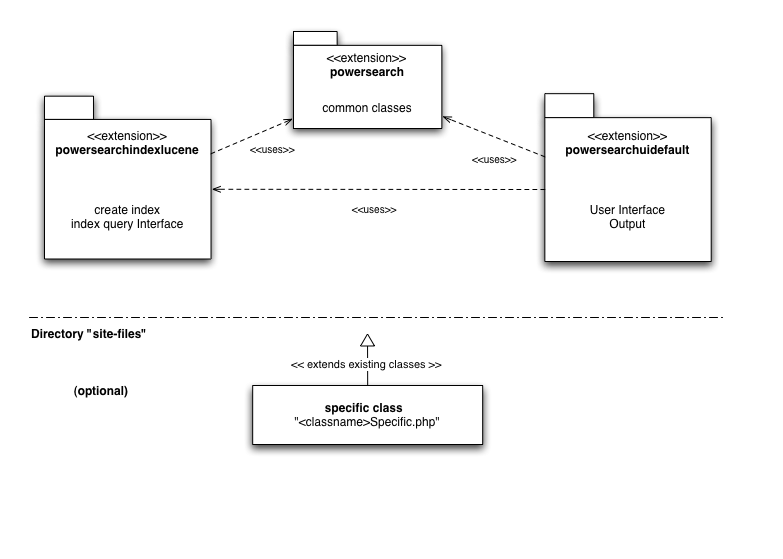
powersearch *–* containsseveral base classes for general search.
powersearchindexlucene – creates a searchable index to retrieve results from
It is possible to override the default behaviour of the classes in powersearchindexlucene or powersearchui dirs.
Features¶
Extensibility – Templates can be adjusted, other search engines implementing the powersearch interface can be used, existing methods can be overridden
Requirements¶
- Zend Framework – is required for lucene indexing and has to be setup ininclude_path
- PHP >= 5.1.6 with PDO (mysql)
- powersearch – common base classes
- iconv must be available (with utf8 charset support) for Zend Lucene queries
- powersearchindexlucene – weak requirement, but required to retrieve a ResultSet and display the results
Getting started¶
Install extension¶
To run the extension, the extension powersearch and the Zend Framework (Version >= 1.5) have to be installed.
The extension is installed and configured using the Extension Manager.
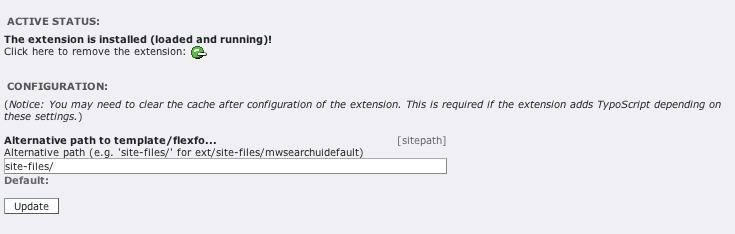
The alternative path can be used to override classes, i.e. to implement a custom user interface. The path is relative to the "typo3conf/ext" directory.
An example to override the display part can be found in "examples" directory.
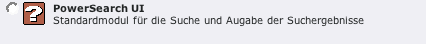 To use the extension, it has to be placed on a dedicated page
(i.e. named "Search" ;-)The page is used to display the search-form
AND the result. The extension is placed as frontend plugin:
To use the extension, it has to be placed on a dedicated page
(i.e. named "Search" ;-)The page is used to display the search-form
AND the result. The extension is placed as frontend plugin:
The plugin can be configured via flexform:
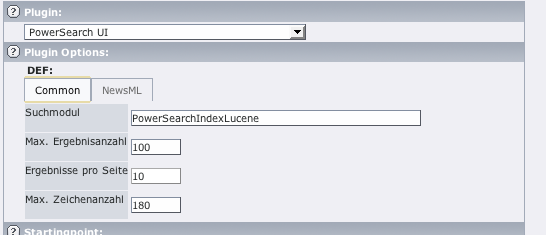
The search-module to use can be named. In this case only "PowerSearchIndexLucene" is available.
The other values are:
- maximum number of results
- maximum number results per page
- text limit for displayed extract text in resultlist (in chars, cut on rightmost space and concatenated with '...')
The form queries the Index files as defined in *powersearchindexlucene* extension. So an index has to be created first (see *powersearchindexlucene* documentation).
Custom adjustments¶
The included default template is "pi1/template.html" where result list elements are composed. The template can be changed here or better by using the "alternative path" setting described above to override the default template.
Known problems and solutions¶
To-Do list¶
Team¶
- Norbert Sendetzky (developer, team leader, system architect), n.sendetzky@metaways.de
- Knut Möller (developer), k.moeller@metaways.de
 - 5
- 5