DEPRECATION WARNING
This documentation is not using the current rendering mechanism and is probably outdated. The extension maintainer should switch to the new system. Details on how to use the rendering mechanism can be found here.
EXT: Publish Content¶
| Author: | Steffen Kamper |
|---|---|
| Created: | 2006-03-08T12:45:49 |
| Changed: | 2008-08-15T12:41:28 |
| Email: | info@sk-typo3.de |
| Info 2: | |
| Info 3: | |
| Info 4: |
EXT: Publish Content¶
Extension Key: publish_content
Copyright 2000-2002, Steffen Kamper, <info@sk-typo3.de>
This document is published under the Open Content License
available from http://www.opencontent.org/opl.shtml
The content of this document is related to TYPO3
- a GNU/GPL CMS/Framework available from www.typo3.com
Table of Contents¶
EXT: Publish Content 1
Introduction 1
What does it do? 1
Usage 1
Configuration 3
Changelog 3
Introduction¶
What does it do?¶
This extension gives you the possibility to publish content from one central position. With this extension installed on other TYPO3-installations you simply can include this published content
Usage¶
First install extension.
On the page where you want publish content, enable this in page properties:
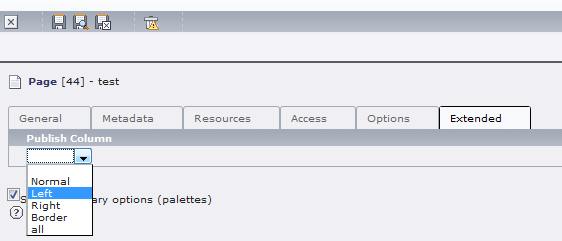
you can limit it to one column or select all
Now you can set the publish-flag for each content element on this page:
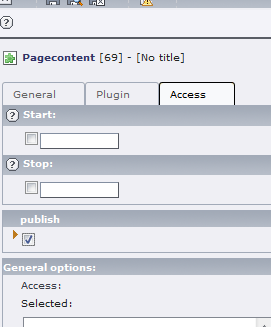
Now all is prepared.
On the site you want to include this external content, install the extension and configure it in Extension manager.
Enter a label, pipe and the full url to the site where you published content (don't forget the trailing slash!)
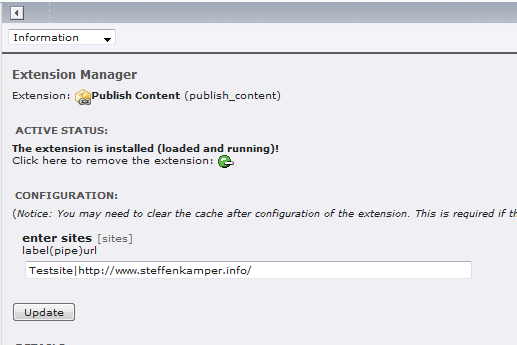
Now you can use it on a page. Create a content element (plugin: Include Content from external Source)
Select the site / page / content element you want to display
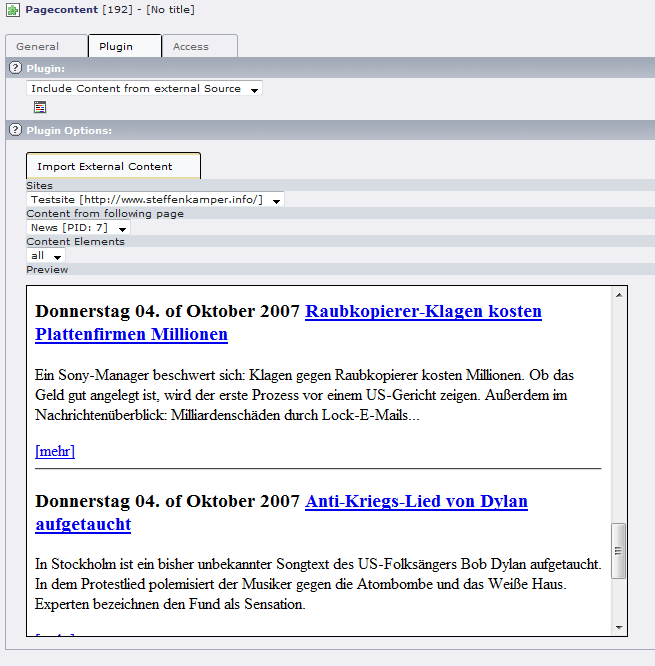
 EXT: Publish Content - 3
EXT: Publish Content - 3