DEPRECATION WARNING
This documentation is not using the current rendering mechanism and is probably outdated. The extension maintainer should switch to the new system. Details on how to use the rendering mechanism can be found here.
EXT: Direct Mail via SMTP¶
| Author: | Kasper Skårhøj |
|---|---|
| Created: | 2002-11-01T00:32:00 |
| Changed by: | Björn Kraus Phoenix websolution |
| Changed: | 2006-06-10T20:02:49 |
| Author: | Björn Kraus |
| Email: | kraus@phoenixwebsolutions.de |
| Info 3: | |
| Info 4: |
EXT: Direct Mail via SMTP¶
Extension Key: px_direct_mail_smtp
Copyright 2006, Björn Kraus, <kraus@phoenixwebsolutions.de>
This document is published under the Open Content License
available from http://www.opencontent.org/opl.shtml
The content of this document is related to TYPO3
- a GNU/GPL CMS/Framework available from www.typo3.com
Table of Contents¶
EXT: Direct Mail via SMTP 1
Introduction 1
What does it do? 1
Screenshots 1
Requirements 2
Adminstration 2
Configuration 2
Known problems 2
To-Do list 2
Changelog 3
Introduction¶
What does it do?¶
This extension extends direct_mail to send the massmailing via a SMTP host which is configurable with this extension. SMTP Auth is supported and it is possible to keep an initial SMTP session to increase performance.
This extension is derived from the sms_direct_mail_ext of Alexander Bohndorf.
Screenshots¶
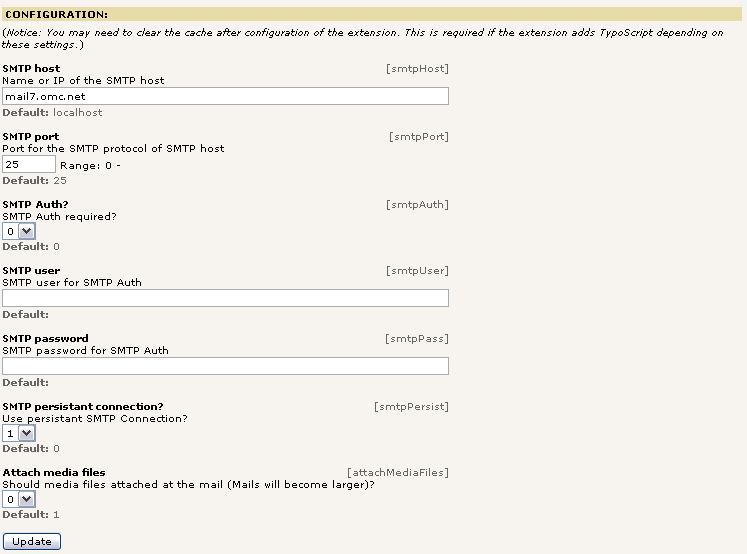
Requirements¶
This extension requires TYPO3 4.0.0+ and Direct Mail 2.0.0+.
The extension uses PEAR::Mail to send the mails via SMTP. So a global installed PEAR distribution with PEAR::Mail is required.
Adminstration¶
Simply install the extension and configure your SMTP server.
Configuration¶
During installation you have to fill the fields with suitable values.
SMTP host should be your SMTP-Host or simply localhost.
SMTP port is as default 25. Choose another one if necessary.
Set SMTP Auth to 1 if you have to use it. If so, you have to add the SMTP user and the SMTP password. If you don't need SMTP Auth, set this value to 0. In this case you can leave SMTP user and SMTP password empty.
Set SMTP persistent connection to 1 if you would like to increase performance while massmailing. In this case the extension will open only one initial SMTP connection to the host while starting the massmailing. In this case all newsletters will have the receiver address “undisclosed recipients” but personalisation is possible either. Setting this value to 0 will produce a new SMTP-Session for each mail to each recipient.
Known problems¶
To-Do list¶
Changelog¶
 EXT: Direct Mail via SMTP - 3
EXT: Direct Mail via SMTP - 3