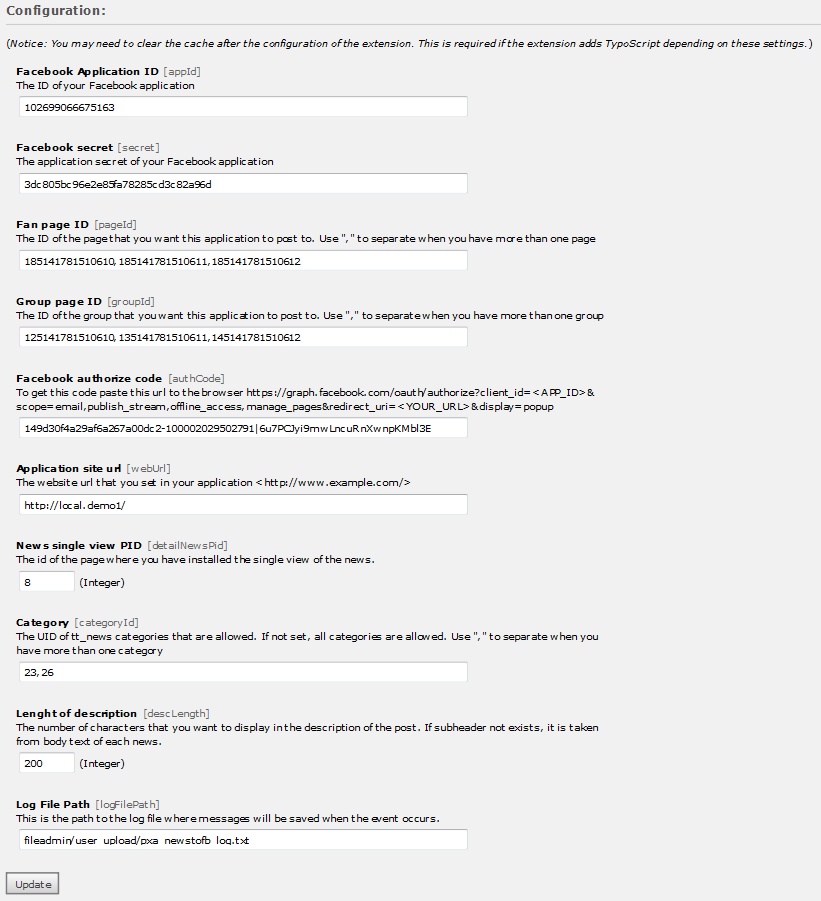DEPRECATION WARNING
This documentation is not using the current rendering mechanism and is probably outdated. The extension maintainer should switch to the new system. Details on how to use the rendering mechanism can be found here.
EXT: News to Facebook Integration¶
| Author: | Kasper Skårhøj |
|---|---|
| Created: | 2002-11-01T00:32:00 |
| Changed by: | Dominik Stankowski |
| Changed: | 2012-02-01T00:55:11 |
| Classification: | tt_news_fb |
| Description: | The keywords help with categorizing and tagging of the manuals. You can combine two or more keywords and add additional keywords yourself. Please use at least one keyword from both lists. If your manual is NOT in english, see next tab "language" ---- forEditors (use this for editors / german "Redakteure") forAdmins (use this for Administrators) forDevelopers (use this for Developers) forBeginners (manuals covering TYPO3 basics) forIntermediates (manuals going into more depth) forAdvanced (covering the most advanced TYPO3 topics) see more: http://wiki.typo3.org/doc_template#tags ---- |
| Keywords: | news to facebook integration, facebook integration, tt_news, news, facebook |
| Author: | Web Essentials for Pixelant |
| Email: | ext-tt_news_fb@web-essentials.asia |
| Info 4: | |
| Language: | en |

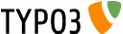 EXT: News to Facebook Integration -pxa_newstofb
EXT: News to Facebook Integration -pxa_newstofb
EXT: News to Facebook Integration¶
Extension Key: pxa_newstofb
Language: en
Keywords: news to facebook integration, facebook integration, tt_news, news, facebook
Copyright 2012, Web Essentials for Pixelant, <ext-pxa_newstofb@web- essentials.asia>
This document is published under the Open Content License
available from http://www.opencontent.org/opl.shtml
The content of this document is related to TYPO3
- a GNU/GPL CMS/Framework available from www.typo3.org
Table of Contents¶
EXT: News to Facebook Integration 1
`Copyright 3 <#__RefHeading__1713_611910075>`_
`Introduction 4 <#__RefHeading__1719_611910075>`_
`Users manual 6 <#__RefHeading__1725_611910075>`_
`Administration 9 <#__RefHeading__1733_611910075>`_
`Known problems 10 <#__RefHeading__1743_611910075>`_
`To-Do list 11 <#__RefHeading__1747_611910075>`_
`ChangeLog 12 <#__RefHeading__1749_611910075>`_
Copyright¶
Sponsors¶
This extension was originally sponsored by Pixelant Sweden (up to version 0.1.0). Thank you guys for a great addition to the popular tt_news extension.
It has been further maintained and developed by Web Essentials (see change log section for changes and credits for additional contributors).
Introduction¶
What does it do?¶
This extension posts published tt_news articles from TYPO3 onto a Facebook wall (profile, group or fan page) by scheduler.
Users manual¶
Installation¶
Just install the extension using the extension manager.
For upgrading from version 0.1.0, there are fields name changed in the database. So you need to go to extension manager and click on “Make update” then click on update extension again to transfer data from old fields to new fields.
Quick Start¶
1: Create a Facebook application¶
Go to http://www.facebook.com/developer then create new application and fill in the necessary information such as
- application name
- description
- user support address
- and in the tab "Web Site" fill you website url (We will need this url to use for this extension)
2: Requests Authorization code¶
Open the browser and paste the bellow code:
https://graph.facebook.com/oauth/authorize?client_id=<APP_ID>&scope= email,publish_stream,offline_access,manage_pages&redirect_uri=<YOU R_URL>&display=popup
Note:¶
- There are several options for scope. These are called extended permissions.
- Unless you specify offline_access, your tokens will expire as soon as the user signs out of Facebook.
After you login and allow the application you will redirect to your redirect url with the authorization code like bellow
<YOUR_URL>?code=68bf44d3d2f6db3ab0f578d1-100000353708620|I9gsHIm2ltW lf4ZWqobnGdUrL9o
Copy the code at the right side of “ = ” sign to paste in extension configuration ( see extension configuration bellow)
In this example: 68bf44d3d2f6db3ab0f578d1-100000353708620|I9gsHIm2 ltWlf4ZWqobnGdUrL9o
Note:¶
If you remove this application from your profile application setting and later decide to add the application again, then you must generate this code again.
3: Extension configuration¶
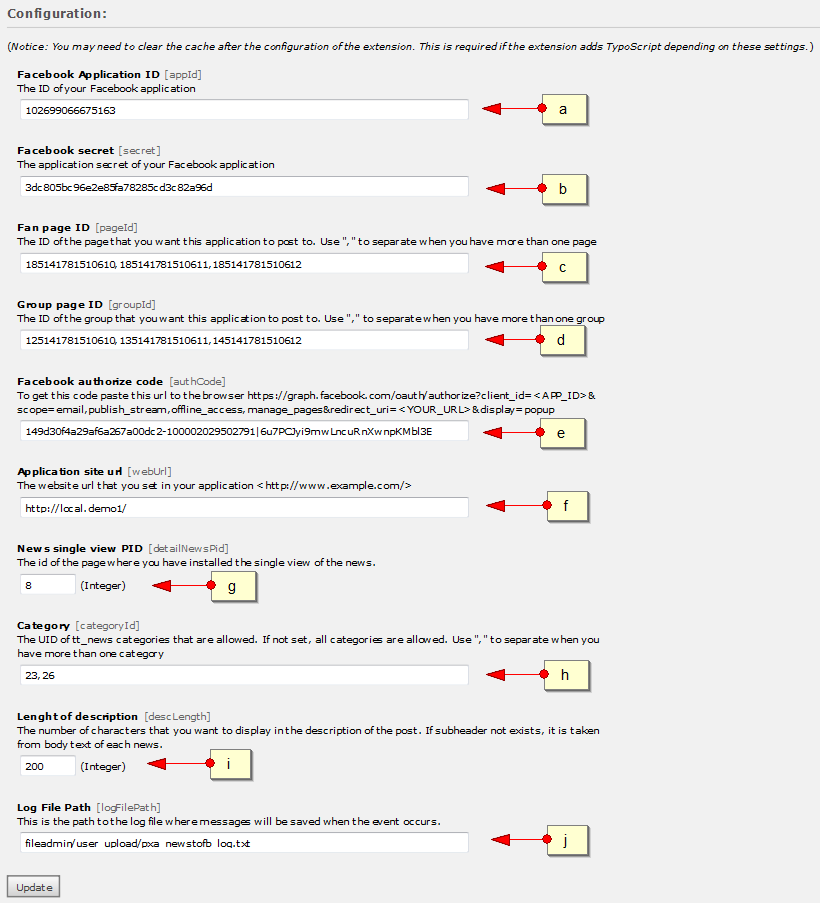
- Application ID: enter your application id
- Application secret: enter your application secret
- Fan page ID: Id of the fan page
- Group page ID: id of the group page
- Facebook authorize code: the code you get from (2)
f. Application site url: the site url of your application when you create the application see (1)
g. Detail news PID: the detail page id of your news page where you have installed the single view of the news.
h. The UID of tt_news categories that are allowed. If not set, all categories are allowed. Use "," to separate when you have more than one category
i. Length of description: the length of characters you want to display in the description of the post
- Log file path: enter the path of the log file
4: Adding Application to your Personal Page¶
If you have created your personal page and want the application to publish the news to that page, follow these steps:
Goto the application home page in Facebook > Add to my Page , the box will appear and show all of your personal pages > click on Add to Page button > Close .
5: Running the application¶
This application is run by the TYPO3 scheduler.
Go to TYPO3 backend -> Scheduler (from 4.3.x on) and click on add task then select the task "Publish news to Facebook (pxa_newstofb)" then configure the schedule and cront job to run.
When the scheduler runs, the program will select all the news which have not yet been marked as “published” for publishing.
Done!
6: Disable publish news to Facebook¶
You can manage the news not to be published to Facebook by checking “Do not publish to Facebook” on the Extended tab of the each news record.
Known problems¶
Please let us know if you found any.
To-Do list¶
ChangeLog¶
0.0.1¶
Version
0.0.1
Changes
- Initial release
0.1.0¶
Version
0.1.0
Changes
- Fixed bug when there are more than one image in tt_news, thank to Raimund.
- Update manual.
- Add a new checkbox to manage the news not to be published to Facebook.
- Add a functionality to check and allow user to publish news only on fan page or group page.
1.0.0¶
Version
1.0.0
Changes
- Changed version to 1.0.0
- Renamed field "tx_pxanewstofb_publish" to "tx_pxanewstofb_published"
- Rename field "tx_pxanewstofb_ignor_publish" to "tx_pxanewstofb_dont_publish"
- Properly use comment and code formatting
- Added news category to the extension configuration (if set, only these categories will be published. separated by ',').
- Added manage_pages scope to Facebook application in order to post as page administrator, thanks to Alexey Gafiulov
- Updateed functionality to use several group pages and fan pages (separated by ',')
- Now showing description text in post by using subheader of news (or bodytext if subheader does not exist), thanks to Alexey Gafiulov
- Changed URL order in code when getting access token.
- Upgraded to latest Facebook library
- Fixed host name and image path when running via CLI
- Removed deprecated functions and set compatibility to TYPO3 v4.4 and higher
- Updated documentation
12