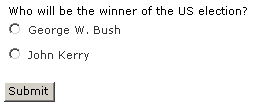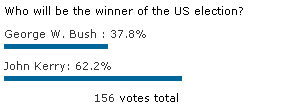DEPRECATION WARNING
This documentation is not using the current rendering mechanism and is probably outdated. The extension maintainer should switch to the new system. Details on how to use the rendering mechanism can be found here.
EXT: Quickpoll¶
| Author: | Kasper Skårhøj |
|---|---|
| Created: | 2002-11-01T00:32:00 |
| Changed: | 2004-10-05T14:39:27 |
| Author: | Vibeke Bertelsen |
| Email: | typo3@vibber.dk |
| Info 3: | |
| Info 4: |
EXT: Quickpoll¶
Extension Key: Quickpoll
Copyright 2000-2004, Vibeke Bertelsen, <typo3@vibber.dk>
This document is published under the Open Content License
available from http://www.opencontent.org/opl.shtml
The content of this document is related to TYPO3
- a GNU/GPL CMS/Framework available from www.typo3.com
Table of Contents¶
EXT: Quickpoll 1
Introduction 1
What does it do? 1
User manual 1
Adding the plugin to a page 1
Adding a new poll 1
Managing multiple polls 1
Changing the look of the plug-in 1
Database Tables 1
tx_quickpoll_poll 1
Known problems 2
Todo-list 2
Introduction¶
What does it do?¶
Quickpoll is a simple poll module that lets website visitors vote for one of a set of statements. When the user has voted she'll see a bar chart with the current results. In typo3 a poll consisting of a question and a set of answers can be set up. Polls can be placed anywhere on the page and can be controlled like other typo3 elements via start and end date. Users are only allowed to vote for one option and are only allowed to vote once every 30 days.
Requierements¶
Cookies must be activated on the user's browser.
A note on security¶
Users are blocked from voting more than once with the use of cookies. Note that it very easy for a savvy user to cheat and vote multiple times by removing the cookie.
LANGUAGES AVAILABLE: English, Danish
User manual¶
Adding a poll¶
This consists of two actions. First you insert a poll record which is where the question and the votes are stored and next you insert the quickpoll plug-in on the page where you want to display the poll.
Choose the list module
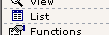
Choose the page where you want to store the poll record (can be another page than where the poll is displayed)
Click Create New Record
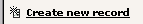
Choose 'poll'

Fill in the the Title, question and answer fields. Put each answer option on a seperate line
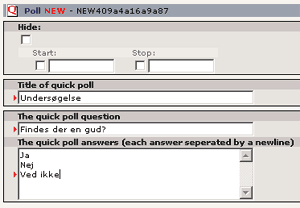
Save and close the poll record
Inserting the plug-in for display
Choose the page module in the menu
Insert a plug-in on the page where the poll should be displayed
Choose Quickpoll in the list of options
If your poll record is placed on a separate page, insert that page in the startingpoint field
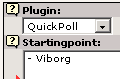
Save and close
The poll is now ready for use
Managing polls¶
You can put multiple poll records on one page. Only the topmost active poll will be displayed by the plug-in. You can use this if you want to set up different polls to be displayed over a period of time. Add a number of poll records and set their start and end time accordingly – insert a plug-in that points to the page with the poll records and so the polls will be displayed one by one.
Note that an error message will be displayed if no active poll can be found.
Viewing or resetting the results¶
You can view the results in the poll record. The number of votes are added as a number next to each answer option. You can also easily reset the number of votes by simply inserting 0 instead of the number of votes.

Changing the look of the plug-in¶
The look of Quickpoll is controlled by a set of css styles. These can be changed by editing the file called ext_typoscript_setup.txt
Database Tables¶
tx_quickpoll_poll¶
The plug-in uses this one table. The fields are like this:
uid¶
a
uid
b
Unique record identifier ie. poll ID
pid¶
a
pid
b
Identifier of parent page ie. the page where the poll record is placed
tstamp¶
a
tstamp
b
Timestamp in unix time of when the poll was changed
crdate¶
a
crdate
b
The creation date of the poll in Unix time
cruser_id¶
a
cruser_id
b
ID of user that ceated the poll
sorting¶
a
sorting
b
Internal number for controlling the order of the poll on the page
deleted¶
a
deleted
b
1 if poll was deleted
starttime¶
a
starttime
b
Time of when to put the poll online
endtime¶
a
endtime
b
Time of when to set the pol offline
title¶
a
title
b
Title of the poll
question¶
a
question
b
Question of the poll
answers¶
a
answers
b
Answers and number of votes. Answers are delimited by a line break. Number of votes are added in front of answer delimited by a | character
fe_group¶
a
fe_group
b
If set only registered users will be able to vote
Known problems¶
None known. Please give feedback if you experience any.
Todo-list¶
This is meant to be a simple module. No enhancements are planned at the moment
 EXT: Quickpoll - 3
EXT: Quickpoll - 3