DEPRECATION WARNING
This documentation is not using the current rendering mechanism and is probably outdated. The extension maintainer should switch to the new system. Details on how to use the rendering mechanism can be found here.
Quick Shop Installer¶
| Author: | Kasper Skårhøj |
|---|---|
| Created: | 2002-11-01T00:32:00 |
| Changed by: | Dirk Wildt |
| Changed: | 2012-06-13T22:18:04 |
| Classification: | quickshop_installer |
| Description: | Quick Shop Installer enables you to install the Quick Shop out of the box. You need one click only for a finished shop in english or german with sample products. |
| Keywords: | forAdmins, forDevelopers, forBeginners, forIntermediates, forAdvanced, shop |
| Author: | Dirk Wildt (Die Netzmacher) |
| Email: | http://wildt.at.die-netzmacher.de |
| Website: | http://die-netzmacher.de |
| Language: | en |

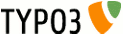 Quick Shop Installer
Quick Shop Installer 
Quick Shop Installer¶
Quick Shop Installer enables you to install the Quick Shop out of the box. You need one click only for a finished shop in english or german with sample products.
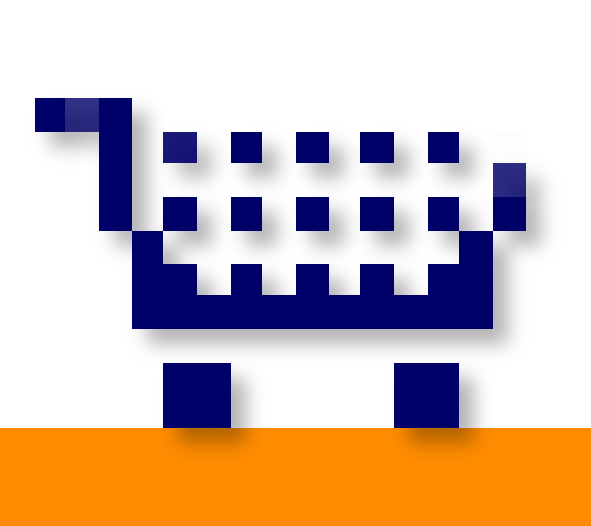
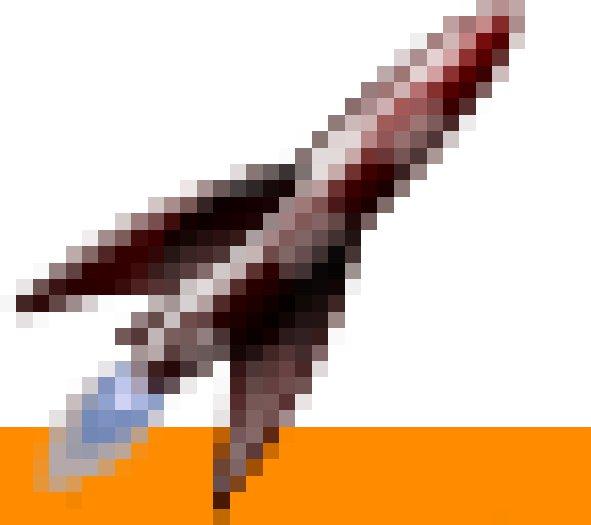
Version: 2.1.1 - 2012-06-13
Extension Key: quickshop_installer
Language: en
Keywords: forAdmins, forDevelopers, forBeginners, forIntermediates, forAdvanced, shop
Copyright 2010 - 2012, Dirk Wildt (Die Netzmacher), <http://wildt.at .die-netzmacher.de>
This document is published under the Open Content License
available from http://www.opencontent.org/opl.shtml
The content of this document is related to TYPO3
- a GNU/GPL CMS/Framework available from www.typo3.org
Table of Contents¶
Principles and preconditions 6
Frontend: Install Quick Shop with one Click 9
The frontend – ready to use 11
Adapt HTML, CSS and TypoScript 13
Introduction¶
What does it do?¶
- Quick Shop Installer is an installer only.
- Quick Shop Installer enables you to install the Quick Shop (quick_shop) out of the box. Quick Shop will be installed with AJAX automatically.
- Quick Shop Installer supports English and German. So you can install the Quick Shop in English or German.
What do you need?¶
A TYPO3 installation only. The installation can be empty.
Audience¶
- TYPO3 beginners, who haven't any knowledge about TYPO3.
- Professional TYPO3 developers and TYPO3 agencies, who doesn't want waste any time for manual installation.
Quick Installation¶
Install this Extension - Quick Shop Installer
Install the installer page with the extension manager. The page will have all needed configuration and content.
Configure the plugin Quick Shop Installer: activate the installation in the frontend.
Load the page in the frontend.
Click "Install it!"
Click "Reload!"
Principles and preconditions¶
Principles¶
No needs for an empty TYPO3 installation¶
We are using a new TYPO3 installation for this manual. The new installation is empty of course.
But there isn't any need to take an empty TYPO3 installation. You are welcome to install the Quick Shop with this installer in every TYPO3 installation you want.
Preconditions¶
TYPO3 from 4.5 to 4.7 is recommended¶
TYPO3 from 4.5 to 4.7 is recommended. All used extensions are tested in version from 4.5 to 4.7 but not in versions older than 4.5.
You can use the Quick Shop in older TYPO3 versions too. But maybe some details won't be running proper.
Latest extensions¶
You are needing the latest extensions! This are
- automaketemplate (optional: if you like to use the quick-shop template)
- base_quickshop (optional: if you like to use the quick-shop template)
- browser
- quick_shop
- quickshop_installer
- powermail
- wt_cart
Installation¶
Extension manager¶
Install the Quick Shop Installer¶
Install this extension: Quick Shop Installer supported by the extension manager.
Install the installer page out of the box¶
- If you like to change the language, please change the language (1)
- If you like to add the installer page in the backend please set the field "Installer page" to "Yes" (2)You will get a prompt with some information.
Backend: install page¶
Enable the installation page in the frontend¶
Please reload your page tree.
The Quick Shop Installer
- will be placed at the bottom of the tree (1)
- with the installer plugin (2) and
- a ready TypoScript template (3)
Configure the installer plugin¶
Set "Installation" to
- Quick Shop with website template or
- Quick Shop only
Select the backend-user, who will be the owner of all generated pages and sysfolders.
If you will run quick shop with another URL than the current URL, please configure it.
Edit the title of your website.
Edit the subjects for mails.
Edit the sender address for mails.
Save the flexform / plugin.
Visit the Quick Shop Installer in your frontend.
Language¶
The language of the installation process and the result depends on your current backend language.
Frontend: Install Quick Shop with one Click¶
Install the Quick Shop¶
Reload the page in the frontend. You will receive the installer page. Language depends on the language of the backend admin.
Dependencies and conditions¶
The installer will check dependencies and conditions.
If the installer expects trouble, you will get a prompt. Try to solve the problem.
Report¶
You will receive an installation report. Read it or leave it.
The choosen backend group for the backend access management
Created pages and folders
Created TypoScripts
Created plugins
Created records
Created page content
Consolidation steps (some uids are known at the end of the workflow).
The next steps.
Reload the page with the button at the bottom. See the result below.
Finish Installation¶
There will be the two informations for the backend:
- TYPO3 backend: Please close the edit area and reload the page tree.
- TYPO3 backend: Please delete the extension Quick Shop Installer, if you don't need it any longer.
Please do your job now or later.
Finish the installation:
Click [Reload this page]
Quick Shop¶
Adapt HTML, CSS and TypoScript¶
You can adapt the HTML code, the CSS and the TypoScript to your needs.
Quick Shop Template¶
The Quick Shop Template is an own extension (base_quickshop). See
- Quick Shop Template
http://typo3.org/extensions/repository/view/base\_quickshop/current/ <http://typo3.org/extensions/repository/view/base_quickshop/current/>_ - Manual http://typo3.org/extensions/repository/view/base_quickshop/cu rrent/info/?tx_terfe_pi1%5BdownloadFile%5D=doc%252Fmanual.pdf&cHash= a8b89cf90f
The Manual is a tutorial. If you want adapt the basic HTML, CSS or TypoScript, you should find there every information.
Helpful suggestions¶
Forum¶
If you have helpful suggestions, feel free to publish any question, bug or code snippet on
http://typo3-browser-forum.de/
Quick Shop has its own forum.
Posts are welcome in English and German.
To-Do List¶
Nothing to do.
Further Information¶
About the plugin icon¶
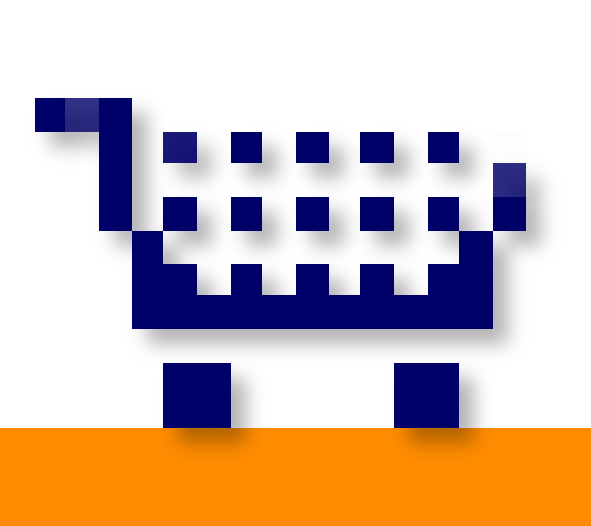 Illustration 17: The logo
Illustration 17: The logo
The concept of the icon: - The shopping cart is a common symbol for online shops.
- The colour of the stripe, orange, is one of the TYPO3 colours and the colour of the company, which created this extension – Die Netzmacher GbR .
Other extensions published by Die Netzmacher¶
 Green Cars (Grüne Autos) - Database optimized for ecological
cars. It is a case study and demonstrates, how to get a complex
database with the Browser in three hours only. http://gruene-
autos.org/
Green Cars (Grüne Autos) - Database optimized for ecological
cars. It is a case study and demonstrates, how to get a complex
database with the Browser in three hours only. http://gruene-
autos.org/ Jobmarket is a catalogue with job offers. Views, the
a-z-browser, the page-browser, the search, social bookmarks and a lot
of other stuff can configured by the Browser plugin with the mouse.
Job Market hasn't any PHP code, it should be easy to adapt it to your
needs. http://typo3-job-market.de/
Jobmarket is a catalogue with job offers. Views, the
a-z-browser, the page-browser, the search, social bookmarks and a lot
of other stuff can configured by the Browser plugin with the mouse.
Job Market hasn't any PHP code, it should be easy to adapt it to your
needs. http://typo3-job-market.de/ logical_form: A frontend plugin for evaluating forms. I.e you
can evaluate mail addresses.
http://typo3.org/extensions/repository/view/logical_form/current/
logical_form: A frontend plugin for evaluating forms. I.e you
can evaluate mail addresses.
http://typo3.org/extensions/repository/view/logical_form/current/ Majordomo: For subcribing to and unsubscribing from a
majordomo mailing list.
http://typo3.org/extensions/repository/view/majordomo/current/
Majordomo: For subcribing to and unsubscribing from a
majordomo mailing list.
http://typo3.org/extensions/repository/view/majordomo/current/ Organiser provides a lot of features for handle news, events,
staff, headquarters, locations, repertoire, workshops and a calendar.
Sell your online tickets! Available from April of 2011
http://typo3-organiser.de/
Organiser provides a lot of features for handle news, events,
staff, headquarters, locations, repertoire, workshops and a calendar.
Sell your online tickets! Available from April of 2011
http://typo3-organiser.de/ PDF Controller: Easy to install. Add to your HTML page the
PDF-controller-button. Link from the button to the controller. Adjust
the controller by mouseclicks. The PDF Controller supports CSS 3.
http://typo3-pdfcontroller.de/
PDF Controller: Easy to install. Add to your HTML page the
PDF-controller-button. Link from the button to the controller. Adjust
the controller by mouseclicks. The PDF Controller supports CSS 3.
http://typo3-pdfcontroller.de/ seo_dynamic_tag: Search Engine Optimisation. You can
generate values dynamically with this extension especially for the
<title>-tag, for the <meta>-tag description and the <meta>-tag
keywords. http://typo3.org/extensions/repository/view/seo_dynamic_t
ag/current/
seo_dynamic_tag: Search Engine Optimisation. You can
generate values dynamically with this extension especially for the
<title>-tag, for the <meta>-tag description and the <meta>-tag
keywords. http://typo3.org/extensions/repository/view/seo_dynamic_t
ag/current/ TSconfig Pages and Users by extManager (extkey: tsconf):
Configure the the eight most commonly used TSconfig porperties with
the mouse - like page tree uids, activated extended view, activated
clipboard, ...
http://typo3.org/extensions/repository/view/tsconf/current/
TSconfig Pages and Users by extManager (extkey: tsconf):
Configure the the eight most commonly used TSconfig porperties with
the mouse - like page tree uids, activated extended view, activated
clipboard, ...
http://typo3.org/extensions/repository/view/tsconf/current/ tt_news select configuration (extkey: ttnews_selectconf)
enables to select tt_news by any SQL clause. The extension adds an
andWhere clause to the SQL query of the tt_news plugin. I. e. it is
possible to display tt_news items in dependence on the ownership of a
fe_user. http://typo3.org/extensions/repository/view/ttnews_selectc
onf/current/
tt_news select configuration (extkey: ttnews_selectconf)
enables to select tt_news by any SQL clause. The extension adds an
andWhere clause to the SQL query of the tt_news plugin. I. e. it is
possible to display tt_news items in dependence on the ownership of a
fe_user. http://typo3.org/extensions/repository/view/ttnews_selectc
onf/current/ Wine Catalogue provides a data base for wine with regions,
wineries, styles, variety and ageing among others. It is localized.
English, German and Spanish ist of the box. Wine based on the
extension Browser. http://typo3-wine.de/
Wine Catalogue provides a data base for wine with regions,
wineries, styles, variety and ageing among others. It is localized.
English, German and Spanish ist of the box. Wine based on the
extension Browser. http://typo3-wine.de/
About the Author¶
Dirk Wildt¶
 Illustration 19: The Author - a little bit blurred
Illustration 19: The Author - a little bit blurred
Dirk Wildt (* 1963 Hamburg/Germany) Founder of Die Netzmacher GbR (Erfurt/Weimar)
Founder of TYPO3 Usergroup Thuringia
Member of TYPO3 Usergroup Leipzig
2003: Founding think visually! It is Die Netzmacher since 2009.
2000 - 2002: Financial Controller, G.E.B.B
1999 - 2000: Financial Controller, G|M|Z - Tagesspiegel-Gruppe
1997 - 1999: Spokesman, Senatsverwaltung für Finanzen, Berlin
1989 - 1997: Editor and Financial Controller, taz, die tageszeitung
1982 - 1989: Freelancing Press Photographer
Change Log¶
2.1.1 Improvement * 00000: Update for PowermailEffected file: class.tx_quickshopinstaller_pi1.php* Powermail static template default and css basic will included* 00000: Missing recipient in powermail form###MAIL_DEFAULT_SENDER### -> ###MAIL_DEFAULT_RECIPIENT###* 00000: New value SKU
2.1.0 Improvement * 00000: Update for Browser version 3.7.9 (record browser)Effected file: class.tx_quickshopinstaller_pi1.php* createPlugins* createTyposcript
2.0.0 Improvement - Individual layout for each product
1.0.6 Bugfixes - 12237: Possible conflict with wasted TypoScript code- 12236: Possible conflict with TypoScript constant
1.0.5 Bugfixes - 11900: Powermail update +++ template with changed propertiesTypoScript line is removed:powermail.template.fieldWrap = EXT:quick_shop/res/tmpl_fieldwrap.html
1.0.4 New Feature - 11856: Installing Quick Shop with enabled AJAX Bugfixes - 11858: baseURL without an ending slash- 11756: Browser plugin/flexform is updated to Browser version 3.6.0
1.0.3 Bugfixes - 9686: Installer uses base_quickshop in any case- 9632: Installer PHP Error
1.0.2 Improvements - Powermail: Shop got a sender name in mails- Powermail: Labels with an empty value will be hidden
1.0.1 Initial release
Illustration Index¶
Illustration 1: Install a shop – with one click! 3
Illustration 2: The out-of-the-box Quick Shop after one click 3
Illustration 3: Start the installation with one page. 3
Illustration 4: Backend after the click in the frontend. 3
Illustration 5: Extension Manager with loaded extensions 7
Illustration 6: Example with an empty TYPO3 installation8
Illustration 7: The installer page created by the extension manager 8
Illustration 8: The installer plugin 8
Illustration 9: The installer page in the frontend 9
Illustration 10: The installer report 10
Illustration 11: Quick Shop – out of the box 11
Illustration 12: Items on the root page – installed by Quick Shop Installer 12
Illustration 13: Items on the cart page – installed by Quick Shop Installer 12
Illustration 14: Items in the product folder – installed by Quick Shop Installer 12
Illustration 15: Adapt your HTML and CSS 13
Illustration 16: Adapt your TypoScript 13
Illustration 17: The logo 16
Illustration 18: PDF-Manual 17
Illustration 19: The Author - a little bit blurred 17
19
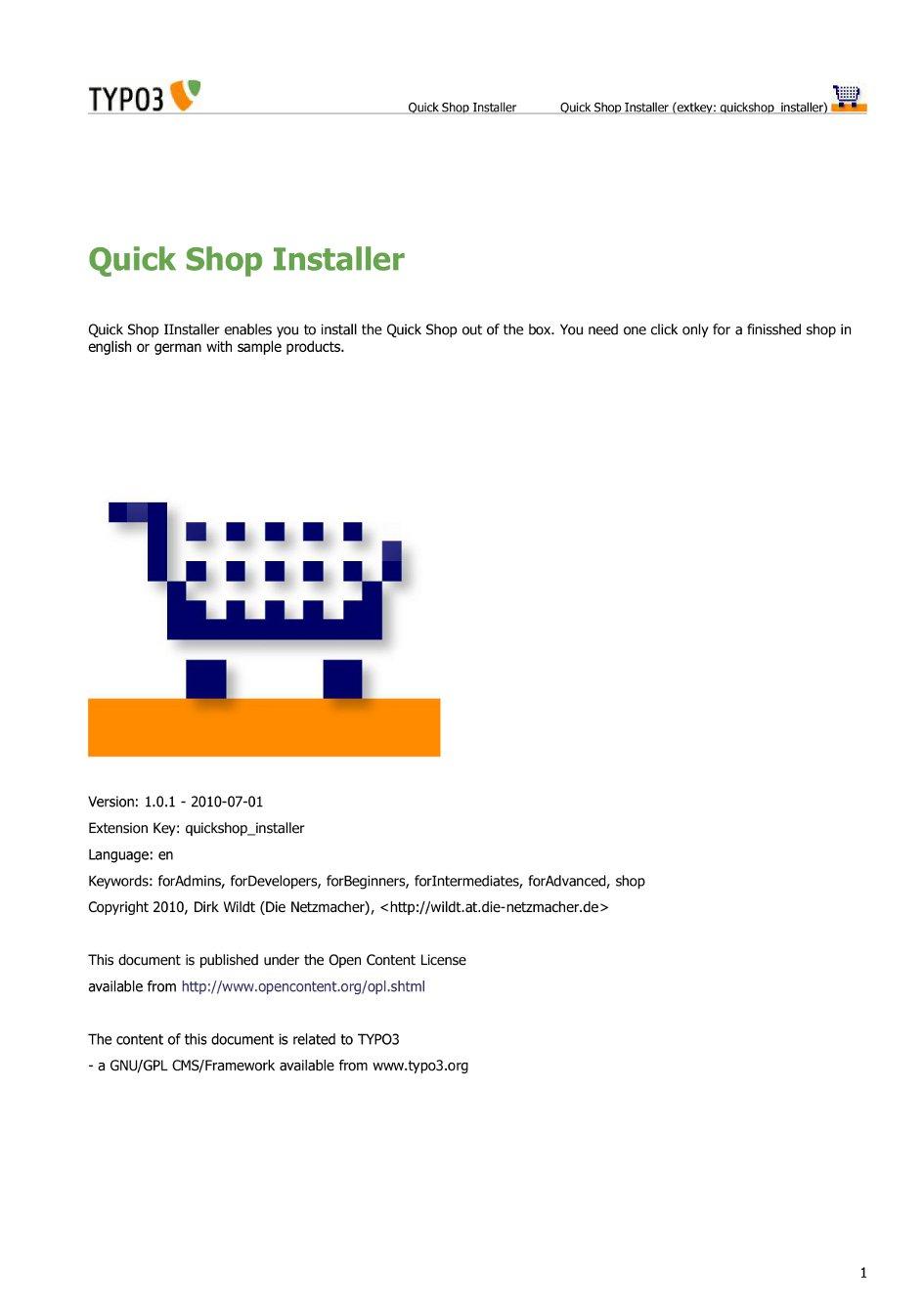 Illustration 18: PDF-Manual
Illustration 18: PDF-Manual