DEPRECATION WARNING
This documentation is not using the current rendering mechanism and is probably outdated. The extension maintainer should switch to the new system. Details on how to use the rendering mechanism can be found here.
EXT: Menu of recently updated pages¶
| Author: | Kasper Skårhøj |
|---|---|
| Created: | 2002-11-01T00:32:00 |
| Changed by: | Sebastian Müller |
| Changed: | 2012-03-26T09:59:24.180000000 |
| Author: | Philip Almeida |
| Email: | philip.almeida@gmail.com |
| Info 3: | |
| Info 4: |
EXT: Menu of recently updated pages¶
Extension Key: recentcontent
Copyright 2007-2007, Philip Almeida, <philip.almeida@gmail.com>
2009, Sebastian Mueller, <sebastian.mueller@elementare-teilchen.de>
This document is published under the Open Content License
available from http://www.opencontent.org/opl.shtml
The content of this document is related to TYPO3
- a GNU/GPL CMS/Framework available from www.typo3.com
Table of Contents¶
EXT: Menu of recently updated pages 1
Introduction 1
What does it do? 1
Screenshots1
Users manual 1
Step 1 2
Step 2 2
Step 3 2
Configuration 3
Known problems 3
To-Do list 3
Changelog 3
Introduction¶
What does it do?¶
- This extension, builds a list (menu) of recently updated pages. The criteria to show the list (menu) of pages is the “timestamp” of system log table for entries reflecting changes in the “tt_content” table. Every time you insert or update a content record inside a page record , that page will show in the list (menu) of recently updated pages.- This extension was developed from the original proof of concept extension sm_recentcontent by Steffen Muller < steffen@mail.kommwiss.fu-berlin.de >
- It also works with simple TemplaVoila projects, complex structures and flexible content elements might give some problems.
Screenshots¶
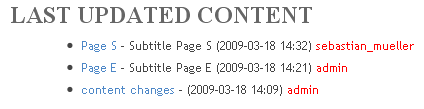 Screenshot1 (Front End final display)This example
(Screenshot1) shows the head title of the content element: “Last
Updated Content” followed by the list (menu) of recently updated
pages, Page S was updated from sebastian_mueller on 2009-03-18 at
14:32 and so on.
Screenshot1 (Front End final display)This example
(Screenshot1) shows the head title of the content element: “Last
Updated Content” followed by the list (menu) of recently updated
pages, Page S was updated from sebastian_mueller on 2009-03-18 at
14:32 and so on.
Users manual¶
- First install the extension then follow the tree configuration steps below.
Step 1¶
- Edit your template record, go to the Include static(from extensions) section and add the “Recent Content Menu” static template file from the list (Screenshot2)
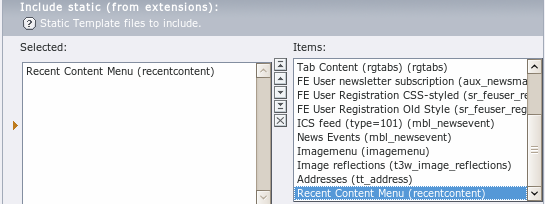 Screenshot2 (Include Static)
Screenshot2 (Include Static)
Step 2¶
- Insert a content element of type M enu/Sitemap (Screenshot3)
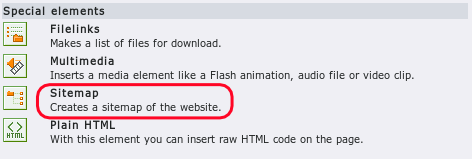 Screenshot3(Special elements)
Screenshot3(Special elements)
Step 3¶
Choose the “Menu of recently updated pages” from the Menu Type drop down selector and the Startingpoint pages for the list (menu) generation. If you don't choose a Startingpoint the menu will assume the current page(Screenshot4).
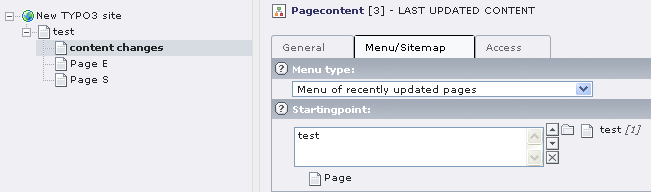 Screenshot4 (Menu/Sitemap)
Screenshot4 (Menu/Sitemap)
Configuration¶
There are some constant configuration you can also do in the Constant Editor section of your template.
CONSTANTS
plugin.tx_recentcontent_pi1
newUntil¶
Property
newUntil
Data type
boolean
Description
Check if there is a date configured in page record field "new until", if true hide records if its "new until" date has passed.
Default
1
newSinceLastLogin¶
Property
newSinceLastLogin
Data type
boolean
Description
If user is logged in show only the changes done after his last visit.
Default
1
respectHideInMenu¶
Property
respectHideInMenu
Data type
boolean
Description
If set, output will only display result of pages not hidden in menus.
Default
1
numberResults¶
Property
numberResults
Data type
int
Description
Total results to show.
Default
10
strftime¶
Property
strftime
Data type
string
Description
Date format string.
Default
Y-m-d H:i
templateFile¶
Property
templateFile
Data type
string
Description
Path to HTML template file
Default
EXT:recentcontent/pi1/res/template.html
pidList¶
Property
pidList
Data type
string
Description
Comma-separated list of page IDs where recentcontent looks into (subtrees included)
Default
excludePids¶
Property
excludePids
Data type
string
Description
Comma-separated list of page IDs which will be excluded (subtrees included)
Default
addAnchorLink¶
Property
addAnchorLink
Data type
boolean
Description
If selected, links will additionally get an anchor link for example #c12, which jumps right to the content element with id:12 on its page
Default
1
F.A.Q.¶
- How can I use this extension as a Typoscript object?
plugin.tx_recentcontent_pi1 {pidList = 2templateFile =EXT:recentcontent/pi1/res/template.htmlnewUntil = 0numberResults = 10strftime = d-m-Y
}
lib.recentContent < plugin.tx_recentcontent_pi1
Known problems¶
- recentcontent with TemplaVoila isn't as flexible as it possibly could be.
If you got some improvement suggestions or ideas please sent them to me.
Please report to sebastian.mueller@elementare-teilchen.de
 EXT: Menu of recently updated pages - 3
EXT: Menu of recently updated pages - 3