DEPRECATION WARNING
This documentation is not using the current rendering mechanism and is probably outdated. The extension maintainer should switch to the new system. Details on how to use the rendering mechanism can be found here.
EXT: Readable name of your extension¶
| Created: | 2010-02-18T17:33:18 |
|---|---|
| Changed: | 2017-03-10T10:23:12.268000000 |
| Classification: | extensionkey |
| Description: | The keywords help with categorizing and tagging of the manuals. You can combine two or more keywords and add additional keywords yourself. Please use at least one keyword from both lists. If your manual is NOT in english, see next tab "language" ---- forEditors (use this for editors / german "Redakteure") forAdmins (use this for Administrators) forDevelopers (use this for Developers) forBeginners (manuals covering TYPO3 basics) forIntermediates (manuals going into more depth) forAdvanced (covering the most advanced TYPO3 topics) see more: http://wiki.typo3.org/doc_template#tags ---- |
| Keywords: | keywords comma-separated |
| Author: | Author Name |
| Email: | your@email.com |
| Info 4: | |
| Language: | en |

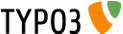 EXT: Redirect Linkhandling -
redirect_linkhandling -
EXT: Redirect Linkhandling -
redirect_linkhandling -
EXT: Redirect Linkhandling¶
Extension Key: redirect_linkhandling
Language: en, de
Keywords: 404 error handling, redirect
Copyright 2013, David Mann, <dm@onm.de>
This document is published under the Open Content License
available from http://www.opencontent.org/opl.shtml
The content of this document is related to TYPO3
- a GNU/GPL CMS/Framework available from www.typo3.org
Table of Contents¶
`Introduction 3 <#__RefHeading__26542_1416263719>`_
`Users manual 4 <#__RefHeading__26552_1416263719>`_
`Configuration 5 <#__RefHeading__26566_1416263719>`_
`Known problems 6 <#__RefHeading__26570_1416263719>`_
`To-Do list 7 <#__RefHeading__26572_1416263719>`_
`ChangeLog 8 <#__RefHeading__26574_1416263719>`_
Introduction¶
What does it do?¶
This extension will help you in registering and managing 404 errors. You can configure targets which will be redirected while sending a 301 (moved permanently) response header status.
It is builded for the purpose of moving whole Websites into a new structure without losing the old links and the ranking of the search services like google.
You can also use it to stay informed about sites users are visiting which are leading into an 404 error page.
Features¶
- Supports multidomain environments
- different storage pages and typoscript configurations in each domain rootline
- stores non handled 404 in the database
- lets you configure rules with regular expressions to match against request urls
- counts how often an url was requested or a rule matched against the request url
- Backend Modul to test urls against the set of rules and links in the database
- Scheduler Task to clean database regularly
Users manual¶
Installation¶
Installation is simple.
- Install it with the extension manager.
- Include the static template in your root template
- Configure the two needed TS Values storagePid and errorPage. You can use the constant editor to do so.
- A domain entry is necessary on your root page.
Usage¶
The extension stores every request url which leads into a 404 error in the database once. If it is requested more often it counts the number of requests.
You can configure each link in the list module and specify targets or set an ignore flag.
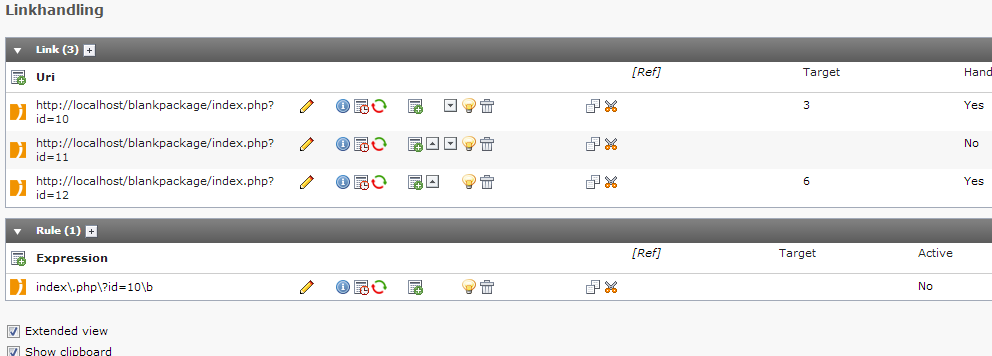
You can add rules with regular expressions to match against the request url. Those will have a higher priority than the link.
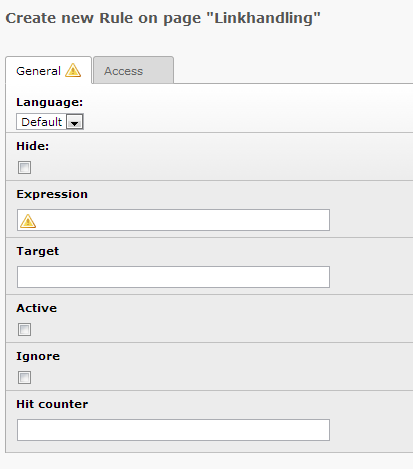
That means if a rule matches against the request url the extension will not compare the request url with the links-table anymore.
In the backend module you can test your rules and links against request urls.
Configuration¶
Typoscript Reference¶
Constants (module.tx_redirectlinkhandling.persistence.[property])¶
storagePid¶
Property
storagePid
Data type
String
Description
Comma separated list of page Ids
Default
0
Constants (module.tx_redirectlinkhandling.settings.[property])¶
pageError¶
Property
pageError
Data type
String
Description
The page id of your 404 error page.
Absolute or relative urls are also supported in case you have a static file for your error page.
Default
1
Example¶
module.tx_redirectlinkhandling.persistence.storagePid = 4
module.tx_redirectlinkhandling.settings.errorPage = 2
CLI Scheduler Task¶
Clear Database¶
There is a task for the Extbase Command Controller Task which deletes all entries which not have been set to handled after some days.
You can configure the number of days after which those entries are deleted and you can set the max number of hits.
The intention is that all entries which are hitted only a small amount of times where mistakes which should get deleted frequently to avoid that the database queries take too long after a while.
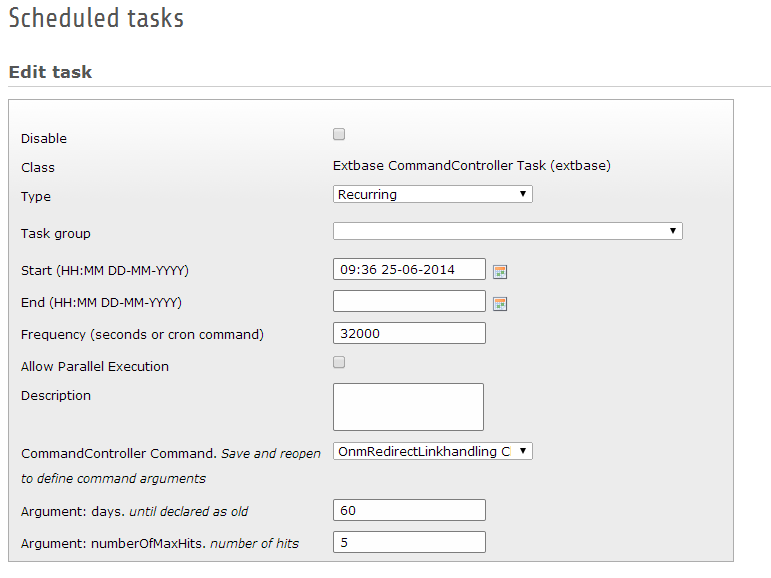
Known problems¶
Please see/report problems in the redirect_linkhandling project page on TYPO3 Forge .
To-Do list¶
A scheduler task for sending e-mails to specified administrators with a list of new 404 llinks.
– Flexible response-code, configurable for every link and rule in the backend
– statistic tool
– Update documentation to fit the new standard
ChangeLog¶
0.1.0¶
Version
0.1.0
Changes
Added first version, still in alpha mode
0.2.0¶
Version
0.2.0
Changes
Small fixes
0.2.1¶
Version
0.2.1
Changes
Bugfix: Cannot get rootline if template is in separated folder
0.3.0¶
Version
0.3.0
Changes
Compatibility Update for TYPO3 6.2
Returning correct 404 status message if link is not handled
0.3.1¶
Version
0.3.1
Changes
Bugfix, missing domain record can cause loop and server crash. Domain records are now needed!
Small fixes
0.4.0¶
Version
0.4.0
Changes
linkhandler works independent from http/https
1.0.0¶
Version
1.0.0
Changes
Compatibility Update for TYPO3 7.6
Rules can also be configured without the use of regular expressions
added german translation
added a title to rules and links for internal use
optimized scheduler task
first stable release
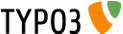 10
10