DEPRECATION WARNING
This documentation is not using the current rendering mechanism and is probably outdated. The extension maintainer should switch to the new system. Details on how to use the rendering mechanism can be found here.
EXT: Flash detection¶
| Author: | Kasper Skårhøj |
|---|---|
| Created: | 2002-11-01T00:32:00 |
| Changed: | 2011-08-18T13:25:27 |
| Author: | André Steiling |
| Email: | steiling@pilotprojekt.com |
| Info 3: | |
| Info 4: |
EXT: Flash detection¶
Extension Key: rlmp_flashdetection
Copyright 2006, André Steiling, <steiling@pilotprojekt.com>
This document is published under the Open Content License
available from http://www.opencontent.org/opl.shtml
The content of this document is related to TYPO3
- a GNU/GPL CMS/Framework available from www.typo3.com
Table of Contents¶
EXT: Flash detection 1
Introduction 1
What does it do? 1
Screenshots 1
Credits / Terms and conditions 2
Users manual 2
Creating the Flash Movie record 2
Inserting the Flash Movie record into your page 3
Configuration 3
Reference 4
Known problems 4
To-Do list 4
Changelog 4
Introduction¶
What does it do?¶
This extension combines several features for integrating flash movies into your TYPO3 website. The key features are:
- Flash player detection routine
- The ability to provide a static picture as a fallback solution if no or wrong flash player is available
- Support for external XML files (the path is accessable from the Flash movie via an external variable)
- Field for additional parameters
- Parameters for hide menu, width, height etc.
- Accesable as a frontend plugin, directly via TypoScript or for usage in your own extension
Screenshots¶
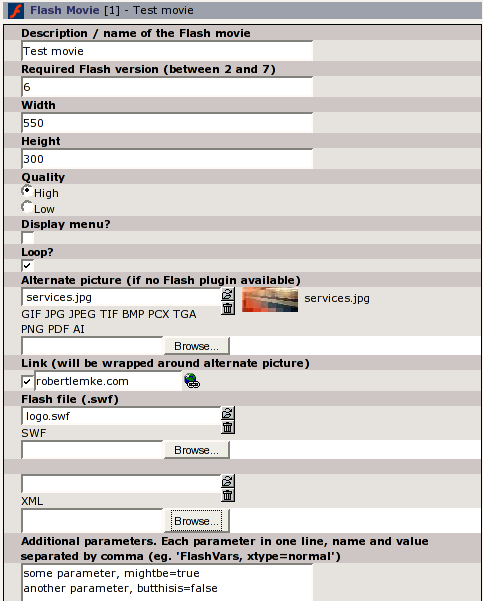 The following screenshot shows an example of a flash record
which can be used on multiple places of your website.
The following screenshot shows an example of a flash record
which can be used on multiple places of your website.
Credits / Terms and conditions¶
Since version 1.0.3 André Steiling is the new extension's maintainer. Thanks to Robert Lemke!!
Since version 1.1.0 a new flash detection routine was introduced: The „Detection Kit“ from Adobe. This feature was brought to you by Jose Antonio Guerra. The changes are:
- Updated flash code detection, now using http://www.adobe.com/products/flashplayer/download/detection_kit/
- Moock Flash Player Inspector by Colin Moock is not longer needed
- Flash detection routine has no upper version limit any more
- Most of the Javascript code is included from an external file
- New code rids over the flash plugin patent problem in new versions of IE
Users manual¶
As a user you will insert Flash movies into your website by using the Insert Plugin content element. Just follow the next few steps and your animation will flicker on your desired webpage.
Creating the Flash Movie record¶
First you have to create a new record which will hold all information about your Flash movie. A good idea is to create a sysfolder (that's a page with a gray folder icon like the ones you see below) and store your Flash movie records at a central place. However, you may also create a Flash Movie record in any page you want, just select new and then „Flash Movie“:
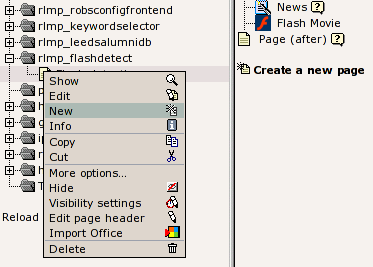
Next step is to fill in all the details of you Flash movie. On the very first screenshot you have seen how the record form looks like, here is an explanation of the fields you encounter:
- Description: Just punch in some descriptive name.
- Required Flash version: Currently you may choose a number from 2 to 9 which relates to the version number of the Flash player being required. If the visitor has no Flash plugin or a Flash player with a version lower than the required one, a static picture will be displayed instead (see below).
- AJAX request target ID: Maybe you want to use the plugin within an AJAX request, so the plugin hasn't to output the content according to the Javascript „document.write()“ method, instead of this the content has to be written into a target HTML element, mostly a DIV container. Insert it's ID here and the plugin regrads the special needs of an AJAX request.
- Width / Height: The width and height of your movie in pixels (default). You can also use percent values – just add a „%“ after your value.
- Quality: Choose between high and low.
- Display menu: If you check this option, the visitor may rightclick your movie and do some actions like pausing the movie.
- Loop: If checked, your movie will be looped.
- AJAX: If checked, the extension outputs content in AJAX compatible mode, see reference for further information.
- Alternate image: Just upload a picture which will be shown if no or no valid Flash player is available. It makes sense to upload a still picture of your Flash movie with the same width and height!
- Link (for Alternate image): Here you may specify a link which will be wrapped around the alternate picture.
- Alternate code: HTML-code which will be shown if no or no valid Flash player is available (the given code will replace the altenative image). Could be used to build a No-Flash Alternative with HTML & JavaScript.
- Flash file: Upload your flash file here.
- XML: You may upload any file here. The path to your uploaded file will be passed to the Flash movie by a special variable (FlashVars: xurl)
- Additional parameters: This textarea is for special parameters you might want to pass over to your Flash movie. Just put one parameter per line, separate name and value by comma (e.g. enableBraintToFlash, true)
Inserting the Flash Movie record into your page¶
Now that you created a record with all the information about your Flash movie, you may insert it into one or more pages of your website. Just create a new content element and select the plugin „Flash movie“:
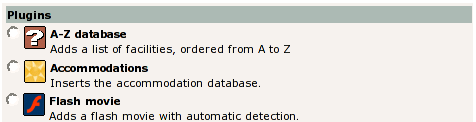
Now just select the page and the Flash Movie record which you like to display on this page by using the element browser:

That's it.
Configuration¶
Like you have seen in the user manual, it's very easy to include a Flash movie into your webpage. No configuration is neccessary if you want to use the extension with the Insert Plugin content element.
However, you might also want to include a Flash movie directly by using TypoScript.
((generated))¶
((generated))¶
Example I – a simple TypoScript setup:¶
plugin.tx_rlmpflashdetection_pi1 {
conf {
overrideUID = 99
xmlfile = fileadmin/assets/xml/default.xml
}
}
subparts.flashanimation < plugin.tx_rlmpflashdetection_pi1
Generally it works like this: By using the overrideUID parameter, you choose a Flash Movie record by stating the UID. It doesn't matter in which folder the Flash record is located, the scope is global. In our example we also define a XML file we want to pass over to the Flash movie, by using the xmlfile property.
Finally, we copy the plugin's output to a subpart of our template.
Reference¶
The following properties are accessable via plugin.general :
allowScriptAccess¶
Property
allowScriptAccess
Data type
string
Description
Defines, if flash is allowed to call javascript.
Default
sameDomain
codeBase¶
Property
codeBase
Data type
string
Description
The codeBase being inserted into the HTML source.
pluginsPage¶
Property
pluginsPage
Data type
string
Description
The pluginsPage being inserted into the HTML source.
xmlFileFlashParamName¶
Property
xmlFileFlashParamName
Data type
string
Description
When you provide an XML file, the path to that file will be passed to your Flash movie via the FlashVars parameter.
By setting xmlFileFlashParamName you may specify the name of the variable you will access from your Flash movie.
Default
xurl
[tsref:plugin.rlmp_flashdetection.general]
The following properties are accessable via plugin.conf :
overrideUID¶
Property
overrideUID
Data type
integer
Description
UID of the Flash Movie record you want to show.
Default
xmlfile¶
Property
xmlfile
Data type
string/stdWrap
Description
Path and filename leading to the XML file you want to pass to the Flash movie.
Example:
plugin.conf.xmlfile=fileadmin/test.xml
Notice:
This parameter is stdWrap enabled!
Default
requiresflashversion¶
Property
requiresflashversion
Data type
bool/stdWrap
Description
Required Flash version: Currently you may choose a number from 2 to 9 which relates to the version number of the Flash player being required. If the visitor has no Flash plugin or a Flash player with a version lower than the required one, a static picture will be displayed instead (see below).
Default
width¶
Property
width
Data type
string/stdWrap
Description
Width of Flash movie in pixel.
Default
height¶
Property
height
Data type
string/stdWrap
Description
Height of Flash movie in pixel.
Default
alternatelink¶
Property
alternatelink
Data type
string/stdWrap
Description
Here you may specify a link which will be wrapped around the alternate picture.
Default
alternatetext¶
Property
alternatetext
Data type
string/stdWrap
Description
Default
alternatepic¶
Property
alternatepic
Data type
string/stdWrap
Description
A picture which will be shown if no or no valid Flash player is available. It makes sense to define a still picture of your Flash movie with the same width and height!
Default
alternatecode¶
Property
alternatecode
Data type
string/stdWrap
Description
HTML-code which will be shown if no or no valid Flash player is available (the given code will replace the altenative image). Could be used to build a No-Flash Alternative withHTML & JavaScript.
Default
additionalparams¶
Property
additionalparams
Data type
string/stdWrap
Description
Default
flashloop¶
Property
flashloop
Data type
string/stdWrap
Description
Default
quality¶
Property
quality
Data type
string/stdWrap
Description
Default
ajax¶
Property
ajax
Data type
bool/stdWrap
Description
If set, the Javascript routine is forced to avoid „document.write“, it outputs the Flash into a DIV with ID „tx-rlmp-flashdetection-pi1“ by „innerHTML“ instead. When extension is used in AJAX mode, a modified version of AC_OETags.js is included inline.
Default
flashmovie¶
Property
flashmovie
Data type
string/stdWrap
Description
You can define the flashmovie via TypoScript. It overrides all configuration trough Plugin and overrideUID.
Default
[tsref:plugin.rlmp_flashdetection.conf]
Known problems¶
None (anymore)
To-Do list¶
Perhaps I will add support for the „SWFObject 2.0“ as an alternative detection routine. You might choose between the Adobe routine and the Open source project.
Changelog¶
1.3.13¶
Version
1.3.13
Changes
- FEATURE: New field „alternativecode“,HTML-code which will be shown if no or no valid Flash player is available (the given code will replace the altenative image). Could be used to build a No-Flash Alternative with HTML & JavaScript. – Thanks to Dan Untenzu
1.3.12¶
Version
1.3.12
Changes
- BUGFIX: Split „normal“ and „AJAX“ mode a bit more to avoid strange behaviour in „normal“ mode and use untouched AC_OETags.js v1.6 again. – Thanks to Sebastian Kunze
- Deleted unused AC_OETags.js v1.5 in subfolder /res.
1.3.11¶
Version
1.3.11
Changes
- BUGFIX: Wrong handling of URL parameters by Flash detection when using more than one parameter in TypoScript property xmlfile. The xmlfile property is now raw URL encoded – Thanks to Jörg Wagner
1.3.10¶
Version
1.3.10
Changes
- FEATURE: Some programming changes according to use of the EXT within an AJAX request - only for special purpose.
1.3.9¶
Version
1.3.9
Changes
- BUGFIX: Add TypoScript condition to set different „codeBase“ property to prevent IE security alerts while browsing a SSL encrypted site – Thanks to Clemens Kalb
1.3.8¶
Version
1.3.8
Changes
- BUGFIX: TypoScript property „overrideUID“ lose value, if no stdWrap is used.
1.3.7¶
Version
1.3.7
Changes
- FEATURE: TypoScript property „overrideUID“ is now stdWrap enabled as well (marble).
- BUGFIX: FE <noscript>...</noscript> message appears now inside a DIV to produce valid xhtml output even with doctype „xhtml strict 1.1“ (marble)
- BUGFIX: Added „DEFAULT '' was missing in “description varchar(100) DEFAULT '' NOT NULL,“ (marble)
by marble (Martin Bless) 2009-11-04
1.3.6¶
Version
1.3.6
Changes
- FEATURE: TypoScript properties of „plugin.conf“ are completely stdWrap enabled now.
1.3.5¶
Version
1.3.5
Changes
- FEATURE: Updated „tables.sql“, optimized the size of some fields ...
1.3.2, 1.3.3, 1.3.4¶
Version
1.3.2, 1.3.3, 1.3.4
Changes
- FEATURE: TypoScript param „xmlfile“ is stdWrap enabled now – Thanks to Christian Wulff
- FEATURE: Width and height of movie could now include percent values, just enter a „%“ after your value – Thanks to Jan Lochner
- BUGFIX: Updated the AC_OETags.js to Rev. 1.6 – the latest versionat http://www.adobe.com/products/flashplayer/download/detection_kit/ . The old Rev. 1.5 still exists in subfolder „res“, names „AC_OETags1.5.js“.
There also is a Rev. 1.7–it comes along with CS3, but it seems Adobe only ships it included in the suite ...
1.3.0¶
Version
1.3.0
Changes
- FEATURE: Now you can choose if you want to use file references instead of copies. This is very useful, when you want to include not just a single flash file, but a whole set of file related to each other like a image gallery – Thanks to the authors of „MailformPlus“ for inspiration!
1.2.8¶
Version
1.2.8
Changes
- BUGFIX: TypoScript params „codeBase“, „pluginsPage“ and „allowScriptAccess“ work again – Thanks to Stephan Bauer
- BUGFIX: Single quotes in ALT- and TITLE-tags were not escaped – Thanks to Jörg Wagner
- FEATURE: Changed Javascript code, so you can use flash records without any assigned flash movie, only with an alternative image as a „placeholder“. Your flash movie can be added in a later time - when your screen designer has finished his job :)– Thanks to Jörg Wagner
1.2.5¶
Version
1.2.5
Changes
- BUGFIX: Removed all „range“ and „max_size“ attributes out of TCA, so there are no more limits.
1.2.4¶
Version
1.2.4
Changes
- FEATURE: Switched the sequence of requesting the flash record's uid: By now the plugin checks first the assigned flash record and not theTypoScriptparameter overrideUID . So you can use plugin settings and (global)TypoScriptration at one page! – Thanks to Tilman Schlereth - FEATURE: Added field „ alternative ALT-/TITLE-TAG text “ for the alternative image – Thanks to Björn Kraus
- BUGFIX: Cleaned up ll-XML files, some fields were missed.- BUGFIX: Changed DB fields „alternatelink“ form tinytext to varchar(255) and „additionalparams“ from text to tinytext .
1.2.1, 1.2.2, 1.2.3¶
Version
1.2.1, 1.2.2, 1.2.3
Changes
- BUGFIXES: Small updates all over the extension like changing tables.sql to standard TYPO3 DB structure in order to use all types of "enableFields".
1.2.0¶
Version
1.2.0
Changes
- FEATURE: The extension now uses the TYPO3 DB-API for the SQL- queries – Thanks to Marc Bastian - FEATURE: Alternative image is now rendered by cObj->IMAGE – Thanks to Marc Bastian Heinrichs - FEATURE: If the wrong flash version is detected, the plugin puts out some needfull information either in the Alt-/ Title- TAG or just as pure text. – Thanks to Marc Bastian Heinrichs - FEATURE: Cleaned up the whole extension!- FEATURE: Moved all localizations out of ll-XML files.- FEATURE: Updated the manual a little bit.- BUGFIX: Additional Flash params work again – Thanks to Arne Bippes
1.1.2¶
Version
1.1.2
Changes
- BUGFIX: Database field "loop" renamed to "flashloop", because of problems using mySQL 5.x – Thanks to Christoph Köpernick and Adeline Lamiaux
1.1.1¶
Version
1.1.1
Changes
- BUGFIX: Only small changes in relation to DTD xHTML strict output (obsolete with version 1.2.0)
1.1.0¶
Version
1.1.0
Changes
- FEATURE: New flash detection, now using http://www.adobe.com/products/flashplayer/download/detection_kit/.
- FEATURE: Moock FPI was used before, but it's obsolete until now.- FEATURE: Flash detection routine has no upper version limit any more.- FEATURE: Most of the Javascript code is included from an external file.- FEATURE: New code rids over the flash plugin patent problem in new versions of IE. Thanks to Jose Antonio Guerra
1.0.3¶
Version
1.0.3
Changes
New maintainer for the extension (hey, that's me!), so I changed only the visible author data. – Thanks to Robert Lemke, the extension's creator.
1.0.2¶
Version
1.0.2
Changes
- BUG FIX: JavaScript syntax error when no XML file was attached to the movie – Maybe I uploaded a wrong file as version 1.0.1? Sorry for that
- FEATURE: The alternate picture which is displayed if no Flash is available now contains a proper ALT and TITLE parameter using the Flash Movie title
- FEATURE: Now you may specify a link which will be wrapped around the alternate picture.
1.0.1¶
Version
1.0.1
Changes
- BUGFIX: JavaScript syntax error when no XML file was attached to the movie
- BUGFIX: Flash records could not be inserted into normal pages as explained in the manual
- minor changes
 EXT: Flash detection - 8
EXT: Flash detection - 8