DEPRECATION WARNING
This documentation is not using the current rendering mechanism and is probably outdated. The extension maintainer should switch to the new system. Details on how to use the rendering mechanism can be found here.
RPX¶
| Author: | Kasper Skårhøj |
|---|---|
| Created: | 2002-11-01T00:32:00 |
| Changed: | 2010-04-30T14:55:31.280000000 |
| Classification: | rpx |
| Keywords: | forDevelopers, forIntermediates |
| Author: | Axel Jung |
| Email: | axel.jung@aoemedia.de |
| Info 4: | |
| Language: | en |

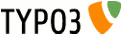 RPX - rpx
RPX - rpx
RPX¶
Extension Key: rpx
Language: en
Keywords: forDevelopers, forIntermediates
The content of this document is related to TYPO3
- a GNU/GPL CMS/Framework available from www.typo3.org
Table of Contents¶
Javascript and CSS Optimizer 1
`Introduction 3 <#1.1.Introduction|outline>`_
`Users manual 4 <#1.2.Users%20manual|outline>`_
`Administration 5 <#1.3.Administration|outline>`_
`Configuration 6 <#1.4.Configuration|outline>`_
`Known problems 8 <#1.5.Known%20problems|outline>`_
`To-Do list 9 <#1.6.To-Do%20list|outline>`_
Introduction¶
What does it do?¶
It provide a Login with the RPX Service to login into typo3 with facebook, google, windows live …
Users manual¶
You need a account on https://rpxnow.com/ to use this extension.
 Setup a Application with the wizard:
Setup a Application with the wizard:
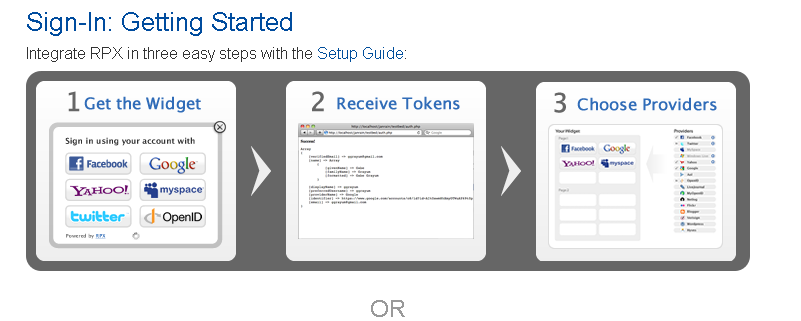
Administration¶
On installation, you have to fill out the extensions settings:
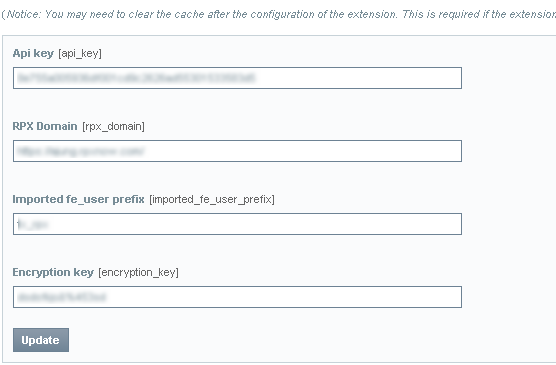
The Api Key and RPX Domain is shown at your account on https://rpxnow.com/
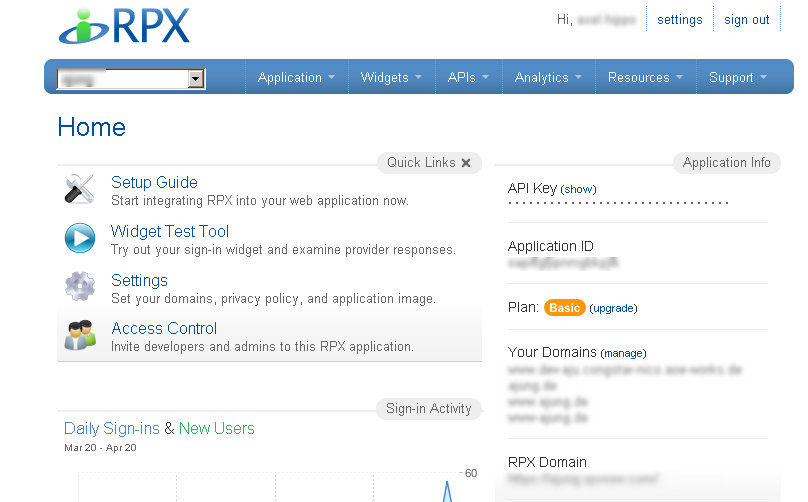
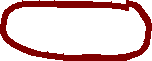
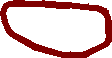
Important is to insert a secure unique Encryption key.
allowed_domains¶
In this setting it is possible to configure the domains on which the the user could use your rpx module. It is only needed if you have multiple sites in your typo3 system.
If the field is blank, no check would be done.
You could use wild-cards like *example.com or multiple domains separated with semicolon.
import_fields¶
The rpx service give you a lot of information about the user profile. You are able to import these values in the the fe_user tabele with the mapping in the import_fields setting.
Not every field is filled. It depends on the provider.
Example:
displayName:name;verifiedEmail:email;photo:image;url:www;country:count ry;locality:city;postalCode:zip;addressFormatted:address
Seperate the fields with semicolon. The first part is the field from rpx and the secound part is the field in the fe_users table.
Possible Values in rpx:
- displayName
- identifier
- givenName
- familyName
- formattedName
- preferredUsername
- providerName
- verifiedEmail
- utcOffset
- photo
- gender
- birthday
- url
- phoneNumber
- addressFormatted
- streetAddress
- locality
- region
- postalCode
- country
Configuration¶
Insert the RPX Login Plugin on a page:
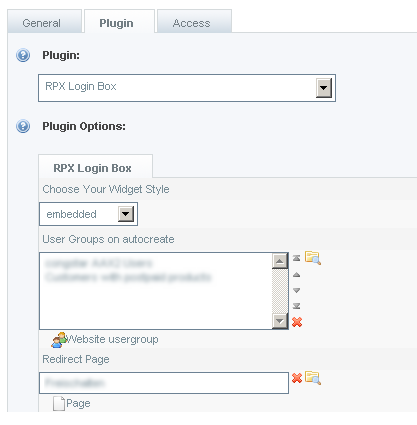 Widget Style¶
Widget Style¶
Embedded Style is with an Iframe and Look like this:
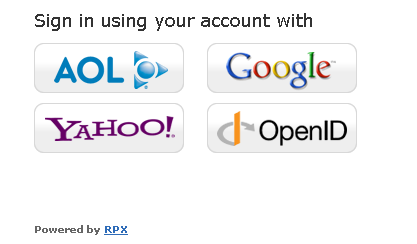
The modal Overlay renders a Login link wich open a JavaScript Popup like this:
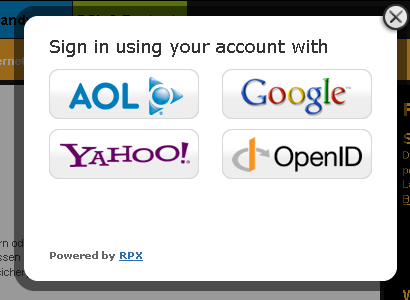
User Groups¶
The plugin create a typo3 frontend user on successful login. You could define the user groups here.
Redirect Page¶
If you define a redirect page, this page will be opened after the successful login.