DEPRECATION WARNING
This documentation is not using the current rendering mechanism and is probably outdated. The extension maintainer should switch to the new system. Details on how to use the rendering mechanism can be found here.
EXT: Blog system¶
| Author: | Kasper Skårhøj |
|---|---|
| Created: | 2002-11-01T00:32:00 |
| Changed by: | Robert Gonda |
| Changed: | 2008-05-30T09:54:57 |
| Author: | Robert Gonda |
| Email: | robert.gonda@gmail.com |
| Info 3: | |
| Info 4: |
EXT: Blog system¶
Extension Key: tx_rtgblog
Copyright 2000-2008, Robert Gonda, <robert.gonda@gmail.com>
This document is published under the Open Content License
available from http://www.opencontent.org/opl.shtml
The content of this document is related to TYPO3
- a GNU/GPL CMS/Framework available from www.typo3.com
Table of Contents¶
EXT: My Extension 1
Introduction 1
What does it do? 1
Screenshots 1
Users manual 1
FAQ 1
Adminstration 1
FAQ 2
Configuration 2
FAQ 2
Reference 2
Tutorial 2
Known problems 2
To-Do list 2
Changelog 2
Introduction¶
What does it do?¶
Extension rtgblog build blog system for FE users.Functions list:
- list blogs with navigation
- search in blogs
- create and edit blogs (by Fe users, edit text in RTE htmlarea)
- detail info about author
- global categories, private categories (created by FE users)
- commenting blog (ext sk_pagecomments, structured view comments)
- rating blog (ext rating, modern AJAX based extension)
- most readed blogs
- most rated blogs
Screenshots¶
List
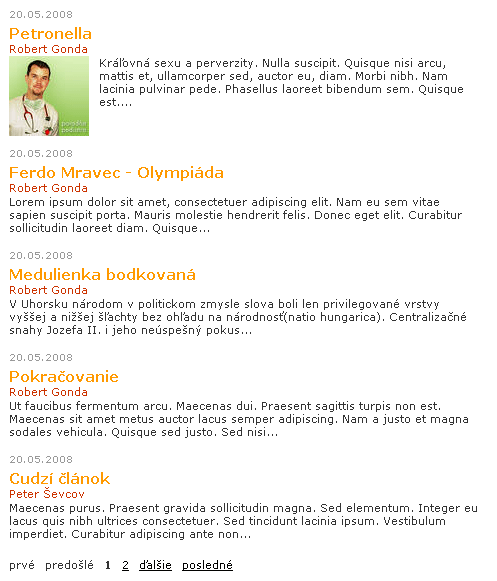
Single
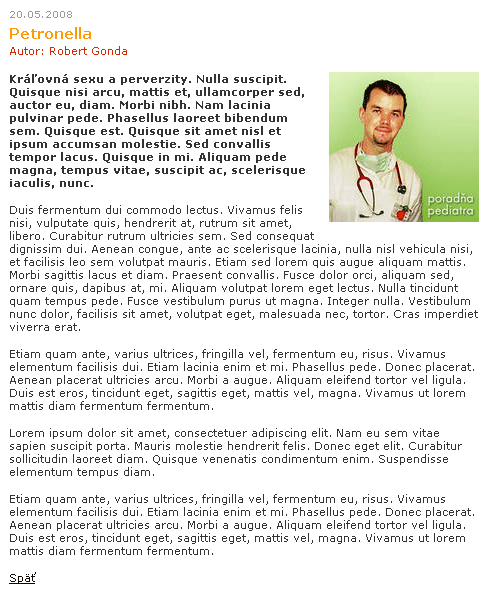
Information about author/FE user
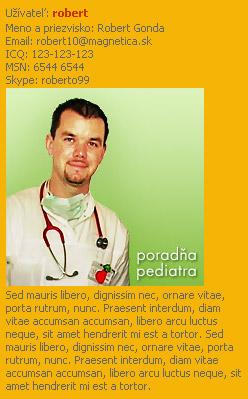
Create/manage FEuser's private categories
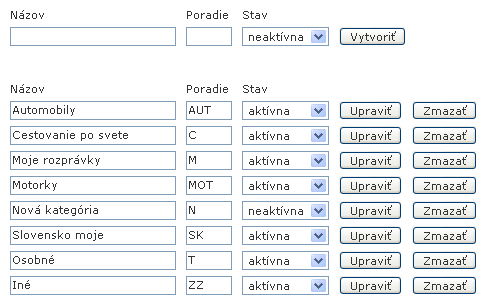 Comments list and form
Comments list and form
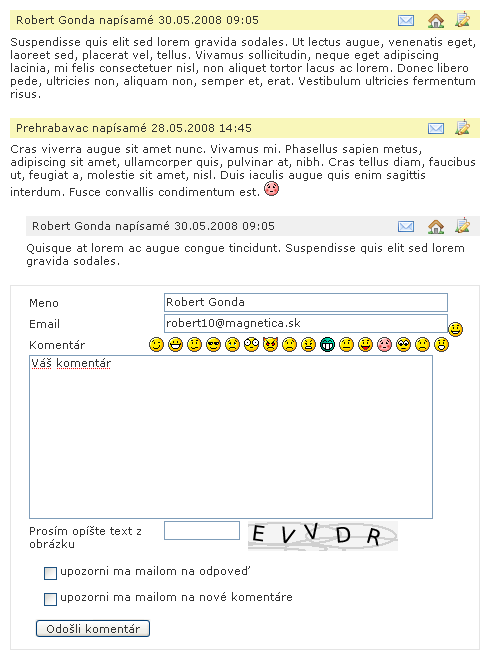
Users manual¶
- Documentation of how to use the extension, how it works, how to apply it if it's a website plugin. A user manual.
- Language should be non-technical, explaining, using small examples.
- Examples: For the "News" plugin this would be a manual showing how to create the news-items, explaining the options etc.
- Target group: Users, Administrators or Developers in that priority. Depends on the extension.
Adminstration¶
- Describes how to manage the extension from a superuser point of view. That relates to Page/User TSconfig, permissions, configuration etc. which administrator level users have access to.
- language should be non/semi-technical, explaining, using small examples.
- Target group: Administrators
Configuration¶
- Technical information; Installation, Reference of TypoScript, configuration options on system level, how to extend it, the technical details, how to debug it.
- language should be technical, assuming developer knowledge of TYPO3. Small examples/visuals are always encouraged.
- Target group: Developers
Reference¶
Reference (TypoScript)
template¶
Property
template
Data type
file
Description
Path to HTML template
Example:
plugin.tx_rtgblog_pi1 {
file.template = fileadmin/tmpl/blog.html
}
Default
pid.system¶
Property
pid.system
Data type
int
Description
Main storage page id
Default
0
pid.system.recursive¶
Property
pid.system.recursive
Data type
int
Description
Recursive level for storage pagetree
Default
0
pidList¶
Property
pidList
Data type
int
Description
Blog list page id
Default
0
pidSingle¶
Property
pidSingle
Data type
int
Description
blog single view page id
Default
0
((Unknown Property))¶
Property
Data type
Description
Default
((Unknown Property))¶
Property
Data type
Description
Default
errorWrap¶
Property
errorWrap
Data type
wrap
Description
Wraps the form error messages.
Default
[plugin.tx_rtgblog_pi1]
((generated))¶
Example¶
Here you would show an example of the stuff from the reference or so:
plugin.tx_rtgblog_pi1 {
template = {$plugin.tx_rtgblog_pi1.template}
pid.system = 10
pid.system.recursive = 0
pidList = 12
pidSingle = 13
pidStorage = 12
pidCategories = 10
pidSingleAuthor = 15
limit = 10
noOverwrite = 1
fileMode = 0755
image.extInclude = jpg,jpeg,bmp,gif,png
image.maxsize = 500000
adminEmail = admin@sitename.sk
fromEmail = from0@sitename.sk
fromName = New Blog
...
}
Tutorial¶
Empty...
Known problems¶
Send me mail, if any...
To-Do list¶
Use flexform for plugin configuration.
 EXT: Blog system - 6
EXT: Blog system - 6