DEPRECATION WARNING
This documentation is not using the current rendering mechanism and is probably outdated. The extension maintainer should switch to the new system. Details on how to use the rendering mechanism can be found here.
EXT: News calendar¶
| Author: | Kasper Skårhøj |
|---|---|
| Created: | 2002-11-01T00:32:00 |
| Changed by: | Robert Gonda |
| Changed: | 2007-06-21T15:46:05 |
| Author: | Robert Gonda |
| Email: | robert.gonda@gmail.com |
| Info 3: | |
| Info 4: |
EXT: News calendar¶
Extension Key: rtgnewscalendar
Copyright 2000-2007, Robert Gonda, <robert.gonda@gmail.com>
This document is published under the Open Content License
available from http://www.opencontent.org/opl.shtml
The content of this document is related to TYPO3
- a GNU/GPL CMS/Framework available from www.typo3.com
Table of Contents¶
EXT: News calendar 1
Introduction 1
What does it do? 1
Screenshots 2
Users manual 2
Adminstration 2
Configuration 2
Reference 3
Tutorial 4
Known problems 4
To-Do list 4
Changelog 4
Introduction¶
What does it do?¶
Generate month calendar from tt_news to HTML table in fronend.
Language: english, slovak.
Screenshots¶
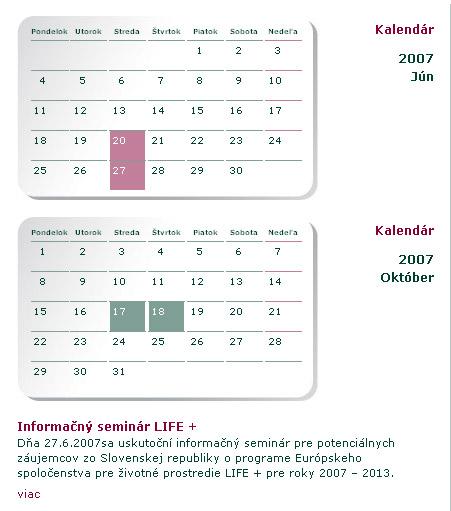
Users manual¶
Before instalation must be installed tt_news extension.
On page create plugin tt_news and rtgnewscalendar. Then insert some news recorsd and one calendar recors (last on image):
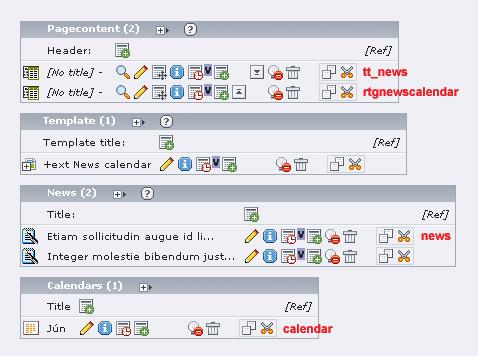
Adminstration¶
Warning: Before instalation must be installed tt_news extension.
Configuration¶
- Technical information; Installation, Reference of TypoScript, configuration options on system level, how to extend it, the technical details, how to debug it.
Reference¶
- Reference (TypoScript)
template¶
Property
template
Data type
file
Description
Path to HTML template
Example:
plugin.tx_rtgnewscalendar_pi1 {
file.template = fileadmin/tmpl/calendar.html
}
Default
wrapHeader¶
Property
wrapHeader
Data type
wrap
Description
Wrap table header cells (days)
Default
<th>|</th>
wrapItem¶
Property
wrapItem
Data type
wrap
Description
Wrap table body cells
Default
<td>|</td>
wrapItemLast¶
Property
wrapItemLast
Data type
Description
Wrap table body cells, last day of week
Example:
plugin.tx_rtgnewscalendar_pi1 {
wrapItemLast = <td class="lastDay">|</td>
}
Default
|
wrapItemNews¶
Property
wrapItemNews
Data type
wrap
Description
Wrap table body cells with news color
Default
|
wrapItemNewsLast¶
Property
wrapItemNewsLast
Data type
wrap
Description
Wrap table body cells with news color, last day of week
Default
|
colors¶
Property
colors
Data type
array
Description
Color for tt_news irtems for calendar table cells
Example:
plugin.tx_rtgnewscalendar_pi1 {
colors {
0 = #01516A
1 = #7FA7B4
2 = #C3996B
3 = #E2CDB6
4 = #FBB041
5 = #FDD79F
6 = #003F2D
7 = #7F9F95
8 = #86153A
9 = #C27F9B
}
}
Default
_CSS_DEFAULT_STYLE¶
Property
_CSS_DEFAULT_STYLE
Data type
css
Description
Default CSS styles
Default
[plugin.tx_rtgnewscalendar_pi1]
((generated))¶
Example¶
Here you would show an example of the stuff from the reference or so:
plugin.tx_rtgnewscalendar_pi1 {
template = EXT:rtgnewscalendar/pi1/template_1.html
wrapHeader = <th>|</th>
wrapItem = <td>|</td>
wrapItemLast = <td class="lastDay">|</td>
wrapItemNews = <td class="###CLASS###" style="background-color:###COLOR###;">|</td>
wrapItemNewsLast = <td class="lastDay" style="background-color:###COLOR###;">|</td>
colors {
0 = #01516A
1 = #7FA7B4
2 = #C3996B
3 = #E2CDB6
4 = #FBB041
5 = #FDD79F
6 = #003F2D
7 = #7F9F95
8 = #86153A
9 = #C27F9B
}
_CSS_DEFAULT_STYLE (
.tx-rtgnewscalendar-pi1 table.calendar,
.tx-rtgnewscalendar-pi1 table.calendar th,
.tx-rtgnewscalendar-pi1 table.calendar td,
.tx-rtgnewscalendar-pi1 table.calendar td a {
border: none;
font-size: 9px;
text-align: left;
}
.tx-rtgnewscalendar-pi1 table.calendar th {
text-align: center;
font-size: 7px;
padding: 0 0 2px 0;
width: 38px;
border-bottom: 1px solid #DCE4E0;
}
.tx-rtgnewscalendar-pi1 table.calendar td {
padding: 1px 3px 13px 2px;
border-top: 1px solid #839E95; /* DCE4E0 */
margin-right: 1px;
}
*> .tx-rtgnewscalendar-pi1 table.calendar td {
padding: 1px 3px 13px 2px;
}
.tx-rtgnewscalendar-pi1 table.calendar td.lastDay {
border-top: 1px solid #C37E9A;
}
.tx-rtgnewscalendar-pi1 table.calendar td.bg01 {
color: #ffffff;
}
.tx-rtgnewscalendar-pi1 table.calendar td a {
color: #ffffff;
font-weight: normal;
}
)
}
Tutorial¶
- Empty
Known problems¶
- Empty
To-Do list¶
- Empty
 EXT: News calendar - 4
EXT: News calendar - 4