DEPRECATION WARNING
This documentation is not using the current rendering mechanism and is probably outdated. The extension maintainer should switch to the new system. Details on how to use the rendering mechanism can be found here.
EXT: Google Maps¶
| Author: | Kasper Skårhøj |
|---|---|
| Created: | 2002-11-01T00:32:00 |
| Changed by: | Raphael Zschorsch |
| Changed: | 2010-02-28T12:17:00.530000000 |
| Classification: | rzgooglemaps |
| Description: | The keywords help with categorizing and tagging of the manuals. You can combine two or more keywords and add additional keywords yourself. Please use at least one keyword from both lists. If your manual is NOT in english, see next tab "language" ---- forEditors (use this for editors / german "Redakteure") forAdmins (use this for Administrators) forDevelopers (use this for Developers) forBeginners (manuals covering TYPO3 basics) forIntermediates (manuals going into more depth) forAdvanced (covering the most advanced TYPO3 topics) see more: http://wiki.typo3.org/doc_template#tags ---- |
| Keywords: | Google Maps, Google, Maps, Map |
| Author: | Raphael Zschorsch |
| Email: | rafu1987@gmail.com |
| Info 4: | |
| Language: | en |

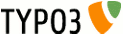 EXT: Google Maps - rzgooglemaps
EXT: Google Maps - rzgooglemaps
EXT: Google Maps¶
Extension Key: rzgooglemaps
Language: en
Keywords: Google Maps, Google, Maps, Map
Copyright 2009-2010, Raphael Zschorsch, <rafu1987@gmail.com>
This document is published under the Open Content License
available from http://www.opencontent.org/opl.shtml
The content of this document is related to TYPO3
- a GNU/GPL CMS/Framework available from www.typo3.org
Table of Contents¶
`Introduction 3 <#1.1.Introduction|outline>`_
`Users manual 5 <#1.2.Users%20manual|outline>`_
`Configuration 6 <#1.3.Configuration|outline>`_
`Known problems 8 <#1.4.Known%20problems|outline>`_
`To-Do list 9 <#1.5.To-Do%20list|outline>`_
`ChangeLog 10 <#1.6.ChangeLog|outline>`_
Introduction¶
What does it do?¶
This extension implements a Google Map on your Website, which is highly configurable via Flexforms. See the Screenshots below.
The Extension is completely localized in English, German and French.
It's my first Extension and I thought I'd share it with you guys. I created this extension, because I was sick of the really big Extensions, who need like tt_adress or something or the small extensions, where you couldn't choose, if you want to display, for example, the controls.
Also, I wanted to keep the Extension simple in use, so I chose almost everything to configure via Flexforms and BE Configuation. You just have to set the TypoScript value for the advanced route planning, if you want to use it. Read more about that in the Configuration part.
So feel free to use the extension and thanks for the support. :)
Powered by: `www.mark-up.de <http://www.mark-up.de/>`_
Screenshots¶
- The Backend-View to search for the desired place to show in the Frontend. (1.0.0)
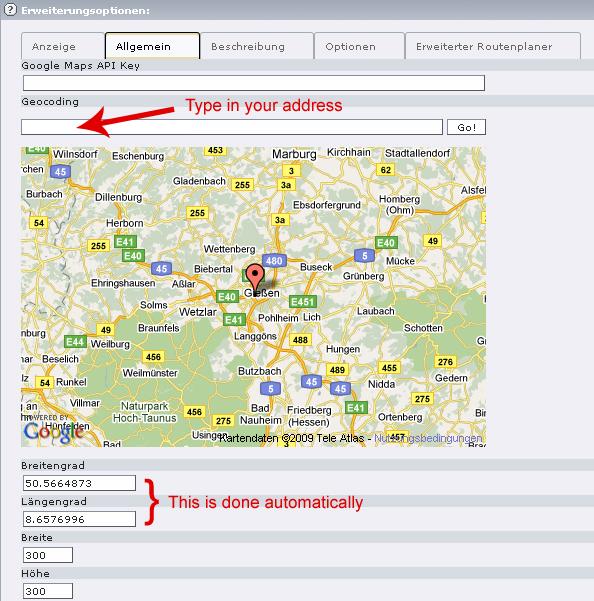
Thanks to¶
- All of you, who are frequently contacting me via eMail, asking for new features and everything ;)
- Christof Hagedorn with the idea for the advanced route planning
- Grzegorz Banka with the draggable function for the backend map
- Philipp Müller for the bug reports
- Jakob Federer for the italian translation
Users manual¶
Install the extension from the Extension Repository.
Then, include the Extension TypoScript Setup in your Template. (Include Static)
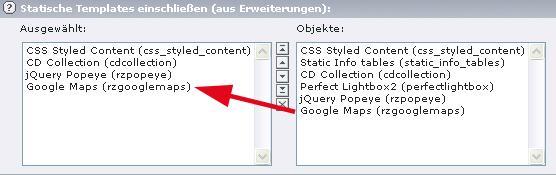
You're done! Go to your desired page and implement the Google Map as a new Content Element. Fill out the Flexform to your needs and view the result.
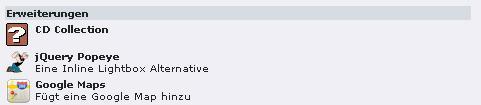
Configuration¶
Everything is configurable via Flexforms, so you don't really need to do much more. So I'll just give you a brief overview of the main functions and configuration.
You can activate / deactive the route planning (for planning to work, you have to enter your address).
You have the possibility to enter your Google Maps API Key in each Google Maps Content Element. Although, if you got many Maps implemented, you just can insert your Key in the Extension itself. The Backend map although uses the Key defined in the Extension Manager, so be sure to fill this out. Just go to the Extension Manager and click on the rzgooglemaps Extension and you should see the following screen:
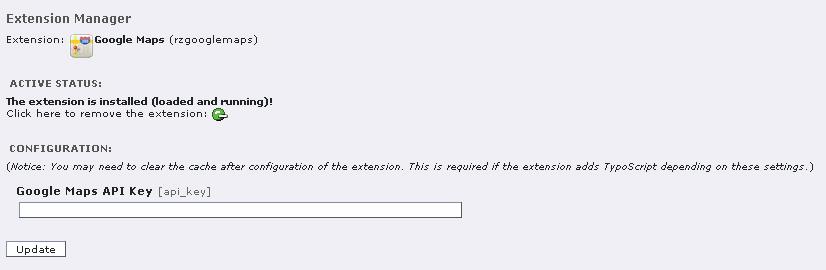
You can search your desired place in the map via the input for the adress. The Longitude and Latitude are filled in automatically. If you already know these values, you can insert them manually. Once a marker has been set on your map, you can drag and drop the marker where you wish and the Long/Lat values are updated.
If you don't enter a width and height, the default values are 200px. (Be sure to add the “px” or “%” to your value!)
You have the possibility to activate the InfoWindow or not.
Play with the options to display your map, how you want it.
There is also the possibility to insert a search into your map to search for Locations.
And a little extra is, that you can implement Wikipedia articles and Panoramio Pictures on your map. There will be more options here soon.
Enjoy! :)
Advanced Route Planning¶
If you want to enable the advanced route planning just activate the checkbox in the first tab of the flexform in the plugin. If you activate it, you have more options in the last tab of the flexform: You can set the width of the displayed route planning and the language. Also you can define a template. For the language, use the equivalent lang prefixes, such as: de, en, fr, es, …
Another new feature is to activate the checkbox “Do not display map” where just the directions will be included. This is helpful, when you use two rzgooglemaps Plugins to seperate the map view and the directions view. (This is only for the advanced route planning).
plugin.tx_rzgooglemaps_pi1 properties: TS Setup
templatePath¶
Property
templatePath
Data type
string
Description
Set the path to the template
Default
typo3conf/ext/rzgooglemaps/res/templates/
templateFile¶
Property
templateFile
Data type
string
Description
Set the file name for the template to display the advanced route planning
Default
advanced-route-planning.htm
templateFileRoute¶
Property
templateFileRoute
Data type
string
Description
Set the file name for the template to only display the directions
Default
only-route-planning.htm
Multilanguage¶
If you want to add your own language to the frontend output of the plugin, you can easily define them via TypoScript. The values you define via TypoScript also overrides these stored in the Locallang file. Here is an example for the german output:
plugin.tx_rzgooglemaps_pi1 {
_LOCAL_LANG.de {
routeSubmit = Berechnen
fromhere = Ab hier
tohere =
error_one =
error_two =
error_three =
error_four =
error_five =
error_six =
directions_headline =
map_headline =
}
}
Known problems¶
- You can only implement one Map per Site for now.
- There's still a bug in the Flexform RTE. It overlaps and I can't figure out why. You still can use it, but you're welcome to give me a hint to fix this bug. I noticed that when you use tinyRTE the problem doesn't occur, so I guess it's a rtehtmlarea bug.
To-Do list¶
- More options for Inline map search.
- (Fix the RTE Bug)
- Custom markers.
- Multiple markers.
- Possibility to display more than one map per Site.
- eMail me, if you wish to contribute to the Extension. :)
ChangeLog¶
- 1.0.0: Complete code cleaning, manual update, Flexform update, You can now choose a template for every rzgooglemaps Plugin or use globally via TypoScript, you now have the possibility to, for example, add two Map Plugins to your Site, one for showing the map and one for showing the directions of the advanced route planning, anywhere you want on the same page
- 1.0.1: changed address textarea in flexform to an input field
- 1.0.3: you now have to add “px” or “%” to your width and height values. This assures, you can use “%” as before the “px” was hardcoded.
- 1.0.4: Locallang Bugfixes and italian translation added
10