DEPRECATION WARNING
This documentation is not using the current rendering mechanism and is probably outdated. The extension maintainer should switch to the new system. Details on how to use the rendering mechanism can be found here.
EXT: jQuery Lightbox¶
| Author: | Kasper Skårhøj |
|---|---|
| Created: | 2002-11-01T00:32:00 |
| Changed by: | Raphael Zschorsch |
| Changed: | 2010-02-14T13:10:07.100000000 |
| Classification: | rzlightbox |
| Description: | The keywords help with categorizing and tagging of the manuals. You can combine two or more keywords and add additional keywords yourself. Please use at least one keyword from both lists. If your manual is NOT in english, see next tab "language" ---- forEditors (use this for editors / german "Redakteure") forAdmins (use this for Administrators) forDevelopers (use this for Developers) forBeginners (manuals covering TYPO3 basics) forIntermediates (manuals going into more depth) forAdvanced (covering the most advanced TYPO3 topics) see more: http://wiki.typo3.org/doc_template#tags ---- |
| Keywords: | jQuery, Lightbox |
| Author: | Raphael Zschorsch |
| Email: | rafu1987@gmail.com |
| Info 4: | |
| Language: | en |

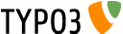 EXT: jQuery Lightbox - rzlightbox
EXT: jQuery Lightbox - rzlightbox
EXT: jQuery Lightbox¶
Extension Key: rzlightbox
Language: en
Keywords: jQuery, Lightbox
Copyright 2010, Raphael Zschorsch, <rafu1987@gmail.com>
This document is published under the Open Content License
available from http://www.opencontent.org/opl.shtml
The content of this document is related to TYPO3
- a GNU/GPL CMS/Framework available from www.typo3.org
Table of Contents¶
`Introduction 3 <#1.1.Introduction|outline>`_
`Users manual 4 <#1.2.Users%20manual|outline>`_
`Configuration 5 <#1.3.Configuration|outline>`_
`Known problems 6 <#1.4.Known%20problems|outline>`_
`To-Do list 7 <#1.5.To-Do%20list|outline>`_
`ChangeLog 8 <#1.6.ChangeLog|outline>`_
Introduction¶
What does it do?¶
- The extension simply adds a Lightbox to Images in the Text w/ Image and Image Content Elements. It also supports tt_news, configured in the TS Constants.
- rzlightbox is localized in english, german. I will add french language support soon. Contact me, if you would like your language added.
- Lightbox uses version 1.4.1 of the jQuery Library. rzlightbox uses version 2.0.3 of the Slimbox2 Script.
- Powered by: `www.mark-up.de <http://www.mark-up.de/>`_
Screenshots¶
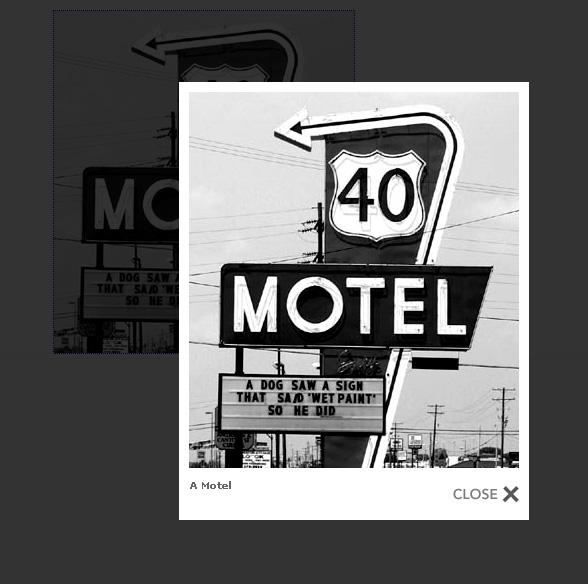
Users manual¶
Install the extension from the TYPO3 Extension Repository.
Go to your Template and include the Static TypoScript Template.
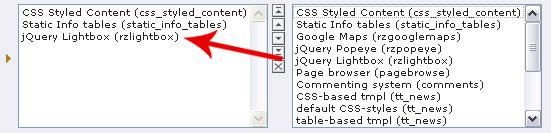
Basically, you're done. :)
Configuration¶
Reference¶
plugin.rzlightbox properties: TS Constants
enableGlobal¶
Property
enableGlobal
Data type
boolean
Description
Enable jQuery globally. If you already defined jQuery Plugins in your Site, just set this to “1” and rzlightbox won't include the jQuery JavaScript.
Default
0
deactivate¶
Property
deactivate
Data type
boolean
Description
This deactivates the ColorBox and doesn't insert the JS and CSS anymore
Default
0
lllPath¶
Property
lllPath
Data type
string
Description
If you want to customize the Locallang entries or simply would like to add your language, just copy the file for example to your fileadmin/templates folder and put the whole path to the locallang file here. (fileadmin/templates/colorbox_locallang.xml)
Default
false
cssPath¶
Property
cssPath
Data type
string
Description
If you want to customize the CSS File, define the path like: fileadmin/templates/css/styles.css. Be sure to also copy the image folder.
Default
false
rel¶
Property
rel
Data type
string
Description
Define the used rel-name. Standard is “lightbox”,
Default
lightbox
opacity¶
Property
opacity
Data type
string
Description
The overlay opacity level. Range: 0 to 1.
Default
0.8
ttnewsSingle¶
Property
ttnewsSingle
Data type
boolean
Description
This enables the Lightbox for tt_news Images in single view
Default
0
ttnewsList¶
Property
ttnewsList
Data type
boolean
Description
This enables the Lightbox for tt_news Images in list view
Default
0
ttnewsLatest¶
Property
ttnewsLatest
Data type
boolean
Description
This enables the Lightbox for tt_news Images in latest view
Default
0
Known problems¶
None so far. Contact me, if you notice something. ;)
To-Do list¶
- Contact me :)
- I'll work on the extension, as my time allows me...
ChangeLog¶
- v.0.0.1: Initial Upload
- v.0.0.3: jQuery 1.4.1, manual update
v.0.0.4: Removed JS include only if image_zoom is activated, because there was no include with tt_news anymore. I now added a constant to deactivate the JS and CSS; manual update and now also available as PDF.
8