DEPRECATION WARNING
This documentation is not using the current rendering mechanism and is probably outdated. The extension maintainer should switch to the new system. Details on how to use the rendering mechanism can be found here.
Users manual¶
Installation¶
- Download the extension from the Typo3 Extension Repository and install it.
- Insert the plugin in your page.
- Edit the flexform plugin options and save.
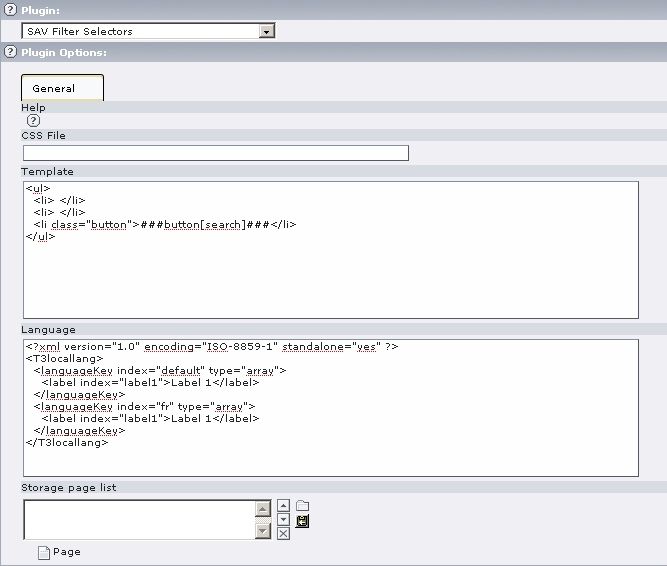
Help : Context Sensitive Help. Click on the Question Mark Icon to open the help window.
CSS File : Path to your CSS file if you do not want to use the default one.
Template : Template for the selectors. A default template is inserted..
Language : xml language definition of label which are used in the template as $$$tag$$$.
Storage page list : List of the pages where information are searched. By default the page where the plugin is inserted is taken into account.
Examples¶
Use the Context Sensitive Help to get information about this extension. It offers many possibilities to define selectors.
In the following example, we will define two selectors and one search box with labels using localization as shown below with a default and a French language settings.


In order to obtain this result, the following configuration is used.
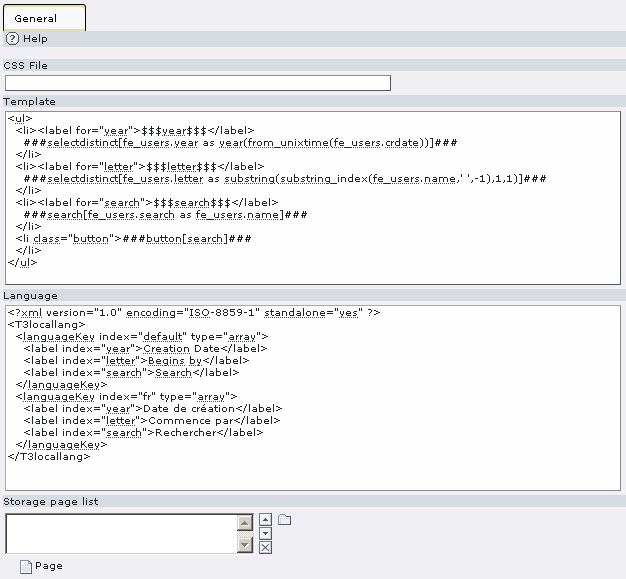
Let us examine the template:
1 2 3 4 5 6 7 8 9 10 11 12 13 | <ul>
<li><label for="year">$$$year$$$</label>
###selectdistinct[fe_users.year as year(from_unixtime(fe_users.crdate))]###
</li>
<li><label for="letter">$$$letter$$$</label>
###selectdistinct[fe_users.letter as substring(substring_index(fe_users.name,' ',-1),1,1)]###
</li>
<li><label for="search">$$$search$$$</label>
###search[fe_users.search as fe_users.name]###
</li>
<li class="button">###button[search]###
</li>
</ul>
|
The template is based on an unordered list.
In line 2, a label tag is defined for the first selector box. The information to display will be taken from the label “year” in the language definition part, that is it will be replaced by “Creation date” for the default language and “Date de création” in french.
In line 3, the selector is defined.
- “###selectdistinct[....]###” means that the selector will contain only distinct value.
- fe_users.letter means that the table “fe_users” is used and “letter” is the id of the selector. It must be coherent with the “for” part of the label tag.
- “as year(from_unixtime(fe_users.crdate))” is the information that will be used in the query part of the filter. Here, we take the year of the crdate in the table fe_users. You can use regular SQL statement here.
In line 5, a new label tag is defined for the second selector.
In line 6, we take the first letter of the “name” field in the table fe_users. Therefore, the selector will contain the first letter of the fe-users' name (use the storage pid list to restrict to specific pages).
In line 8, a new label tag is defined for the search box.
In line 9, a search box is defined. The search will be performed in the field “name” in fe_users.
In line 11, a search button is defined.
Styles¶
The default style sheet is in the file “Resources/Private/Styles/sav_filter_selectors.css”