DEPRECATION WARNING
This documentation is not using the current rendering mechanism and is probably outdated. The extension maintainer should switch to the new system. Details on how to use the rendering mechanism can be found here.
EXT: sb_faq¶
| Created: | 2010-02-18T17:33:18 |
|---|---|
| Changed: | 2015-09-02T13:46:23.450000000 |
| Classification: | sb_faq |
| Keywords: | FAQ-System for TYPO3 |
| Author: | Sebastian Baumann |
| Email: | sb@typo3erweiterungen.de |
| Info 4: | |
| Language: | en |

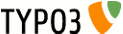 EXT: sb_faq - sb_faq
EXT: sb_faq - sb_faq
EXT: sb_faq¶
Extension Key: sb_faq
Language: en
Keywords: FAQ-System for TYPO3
Copyright 2007-2011, Sebastian Baumann, <sb@typo3erweiterungen.de>
This document is published under the Open Content License
available from http://www.opencontent.org/opl.shtml
The content of this document is related to TYPO3
- a GNU/GPL CMS/Framework available from www.typo3.org
Table of Contents¶
`Introduction 3 <#__RefHeading__1854_1243345418>`_
`User manual 5 <#__RefHeading__1862_1243345418>`_
Create the sites (data folder, ...) 5
Add Categories and Partners in the data folder 5
`Configuration 7 <#__RefHeading__1872_1243345418>`_
`Using sb_downloader in your Extension 12 <#__RefHeading__1878_1243345418>`_
`FAQ 13 <#__RefHeading__1880_1243345418>`_
`You like the extension? 14 <#__RefHeading__2175_1243345418>`_
`Changelog 15 <#__RefHeading__1882_1243345418>`_
Introduction¶
What does it do?¶
FAQ system with category and single view.
Support & Demo?¶
Support-Forum: http://www.faqboard.info
Bugfixing¶
If you find a bug or need a special feature, please send en e-mail: sb@typo3erweiterungen.de
Screenshots¶
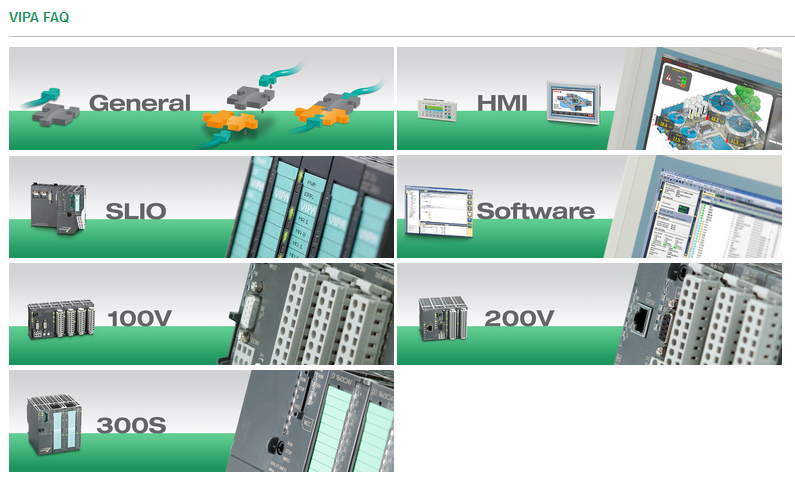
Category view. Possible is grafic only or textlinks (via fluid template)
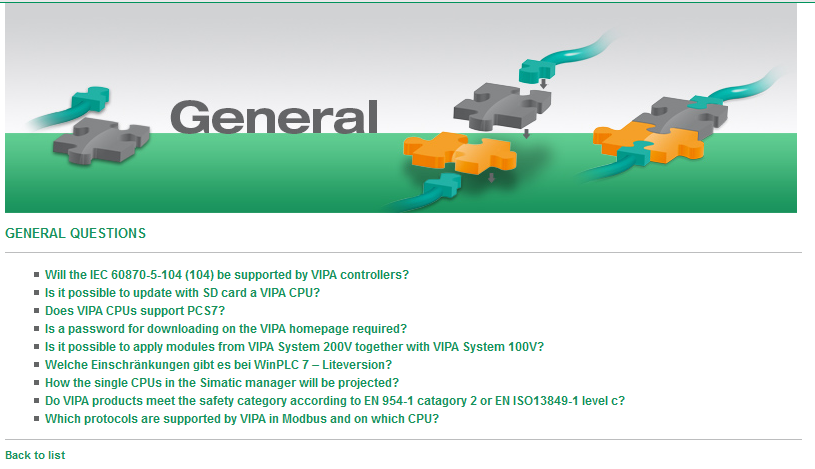
FAQ list
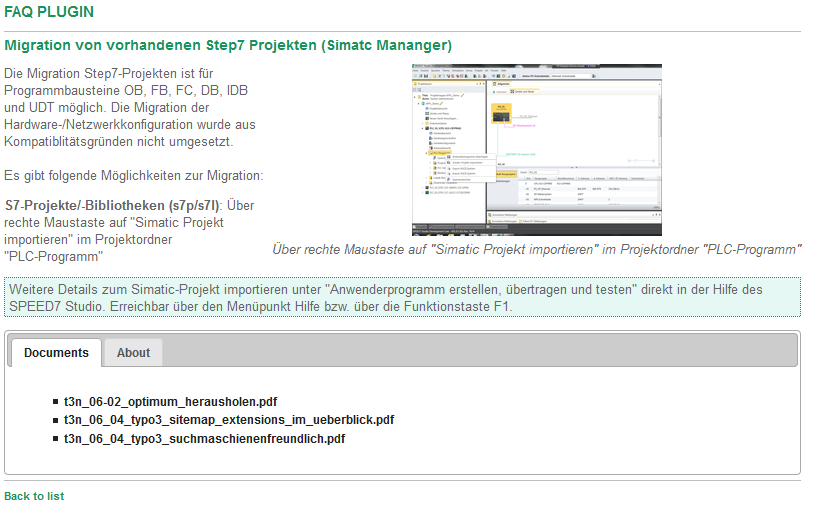
Detail view with image and downloads
User manual¶
You will need to do the following:
Install The Extension
Create or Set the data folder
Add categories and FAQs in the data folder
Create new site and add the extension
Configure the options
Install the Extension¶
The first step you need to do is to install the extension – sb_ faq -- with the extension manager. You can get it by going to Tools section and choosing “Ext Manager” on the main action menu (usually on left-side). Then in the dropdown Menu at the top, select “Import Extensions” in the Menu at top. Then type “ sb_ faq ” in the “Extensions in TYPO3 Extension Repository” and click on the “Look up” button. You should then find the Servant Matcher extension.
If you have never installed this, then you will see a red arrow to the left of “ sb_ faq ” and you can click on that to install. If it has been installed, you can click on the green arrow to the left of the extension or the name of the extension and then load the newest version by clicking on the Import/Update button.
Create the sites (data folder, ...)¶
You have to create several pages. The usual way is to create one sysfolder where the records and categories are saved in.It´s possible to create the extension records in normal sites but we recommend to use a new Storage Folder because there can be many records and you can keep everything in one place.
Create a page where FAQs appears
Create a SYSFOLDER named “sysfolder” e.g. beyond your site with LIST view.
On each page you have to set the “ General record store page ” to your sysfolder.
Put the plugin into your page(s) with “general plugin” = “sb_faq” and put the desired parameters in.
Add Categories andFAQsin the data folder¶
Click on “ Create new record ” and choose one of the following:
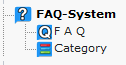
Categorie for a new categorie andFAQfor a new record. You have to add first your categories, because you need the categories to add a newfaqrecord. The form fields are self-explanatory.
Configure the options¶
To display some records on your site you have to add a new site record (choose as type: extension and select “FAQ sytem”) on a page.
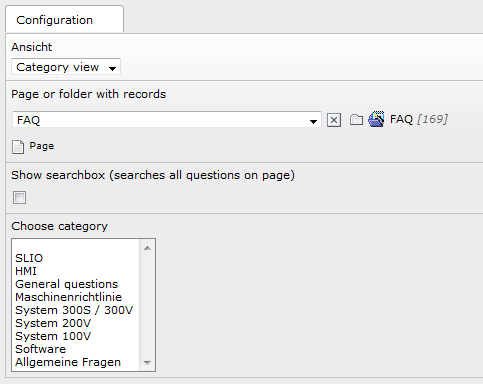
Configuration¶
You have the possibility to edit the following properties via setup/constants:
Reference¶
plugin.tx_sbfaq.view
templateRootPath¶
Property
templateRootPath
Data type
string
Description
Default
EXT:sb_faq/Resources/Private/Templates/
partialRootPath¶
Property
partialRootPath
Data type
string
Description
Default
EXT:sb_faq/Resources/Private/Partials/
layoutRootPath¶
Property
layoutRootPath
Data type
Description
Default
EXT:sb_faq/Resources/Private/Layouts/
plugin.tx_sbfaq.persistence
storagePid¶
Property
storagePid
Data type
string
Description
Default
empty
You like the extension?¶
If you like this extension, you can do one or more of the following things:
Write me an email
Donate something, so that I can write those kind of extensions for you.More information is here: http://www.typo3erweiterungen.de/spende/
Many thanks in advance!