DEPRECATION WARNING
This documentation is not using the current rendering mechanism and is probably outdated. The extension maintainer should switch to the new system. Details on how to use the rendering mechanism can be found here.
EXT: SICI Dam Download List¶
| Created: | 2006-02-17T12:34:43 |
|---|---|
| Changed by: | Davide Principi |
| Changed: | 2006-04-11T12:26:40 |
| Classification: | docweb Typo3 extension development |
| Keywords: | sici, dam, docweb |
| Email: | d.principi@provincia.ps.it |
| Info 2: | |
| Info 3: | |
| Info 4: |
EXT: SICI Dam Download List¶
Extension Key: sici_damdl
Copyright 2006, d.principi@provincia.ps.it, <d.principi@provincia.ps.it>
This document is published under the Open Content License
available from http://www.opencontent.org/opl.shtml
The content of this document is related to TYPO3
- a GNU/GPL CMS/Framework available from www.typo3.com
Table of Contents¶
EXT: SICI Dam Download List `1 <#0.EXT:%20SICI%20Dam%20Download%20List|outline>`_
Introduction `1 <#0.0.Introduction|outline>`_
Screenshots 2
Users manual `2 <#0.0.Users%20manual|outline>`_
Adminstration `2 <#0.0.Adminstration|outline>`_
Migrate from EXT:dam_downloadlist 3
Configuration `3 <#0.0.Configuration|outline>`_
TypoScript Reference 3
Tutorial `4 <#0.0.Tutorial|outline>`_
Known problems `4 <#0.0.Known%20problems|outline>`_
To-Do list `4 <#0.0.To-Do%20list|outline>`_
Changelog `4 <#0.0.Changelog|outline>`_
Introduction¶
sici_damdl shows a list of download links. The list can be structured: files can be grouped by file name. It allows TypoScript user-defined layouts and grouping criteria, or selecting one of the predefined css-based layouts.
If you don't need grouping criteria see also EXT:dam_filelinks.
Screenshots¶
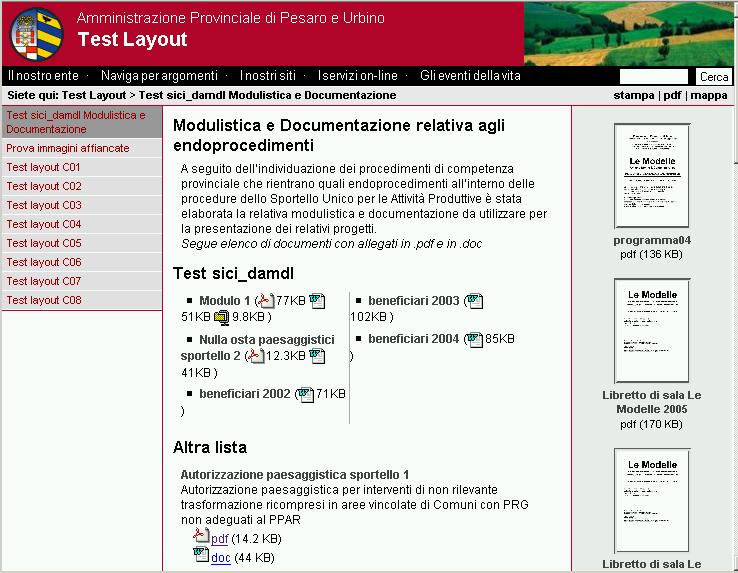 Illustrazione 1: FE layouts example
Illustrazione 1: FE layouts example
As shown on figure Illustrazione 1 , sici_damdl is presented on 3 layouts: two columns, listed and - on the right column - with thumbnails. Users manual ------------
This is a procedure that make it visible on FE.
 insert a new content element of type DAM Download List
insert a new content element of type DAM Download List
save immediately the new content element: this is required by the DAM filelist control.
select files using “DAM Download List” form field. (If you didn't save at first your selection will be lost!)
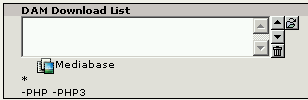 [Optionally] Select a layout from those available (If you
didn't save before, only default layout is available)
[Optionally] Select a layout from those available (If you
didn't save before, only default layout is available)
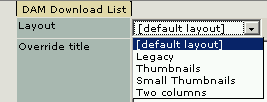 NOTE: “Override title” and “Override Description” fields can
be renamed in the future! Their behaviour depends on the selected
layout.
NOTE: “Override title” and “Override Description” fields can
be renamed in the future! Their behaviour depends on the selected
layout.
They should be used to replace Title or Description of the n th selected file with arbitrary text data inserted on the n th line of those fields.
Adminstration¶
To bring sici_damdl up and working on FE, you should include the static template. There are 4 static templates available:
- SICI Dam Download List (required)
- DAMdl thumbnails
- DAMdl two columns
- DAMdl compact (not imlemented yet)
Each static template provides one or more layouts as shown on this table:
SICI Dam Download List¶
Static template name
SICI Dam Download List
Layout
Legacy (dam_downloadlist compatible)
DAMdl thumbnails¶
Static template name
DAMdl thumbnails
Layout
thumbnails, smallthumbs
DAMdl two columns¶
Static template name
DAMdl two columns
Layout
twocolumns
DAMdl compact¶
Static template name
DAMdl compact
Layout
Not implemented yet
If you know about TS, you can add your own layouts: see section “Configuration”.
Moreover, you should provide some css to adjust the final result to your site! Default styles are included in the extension, under res/ directory.
Migrate from EXT:dam_downloadlist¶
Administrator users can access a BE module available to convert EXT:dam_downloadlist content object to sici_damdl: DAM download list converter |img-5| (DDL Cnv) .
To enable this module
go to the Ext Manager;
select sici_damdl extension;
check dam_downloadlist migration tool option;
press “update” button;
reload the be page (or do a logout/login).
If you don't have dam_downloadlist installed, you don't need this module.
Configuration¶
This extension is based on sici_core . sici_core is not released as a separate extension at the moment, it is included under scbase/ subdir. The following TypoScript reference is strictly related to that extension.
The discussion on the ideas around sici_core is published on Typo3Wiki at the following url: http://wiki.typo3.org/index.php/Grouped_List_Layout
Consider it as part of this document.
TypoScript Reference¶
default¶
Property
default
Data type
string
Description
set to one of the keys in layout property
Default
default
layout.[array]¶
Property
layout.[array]
Data type
[layout]
Description
this is the container of layout specifications
Default
[tsref:plugin.tx_sicidamdl_pi1]
->layout¶
title¶
Property
title
Data type
string
Description
layout title (shown on BE form only; passed to $LANG->sL)
Default
the layout key
dataSource¶
Property
dataSource
Data type
[dataSource]
Description
Default
render.[array]¶
Property
render.[array]
Data type
[render]
Description
Default
group.0, ..., group. n¶
Property
group.0, ..., group. n
Data type
[group]
Description
Default
[tsref:plugin.tx_sicidamdl_pi1.layout]
->render¶
nodeType¶
Property
nodeType
Data type
string or “*”
Description
possible values: “item”, “group”, “single”, “leaf”, “sibling”
Default
nodeTag¶
Property
nodeTag
Data type
string or “*”
Description
this is set by grouping function
Default
nodeLevel¶
Property
nodeLevel
Data type
integer or “*”
Description
tree depth
Default
nodeState¶
Property
nodeState
Data type
string or “*”
Description
set by querystring
Default
nodeIndex¶
Property
nodeIndex
Data type
integer or “*”
Description
special values: “odd”, “even”
Default
nodePosition¶
Property
nodePosition
Data type
string or “*”
Description
possible values: “first”, “last”, “middle”
Default
pager¶
Property
pager
Data type
[pager]
Description
...if you have hundred of files...
Default
pageBrowser¶
Property
pageBrowser
Data type
pagebrowser
Description
Default
compose¶
Property
compose
Data type
string
Description
a comma-separated list of other render layout keys that are applied in sequence before the current one.
Default
stdWrap¶
Property
stdWrap
Data type
stdWrap
Description
insert markup details here using stdWrap properties
Default
[tsref:plugin.tx_sicidamdl_pi1. [layoutName] .render]
-> group¶
sort¶
Property
sort
Data type
function-name
Description
example: EXT:sici_damdl/pi1/class.tx_sicidamdl_pi1.php:&tx_sicidam dl_pi1->gfunc_altfmt
A simple string is evaluated as a member function name of the current plugin instance.
Default
func¶
Property
func
Data type
function-name
Description
see above
Default
[tsref:plugin.tx_sicidamdl_pi1. [layoutName] .group]
-> pager¶
stdWrap¶
Property
stdWrap
Data type
stdWrap
Description
wraps the page contents
Default
itemsPerPage¶
Property
itemsPerPage
Data type
integer
Description
page size; set to 1 to get an odd/even effect
Default
[tsref:plugin.tx_sicidamdl_pi1. [layoutName] .pager]
See also http://wiki.typo3.org/index.php/Grouped_List_Layout
Example¶
Below there is twocolumns layout configuration, extracted from
sici\_damdl/static/exly2/setup.txt
During the grouping phase the first level acts on records as
returned from the data source (level 0), grouping by
gfunc\_altfmt user function (line 7). This generates the 2
nd level items. That function is a member of the plugin php
object.
The rendering phase wraps each node of the generated tree,
selecting one of the :code:`render` elements. Selection occurs
evaluating some properties (nodeType, nodeTag, nodeLevel, nodeState,
nodeIndex, nodePosition). The most important is nodeType that
specifies if a node has descendant or not (group/item line 11, 21,
33). Node tag “root” is set to the root of the tree. “single” are the
nodes that form a group with a single element.
Those items are splitted on 2 balanced pages ( balancedPages
line 16). Each page is wrapped as specified on line 15 by
page.stdWrap.dataWrap .
0: # $Id: setup.txt 861 2006-03-23 09:13:09Z davide $
1:
2: plugin.tx_sicidamdl_pi1.layout.twocolumns {
3: title = LLL:EXT:sici_damdl/pi1/locallang.php:twocolumns
4:
5: dataSource.userSelect.userFunc = fetch_db_rows
6:
7: group.1.func = gfunc_altfmt
8:
9: render {
10: root-group {
11: nodeType = group
12: nodeTag = root
13: stdWrap.wrap = <div class="damdl twocolumns">|<hr class="clearer" /></div>
14: pager {
15: stdWrap.dataWrap = <div class="damdl column column-{register:tx_sicidamdl_pi1@page_number}"><ul>|</ul></div>
16: balancedPages = 2
17: }
18: }
19:
20: group {
21: nodeType = group
22: stdWrap.dataWrap = <li><span class="damdl title">{field : sici_damdl_override1 // field : title}</span> (<span title="scarica">|</span>)</li>
23: }
24:
25: single {
26: nodeType = single
27: nodeLevel = *
28: compose = item,group
29: }
30:
31:
32: item {
33: nodeType = item
34: stdWrap {
35: field = file_name
36: filelink {
37: path.field = file_path
38: icon = 0
39: labelStdWrap.cObject = IMAGE
40: labelStdWrap.cObject {
41: file.import.field = sici_damdl_icon
42: altText.field = file_type
43: }
44:
45: file.postCObject = TEXT
46: file.postCObject {
47: wrap = |  
48: field = file_size
49: bytes = 1
50: bytes.labels = "B|KB|MB|GB"
51: }
52: }
53: }
54: }
55:
56: }
57: }
Tutorial¶
[this section is empty]
Known problems¶
[this section is empty]
To-Do list¶
[this section is empty]
 EXT: SICI Dam Download List - 5
EXT: SICI Dam Download List - 5