DEPRECATION WARNING
This documentation is not using the current rendering mechanism and is probably outdated. The extension maintainer should switch to the new system. Details on how to use the rendering mechanism can be found here.
EXT: Hello World of Simple MVC¶
| Author: | Christopher |
|---|---|
| Created: | 2010-12-18T19:57:23 |
| Changed by: | Holzinger Franz |
| Changed: | 2013-10-11T19:21:42 |
| Classification: | simplemvc_helloworld |
| Keywords: | forDevelopers, forBeginners |
| Author: | Franz Holzinger |
| Email: | franz@ttproducts.de |
| Language: | en |

 EXT: Hello World of Simple MVC¶
EXT: Hello World of Simple MVC¶
Extension Key: simplemvc_helloworld
Language: en
Version: 0.0.2
Keywords: forDevelopers, forBeginners
Copyright 2013, Franz Holzinger, <franz@ttproducts.de>
This document is published under the Open Content License
available from http://www.opencontent.org/opl.shtml
The content of this document is related to TYPO3
- a GNU/GPL CMS/Framework available from www.typo3.org
Table of Contents¶
`EXT: Hello World of Simple MVC 1 <#__RefHeading__5708_1738894311>`_
`Introduction 3 <#__RefHeading__5710_1738894311>`_
`Users manual 4 <#__RefHeading__467_413120346>`_
`Known problems 5 <#__RefHeading__31525_818911409>`_
`ChangeLog 6 <#__RefHeading__31623_818911409>`_
Introduction¶
What does it do?¶
This is a simple example extension how to use the SimpleMVC framework for TYPO3 CMS.
Screenshots¶
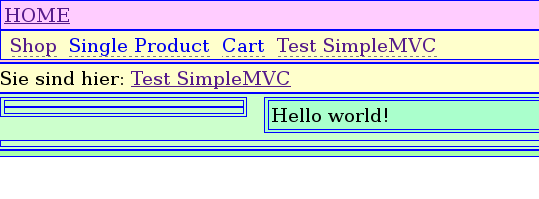
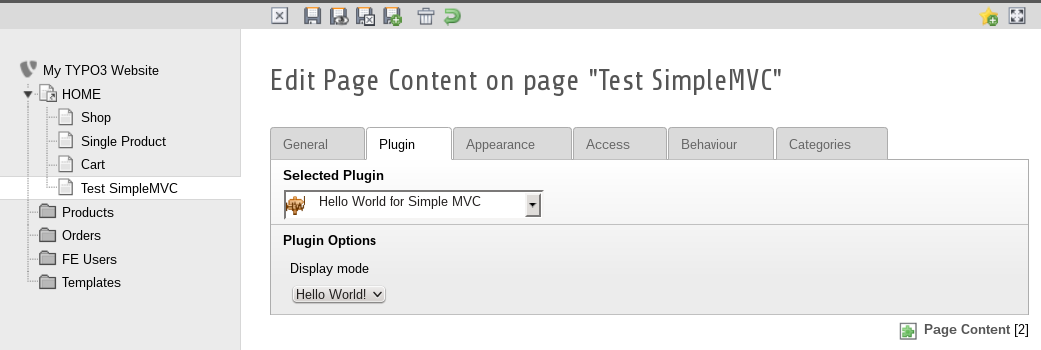 Users manual
------------
Users manual
------------
Fetch the extension Simple MVC from https://github.com/dmitryd/typo3-simplemvc or TYPO3 TER (if available).
Use the backend Template Module to include “Hello World! (simplemvc_helloworld)” under 'Include static (from extensions)' of your Template setup.
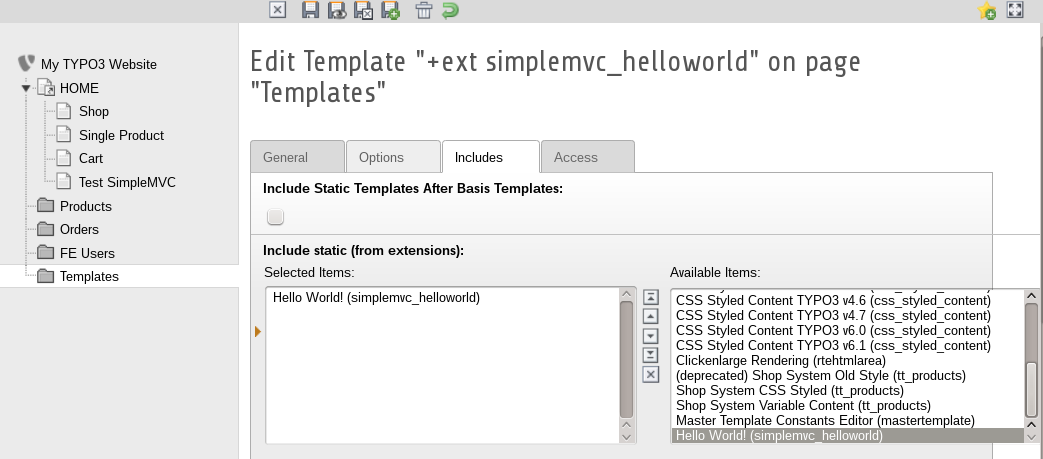 Insert also a plugin. See the screenshots.
Insert also a plugin. See the screenshots.
The “Include static (from extensions)” will include the constants and setup of the extension. You can overwrite the default values in your own constants and setup of the Template Module.
((generated))¶
Example¶
plugin.tx_simplemvchelloworld {
templateFile = {$plugin.tx_simplemvchelloworld.file.templateFile}
text = {$plugin.tx_simplemvchelloworld.text}
}
Example¶
Check to have no parameter like “&hello_world[action]=...” added to the browser's url.
http://mytypo3webpage.com/index.php?id=9
The output of the plugin will show “Hello world!”
Example¶
Add the lines “&hello_world[action]=test” to the browser's url.
http://mytypo3webpage.com/index.php?id=9&hello_world[action]=test
The output of the plugin will change into “Hello world! Test!”
Configuration¶
If you use a single view then you must set the page id of it.
Reference¶
PIDlist¶
PropertyPIDitemDisplay
PIDlist
Data type
int+
Description
Page id of the list record display.
Default
PIDsingle¶
PropertyPIDitemDisplay
PIDsingle
Data type
int+
Description
Page id of the single record display.
Default
Example¶
plugin.tx_simplemvchelloworld {
PIDlist = 1
PIDsingle = 2
}
Known problems¶
I am a total TYPO3 beginner. I do not know how to create the TYPO3 website which is used in this example.Solution: Use the Master Template extension to get an empty TYPO3 website.