DEPRECATION WARNING
This documentation is not using the current rendering mechanism and is probably outdated. The extension maintainer should switch to the new system. Details on how to use the rendering mechanism can be found here.
EXT: sk_basicgov¶
| Author: | Kasper Skårhøj |
|---|---|
| Created: | 2002-11-01T00:32:00 |
| Changed: | 2007-01-22T09:25:52 |
| Author: | Author Name |
| Email: | your@email.com |
| Info 3: | |
| Info 4: |
sk_basicgov¶
Extension Key: sk_basicgov
Copyright 2000-2009, Sitekick, <gov@sitekick.de>
This document is published under the Open Content License
available from http://www.opencontent.org/opl.shtml
The content of this document is related to TYPO3
- a GNU/GPL CMS/Framework available from www.typo3.com
Table of Contents¶
sk_basicgov 1
Introduction 1
What does it do? 1
Users manual 1
Screenshots 2
FAQ 3
Known problems 3
To-Do list 3
Changelog 3
Introduction¶
What does it do?¶
First of all this extension is mostly interesting for municipalities, because this extension is designed to deliver Basic functions for the departure of waste. For example you can create waste districts, you can create auxiliary entries which help the customer to find his district if he knows the street he lives on. I guess, only in germany Waste-Disposal is such a serious matter. I also would like the people from the Waste-Department of the Bodenseekreis ( http://www.abfallwirtschaftsamt.de ) (Mr. Lohr, Ms. Leidig and Mr. Stoeßel) because they were very helpful in developing this application. Without them this and all the other extensions would not exist.
I also would like to thank Netcreators for there Support and encouragement ( http://www.netcreators.nl/ ) the international gov Team and the city of Heemskerk ( http://www.heemskerk.nl/ ).
Users manual¶
First you need to make some districts in a newly created Sysfolder. Districts can only be inserted into Sysfolders. Districts can have Sub-Districts and ZIP-Codes. The Postal Label can be used for the latter generation of addresses, e.g. your District is named “My district A” and the postal Label could be “My city”. You get the idea.
Important: The extension does not provide any plugins itself (only a BE-Modul that servers as the container for the other Extensions).
Screenshots¶

Here you can see a example for 3 districts.
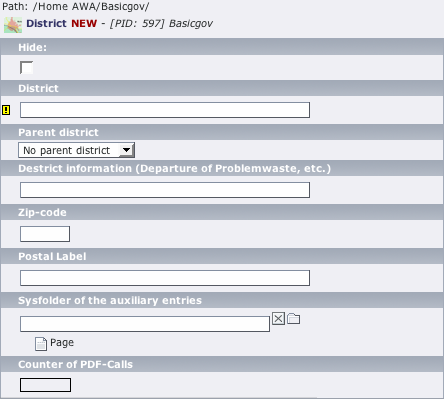
Here you can see the form of a new district.
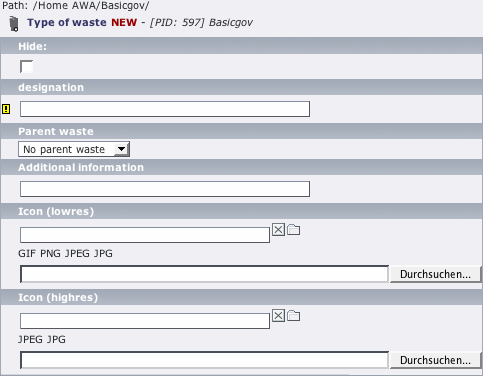
This picture is an example to create a waste entry
If you want to create a new waste item you only have to create a new Sysfolder and insert an new record. The name of the record is “Type of waste”. If you click this record you can fill in a new form an on this way you get an new waste item.
On the screenshots for the type of waste you can see two fields where you can insert Icons. The field witch called “Icons (lowres)” is for the icon that are of lower resolution. The other icon field is for icons with better resolution. Again, you only need these Icons when you have another extension that makes use of them such as the waste_calendar.
The auxiliary items can help you to find your district. For example you don't know in which district you are living you only have to put down your streetname an the extension automatically find your district you living in.
If you have installed the extension you can find a new module on the left side of the TYPO3 backend. These module is for all the gov.typo3 application. As always the module is only clickable after the next login and does nothing yet.
FAQ¶
Clicking the new Module does not have any effect. What's wrong?
After installing you should logout and login again. Then TYPO3 has registered that you have Installed a new module. After the Login the module is active.However it does nothing yet, since there are no other extensions present at this stage.
Is there no Frontend-Plugin
No, because this extension provides basic functions for other extensions and has no own Frontend or Backend Plugins
Known problems¶
- None
To-Do list¶
- Make a suggestion here... :)
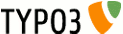 sk_basicgov - 3
sk_basicgov - 3