DEPRECATION WARNING
This documentation is not using the current rendering mechanism and is probably outdated. The extension maintainer should switch to the new system. Details on how to use the rendering mechanism can be found here.
FancyBox¶
| Author: | Kasper Skårhøj |
|---|---|
| Created: | 2002-11-01T00:32:00 |
| Changed: | 2011-03-20T22:48:43.060000000 |
| Classification: | sk_fancybox |
| Description: | The keywords help with categorizing and tagging of the manuals. You can combine two or more keywords and add additional keywords yourself. Please use at least one keyword from both lists. If your manual is NOT in english, see next tab "language" ---- forEditors (use this for editors / german "Redakteure") forAdmins (use this for Administrators) forDevelopers (use this for Developers) forBeginners (manuals covering TYPO3 basics) forIntermediates (manuals going into more depth) forAdvanced (covering the most advanced TYPO3 topics) see more: http://wiki.typo3.org/doc_template#tags ---- |
| Keywords: | fancybox, lightbox, forAdmins, forBeginners |
| Author: | Samuel Koch |
| Email: | sam@koch.is |
| Info 4: | |
| Language: | en |

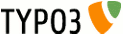 FancyBox - sk_fancybox
FancyBox - sk_fancybox
FancyBox¶
Extension Key: sk_fancybox
Language: en
Keywords: fancybox, lightbox, forAdmins, forBeginners
sk_fancybox, Copyright 2010-2011, Samuel Koch, <sam@koch.is>
FancyBox, Copyright 2008, Janis Skarnelis
This document is published under the Open Content License
available from http://www.opencontent.org/opl.shtml
The content of this document is related to TYPO3
- a GNU/GPL CMS/Framework available from www.typo3.org
Table of Contents¶
`Introduction 3 <#__RefHeading__1525_1144852840>`_
`Users manual 4 <#__RefHeading__1531_1144852840>`_
`Configuration 5 <#__RefHeading__1535_1144852840>`_
Configuration through the Extension Manager 5
Configuration through the Constant Editor 6
`Known problems 8 <#__RefHeading__2714_1144852840>`_
`To-Do list 9 <#__RefHeading__2782_1144852840>`_
`ChangeLog 10 <#__RefHeading__2784_1144852840>`_
Introduction¶
What does it do?¶
- This extension integrates the jQuery plugin FancyBox into TYPO3. FancyBox is a fancy lightbox alternative. See http://www.fancybox.net/ for demos.
- It replaces the “Enlarge on Click” functionality with the FancyBox (supports tt_news).
Screenshots¶
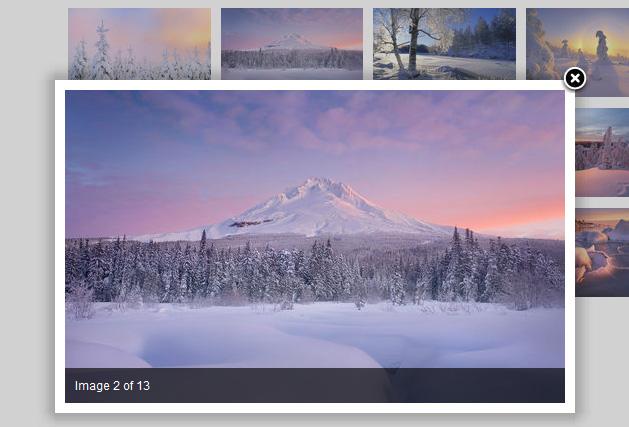
Thanks to¶
Janis Skarnelis for this cool jQuery Plugin
Users manual¶
- Import the extension.
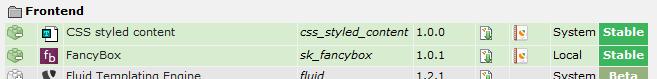
- Include the static typoscript template into your TS.
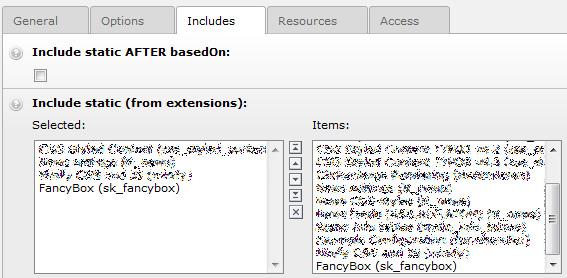
- That's it :)
Important note: This extension is included as “includeLib”, which means that it uses page.1000 for inclusion (see function addPItoST43 in class.t3lib_extmgm.php). If any other extension in your TYPO3 installation uses “includeLib” or page.1000 you have to include this extension in a different way in your typoscript template, e.g. “page.1001 = < plugin.tx_skfancybox”.
Configuration¶
Configuration through the Extension Manager¶
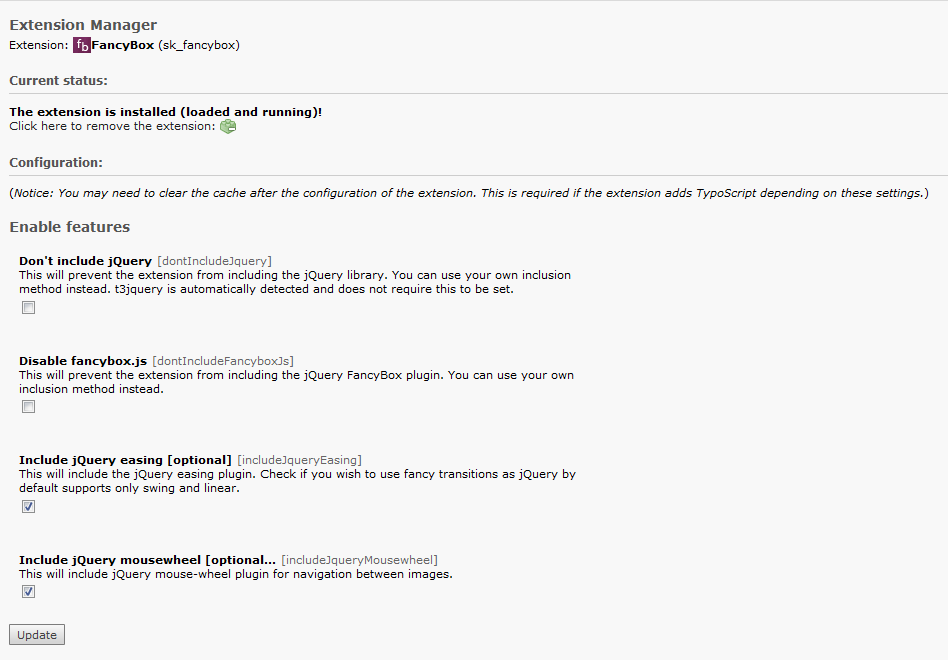
Configuration through the Constant Editor¶
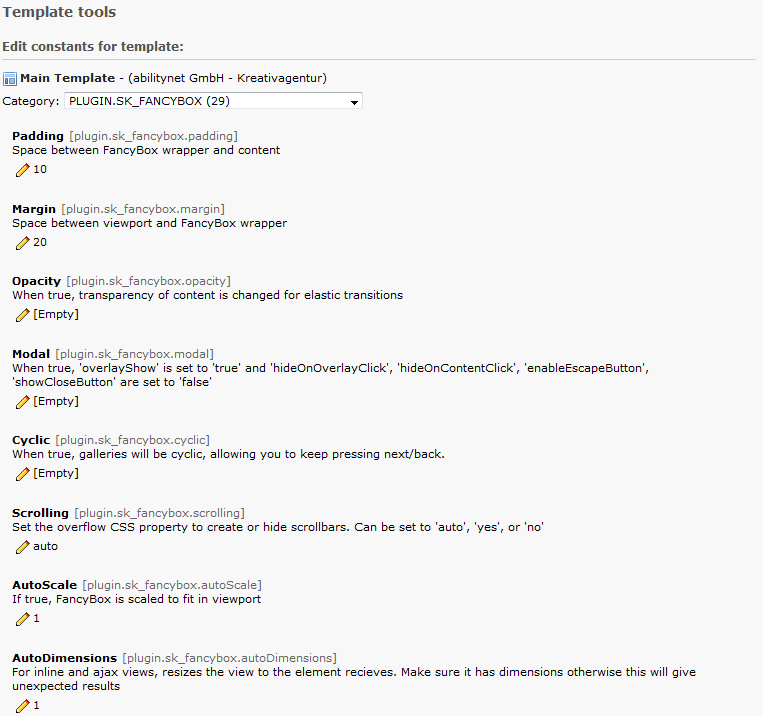
Reference¶
plugin.sk_fancybox properties: TS Constants
Padding¶
Property
Padding
Data type
int
Description
Space between FancyBox wrapper and content
Default
10
Margin¶
Property
Margin
Data type
int
Description
Space between viewport and FancyBox wrapper
Default
20
opacity¶
Property
opacity
Data type
boolean
Description
When true, transparency of content is changed for elastic transitions
Default
false
modal¶
Property
modal
Data type
boolean
Description
When true, 'overlayShow' is set to 'true' and 'hideOnOverlayClick', 'hideOnContentClick', 'enableEscapeButton', 'showCloseButton' are set to 'false'
Default
false
cyclic¶
Property
cyclic
Data type
boolean
Description
When true, galleries will be cyclic, allowing you to keep pressing next/back.
Default
false
scrolling¶
Property
scrolling
Data type
boolean
Description
Set the overflow CSS property to create or hide scrollbars. Can be set to 'auto', 'yes', or 'no'
Default
false
autoScale¶
Property
autoScale
Data type
boolean
Description
If true, FancyBox is scaled to fit in viewport
Default
true
autoDimensions¶
Property
autoDimensions
Data type
boolean
Description
For inline and ajax views, resizes the view to the element recieves. Make sure it has dimensions otherwise this will give unexpected results
Default
true
centerOnScroll¶
Property
centerOnScroll
Data type
boolean
Description
When true, FancyBox is centered while scrolling page
Default
true
hideOnOverlayClick¶
Property
hideOnOverlayClick
Data type
boolean
Description
Toggle if clicking the overlay should close FancyBox
Default
true
hideOnContentClick¶
Property
hideOnContentClick
Data type
boolean
Description
Toggle if clicking the content should close FancyBox
Default
true
overlayShow¶
Property
overlayShow
Data type
boolean
Description
Toggle overlay
Default
true
overlayOpacity¶
Property
overlayOpacity
Data type
float
Description
Opacity of the overlay (from 0 to 1, default 0.3)
Default
0.3
overlayColor¶
Property
overlayColor
Data type
string
Description
Color of the overlay
Default
#666
titleShow¶
Property
titleShow
Data type
boolean
Description
Toggle title
Default
true
titlePosition¶
Property
titlePosition
Data type
string
Description
The position of title (over, outside, outside-bar, inside)
Default
over
titleFormat¶
Property
titleFormat
Data type
string
Description
Callback to customize title area. You can set any html - custom image counter or even custom navigation
Default
transitionIn¶
Property
transitionIn
Data type
string
Description
The transition type (fade, elastic, none)
Default
fade
transitionOut¶
Property
transitionOut
Data type
string
Description
The transition type (fade, elastic, none)
Default
fade
speedIn¶
Property
speedIn
Data type
string/integer
Description
Speed of the fade and elastic transitions, in milliseconds (fast, slow or number of miliseconds)
Default
300
speedOut¶
Property
speedOut
Data type
string/integer
Description
Speed of the fade and elastic transitions, in milliseconds (fast, slow or number of miliseconds)
Default
300
changeSpeed¶
Property
changeSpeed
Data type
string/integer
Description
Speed of the fade and elastic transitions, in milliseconds (fast, slow or number of miliseconds)
Default
300
changeFade¶
Property
changeFade
Data type
string/integer
Description
Speed of the content fading while changing gallery items (fast, slow or number of miliseconds)
Default
fast
easingIn¶
Property
easingIn
Data type
string
Description
Easing used for elastic animations
Default
swing
easingOut¶
Property
easingOut
Data type
string
Description
Easing used for elastic animations
Default
swing
showCloseButton¶
Property
showCloseButton
Data type
boolean
Description
Toggle close button
Default
true
enableEscapeButton¶
Property
enableEscapeButton
Data type
boolean
Description
Toggle if pressing Esc button closes FancyBox
Default
true
maxW¶
Property
maxW
Data type
integer
Description
Set max. image width in pixels for lightbox mode (in order to scale down large images)
Default
1000
MaxH¶
Property
MaxH
Data type
integer
Description
Set max. image height in pixels for lightbox mode (in order to scale down large images)
Default
1000
[tsref:(cObject).plugin.sk_fancybox]
Known problems¶
- Nothing reported yet.
- Please report any bugs to < sam@koch.is >.
To-Do list¶
None so far.
ChangeLog¶
Please look into the ChangeLog.txt inside of the Extension or at the TER: http://typo3.org/extensions/repository/view/sk_fancybox/current/
10