DEPRECATION WARNING
This documentation is not using the current rendering mechanism and is probably outdated. The extension maintainer should switch to the new system. Details on how to use the rendering mechanism can be found here.
EXT: Clear cache clickmenu items¶
| Created: | 2010-02-18T17:33:18 |
|---|---|
| Changed: | 2011-03-30T13:39:07 |
| Classification: | sm_clearcachecm |
| Description: | The keywords help with categorizing and tagging of the manuals. You can combine two or more keywords and add additional keywords yourself. Please use at least one keyword from both lists. If your manual is NOT in english, see next tab "language" ---- forEditors (use this for editors / german "Redakteure") forAdmins (use this for Administrators) forDevelopers (use this for Developers) forBeginners (manuals covering TYPO3 basics) forIntermediates (manuals going into more depth) forAdvanced (covering the most advanced TYPO3 topics) see more: http://wiki.typo3.org/doc_template#tags ---- |
| Keywords: | clickmenu, clear cache, cache, pagetree, forEditors, forAdmins, forBeginners |
| Author: | Steffen Mueller |
| Email: | typo3@t3node.com |
| Info 4: | |
| Language: | en |

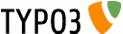 EXT: Clear cache clickmenu items - sm_clearcachecm
EXT: Clear cache clickmenu items - sm_clearcachecm
EXT: Clear cache clickmenu items¶
Extension Key: sm_clearcachecm
Language: en
Keywords: clickmenu, clear cache, cache, pagetree, forEditors, forAdmins, forBeginners
Copyright 2000-2010, Steffen Mueller, <typo3@t3node.com>
This document is published under the Open Content License
available from http://www.opencontent.org/opl.shtml
The content of this document is related to TYPO3
- a GNU/GPL CMS/Framework available from www.typo3.org
Table of Contents¶
EXT: Clear cache clickmenu items 1
`Introduction 3 <#__RefHeading__26615_1060328968>`_
`Users manual 5 <#__RefHeading__26859_1060328968>`_
Clear the cache of a single page 5
Clear the cache of a page branch (includes all its subpages) 5
`Administration 7 <#__RefHeading__26910_1060328968>`_
`Known problems 8 <#__RefHeading__26928_1060328968>`_
`To-Do list 9 <#__RefHeading__26930_1060328968>`_
`Changelog 10 <#__RefHeading__26932_1060328968>`_
Introduction¶
What does it do?¶
The extension adds two items to the pagetree clickmenu to clear the cache of pages:
The first item clears the cache of the page which was chosen in the pagetree (see screnshot).
The second item clears the page cache of the branch (subpages) of the chosen page.
Two clicks are enough! The items make it more easier for editors or admins to clear the cache of a particular page or branch. Before, you had to click on the page, then wait until the stuff in the right frame was loaded and then again click on the clear page cache icon to clear the cache.
The extension depends on TYPO3 4.5 or later.
Screenshots¶
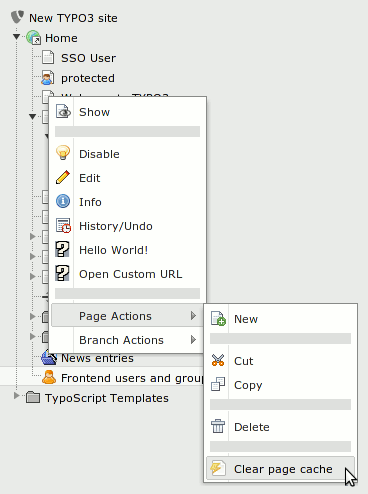
Users manual¶
Clear the cache of a single page¶
- Choose a page in the pagetree
- Open the clickmenu for the page
- Go to "Page Actions" submenu and click on "Clear page cache"
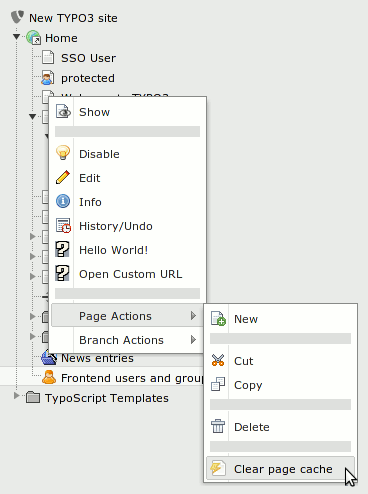
Clear the cache of a page branch (includes all its subpages)¶
- Choose a page in the pagetree
- Open the clickmenu for the page
- Go to "Branch Actions" submenu and click on "Clear branch cache"
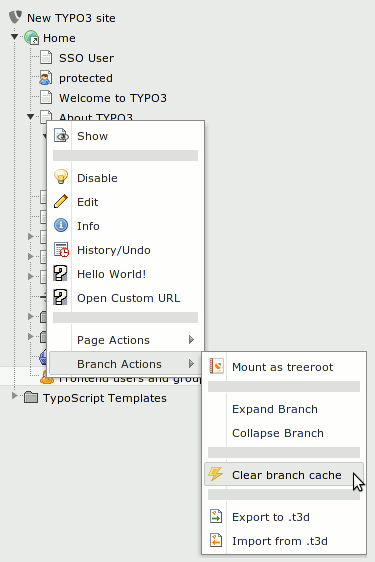
That's it. The cache(s) got cleared.
Administration¶
Installation¶
Go to the extension manager
Import the extension sm_clearcachecm
Install the extension.
That's it. You now have two more items in the clickmenu of the pagetree.
Configuration¶
At the moment there's no possibility to configure anything from a administrators point of view. If you need some options, please send me an e-Mail and keep the developer happy by offering some sponsoring.
Known problems¶
None (yet)
To-Do list¶
- Find sponsoring for further development
- Add some configuration options to be able to allow/disallow the clickmenu items for BE users/groups.
- Check if there are cache clearing permissions and how to implement them
- Find an up to date list at the sm_clearcachecm project website on forge.typo3.org
Changelog¶
The best way to keep track of changes is to read the subversion revision log on forge .
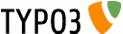 10
10