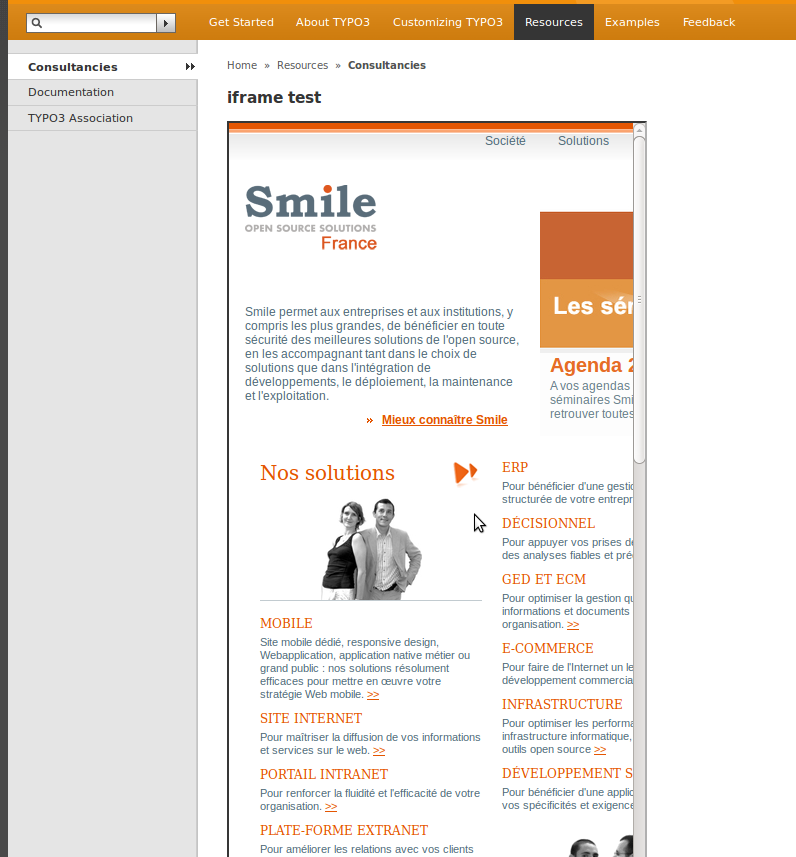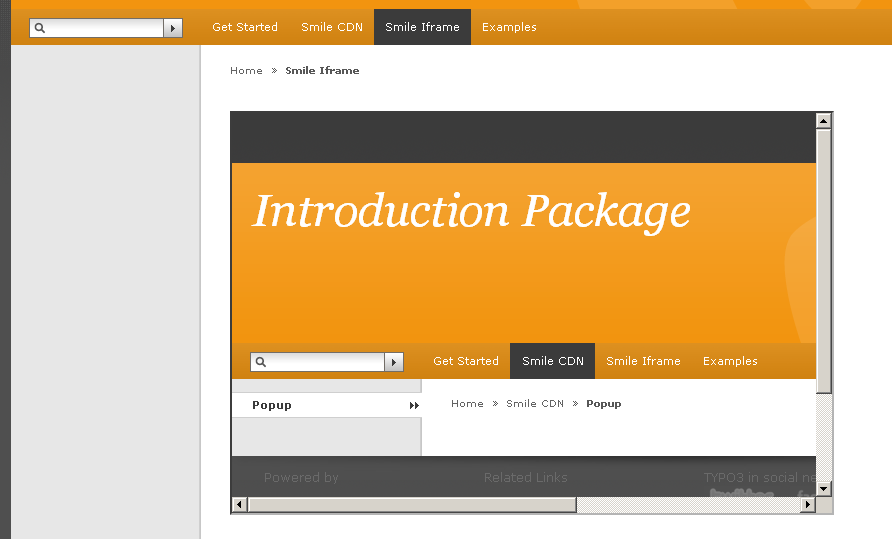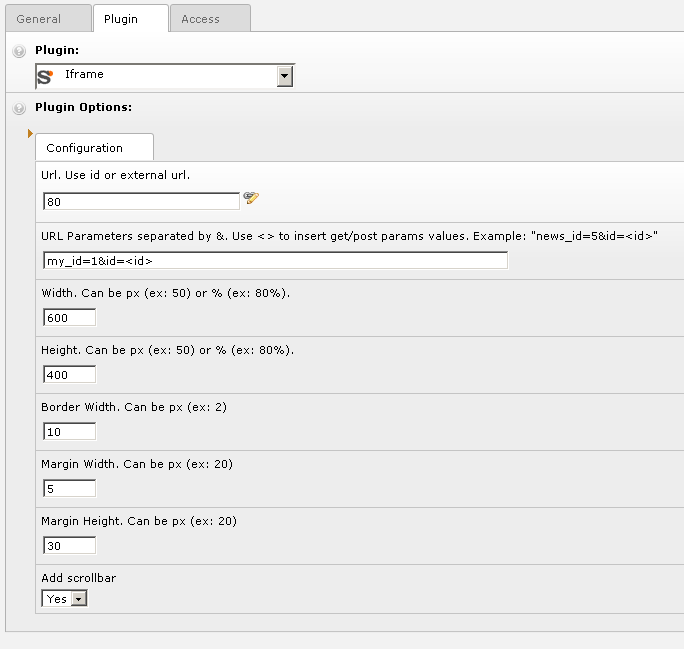DEPRECATION WARNING
This documentation is not using the current rendering mechanism and is probably outdated. The extension maintainer should switch to the new system. Details on how to use the rendering mechanism can be found here.
EXT: Readable name of your extension¶
| Created: | 2010-02-18T17:33:18 |
|---|---|
| Changed by: | David COQUILLET |
| Changed: | 2012-03-19T11:05:08 |
| Classification: | extensionkey |
| Description: | The keywords help with categorizing and tagging of the manuals. You can combine two or more keywords and add additional keywords yourself. Please use at least one keyword from both lists. If your manual is NOT in english, see next tab "language" ---- forEditors (use this for editors / german "Redakteure") forAdmins (use this for Administrators) forDevelopers (use this for Developers) forBeginners (manuals covering TYPO3 basics) forIntermediates (manuals going into more depth) forAdvanced (covering the most advanced TYPO3 topics) see more: http://wiki.typo3.org/doc_template#tags ---- |
| Keywords: | keywords comma-separated |
| Author: | Author Name |
| Email: | your@email.com |
| Info 4: | |
| Language: | en |

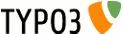 [Smile] Iframe with params- smile_iframe[Smile]
Iframe with params
[Smile] Iframe with params- smile_iframe[Smile]
Iframe with params
[Smile] Iframe with params¶
Extension Key: smile_iframe
Language: en
Keywords: frontend, iframe, parameters
Copyright 2000-2010, Smile, <typo3@smile.fr>
This document is published under the Open Content License
available from http://www.opencontent.org/opl.shtml
The content of this document is related to TYPO3
- a GNU/GPL CMS/Framework available from www.typo3.org
Table of Contents¶
`Introduction 3 <#__RefHeading__708_1332002233>`_
`Users manual 5 <#__RefHeading__714_1332002233>`_
`Configuration 7 <#__RefHeading__957_1332002233>`_
`Known problems 8 <#__RefHeading__730_1332002233>`_
`To-Do list 9 <#__RefHeading__732_1332002233>`_
`ChangeLog 10 <#__RefHeading__734_1332002233>`_
Introduction¶
What does it do?¶
This extension allows you to easily create an iframe, and to pass parameters to it.
Users manual¶
Install extension¶
Download .t3x file, and import it in the extension manager, then install it,

Clear the cache
You can now create Iframe plugins (new content → plugin → Iframe)
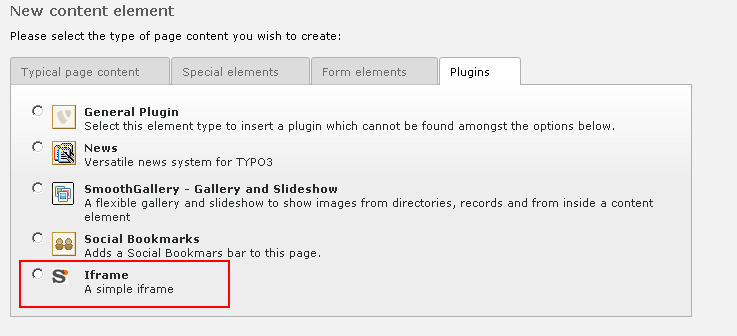
Plugin Fields¶
URL => External URL or page ID
URL Parameters => URL parameters to be sent to the Iframe, each separated by “&”.
Ex : news_id=5&category=2
You can even send get/post params received on the Iframe host page, using the pattern “<mygetvar>”
Ex: news_id=5&category=<category>
Ex: news_id=5&category=<tx_myext_pi1[category]>
Width / Height => Iframe dimensions in pixels or in %
Border => Border size for the Iframe
Margin width / height => Iframe margin parameters, in pixels
Add scrollbar => Will force scrollbar to appear
Configuration¶
Change template¶
The basic Iframe template can be simply overridden with a Typoscript constant setting :
plugin.tx_smileiframe_pi1.templateFile = /path/to/template
Known problems¶
If you meet problem or a bug using this extension, feel free to contact us at typo3[at]smile.fr
To-Do list¶
If you have any ideas to improve this extension, feel free to contact us at typo3[at]smile.fr