DEPRECATION WARNING
This documentation is not using the current rendering mechanism and is probably outdated. The extension maintainer should switch to the new system. Details on how to use the rendering mechanism can be found here.
EXT: QuickTime Movie¶
| Author: | Kasper Skårhøj |
|---|---|
| Created: | 2002-11-01T00:32:00 |
| Changed by: | Stanislas Rolland |
| Changed: | 2007-10-30T11:58:57 |
| Email: | stanislas.rolland@fructifor.ca |
| Info 2: | Stanislas Rolland |
| Info 3: | |
| Info 4: |
EXT: QuickTime Movie
((generated))¶
Table of Contents¶
Copyright 2
Credits 2
Introduction 3
What does it do? 3
Requirements 3
Users manual 4
Creating a QuickTime content element 4
Administration 5
Localization 5
Switching salutation mode 5
Configuration 6
Configuration steps 6
Typoscript Reference 6
Known Problems 7
Change Log 8
Copyright¶
Extension Key: sr_quicktime
Copyright 2003-2007, Stanislas Rolland, <stanislas.rolland@fructifor.ca>
This document is published under the Open Content License
available from http://www.opencontent.org/opl.shtml
The content of this document is related to TYPO3
a GNU/GPL CMS/Framework available from www.typo3.com
Credits¶
Thanks to Jakob Laursen for sharing his analysis and code of QuickTime detection and mpeg playback.
On QuickTime detection, see also: http://developer.apple.com/documenta tion/QuickTime/Conceptual/QTScripting_JavaScript/index.html#//apple_ ref/doc/uid/TP40001526
This extension incorporates a script borrowed from extension Salutation Switcher (salutationswitcher) authored by Oliver Klee .
Introduction¶
What does it do?¶
The QuickTime Movie extension adds a new type of content element to the backend of TYPO3. This content element allows to insert a QuickTime Movie on a page:
- Supported file types are: mov, mp3, mp4, meg, mpeg, m4v;
- Some frequently used QuickTime player parameters may be specified in the content element creation/edition form; additional parameters may be specified in text format;
- The presence of QuickTime on the client computer will be detected;
- The QuickTime element will be rendered with the appropriate <object> and <embed> tags;
- If TYPO3 extension GetID3 Library (t3getid3) or getID3 (getid3) or if getID3() Open Source software is otherwise installed, the extension automatically obtains the default width and height of the movie from the QuickTime movie file;
- When appropriate, the height of the QuickTime player controller is automatically added to the height to be rendered;
- Salutation mode may be configured.
Requirements¶
The extension requires TYPO3 4.0+.
Version 1.1.4 is the last version of this extension that will work with TYPO3 3.5.0-3.8.2.
Users manual¶
First, the extension must be installed and configured: see the Configuration section.
Second, limited customization may be done: see the Administration section.
After these two steps, you are ready to insert QuickTime content elements on your pages.
Creating a QuickTime content element¶
You create a QuickTime content element the same way as any other type:
- select the type QuickTime Movie;
- after being redisplayed, the content element creation form should look like the following:
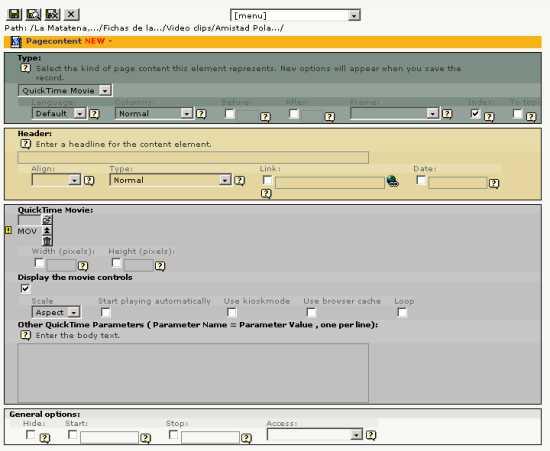 The QuickTime Movie section of the form allows you to insert the video
file, with extension .mov, .mp3, mp4, .mpg or .mpeg , the
dimensions of the movie and some QuickTime player parameters.
Additional parameters may be specified in text form.
The QuickTime Movie section of the form allows you to insert the video
file, with extension .mov, .mp3, mp4, .mpg or .mpeg , the
dimensions of the movie and some QuickTime player parameters.
Additional parameters may be specified in text form.
If “ Display the movie controls ” is checked, the height of the QuickTime player controller is automatically added to the movie height when the movie is rendered on a page.
If TYPO3 extension GetID3 Library (t3getid3) or getID3 (getid3) is installed or if `getID3() <http://getid3.sourceforge.net/>`_ Open Source software is installed (see the Configuration section), the width and height fields are not required. The width and height of the movie will be obtained directly from the QuickTime movie file when the movie is rendered on a page.
Administration¶
Localization¶
You may adapt to your needs and languages the (very few) labels in pi1/locallang.xml.
Any label can be overridden by inserting the appropriate assignment in your TS template setup:
plugin.tx_srquicktime_pi1._LOCAL_LANG.languageCode.labelName = overridingValue
You can find the name of the label you want to modify (or translate) by inspecting the extension file pi1/locallang.xml.
Switching salutation mode¶
You may also switch the salutation mode used in these labels when this is relevant for the language being used and when the labels are either available in the pi1/locallang.xml file or provided by TypoScript setup. See the TypoScript Reference section.
Configuration¶
Configuration steps¶
These are the steps to configuring the QuickTime Movie plugin:
Install the extension using the Extension Manager. The following configuration variable may be set:
Maximum file size : This is the maximum size of any movie file in number of bytes. Default value is 30000.
If you want to enable the automatic calculation of movie width and height, install TYPO3 extension t3getid3 or getID3; alternatively, you may install Open Source software getID3() on your server. getID3() may be downloaded from http://getid3.sourceforge.net/ .
Review the plugin properties described below. Most probably, the only three properties you may want to change are pluginspage, getid3Path and getid3Version17 . Use the Constant Editor template tool to set those properties.
Typoscript Reference¶
classid¶
Property
classid
Data type
string
Description
This is the classid of the QuickTime plugin required on the <object> tag.
You probably do not want to change this.
Default
clsid:02BF25D5-8C17-4B23-BC80-D3488ABDDC6B
codebase¶
Property
codebase
Data type
url
Description
This is the url of the activex of the QuickTime plugin on the <object> tag.
You probably do not want to change this.
pluginspage¶
Property
pluginspage
Data type
url
Description
This is the url of the Apple download area used in the <embed> tag.
You may want to override this if you want to link to a download page in a language other than English. For example, the Spanish download page would be: http://www.apple.com/es/quicktime/download/
controllerHeight¶
Property
controllerHeight
Data type
int
Description
Height of the QuickTime plugin controller. This value is not currently configurable. Should be 16.
Default
16
getid3Path¶
Property
getid3Path
Data type
path
Description
Absolute path leading to the directory in which the getid3.php script is installed.
Something like: /home/account/public_html/directory/
Default
None
getid3Version17¶
Property
getid3Version17
Data type
boolean
Description
Should be set to 1 when using version 1.7.0 or later of getid3()
Note: Version 1.7.0 of getid3() introduced a new API.
Default
1
noQuickTimeAction¶
Property
noQuickTimeAction
Data type
string
Description
Action in absence of QuickTime: JavaScript to execute in the event that QuickTime would not be installed.
Note: the JavaScript code will be executed if the user refuses to download and install QuickTime.
Example: if the QuickTime element is presented in a popup window, setting 'window.close();' will close the window when the user decides not to download QuickTime.
Default
salutation¶
Property
salutation
Data type
string
Description
Type of salutation to use: possible values are 'formal' or 'informal'.
Note: In the informal salutation mode, label names are postfixed with '_informal'.
Default
Known Problems¶
A QuickTime Movie content element may be created by a back end user without any movie file being specified. In such a case, an error message will be displayed in the front end in place of the normal QuickTime movie.
This is due to a TYPO3 problem: the form does not behave correctly if a minimum requirement of one file is specified.
Change Log¶
0.1.0¶
Version
0.1.0
Changes
Initial public release.
0.2.0¶
Version
0.2.0
Changes
New feature: add QuickTime controller height to movie height on rendering tags;
New feature: calculate automatically movie width and height using Open Source getID3() PHP media file parser.
0.2.1¶
Version
0.2.1
Changes
New language: Finnish. Thanks to the translator.
0.2.2¶
Version
0.2.2
Changes
New language: Swedish. Thanks to the translator.
0.2.3¶
Version
0.2.3
Changes
New language: Italian. Thanks to the translator.
0.3.0¶
Version
0.3.0
Changes
Support for the new API introduced in version 1.7.0 of getid3(). See the Configuration section.
0.3.1¶
Version
0.3.1
Changes
New language: Brazilian. Thanks to the translator.
1.0.0¶
Version
1.0.0
Changes
Code cleanup and documentation.
Tested with Typo3 3.6.0: no change required.
1.1.0¶
Version
1.1.0
Changes
Minimum file requirement eliminated. See ` Know problems <http://typo3.org/documentation/document- library/sr_quicktime/Known_problems-83/>`_ .
1.1.1¶
Version
1.1.1
Changes
New language: German. Thanks to the translator.
1.1.2¶
Version
1.1.2
Changes
New language: Norwegian. Thanks to the translator.
1.1.4¶
Version
1.1.4
Changes
Some translation updates.
If TYPO3 extension getID3 is installed, it will be used.
1.2.0¶
Version
1.2.0
Changes
Locallang files converted to xml format.
Delete file ext_typoscript_editorcfg.txt.
Support for mp3, mp4 and mpeg files.
QuickTime detection added. Thanks to Jakob Laursen.
1.2.1¶
Version
1.2.1
Changes
Salutation mode switching.
Configurable action when QuickTime would not be installed.
1.2.2¶
Version
1.2.2
Changes
Fix incorrect processing of url's in the additional QuickTime parameters field.
Produce a XHTML-conformant object tag. Thanks to André Steiling.
Add m4v extension.
Make size limit an extension variable.
Suggest extension t3getid3 rather than getid3.
 EXT: QuickTime Movie - 8
EXT: QuickTime Movie - 8