DEPRECATION WARNING
This documentation is not using the current rendering mechanism and is probably outdated. The extension maintainer should switch to the new system. Details on how to use the rendering mechanism can be found here.
EXT: Readable name of your extension¶
| Author: | Kasper Skårhøj |
|---|---|
| Created: | 2002-11-01T00:32:00 |
| Changed by: | Steffen Gebert |
| Changed: | 2010-02-11T22:38:24 |
| Classification: | extensionkey |
| Description: | The keywords help with categorizing and tagging of the manuals. You can combine two or more keywords and add additional keywords yourself. Please use at least one keyword from both lists. If your manual is NOT in english, see next tab "language" ---- forEditors (use this for editors / german "Redakteure") forAdmins (use this for Administrators) forDevelopers (use this for Developers) forBeginners (manuals covering TYPO3 basics) forIntermediates (manuals going into more depth) forAdvanced (covering the most advanced TYPO3 topics) see more: http://wiki.typo3.org/doc_template#tags ---- |
| Keywords: | keywords comma-separated |
| Author: | Author Name |
| Email: | your@email.com |
| Info 4: | |
| Language: | en |

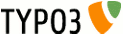 Clear cache recursive- stg_clearcache
Clear cache recursive- stg_clearcache
Clear cache recursive¶
Extension Key: stg_clearcache
Language: en
Keywords: cache clear recursive
Copyright 2009-2010, Steffen Gebert, <steffen@steffen-gebert.de>
This document is published under the Open Content License
available from http://www.opencontent.org/opl.shtml
The content of this document is related to TYPO3
- a GNU/GPL CMS/Framework available from www.typo3.org
Table of Contents¶
`Introduction 3 <#__RefHeading__986_931111644>`_
`Users manual 4 <#__RefHeading__992_931111644>`_
`Administration 5 <#__RefHeading__994_931111644>`_
`Configuration 6 <#__RefHeading__996_931111644>`_
`Tutorial 7 <#__RefHeading__998_931111644>`_
`Known problems 8 <#__RefHeading__1000_931111644>`_
Introduction¶
What does it do?¶
- "Clear cache for this page" now also affects child pages. This is helpful in bigger installations, where you can't/don't want to enable users to clear the cache of the whole server.
- Depth of the recursive clearing can be restricted by user's access rights
Screenshots¶
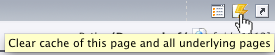
Users manual¶
- Go to the Page or List module
- Hit the
 icon on the top right
icon on the top right - Cache of this page and all underlying pages is cleared (if no access restriction is set by administrator)
Administration¶
- Install the extension using the Extension using the Extension Manager
- By default all users can clear the cache recursive
Optional you can set access restrictions (see Chapter “Configuration”)
Configuration¶
By default recursive cache clearing is enabled for all users
You can set options.tx_stgclearcache.accessCheckin PageTS to restrict, which pages' caches are cleared. You can also set this property to UserTS by setting page.options.tx_stgclearcache.accessCheck.
The following options are currently possible:
- read: Only pages, which can be read by the user's permissions
- write: Only pages, which can be edited by the user's permissions
- ownerUser: Only pages, which are owned by the current user
- ownerGroup: Only pages, which are owned by one of the current user's user groups
Please not: Recursion stops as soon as user has insuffient access for a page (subpages aren't checked)
Tutorial¶
A full point-a-to-b-to-c walk-through of an application of the extension. Include screendumps.
Language: As tutorials are...
Target group: Whatever fits.
Known problems¶
- None yet
- If you find problems or have suggestions, please visit http://forge.typo3.org/projects/extension-stg_clearcache/issues
8