DEPRECATION WARNING
This documentation is not using the current rendering mechanism and is probably outdated. The extension maintainer should switch to the new system. Details on how to use the rendering mechanism can be found here.
EXT: sysfire_cdlist¶
| Author: | Kasper Skårhøj |
|---|---|
| Created: | 2002-11-01T00:32:00 |
| Changed: | 2014-05-28T17:41:35.490000000 |
| Author: | Christoph Werner (sysfire GmbH) |
| Email: | christoph.werner@sysfire.de |
EXT: sysfire_cdlist¶
Extension Key: sysfire_cdlist
Copyright 2009-2014 Christoph Werner (sysfire GmbH) <christoph.werner@sysfire.de>
This document is published under the Open Content License
available from http://www.opencontent.org/opl.shtml
The content of this document is related to TYPO3
- a GNU/GPL CMS/Framework available from www.typo3.com
Table of Contents¶
EXT: sysfire_cdlist 1
Introduction 1
What does it do? 1
Screenshots 1
Installation 4
Using the Statistic 4
Enter Records 5
Configuration 6
FAQ 6
Appendix 6
Known problems 6
To-Do 6
Changelog 6
Introduction¶
What does it do?¶
CD-List to organize your CD-Collection. You can input miscellaneous Information about the individual CD, among others: Bandname, title of the CD, rating, musicstyle, description, Cover-Image....Templatebase with own CSS
Deutsche Anleitung: http://www.sysfire.de/inhalte/typo3/extensions /cd-list.html
Screenshots¶
Listview

Singleview
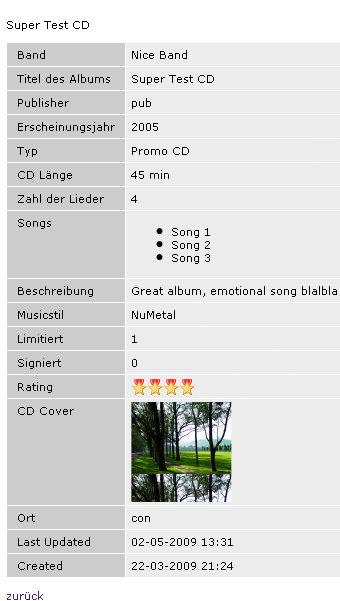
Input records
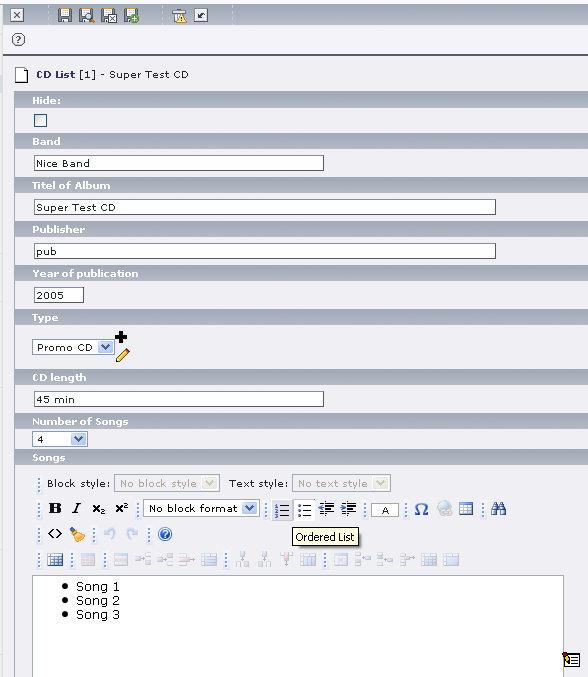
Statistics
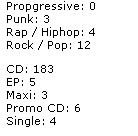
Liveexample: http://www.sysfire.de/inhalte/typo3/extensions/cd- list/beispiel.html
Installation¶
Install Extension
Include static template
Include Plugin to a site. Choose Modul (cd list or statistic)
Enter some records
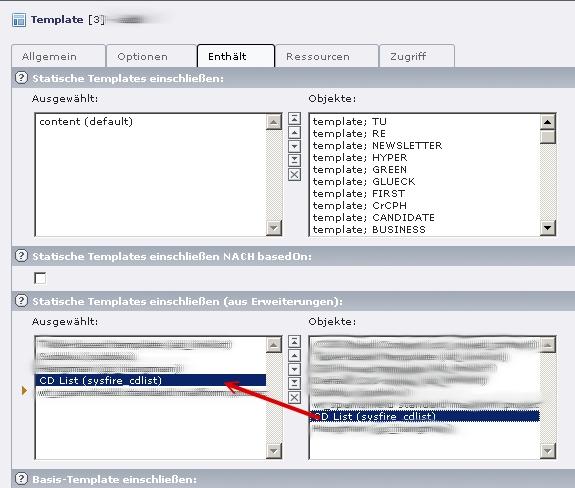
Include static template
Now insert Plugin and choose “CD List” (IMPORTANT! New since 1.1.0)
Enter Records¶
Choose site where the Plugin is included and change to “list”
Create new record, first enter some “musicstyles”, “locations” and “types” (Must entered in the same folder as the CDs!)
Now enter some CDs
nothing more to do
Configuration¶
You can override some values using typoscript:
plugin.tx_sysfirecdlist_pi1 {
#max width of the cd-image
cdImageCObject.file.maxW = 100
# 1 = render the image, 0 = display original uploaded imagerenderCdImg = 1
#sorting of the cd-list (i.e. band, publisher, yearofpublication...)
cdListSorting = uid
#define ascending or descending order
cdListSortingParameter = ASC
#tempate file
listView.altTemplateFile.file = EXT:sysfire_cdlist/res/cdtemplate.html
#rating icon
ratingIcon.file = EXT:sysfire_cdlist/res/stern.png
}
FAQ¶
For Questions goto. http://www.sysfire.de/inhalte/typo3/extensions /cd-list.html
Don´t be scared to ask in English!
Appendix¶
Known problems¶
None. Please report Bugs http://www.sysfire.de/inhalte/typo3/extensions/cd-list.html
To-Do¶
...
Changelog¶
- 0.0.1 – initial release
- 0.0.2 – Bugfixes, statistics added
- 1.0.0 – Better sorting in FE/BE, some graphics for singleview, categories, cd, type and musicstyle can now placed an every page/sysfolder, stable now
- 1.1.0 – deprecated functions replaced, many code improvements, a lot of code cleanup, statistic for location, added icons for be-database- entries, put all in one pi-file, field "sold out" added
- 1.1.1 – fixed bug in listview, code improvements
- 1.2.0 – compatibility with TYPO3 4.7, added tabs for CD-input, replaced some deprecated functions
- 3.0.0 – compatibility with TYPO3 6.2, one minor bugfix and some code quality enhancements, sorting of the cd list and rating-icon can now be configured via typoscript (hit the wrong button, so its 3.0.0 instead of 1.3.0...)
- 3.0.1 – fixed issue (Fatal error: Call to a member function getLLL() on a non-object) when creating other content elements
- 3.0.2 – Added a parameter to disable rendering/sizing of the cd-images
 EXT: sysfire_cdlist - 7
EXT: sysfire_cdlist - 7