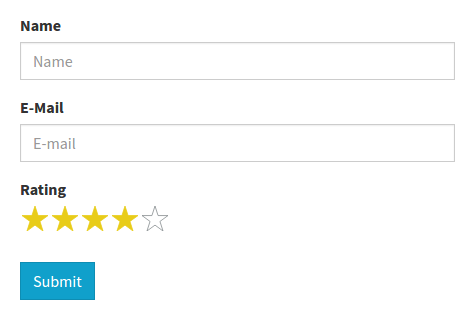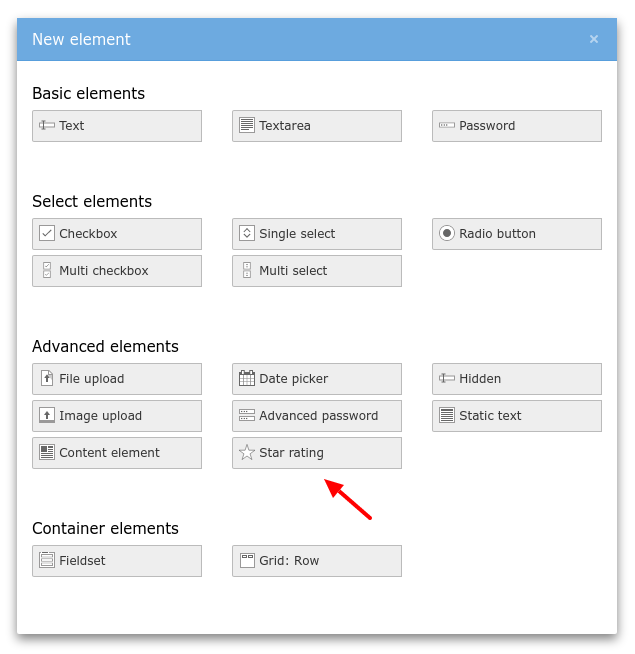DEPRECATION WARNING
This documentation is not using the current rendering mechanism and is probably outdated. The extension maintainer should switch to the new system. Details on how to use the rendering mechanism can be found here.
Star Rating¶
Documentation¶
Introduction¶
What does it do?¶
The extension provides a plugin to insert a star rating to your existing form framework.
It consists of five radio buttons each one with a SVG star icon. If you hover or select one of the stars, the one itself and all previous ones change their color.
Feature¶
- optional 'no rating' radio button
User manual¶
Implementation¶
- Open an existing form or create a new one in the form manager after the star rating extension is installed.
- Click the 'create new element' button in the center of the screen and the modal with all types of form elements appears.
- Select the star rating input field from the 'advanced elements' section.
Configuration¶
- Enter a label on the right side which gets displayed above the star rating icons in the frontend.
- If you want to add a 'no rating' radio button, enable the checkbox below the label.
- You can also check the 'required field' checkbox below the label to mark it as a mandatory field.
- Save the form and you are finish with the star rating implementation.