DEPRECATION WARNING
This documentation is not using the current rendering mechanism and is probably outdated. The extension maintainer should switch to the new system. Details on how to use the rendering mechanism can be found here.
Typo3 Extplorer¶
| Author: | Kasper Skårhøj |
|---|---|
| Created: | 2002-11-01T00:32:00 |
| Changed: | 2008-02-29T20:08:52 |
| Email: | info@impulsis.com |
Typo3 Extplorer¶
Extension Key: t3extplorer
Copyright 2008, ( http://www.impulsis.com ), <info@impulsis.com>
This document is published under the Open Content License
available from http://www.opencontent.org/opl.shtml
The content of this document is related to TYPO3
- a GNU/GPL CMS/Framework available from www.typo3.com
Table of Contents¶
EXT: My Extension 1
Introduction 1
What does it do? 1
Screenshots 1
Users manual 1
FAQ 1
Adminstration 1
FAQ 2
Configuration 2
FAQ 2
Reference 2
Tutorial 2
Known problems 2
To-Do list 2
Changelog 2
Introduction¶
What does it do?¶
This extension is a typo3 port of Soeren Eberhardt's eXtplorer ( http://extplorer.sourceforge.net ) – an AJAX web-based File Manager.
The Main Features of eXtplorer are:
- Copy & MoveFiles and Directories by Drag&Drop
- Dynamic Directory Tree with on-demand loading of subdirectories
- EditFiles (with Syntax-Highlightingthanks to CodePress )
- Rename, Delete or Create new Files and Directories
- Access Files through FTPor direct file access to totally overcome permissionand file ownershipissues
- Upload or Download files just as you like
- Create and Extract Archives(ZIP, Tar, Tar/GZ, Tar/BZ)
All these features are packed into an intuitive Layout which makes working with files very easy. Thanks to the great ExtJS Javascript Library you can drag & drop folders and files, filter directories and sort the file list using various criteria.
Screenshots¶
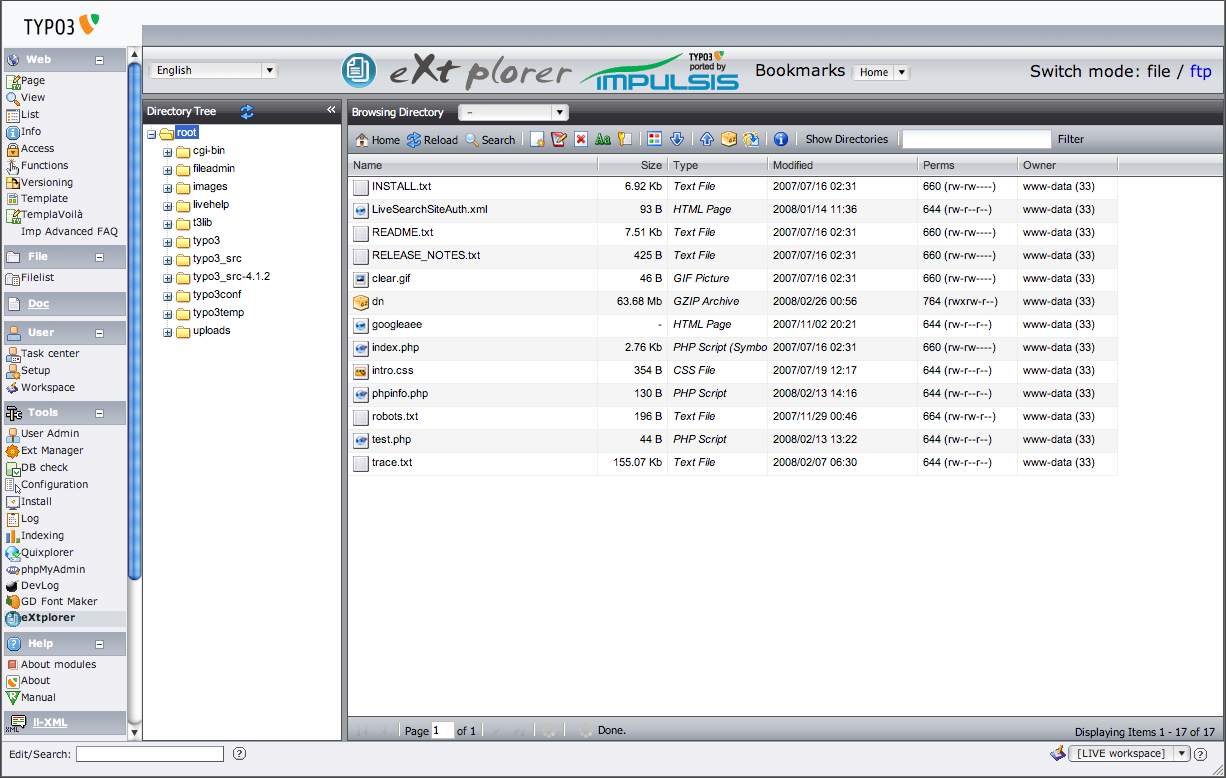
Adminstration¶
The extension is installed by downloading it from the repository and activating it in the extension manager.
FAQ¶
Before you start using the extension you must change the settings of the extension in the extension manager:
- Editor width: Set this to change the width of the textarea when you're editing ascii files.
- Editor heigth: Set this to change the height of the textarea when you're editing ascii files.
- FTP root folder: Absolute path to your home directory on the server.
- Visual style: visual style for panels and dialogs.
Tutorial¶
Known problems¶
To-Do list¶
Changelog¶
 Typo3 Extplorer - 3
Typo3 Extplorer - 3