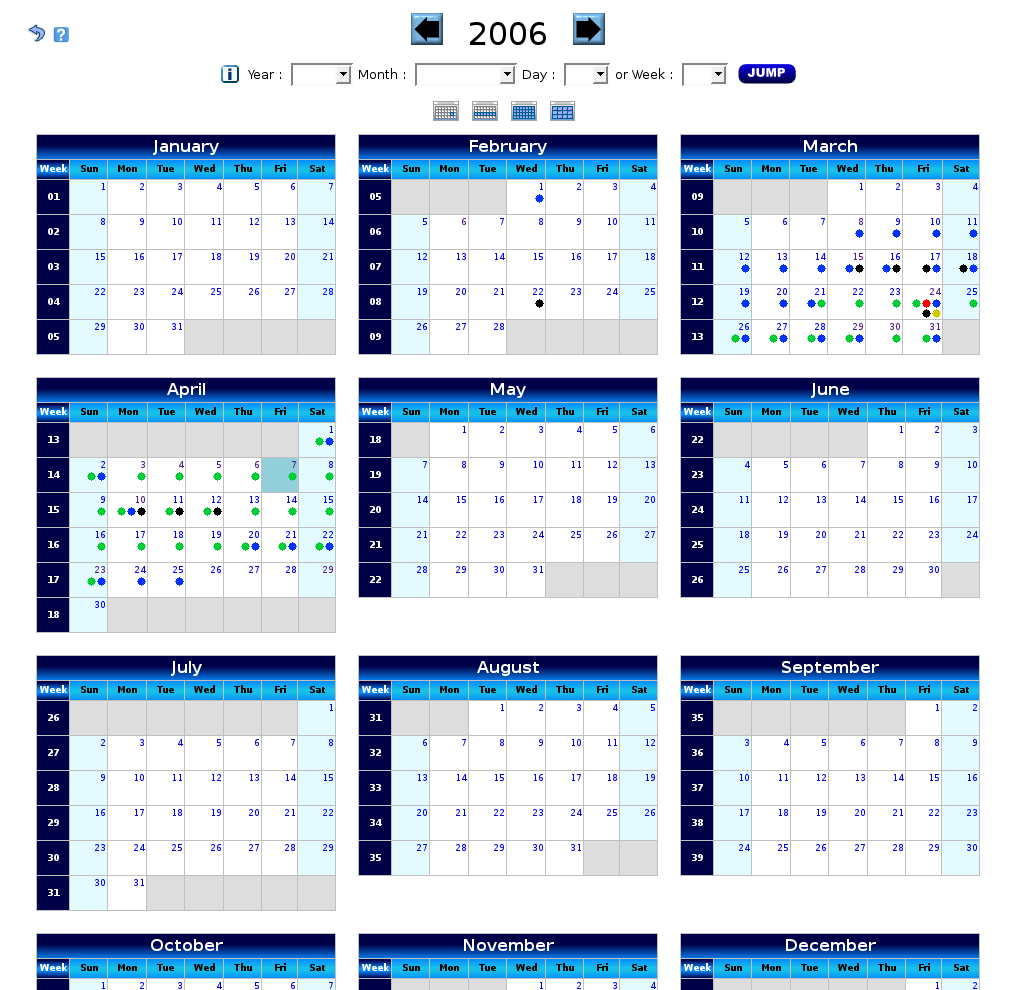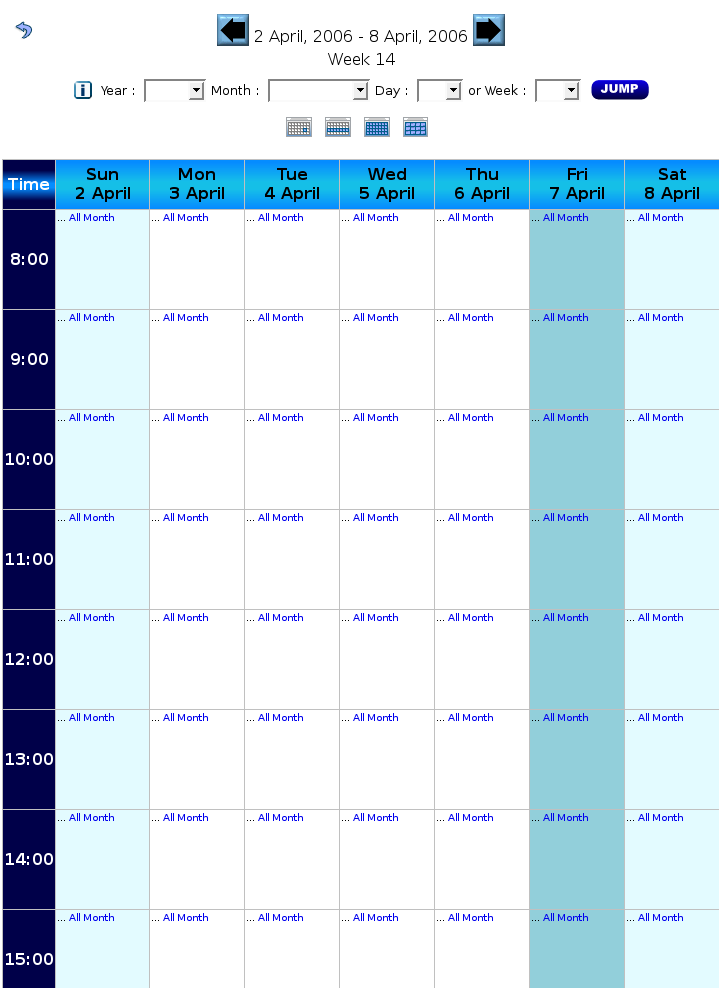DEPRECATION WARNING
This documentation is not using the current rendering mechanism and is probably outdated. The extension maintainer should switch to the new system. Details on how to use the rendering mechanism can be found here.
EXT: Unobtrusive AJAX Tutorial¶
| Author: | Kasper Skårhøj |
|---|---|
| Created: | 2002-11-01T00:32:00 |
| Changed: | 2007-07-06T13:55:42 |
| Author: | Sven Wächli |
| Email: | sven@screenteam.ch |
| Info 3: | |
| Info 4: |
Ext : Calendar¶
Extension Key: tc2lcal
Copyright 2007, Jonathan Couillard St-Pierre, <jcstpierre@infoglobe.ca>
This document is published under the Open Content License
available from http://www.opencontent.org/opl.shtml
The content of this document is related to TYPO3
- a GNU/GPL CMS/Framework available from www.typo3.com
Table of Contents¶
Ext : Calendar 1
Introduction 1
What does it do? 1
Screenshots 2
Users manual 5
View Calendar 5
Mini Calendar 6
Incoming events 6
Administration 6
Installation 7
Adding Event, Category or Location 7
Reference 9
Known problems 13
To-Do list 13
Changelog 13
Introduction¶
What does it do?¶
This calendar is based on a combination of most calendar found on the net.
Users manual¶
View Calendar¶
- Jump : The jump fonction can bring you to any date in the calendar, for the manual bring your mouse on the information button.
- Year : Go to the year before or to the next year. All months, weeks and days are linked.
- Month : Go to the month before or to the next month. In the title the year is linked. All weeks, days and events are linked.
- Week : Go to the week before and to the next week. All days and events are linked.
- Day : Go to the day before and to the next day. All events are linked.
- List : Display of events with linked title. Display by category.
Mini Calendar¶
Go to the month before or to the next month. All days linked.
Incoming events¶
List of incoming events. Display of events with linked title.
All incoming events : List of all incoming events. Display of events with linked title. Display by category.
Administration¶
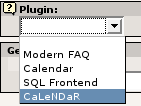
Installation
Install the extension with the extension manager. Then choose the plugin, in the page configuration. There is a lot of stuff that has been but in the backend for a more user friendly touch. But they will be explaned one by one.
If you were using a version lower then 2.0.0 you have to check the box, Update Database, after having installed the extension. It will auto uncheck the case after the first visit of the frontend page of the plugin.
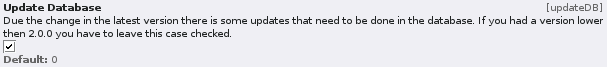
Main
View : Default view, that you want for your calendar
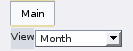 Adding Event, Category or Location
^^^^^^^^^^^^^^^^^^^^^^^^^^^^^^^^^^
Adding Event, Category or Location
^^^^^^^^^^^^^^^^^^^^^^^^^^^^^^^^^^
Easiest way is to create a sysfolder, click on the little earth next to Blank DUMMY then New and create a Page (inside). Uncheck the hide page check box and in Type choose SysFolder. Pick a name for your Folder, (ex : CalForder).
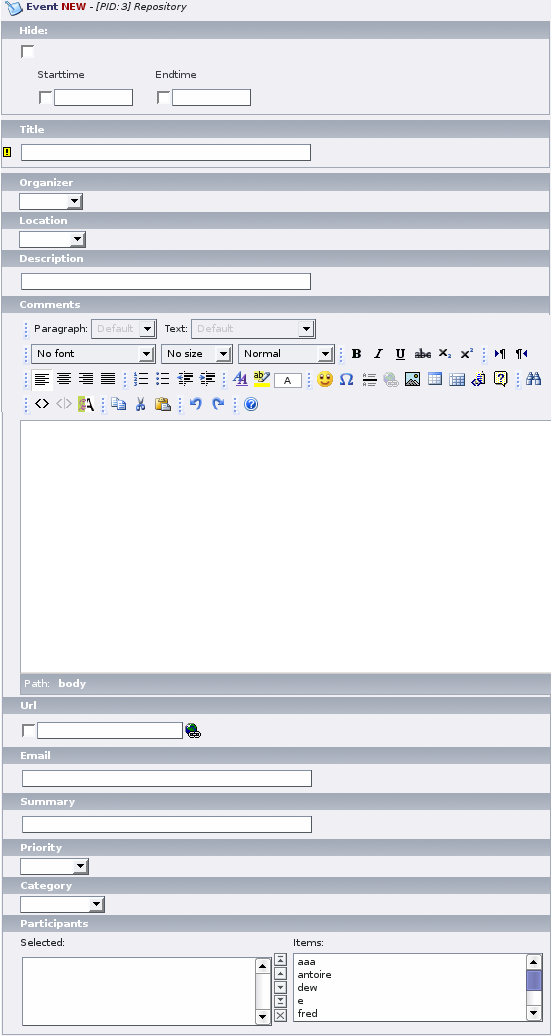 Now that your folder is created, click on the icon of your
folder and New. You'll then have the possibility to create an event,
category or location. Link you plugin with the folder, go to the
plugin options and in the starting point choose you folder.
Now that your folder is created, click on the icon of your
folder and New. You'll then have the possibility to create an event,
category or location. Link you plugin with the folder, go to the
plugin options and in the starting point choose you folder.
Events
Starttime : Starting date and time
Endtime : Ending date and time
Organizer : The one who organized the event. The organizer are picked from the frontend user list.
Location : The location of the event
Description : A description of the event
Comments : Comments on the event
URL : An Internet link for the event
E_mail : An email to contact someone about the event
Summary : A quick summary of the event
Category : The category the event will be considered in
Priority : High, Medium, Low or none
Participants : Those who participate to the event. The participants are picked from the frontend user list.
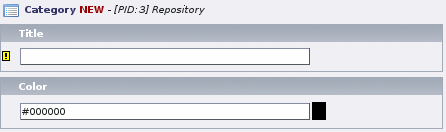 Category
Category
Title : Title of the category
Color : The color of the category that will bedisplayed in the year view.
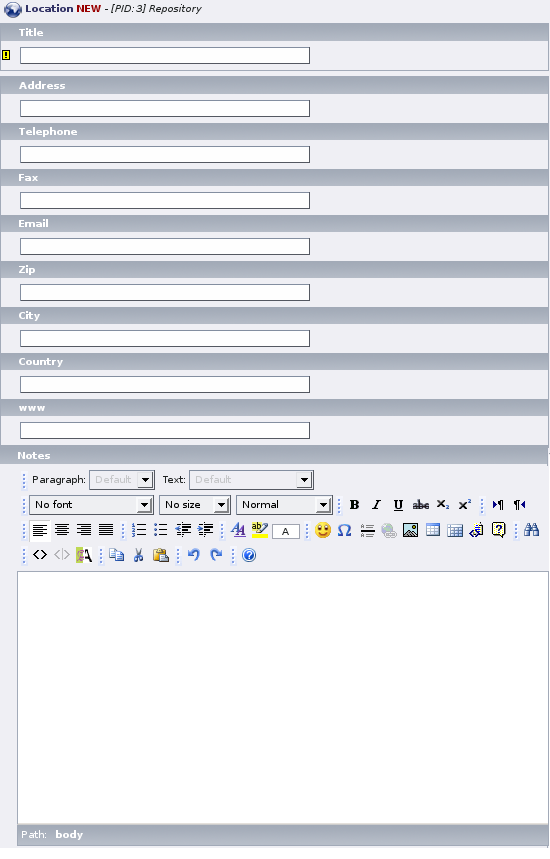
Location
Title : The title of the location
Address : The Address of the location
Telephone : The telephone number of the location
Fax : The fax number of the location
Email : The email of the location
Zip : The Zip code
City : The City
Country : The country
www : The Internet address of the location
Notes : Some notes
Reference¶
::¶
Property
fields
Data type
string
Description
Fields that will be displayed in the list
Default
starttime,endtime,title
::¶
Property
event
Data type
/
Description
Events
Default
::¶
Property
dateInOneCase
Data type
boolean
Description
Merge the starttime and endtime in one date case in the event display
Example:
plugin.tc2lcal_pi1.event.dateInOneCase = 1
Default
0
::¶
Property
noShow
Data type
boolean
Description
Doesn't show the title of the item if the item is empty in the event display
Example:
plugin.tc2lcal_pi1.event.noShow = 1
Default
1
::¶
Property
user
Data type
/
Description
User
Default
::¶
Property
noShow
Data type
boolean
Description
Doesn't show the title of the item if the item is empty in the user display
Example:
plugin.tc2lcal_pi1.user.noShow = 1
Default
1
::¶
Property
loc
Data type
/
Description
Location
Default
::¶
Property
noShow
Data type
boolean
Description
Doesn't show the title of the item if the item is empty in the location display
Example:
plugin.tc2lcal_pi1.loc.noShow = 1
Default
1
::¶
Property
list
Data type
/
Description
List mode
Default
::¶
Property
time
Data type
string
Description
Format of time to be displayed in list
Example:
plugin.tc2lcal_pi1.list.time = j-n-Y
Default
j-n-Y
::¶
Property
events
Data type
int
Description
Maximum numbers of event in list
Example:
plugin.tc2lcal_pi1.list.events = 10
Default
10
::¶
Property
listVertical
Data type
boolean
Description
Change the format of the list
Example:
plugin.tc2lcal_pi1.list.listVertical =
Default
::¶
Property
dateInOneCase
Data type
boolean
Description
Merge the starttime and endtime in one date case in the event display
Example:
plugin.tc2lcal_pi1.list.dateInOneCase = 1
Default
0
::¶
Property
listVertical
Data type
/
Description
List Vertical
Default
::¶
Property
timeModel
Data type
boolean
Description
Change the format of the time in vertical list
Example:
plugin.tc2lcal_pi1.listVertical.timeModel = 0
Default
0
::¶
Property
time
Data type
string
Description
If timeModel = 0, time will be taken in consideration
Example:
plugin.tc2lcal_pi1.listVertical.time = j-n-Y
Default
j-n-Y
::¶
Property
link_page_event
Data type
boolean
Description
Redirect the event link to another page ( insert id )
Example:
plugin.tc2lcal_pi1.listVertical.link_page_event = 10
Default
::¶
Property
legend
Data type
/
Description
Legend in year view
Default
::¶
Property
bgcolor
Data type
string
Description
Background color of the legend in year view
Example:
plugin.tc2lcal_pi1.legend.bgcolor = #FFFFFF
Default
#FFFFFF
::¶
Property
week
Data type
/
Description
Week view
Default
::¶
Property
today
Data type
string
Description
Color of the case of today
Example:
plugin.tc2lcal_pi1.week.today = #92cfda
Default
#92cfda
::¶
Property
weekday
Data type
string
Description
Color of the case of the days of the week
Example:
plugin.tc2lcal_pi1.week.weekday = #FFFFFF
Default
#FFFFFF
::¶
Property
weekend
Data type
string
Description
Color of the case of the days of the weekend
Example:
plugin.tc2lcal_pi1.week.weekend = #CBF7FF
Default
#CBF7FF
::¶
Property
mouseOver
Data type
boolean
Description
Changes the color when the mouse is over a case
Example:
plugin.tc2lcal_pi1.week.mouseOver = 0
Default
0
::¶
Property
mouseOverColor
Data type
string
Description
Color of the case of the mouse over effect
Example:
plugin.tc2lcal_pi1.week.mouseOverColor = #B1F3FF
Default
#B1F3FF
::¶
Property
month
Data type
/
Description
Month view
Default
::¶
Property
showWeek
Data type
boolean
Description
Shown the week or not
Example:
plugin.tc2lcal_pi1.month.showWeek = 1
Default
1
::¶
Property
today
Data type
string
Description
Color of the case of today
Example:
plugin.tc2lcal_pi1.month.today = #92cfda
Default
#92cfda
::¶
Property
weekday
Data type
string
Description
Color of the case of the days of the week
Example:
plugin.tc2lcal_pi1.month.weekday = #FFFFFF
Default
#FFFFFF
::¶
Property
weekend
Data type
string
Description
Color of the case of the days of the weekend
Example:
plugin.tc2lcal_pi1.month.weekend = #CBF7FF
Default
#CBF7FF
::¶
Property
mouseOver
Data type
boolean
Description
Changes the color when the mouse is over a case
Example:
plugin.tc2lcal_pi1.month.mouseOver = 0
Default
0
::¶
Property
mouseOverColor
Data type
string
Description
Color of the case of the mouse over effect
Example:
plugin.tc2lcal_pi1.month.mouseOverColor = #B1F3FF
Default
#B1F3FF
::¶
Property
year
Data type
/
Description
Year view
Default
::¶
Property
showWeek
Data type
boolean
Description
Shown the week or not
Example:
plugin.tc2lcal_pi1.year.showWeek = 1
Default
1
::¶
Property
today
Data type
string
Description
Color of the case of today
Example:
plugin.tc2lcal_pi1.year.today = #92cfda
Default
#92cfda
::¶
Property
weekday
Data type
string
Description
Color of the case of the days of the week
Example:
plugin.tc2lcal_pi1.year.weekday = #FFFFFF
Default
#FFFFFF
::¶
Property
weekend
Data type
string
Description
Color of the case of the days of the weekend
Example:
plugin.tc2lcal_pi1.year.weekend = #CBF7FF
Default
#CBF7FF
::¶
Property
mouseOver
Data type
boolean
Description
Changes the color when the mouse is over a case
Example:
plugin.tc2lcal_pi1.year.mouseOver = 0
Default
0
::¶
Property
mouseOverColor
Data type
string
Description
Color of the case of the mouse over effect
Example:
plugin.tc2lcal_pi1.year.mouseOverColor = #B1F3FF
Default
#B1F3FF
::¶
Property
dotNumber
Data type
int
Description
Maximum of dots on same line
Example:
plugin.tc2lcal_pi1.year.dotNumber = 2
Default
2
::¶
Property
minical
Data type
/
Description
Minical view
Default
::¶
Property
showWeek
Data type
boolean
Description
Shown the week or not
Example:
plugin.tc2lcal_pi1.minical.showWeek = 1
Default
1
::¶
Property
today
Data type
string
Description
Color of the case of today
Example:
plugin.tc2lcal_pi1.minical.today = #92cfda
Default
#92cfda
::¶
Property
weekday
Data type
string
Description
Color of the case of the days of the week
Example:
plugin.tc2lcal_pi1.minical.weekday = #FFFFFF
Default
#FFFFFF
::¶
Property
weekend
Data type
string
Description
Color of the case of the days of the weekend
Example:
plugin.tc2lcal_pi1.minical.weekend = #CBF7FF
Default
#CBF7FF
::¶
Property
mouseOver
Data type
boolean
Description
Changes the color when the mouse is over a case
Example:
plugin.tc2lcal_pi1.minical.mouseOver = 0
Default
0
::¶
Property
mouseOverColor
Data type
string
Description
Color of the case of the mouse over effect
Example:
plugin.tc2lcal_pi1.minical.mouseOverColor = #B1F3FF
Default
#B1F3FF
::¶
Property
dot
Data type
string
Description
Color of the dot in the minical view
Example:
plugin.tc2lcal_pi1.minical.dot = #000000
Default
#000000
::¶
Property
page_red
Data type
int
Description
Redirection of the page when the user clicked on a date. Do not transfer in a global TS on a site, because of the ajax behind the code, it will always come back to this value.
Example:
plugin.tc2lcal_pi1.minical.page_red = 6
Default
6
Known problems¶
To-Do list¶
Changelog¶
 Ext : Calendar - 11
Ext : Calendar - 11
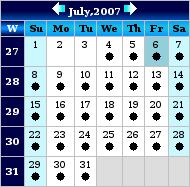 Year view
Year view