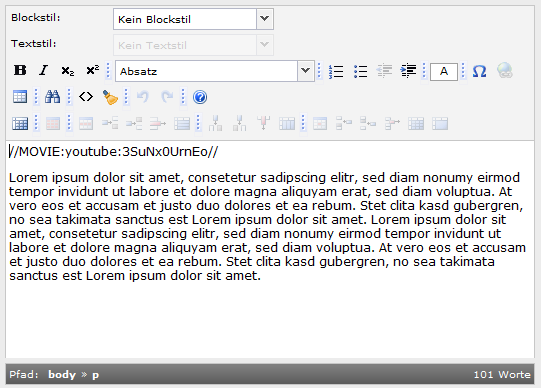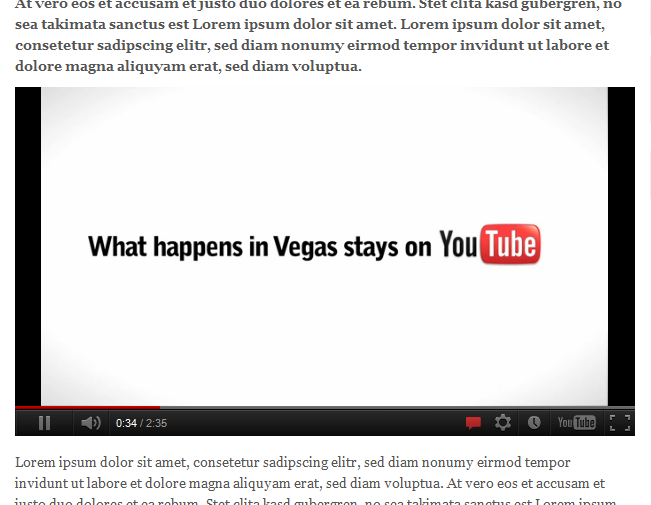DEPRECATION WARNING
This documentation is not using the current rendering mechanism and is probably outdated. The extension maintainer should switch to the new system. Details on how to use the rendering mechanism can be found here.
EXT: Readable name of your extension¶
| Author: | Kasper Skårhøj |
|---|---|
| Created: | 2002-11-01T00:32:00 |
| Changed by: | Thomas Dudzak |
| Changed: | 2012-07-18T22:34:07.540000000 |
| Classification: | extensionkey |
| Description: | The keywords help with categorizing and tagging of the manuals. You can combine two or more keywords and add additional keywords yourself. Please use at least one keyword from both lists. If your manual is NOT in english, see next tab "language" ---- forEditors (use this for editors / german "Redakteure") forAdmins (use this for Administrators) forDevelopers (use this for Developers) forBeginners (manuals covering TYPO3 basics) forIntermediates (manuals going into more depth) forAdvanced (covering the most advanced TYPO3 topics) see more: http://wiki.typo3.org/doc_template#tags ---- |
| Keywords: | keywords comma-separated |
| Author: | Author Name |
| Email: | your@email.com |
| Info 4: | |
| Language: | en |

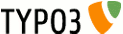 EXT Intext video for tt_news- td_newsvideo
EXT Intext video for tt_news- td_newsvideo
Intext video for tt_news¶
Extension Key: td_newsvideo
Language: en
Keywords: video, plattforms, tt_news
Copyright 2012, Thomas Dudzak, <thomas.dudzak@gmx.net>
This document is published under the Open Content License
available from http://www.opencontent.org/opl.shtml
The content of this document is related to TYPO3
- a GNU/GPL CMS/Framework available from www.typo3.org
Table of Contents¶
`Introduction 3 <#1.1.Introduction|outline>`_
`Users manual 4 <#1.2.Users%20manual|outline>`_
`Configuration 5 <#1.3.Configuration|outline>`_
`Changelog 6 <#1.4.Changelog|outline>`_
Introduction¶
What does it do?¶
Gives you the possibility to include videos from platforms like youtube in tt_news text, for default uses platform specific embedded styles.
Users manual¶
Its really easy to use this function: After installation there should be nothing more to to to run, so you can just put the required tag to your tt_news-text in the RTE. If you do that, you must do this in this style //MOVIE:[platform]:[video_id]//.In our example above://VIDEO:youtube:KxPBbNWt5KQ//These are the platforms you can use in the current version:
youtube¶
a
youtube
b
vimeo
c
clipfish
d
You can also give width and high parameters to your code instead of configuration in typoscript or flexform. In our example:
//VIDEO:youtube:KxPBbNWt5KQ:350:210//
The first value is width, the second height. Of course it is possible to add more than one video in your RTE-textfield. So enjoy.
Configuration¶
Because this extension is a extra function for tt_news, you must begin your typoscript template with:
plugin.tt_news.displaySingle.newsvideo {
width¶
Property
width
Data type
string
Description
Width of video plugin
Default
560
height¶
Property
height
Data type
string
Description
Height of video plugin
Default
315
templateFile¶
Property
templateFile
Data type
string
Description
Path to template file
Default
EXT:td_newsvideo/td_newsvideo.tmpl
You can also add more platforms to be supported by adding specific subparts to the template file. For example: if you want to add platform” xyz”, you have to specify subpart “###XYZ###” in your personal template file. In theory it is also possible to include personal styled video players, but it is not tested yet. So, enjoy experiments.
Because it is an Alpha Version, an initial release and more an proof of concept then a final release, I look forward to your response.
Changelog¶
0.1.1: First Release as ALPHA.
1.0.0: Updated Manual, Bugfix
2.0.0: Changed Keyword from “MOVIE” to “VIDEO”. Sorry for that.
6