DEPRECATION WARNING
This documentation is not using the current rendering mechanism and is probably outdated. The extension maintainer should switch to the new system. Details on how to use the rendering mechanism can be found here.
EXT: TER Update Check¶
| Author: | Kasper Skårhøj |
|---|---|
| Created: | 2002-11-01T00:32:00 |
| Changed: | 2006-10-24T13:07:48 |
| Author: | Christian Welzel |
| Email: | gawain@camlann.de |
| Info 3: | |
| Info 4: |
EXT: TER Update Check¶
Extension Key: ter_update_check
Copyright 2005-2006, Christian Welzel, <gawain@camlann.de>
This document is published under the Open Content License
available from http://www.opencontent.org/opl.shtml
The content of this document is related to TYPO3
- a GNU/GPL CMS/Framework available from www.typo3.com
Table of Contents¶
EXT: TER Update Check 1
Introduction 1
Intended Audience 1
What does it do? 2
Users manual 2
CLI-Mode 3
Known problems 4
To-Do list 4
Credits 4
Changelog 4
Introduction¶
Intended Audience¶
The TER Update Check might come in handy for all those TYPO3 administrators who want to keep up-to-date with the latest extension versions on TER.
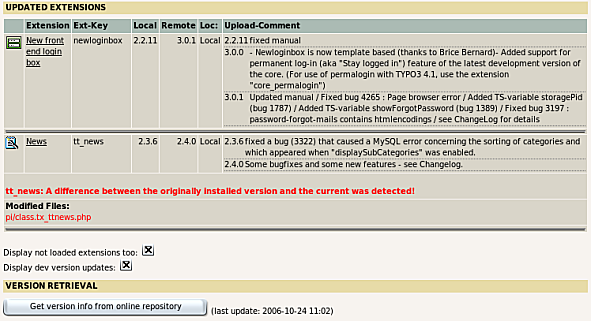 Unlike the traditional update process, this extension greatly
reduces the amount of information shown by only displaying available
updates for loaded and/or installed extensions.
Unlike the traditional update process, this extension greatly
reduces the amount of information shown by only displaying available
updates for loaded and/or installed extensions.
What does it do?¶
This extension displays a list of all installed extensions that have a newer version available in the TER.
Especially on larger TYPO3 installations it can become more and more tricky and time consuming to keep in sync with the latest versions of all installed extensions. If you want to have your system up-to-date, you would have to check extension's version numbers manually on a regular basis.
The TER Update Check extension automates this process by comparing the version numbers of all locally installed and/or loaded extensions with the one's from TER.
Users manual¶
The usage of this extension is very simple.
Open the Extension Manager and select “Check for TER updates” from the menu at the top of the page.
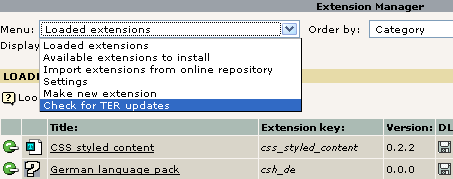
If you use this extension the first time, you get only a button labeled “Get version info from online repository”.
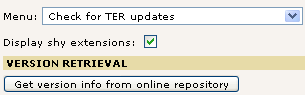
TER Update Check respects the settings for displaying shy extensions. So if you want to see updated shy extensions in your system as well, toggle the “Display shy extension” switch on.
Below that button, the general Privacy Disclaimer is displayed:
Privacy notice
When ever you interact with the online repository, server information is sent and stored in the repository for statistics. No personal information is sent, only identification of this TYPO3 install. If you want know exactly what is sent, look in typo3/mod/tools/em/index.php, function repTransferParams().
Click it and wait some time until the page says “Update successful!”.
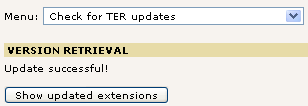
Now you can click on the button “Show updated extensions”. You'll get a list with all installed extensions which have a newer version in the TER.
In the last column of every row the comments of the extension author are displayed. This is a list of all comments given to versions between the currently installed one and the one in TER.
If any files of an extension have been modified after installation a warning will be displayed so you can take care about your changes. Notice: On update all you local changes will be lost!
Per default updated extensions that are currently not loaded are not shown. Toggle the corresponding checkbox to see this extensions.
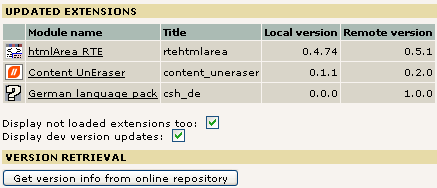
Clicking an extension title will bring you directly to the page where you may update the corresponding extension.
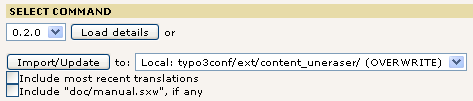
Please note: TER Update Check will not install any files from the repository by itself. You still have to initiate the install process by clicking the “Import/Update” button of the EM yourself. But TER Update Check will provide this function with the correct parameter so the update is done very easily.
CLI-Mode¶
This extension provides a small php-cli script that can check the versions of extensions without the need to log into the backend. This can utilized in a cronjob to check the status of extensions regulary in an automated way.
The script is named ter_update_check.phpsh and resides in the EXT(ter_update_check)/cli directory. The script MUST be called by its absolute path!
Before using this script you MUST create a new backend user “_cli_terupdatecheck” which MUST NOT be an admin user. This user does not need any special rights.
It then updates the list of available extensions from TER and prints a report to stdout.
Example:
root@zaphod:TYPO3# /var/www/TYPO3/typo3conf/ext/ter_update_check/cli/ter_update_check.phpsh
Updating extension information...
The extensions list has been updated and now contains 1854 extension entries.
Module name Module Key Local version Remote version
Upload-Comment
TemplaVoila! templavoila 1.0.1 1.1.0
New feature: access to parent record from DS XML.Many bug fixes (see ChangeLog).
News tt_news 2.3.6 2.4.0
Some bugfixes and some new features - see Changelog.
root@zaphod:TYPO3#
The command line option -h prints a short summery about all available options:
root@zaphod:TYPO3# /var/www/TYPO3/typo3conf/ext/ter_update_check/cli/ter_update_check.phpsh -h
Options:
-d = show development updates of extensions
-s = show updates of shy extensions
-n = show updates of not loaded extensions
-h = This help screen.
root@zaphod:TYPO3#
The options directly correspont to the checkboxes in the typo3 backend.
Known problems¶
Currently none.
To-Do list¶
Currently nothing left to do.
Credits¶
Thanks to Rainer Sudhölter (clonedyke) for the new extension icon and the revised documentation.
Changelog¶
- 0.1.0 – Initial release.
- 0.2.0 – GUI redesign, switches to toggle display of shy/loaded extensions, localisation support, documentation
- 0.3.0: added support for TER2. Please set useTER2 to true in plugin config to make use of it.
- 0.3.1: added danish locale (thx to Peter Klein "last update" can now translated too
- 0.4.0: added CLI script to automate the checks (e.g. in cron)
- 0.4.1: updated manual; removed clear cache on install
- 0.5.0: added history of upload comments, some redesign, added a warning if files of an extension were modified, removed the manual selection of TER on install
- 0.5.1: added list of modified files (if any), some more translation stuff, added field for installation location
 EXT: TER Update Check - 4
EXT: TER Update Check - 4