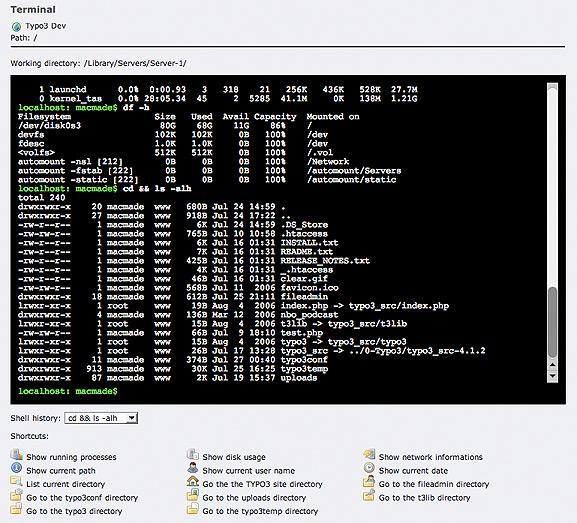DEPRECATION WARNING
This documentation is not using the current rendering mechanism and is probably outdated. The extension maintainer should switch to the new system. Details on how to use the rendering mechanism can be found here.
Terminal¶
| Author: | Kasper Skårhøj |
|---|---|
| Created: | 2002-11-01T00:32:00 |
| Changed by: | Jean-David Gadina |
| Changed: | 2007-12-12T15:54:01 |
| Email: | info@macmade.net |
| Info 2: | |
| Info 3: | |
| Info 4: |
Terminal¶
Extension Key: terminal
Copyright 2000-2002, info@macmade.net, <info@macmade.net>
This document is published under the Open Content License
available from http://www.opencontent.org/opl.shtml
The content of this document is related to TYPO3
- a GNU/GPL CMS/Framework available from www.typo3.com
Table of Contents¶
Terminal 1
Introduction 1
What does it do? 1
About the icons 1
Screenshots 2
Users manual 2
Installation 2
Configuration 3
User TSConfig 4
PHP issues 5
Known problems 5
To-Do list 5
Changelog 5
Introduction¶
What does it do?¶
This extension allows you to run shell commands on the server from the TYPO3 backend. This may be useful for changing files permissions, creating symbolic links, uncompressing archives, etc.
About the icons¶
The icons used in the backend module have been designed by Mark James, for his Silk icon set. All this icons are licensed under the Creative Commons Attribution 2.5 License.
Please use the link below to get more informations about those icons:
Users manual¶
Installation¶
The installation of this extension is very simple. Just connect to the Typo3 Extension Repository and download «Terminal» (terminal), located in the backend module section. Note that you will also need to download version 0.3.0 of the «Developer API» extension (api_macmade), as it will be needed by the plugin.
Please note that the backend module is only available for administrator accounts.
Configuration¶
On the installation screen, you'll notice some options:
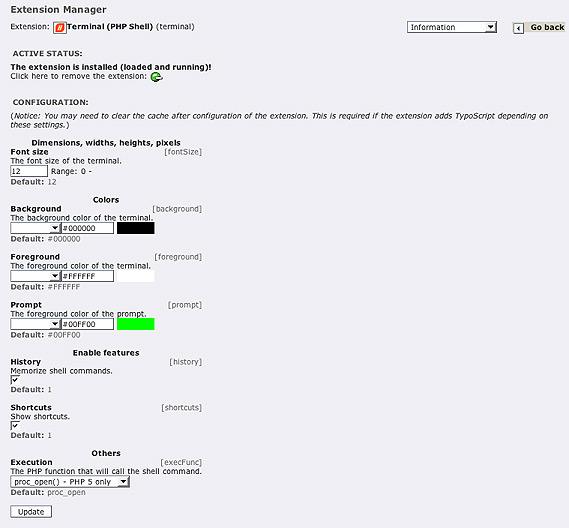
From here, you can adjust the font size of the console, and choose the colors that will be used.
The history option lets you decide if you want to keep an history of the shell commands in your user's session. If this is set, the last 50 commands will be kept, even if you log out. Otherwise, the will only be present while you are in the backend module.
If the «Shortcuts» option is set, some shortcuts will be displayed after the console. They will allows you to quickly access some commands and specific TYPO3 directories.
The last option lets you decide which PHP function will be used to process shell commands. You can choose between exec(), shell_exec(), proc_open(), system(), passthru() and popen(). Please note that proc_open() will require PHP 5.
User TSConfig¶
Colors¶
Terminal colors can be configured for each backend user through TSConfig. If no option is set, the values configured in the extension manager will be used.
fontSize¶
Property
fontSize
Data type
color
Description
The terminal font size.
Default
background¶
Property
background
Data type
color
Description
The terminal background color.
Default
foreground¶
Property
foreground
Data type
color
Description
The terminal text color.
Default
prompt¶
Property
prompt
Data type
color
Description
The terminal text color for the command prompt.
Default
[tsconfig:mod.tools_txterminalM1.display]
For example:
mod.tools_txterminalM1.display.fontSize = 10
mod.tools_txterminalM1.display.background = #990000
mod.tools_txterminalM1.display.foreground = #000000
mod.tools_txterminalM1.display.prompt = #FFFFFF
Shortcuts¶
Default shortcuts¶
This extension comes with a set of default shortcuts. Each one can be activated or deactivated for backend users through TSConfig.
Property
processes
Data type
boolean
Description
Show the currently running processes on the server
(top -l1)
Default
1
Property
diskUse
Data type
boolean
Description
Show the disk usage
(df -h)
Default
1
Property
networking
Data type
boolean
Description
Show the server's networking configuration
(ifconfig)
Default
1
Property
pathInfo
Data type
boolean
Description
Show the current working directory(pwd)
Default
1
Property
userName
Data type
boolean
Description
Show the current shell user
(whoami)
Default
1
Property
date
Data type
boolean
Description
Show the current date
(date)
Default
1
Property
listing
Data type
boolean
Description
List the current directory
(ls -alh)
Default
1
Property
home
Data type
boolean
Description
Go to the TYPO3 site directory and list its content
(cd && ls -alh)
Default
1
Property
fileadmin
Data type
boolean
Description
Go to the fileadmin directory and list its content
(cd && cd fileadmin && ls -alh)
Default
1
Property
typo3conf
Data type
boolean
Description
Go to the typo3conf directory and list its content
(cd && cd typo3conf && ls -alh)
Default
1
Property
uploads
Data type
boolean
Description
Go to the uploads directory and list its content
(cd && cd uploads && ls -alh)
Default
1
Property
t3lib
Data type
boolean
Description
Go to the t3lib directory and list its content
(cd && cd t3lib && ls -alh)
Default
1
Property
typo3
Data type
boolean
Description
Go to the typo3 directory and list its content
(cd && cd typo3 && ls -alh)
Default
1
Property
typo3temp
Data type
boolean
Description
Go to the typo3temp directory and list its content
(cd && cd typo3temp && ls -alh)
Default
1
[tsconfig:mod.tools_txterminalM1.shortcuts.defaults]
For instance:
mod.tools_txterminalM1.shortcuts.defaults.processes = 0
Custom shortcuts¶
Additionally, each backend user can register his own shortcuts through TSConfig. This may be useful for the commands you are using very often.
Here's an example for registering custom shortcuts:
mod.tools_txterminalM1.shortcuts.custom.10.label = Show localconf
mod.tools_txterminalM1.shortcuts.custom.10.command = cd && cat typo3conf/localconf.php
mod.tools_txterminalM1.shortcuts.custom.20.label = Remove temporary files in typo3conf
mod.tools_txterminalM1.shortcuts.custom.20.command = cd && rm typo3conf/temp_CACHED_*
Command aliases¶
Backend users can also register command aliases, like in a real shell. For instance:
mod.tools_txterminalM1.aliases.ll = ls -al
PHP issues¶
Please note that you won't be able to use interactive shell commands.
Known problems¶
None at the time. Just contact me if you find some.
To-Do list¶
Please contact me if you have any suggestion for this extension.
Changelog¶
((generated))¶
0.3.2: 7 th public release¶
- Fixed a bug with the proc_open() detection.
- Fixed a formatting bug in Explorer. Thanx a lot to Valentin Schmid for the patch.
0.3.1: 6 th public release¶
- Added support for shell_exec().
- Fixed a bug with 'cd' commands when using proc_open().
0.3.0: 5 th public release¶
- Added support for custom shortcuts and colors.
- Added support for command aliases
- Fixed a bug with stderr when using proc_open(). Thanx to Valentin Schmid for the bugfix.
0.2.2: 4 th public release¶
Added support for system(), passthru() and popen().
0.2.1: 3 rd public release¶
Added shell history from command input, with keyboard events.
0.2.0: 2 nd public release¶
- Added support for the PHP exec() function.
- Added some error messages.
0.1.0: 1 st public release¶
 Terminal - 5
Terminal - 5